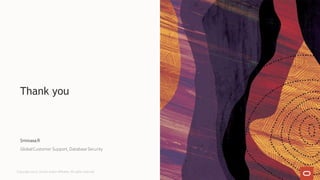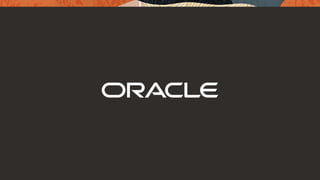The document provides instructions for attending an Oracle Support Advisor Webcast on troubleshooting issues with TCPS configuration and communication on databases, including how to access the recording and ask questions. It lists two options for attending - listening through computer audio or calling in by phone. It also provides the webinar ID and dial-in details needed to join the teleconference.

![ATTENTION – AUDIO Options
Advisor Webcast PDF, Recording and
Community Thread:
Recording will be available within 48 hours at Advisor
Webcast PDF & Recording: Oracle Support
Document 2877140.2 - Troubleshooting issues with
TCPS Configuration/Communication on Database
[Video]
https://support.oracle.com/rs?type=doc&id=287714
0.2
Use Community link for Q&A -
https://community.oracle.com/mosc/discussion/xxxx
For upcoming Oracle Database Advisor Webcasts &
recordings, see Doc ID 1456176.2
Option 1: Voice Streaming – Computer Audio
No need to dial in on a telephone, the
Advisor Webcast can be heard through your
computer speakers or an attached headset.
Questions can be asked via Chat box
Option 2: Teleconference (Dial In)
Questions can be asked over phone or in the Chat box
Requires telephone to dial in
Details
Webinar ID: 944 9650 5115
US toll dial in: +1 669 900 6833
US toll dial in: +1 346 248 7799
International numbers available:
https://oracle.zoom.us/u/a87POGYP
Oracle Support Advisor Webcast will start at the scheduled time
Copyright 2022, Oracle and/or affiliates. All rights reserved](https://image.slidesharecdn.com/tcpstroubleshootingpb-240312050722-87a8bec0/85/Oralce-SSL-walelt-TCPS_Troubleshooting_PB-pptx-2-320.jpg)
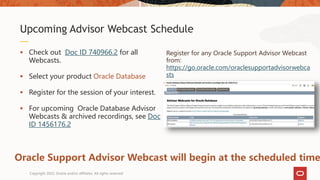

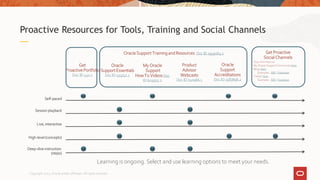
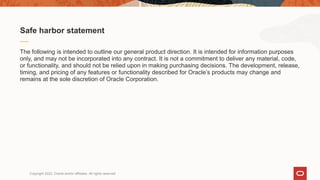

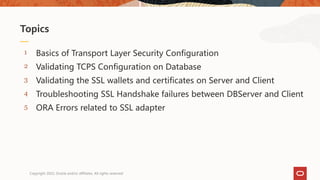
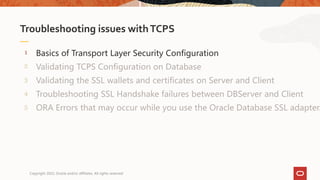

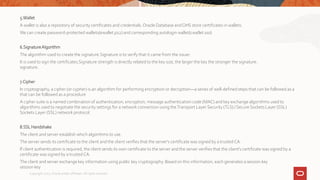
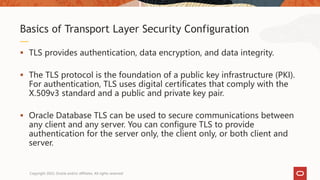

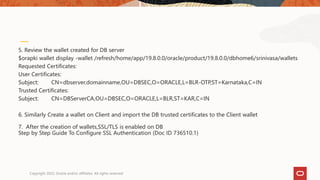
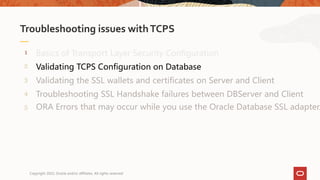
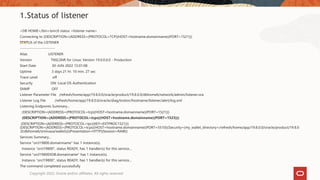

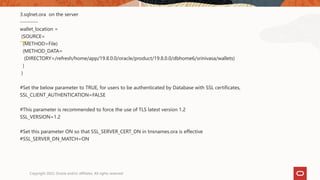


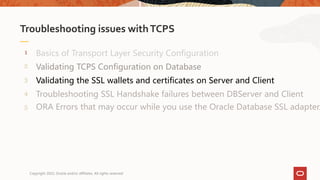
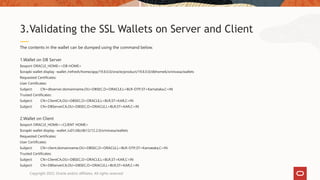
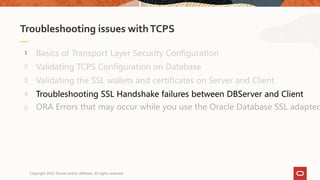
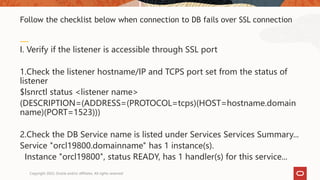
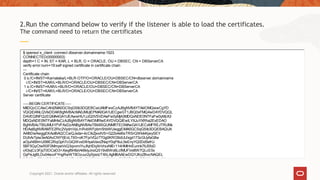


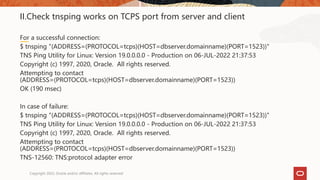


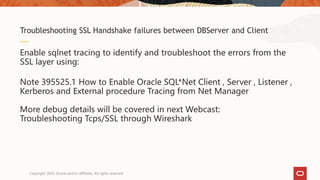
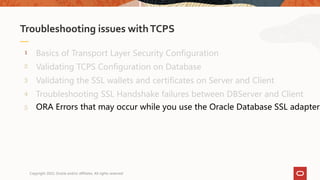
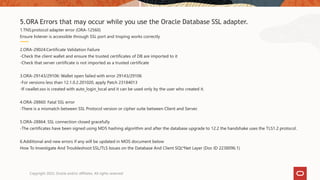
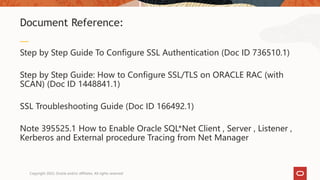
![Locating Current Schedule & Archived Recordings
Oracle Support Advisor Webcast Program
Access Advisor Webcasts information for all Oracle
products from Doc ID 740966.2 or directly access
upcoming and prior webcasts for Oracle Database
from Doc ID 1456176.2
Under Prior Webcast Recordings tab access
recordings and webcast slides (.pdf)
Recording available within 48 hours at: Oracle
Document 2877140.2 - Troubleshooting issues with
TCPS Configuration/Communication on Database
[Video]
https://support.oracle.com/rs?type=doc&id=28771
Use Community link to ask webcast related
questions
https://community.oracle.com/mosc/discussion/4521454
Register for any Oracle Support Advisor Webcast or
replay any session from previous month from:
https://go.oracle.com/oraclesupportadvisorwebcast
Copyright 2022, Oracle and/or affiliates. All rights reserved](https://image.slidesharecdn.com/tcpstroubleshootingpb-240312050722-87a8bec0/85/Oralce-SSL-walelt-TCPS_Troubleshooting_PB-pptx-35-320.jpg)