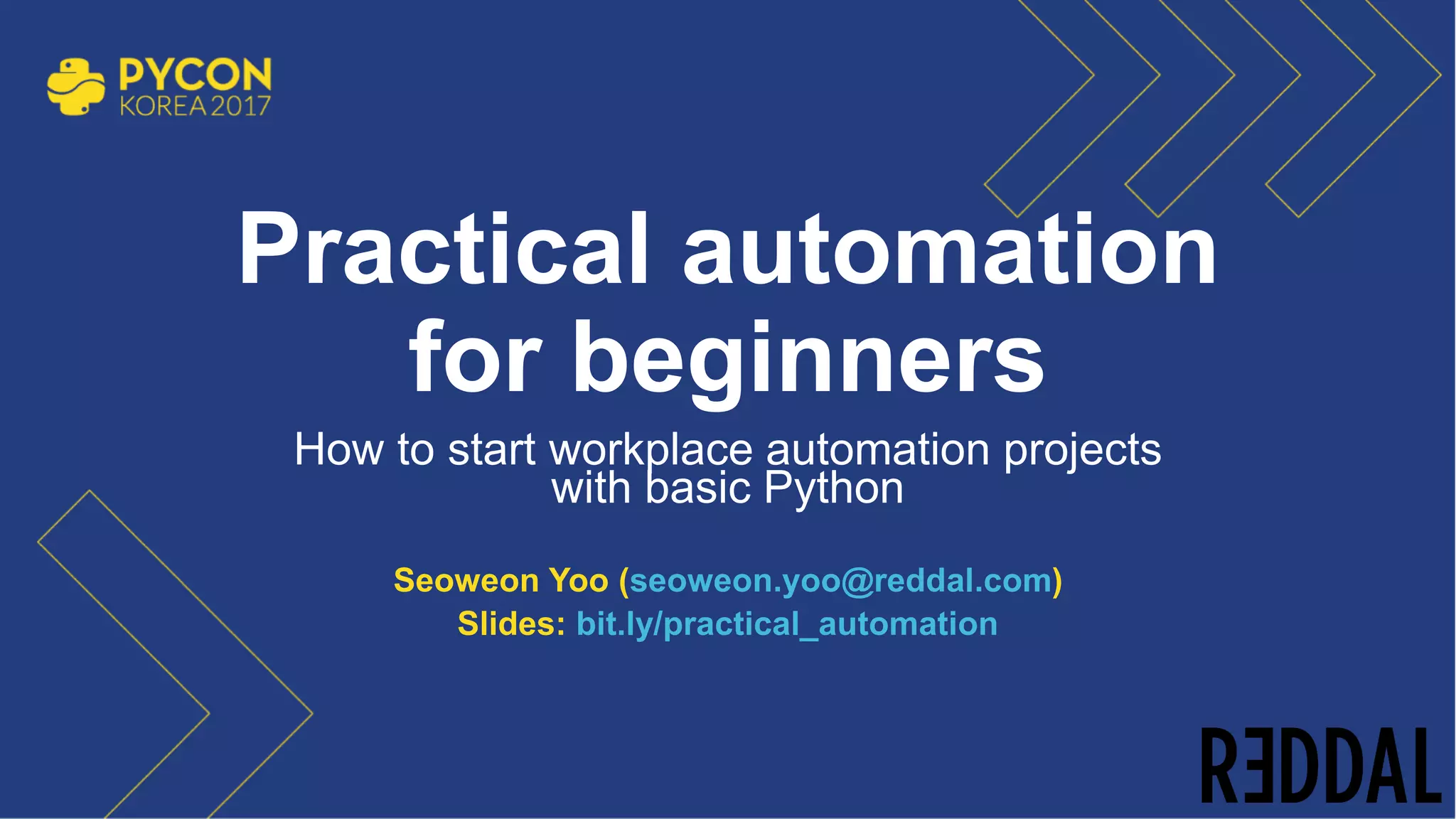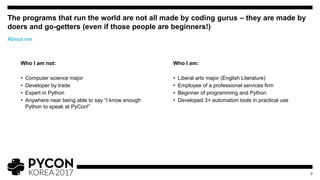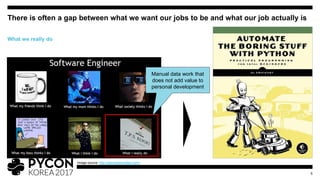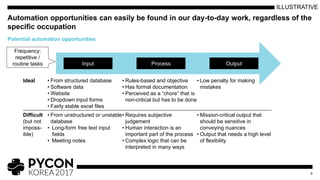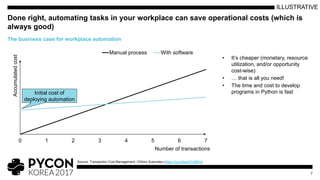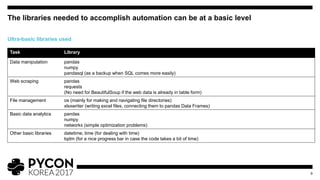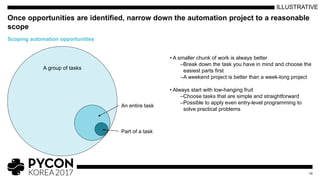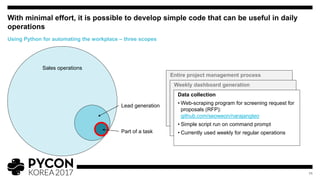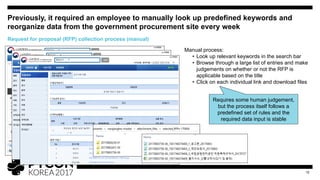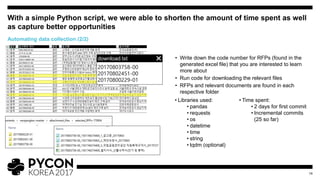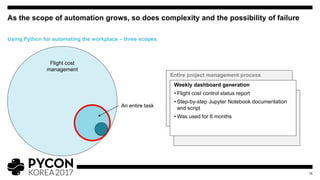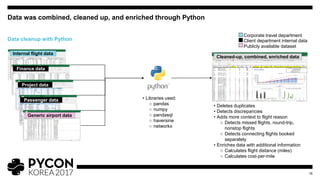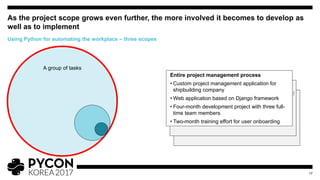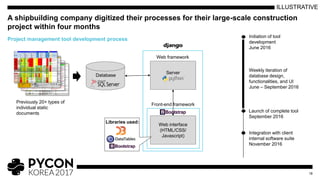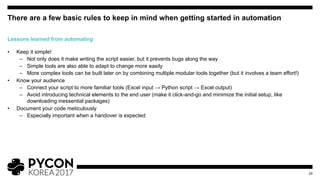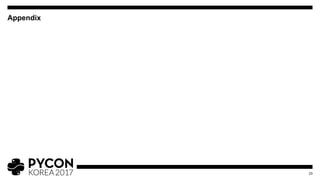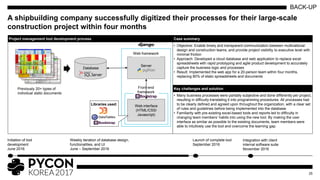The document discusses practical automation for beginners using Python, focusing on how to initiate and successfully execute workplace automation projects. It highlights the importance of identifying automation opportunities in daily tasks, recommends basic libraries for data manipulation and web scraping, and emphasizes the significance of keeping projects simple and well-documented. Additionally, it shares a case study of a shipbuilding company that successfully digitized their processes through a web application, illustrating the challenges and solutions encountered during the development process.