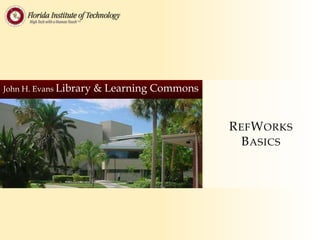
Evans Library RefWorks Basics Workshop
- 1. John H. Evans Library & Learning Commons R EF W ORKS B ASICS
- 2. AGENDA Introduction 3 Log into RefWorks 5 Navigating around 8 Direct import from an online database service 14 Importing from a text file 27 Importing from Google Scholar 39 Organizing references 51 Creating a quick bibliography 60 Questions and Feedback 68 For more information… 69 2
- 3. INTRODUCTION Why should you use RefWorks? RefWorks lets you easily organize, manage, and cite your references. Why make research more difficult? Today, we’ll show you what RefWorks can do for you… …and you’ll practice along the way. 3
- 4. INTRODUCTION First things first 1. We will all use the Firefox browser today for consistency with the presentation. Find Firefox on your desktop and open it now. 2. Enter the Evans Library URL in Firefox: lib.fit.edu. 3. Under Express Links, right-click RefWorks and select Open link in new tab. You will work with two websites today – the Evans Library and RefWorks. Keep each site open in its own tab. 4. On the RefWorks website, log in to your account. NOTE: All of the tutorials referenced in this workshop are created by and property of RefWorks. 4
- 5. LOGGING INTO REFWORKS Log in! 5
- 6. LOGGING INTO REFWORKS Log in with your TRACKS information 6
- 7. LOGGING INTO REFWORKS Note the FAQ, then log in 1 2 7
- 8. NAVIGATING AROUND Now, for a little tour… Watch the video: Navigating around RefWorks 8
- 9. NAVIGATING AROUND Practice! Go back to your RefWorks account in Firefox. 9
- 10. NAVIGATING AROUND Some useful menus Customize options The Import menu Organize Folders View All References 10
- 11. NAVIGATING AROUND Click Tools, and then Customize 11
- 12. NAVIGATING AROUND Choose an Output Style 12
- 13. NAVIGATING AROUND Scroll down and click Save 13
- 14. DIRECT IMPORT FROM AN ONLINE DATABASE SERVICE Learn how to import database results directly Watch the video: Direct import from an online database service 14
- 15. DIRECT IMPORT FROM AN ONLINE DATABASE SERVICE Practice! Go back to the Evans Library website in Firefox. 15
- 16. DIRECT IMPORT FROM AN ONLINE DATABASE SERVICE Click Databases/Indexes 16
- 17. DIRECT IMPORT FROM AN ONLINE DATABASE SERVICE Click Academic Search Complete 17
- 18. DIRECT IMPORT FROM AN ONLINE DATABASE SERVICE Type search terms: plagiarism detection 18
- 19. DIRECT IMPORT FROM AN ONLINE DATABASE SERVICE Click Search 19
- 20. DIRECT IMPORT FROM AN ONLINE DATABASE SERVICE Click Add to Folder for the first two articles 20
- 21. DIRECT IMPORT FROM AN ONLINE DATABASE SERVICE Click Folder 21
- 22. DIRECT IMPORT FROM AN ONLINE DATABASE SERVICE Check the Select all box 22
- 23. DIRECT IMPORT FROM AN ONLINE DATABASE SERVICE Click Export 23
- 24. DIRECT IMPORT FROM AN ONLINE DATABASE SERVICE Select Direct Export to RefWorks… and then click Save 1 2 24
- 25. DIRECT IMPORT FROM AN ONLINE DATABASE SERVICE Two references imported! Click View Last Imported Folder 25
- 26. DIRECT IMPORT FROM AN ONLINE DATABASE SERVICE Success! Notice the 360 Link to Full Text 26
- 27. IMPORTING FROM A TEXT FILE Create your own imports Watch the video: Importing from a text file 27
- 28. IMPORTING FROM A TEXT FILE Practice! We’re going to import references from our Library catalog. Remember that instructions for all types of imports and exports are on the RefWorks login page. Go back to the Library website in Firefox. 28
- 29. IMPORTING FROM A TEXT FILE Type plagiarism and then click Search 29
- 30. IMPORTING FROM A TEXT FILE Mark records 2, 5, and 6 and then click Print/Email 1 2 30
- 31. IMPORTING FROM A TEXT FILE Click Print Formatted 31
- 32. IMPORTING FROM A TEXT FILE Here is your item report! 32
- 33. IMPORTING FROM A TEXT FILE Click File and then Save Page As 33
- 34. IMPORTING FROM A TEXT FILE Save as Catalog.txt (Text Documents) on your desktop 34
- 35. IMPORTING FROM A TEXT FILE In your RefWorks account, click References and then Import 35
- 36. IMPORTING FROM A TEXT FILE Select Data Source, Database, and File, and click Import 36
- 37. IMPORTING FROM A TEXT FILE Import completed! Click View Last Imported Folder 37
- 38. IMPORTING FROM A TEXT FILE Success! 38
- 39. IMPORTING FROM GOOGLE SCHOLAR Who’s afraid of Google Scholar? There’s no video for this one! …we’ll show you how. 39
- 40. IMPORTING FROM GOOGLE SCHOLAR Practice! Go to Google Scholar: scholar.google.com 40
- 41. IMPORTING FROM GOOGLE SCHOLAR Sign in with your Google account. 41
- 42. IMPORTING FROM GOOGLE SCHOLAR Click Scholar Preferences 42
- 43. IMPORTING FROM GOOGLE SCHOLAR Scroll down, select Show links to import, and select RefWorks 43
- 44. IMPORTING FROM GOOGLE SCHOLAR Click Save Preferences 44
- 45. IMPORTING FROM GOOGLE SCHOLAR Search for plagiarism detection 45
- 46. IMPORTING FROM GOOGLE SCHOLAR Click Import into RefWorks for the first article 46
- 47. IMPORTING FROM GOOGLE SCHOLAR Imported! Click Save Reference 47
- 48. IMPORTING FROM GOOGLE SCHOLAR Saved! 48
- 49. IMPORTING FROM GOOGLE SCHOLAR View Last Imported… 49
- 50. IMPORTING FROM GOOGLE SCHOLAR Success! 50
- 51. ORGANIZING REFERENCES Folders, folders, folders… Watch the video: Organizing references 51
- 52. ORGANIZING REFERENCES Practice! Go back to your RefWorks account in Firefox. 52
- 53. ORGANIZING REFERENCES Click Folders, then select Create New Folder Go back to your RefWorks account. 53
- 54. ORGANIZING REFERENCES Type the New Folder Name: Plagiarism Detection, then click OK 54
- 55. ORGANIZING REFERENCES Click View, then All References 55
- 56. ORGANIZING REFERENCES Check the references to move into your new folder… 56
- 57. ORGANIZING REFERENCES Select the Plagiarism Detection folder 57
- 60. CREATING A QUICK BIBLIOGRAPHY And finally, let’s create a bibliography. Watch the video: Creating a quick bibliography 60
- 61. CREATING A QUICK BIBLIOGRAPHY Practice! Go back to your RefWorks account in Firefox. 61
- 62. CREATING A QUICK BIBLIOGRAPHY Click Bibliography 62
- 63. CREATING A QUICK BIBLIOGRAPHY Check Output Style and File Type (HTML is default for copy/paste) 63
- 64. CREATING A QUICK BIBLIOGRAPHY Select References from Folder and choose Plagiarism Detection 64
- 65. CREATING A QUICK BIBLIOGRAPHY Click Create Bibliography 65
- 66. CREATING A QUICK BIBLIOGRAPHY You may have to allow the pop-up to load, then click Download it 66
- 67. CREATING A QUICK BIBLIOGRAPHY Voila! 67
- 68. QUESTIONS AND FEEDBACK Questions and Feedback 68
- 69. FOR MORE INFORMATION… For more information... • RefWorks Research Guide: http://libguides.lib.fit.edu/RefWorks • Evans Library: http://lib.fit.edu • RefWorks: http://lib.fit.edu/?app=refworksaccess • RefWorks Basic Tutorials: http://www.refworks.com/tutorial • Google Scholar: http://scholar.google.com • RefWorks Advanced Tutorials: http://www.refworks.com/tutorial/advanced/RefWorks_Advanced_Feature_Tutorial.html • RefShare Tutorials: http://www.refworks.com/tutorial/Refshare%20User%20Tutorial.htm 69
- 70. FOR MORE INFORMATION… For more information... …or find us! Rose Petralia Evans Library 121 petraliar@fit.edu Cheryl Davis Evans Library 124 cdavis05@fit.edu 70
Editor's Notes
- You can check the titles that you would like to remove from the list after printing if you’d like.
- Save the web page as a text file to your RefWorks folder.
- Replace the .html extension with .txt and be sure to select Text Files in the Save as type field.
- Records are imported one at a time from Google Scholar and once imported into RefWorks, automatically open in the edit mode. Consistent data such as title, author, year, etc may not exist in your results; the only thing they may display is the URL. If the metadata exists, it will import into RefWorks.
