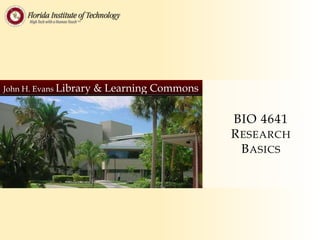
BIO4641 Research Basics
- 1. John H. Evans Library & Learning Commons BIO 4641 R ESEARCH B ASICS
- 2. AGENDA Introduction 3 Primary literature 4 Research Guides 5 Peer-reviewed articles 9 A-Z Journal List 18 Databases 23 Web of Knowledge 24 JSTOR 33 ILLiad 40
- 3. INTRODUCTION
- 9. PEER-REVIEW
- 10. PEER-REVIEW
- 11. PEER-REVIEW
- 12. PEER-REVIEW
- 13. PEER-REVIEW
- 14. PEER-REVIEW
- 15. PEER-REVIEW
- 16. PEER-REVIEW
- 17. PEER REVIEW
- 18. A-Z JOURNAL LIST
- 19. A-Z JOURNAL LIST
- 20. A-Z JOURNAL LIST
- 21. A-Z JOURNAL LIST
- 22. A-Z JOURNAL LIST
- 23. DATABASES
- 24. WEB OF KNOWLEDGE
- 25. WEB OF KNOWLEDGE
- 26. WEB OF KNOWLEDGE
- 27. WEB OF KNOWLEDGE
- 28. WEB OF KNOWLEDGE
- 29. WEB OF KNOWLEDGE
- 30. WEB OF KNOWLEDGE
- 31. WEB OF KNOWLEDGE
- 32. WEB OF KNOWLEDGE
- 33. JSTOR
- 34. JSTOR
- 35. JSTOR
- 36. JSTOR
- 37. JSTOR
- 38. JSTOR
- 39. JSTOR
- 40. ILLIAD
- 41. ILLIAD
- 42. ILLIAD
- 43. ILLIAD
- 44. ILLIAD
- 45. ILLIAD
- 46. THANK YOU Thank you! For more information, please contact me: petraliar@fit.edu Evans Library 121
Editor's Notes
- Today I will introduce you to some resources that will be useful to you in your course research.For your assignment, you need to find three primary research papers on one of the chapter headings in the Encyclopedia of Marine Mammals, 2nd edition (2009); these articles need to be published between 2000–2011, substantial (5+ pages), and peer-reviewed.
- What is primary literature?Take a look at the handout on primary, secondary, and tertiary resources. According to the definition, primary scholarly literature is “a document or record containing firsthand information or original data on a topic, used in preparing a derivative work.”So for your purposes, primary literature is original research on your topic, published in scholarly, peer-reviewed journals.
- I want to show you the Research Guides, which contain some information about what peer-reviewed articles are as well as lots of other resources targeted to Florida Tech’s disciplines. From the Library website, click Instruction > Research Guides, or just scroll down to the Research Guides link on the right side of the page.
- Notice the subject listing on the left, or you have more search options at the top of the page.Today, we are going to look at the Biological Sciences guides.
- You see that there are some course-specific guides here, as well as the general biological sciences guide.We are going to look at the research guide for BIO 4641.
- This guide contains the best reference sources, databases, and information for your course. Notice that this presentation is posted here, on the Home tab.We’re going to look for some information about peer-reviewed journals in the Journals tab.
- The Journals tab contains information about peer-reviewed journals and a link to the A-Z Journal List.What are peer-reviewed articles?Scholarly/peer-reviewed/refereed articles are based on original academic research and have been reviewed by experts in very specific fields to ensure that new works add to the body of knowledge. Scholarly publications are considered to be of the highest quality for academic research.
- We’re going to look at Ulrichsweb, which is one way for you to determine whether the journal you are interested in is peer-reviewed or not - click on the little “I” to read more about each link.“Information about journals, magazines, newspapers, and newsletters from the standard source for information about periodicals, Ulrich's Periodicals Directory; includes bibliographic and purchase information, and sometimes reviews of titles and tables of contents information.”
- You’ll need to log on with your TRACKS information.
- In Ulrichsweb, the default search is by keyword.
- …but we are going to search by title, since we have a journal in mind that we’d like to know more about.
- Type in the name of the journal – journal of marine biology.
- And notice that Ulrichsweb found the journal, and we can see immediately that it is peer-reviewed, because there is a referee’s jersey icon beside the title.We can click the title to see more information…
- …like publishing information, and yes, we see that this journal is refereed (another term for peer-reviewed).
- Remember that you still need to make sure that the article you choose is peer-reviewed. Peer-reviewed articles usually contain a very detailed title; an abstract; an introduction; a statement of the problem/research question; a literature review; methodology and data collection; analysis, conclusions, and recommendations for further research; a list of references that you can also consult in your own research. Book or article reviews, obituaries, and editorials are generally not peer-reviewed.
- One more thing that we want to look at in the Journals tab of the research guide is the A-Z Journal List.
- The Library's A-Z Journal List can help you find journals within your subject, or locate a specific journal that you know you want to search within.We’re going to do a search for marine mammal science, and see whether we have this journal available in the Library.
- We see that the journal is available from 1997 to today, both online and in the paper collection on the second floor of the Library. And when we click the EBSCO database link…
- We see a list of available volumes and the issues within them.
- Clicking an issue displays the articles within it – I have clicked Hide Field Labels to show you a condensed listing here.Notice the PDF links.If you are looking for topic ideas, pay attention to the titles in the Tables of Contents, and to the keywords that often display when you retrieve an article’s record. Remember that you can also browse for keyword ideas for your searches in the paper journal TOCs that you find on the second floor of the Library.
- Now I want to show you a few important databases.The first two we’ll look at are BIOSIS Previews and Zoological Record. These are both part of the Web of Knowledge database.
- Clicking Zoological Record brought us right to that database within Web of Knowledge.
- You can also select a different database – notice that BIOSIS Previews is listed here – or select the all databases tab to search all five at once.
- For now, we’ll search Zoological Record, for beetle luminescence……and limit thetimespan to 2000-2011.
- We get 17 results, which we can limit by Document Type, Subject Area, Organism, and other categories.Notice the 360 LINK and Full Text links.Let’s see if we can find this third article…
- We have the journal and article online in several databases. Let’s look at the journal contents in PubMed Central. Remember that our article is from 2010, volume 5, issue 4.
- Most databases will list a journal’s volumes and issues – the Public Library of Science is easily searchable in this one, but other listings may appear differently depending on the database you find them in.We want volume 5, issue 4, from 2010.
- And here we see a list of the articles in this issue.There are a lot, so we’ll scroll down…
- …to find our beetle bioluminescence article.
- So you see that the Web of Knowledge databases contain lots of citations, and you can find the full text to most of them in the Library's databases using the 360 link.Now we’ll take a quick look at JSTOR.
- JSTOR provides back issues of most journal titles, from three to five years ago, back through issue one of the title. Beginning in 2011, current issues are provided for over 150 titles.Be aware that JSTOR contains material that we subscribe to as well as material that we don’t subscribe to.Choosing Advanced Search allows us to limit to articles within the date range that is required.
- Checking Include only content I can access ensures that all results contain the full text, but I’m not going to limit my search to only the items I can access, because I want to show you how you can retrieve articles that JSTOR doesn’t provide.The links to external content use the 360 linker to locate the full-text in other databases that Florida Tech subscribes to.Let’s search hyrax brain size evolution and limit to articles and the date range of 2000 to 2011.
- We have fifteen results – notice the key to the access icons.Let’s look at the first article, which indicates that we have citation access.
- From here, we can see the full citation, or we can check for the full text in one of the Library’s databases.
- …and it looks like we have the article in the Springer Americas database.
- What about this article (5) that links to the full text on an external site?
- We do have access to the citation and a giant list of references that can lead to other, very useful articles, but…
- …we cannot access this article through our own Library.What we can do is request it through our Interlibrary Loan service, which is called ILLiad.The first time you make a request, you will be prompted to create an ILLiad account.
- You will have to log in with your TRACKS account, and then your ILLiad account. Here is a trick for easier requests: click back…
- …and click the ILLiad link a second time…
- …and the form is autopopulated for you.You will need to check that the information is correct and all of the required fields are complete.
- In the “how much will you pay” section, enter 0, unless you really need this article and are willing to pay for it if necessary.Articles retrieved from Florida libraries are generally free; sometimes out-of-state libraries charge a fee – up to $15 or more. If a fee is charged, the ILL librarian will always make sure you want to pay before processing the request.Click submit…
- And your pending request appears in your account. Click the transaction code to see more information about your request, or to cancel your request.Notice the menu options on the left… including the Electronically Received Articles link, and the FAQ at the bottom.
- Thank you!
