iPhone Contacts Backup Windows 7
•Download as PPTX, PDF•
1 like•2,758 views
http://www.iphonefiletransfer.khozz.com iPhone contacts are the main part of your iPhone. In the comparison of music, videos and other files of iPhone iPhone contacts plays an important role in your business life.
Report
Share
Report
Share
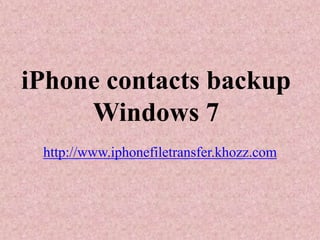
Recommended
Recommended
More Related Content
Viewers also liked
Viewers also liked (10)
Podglądaj, popisz (się), podziękuj - #Techklub Kraków

Podglądaj, popisz (się), podziękuj - #Techklub Kraków
Jak dziękować za wsparcie? O roli wdzięczności w budowaniu relacji z darczyńcami

Jak dziękować za wsparcie? O roli wdzięczności w budowaniu relacji z darczyńcami
Recently uploaded
Recently uploaded (20)
ASRock Industrial FDO Solutions in Action for Industrial Edge AI _ Kenny at A...

ASRock Industrial FDO Solutions in Action for Industrial Edge AI _ Kenny at A...
Harnessing Passkeys in the Battle Against AI-Powered Cyber Threats.pptx

Harnessing Passkeys in the Battle Against AI-Powered Cyber Threats.pptx
Where to Learn More About FDO _ Richard at FIDO Alliance.pdf

Where to Learn More About FDO _ Richard at FIDO Alliance.pdf
Long journey of Ruby Standard library at RubyKaigi 2024

Long journey of Ruby Standard library at RubyKaigi 2024
Easier, Faster, and More Powerful – Notes Document Properties Reimagined

Easier, Faster, and More Powerful – Notes Document Properties Reimagined
Extensible Python: Robustness through Addition - PyCon 2024

Extensible Python: Robustness through Addition - PyCon 2024
Microsoft CSP Briefing Pre-Engagement - Questionnaire

Microsoft CSP Briefing Pre-Engagement - Questionnaire
State of the Smart Building Startup Landscape 2024!

State of the Smart Building Startup Landscape 2024!
Hyatt driving innovation and exceptional customer experiences with FIDO passw...

Hyatt driving innovation and exceptional customer experiences with FIDO passw...
Choosing the Right FDO Deployment Model for Your Application _ Geoffrey at In...

Choosing the Right FDO Deployment Model for Your Application _ Geoffrey at In...
Continuing Bonds Through AI: A Hermeneutic Reflection on Thanabots

Continuing Bonds Through AI: A Hermeneutic Reflection on Thanabots
TEST BANK For, Information Technology Project Management 9th Edition Kathy Sc...

TEST BANK For, Information Technology Project Management 9th Edition Kathy Sc...
Collecting & Temporal Analysis of Behavioral Web Data - Tales From The Inside

Collecting & Temporal Analysis of Behavioral Web Data - Tales From The Inside
Your enemies use GenAI too - staying ahead of fraud with Neo4j

Your enemies use GenAI too - staying ahead of fraud with Neo4j
Event-Driven Architecture Masterclass: Challenges in Stream Processing

Event-Driven Architecture Masterclass: Challenges in Stream Processing
iPhone Contacts Backup Windows 7
- 1. iPhone contacts backup Windows 7 http://www.iphonefiletransfer.khozz.com
- 2. iPhone contacts backup Windows 7 http://www.iphonefiletransfer.khozz.com Contents • iPhone Contacts Backup • iPhone Backup File Location • iPhone contacts backup Windows 7 • Steps to transfer iPhone Files • Thanks
- 3. iPhone contacts backup Windows 7 http://www.iphonefiletransfer.khozz.com iPhone Contacts Backup iPhone contacts are the main part of your iPhone. In the comparison of music, videos and other files of iPhone iPhone contacts plays an important role in your business life. But these data may loss in some critical cases. When iPhone data corrupt due to any of the internal cause then saved files are lost. So it is better to create backup of iPhone data.
- 4. iPhone contacts backup Windows 7 http://www.iphonefiletransfer.khozz.com iPhone Backup File Location • iPhone contacts backup Windows 7 Location • C:UsersuserAppDataRoamingApple ComputerMobileSyncBackup • iPhone contacts backup Windows XP location: • C:Documents and SettingsuserApplication DataApple ComputerMobileSyncBackup • iPhone contacts backup location in Mac OS X: • ~/Library/Application Support/MobileSync/Backup
- 5. iPhone contacts backup Windows 7 http://www.iphonefiletransfer.khozz.com iPhone Backup Software iPhone File transfer Software provides easy way to create backup of iPhone data. This software is rich of easy user guide which creates iPhone backup files of contacts, sms, schedules, tasks, videos, music etc. With simple steps of this tool you can perform file transfer process easily.
- 6. Steps for iPhone contacts backup iPhone Backup Software a http://www.iphonefiletransfer.khozz.com
- 7. Step1. First Install the File Transfer iPhone software on your PC and plug iPhone to PC. Using USB connect your iPhone with computer. Software will automatically detect the iPhone and it lauch the application. http://www.iphonefiletransfer.khozz.com
- 8. Step2. Choose the iPhone files that you want to transfer or backup to PC. Click Export button after selection. http://www.iphonefiletransfer.khozz.com
- 9. Step3. After selecting backup option either from iPhone to PC or iTunes click on the OK button. http://www.iphonefiletransfer.khozz.com
- 10. Step4. An “Export finished” option displayed on the screen after appearing POP Up window. This message can be seen from stored location. http://www.iphonefiletransfer.khozz.com
- 11. System Requirements: iPhone File Transfer • OS: Windows 7, XP, NT, 2003 and above • DirectX 8.0 or later. • MMX-enhanced CPU or more powerful • RAM: 512 MB RAM or more • VGA: Any VGA card http://www.iphonefiletransfer.khozz.com
- 12. Thanks for visit For more information http://www.iphonefiletransfer.khozz.com