Operating systems Overview
•Download as PPTX, PDF•
22 likes•24,958 views
Very basic overview of Operating Systems. Mostly the beginners first chapter to start understanding basics of Operating System.
Report
Share
Report
Share
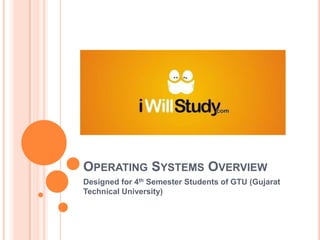
Recommended
Recommended
More Related Content
What's hot
What's hot (20)
Similar to Operating systems Overview
Similar to Operating systems Overview (20)
introduction to Operating system for computer science Program

introduction to Operating system for computer science Program
More from NAILBITER
More from NAILBITER (20)
Recently uploaded
https://app.box.com/s/7hlvjxjalkrik7fb082xx3jk7xd7liz3TỔNG ÔN TẬP THI VÀO LỚP 10 MÔN TIẾNG ANH NĂM HỌC 2023 - 2024 CÓ ĐÁP ÁN (NGỮ Â...

TỔNG ÔN TẬP THI VÀO LỚP 10 MÔN TIẾNG ANH NĂM HỌC 2023 - 2024 CÓ ĐÁP ÁN (NGỮ Â...Nguyen Thanh Tu Collection
Recently uploaded (20)
Beyond_Borders_Understanding_Anime_and_Manga_Fandom_A_Comprehensive_Audience_...

Beyond_Borders_Understanding_Anime_and_Manga_Fandom_A_Comprehensive_Audience_...
21st_Century_Skills_Framework_Final_Presentation_2.pptx

21st_Century_Skills_Framework_Final_Presentation_2.pptx
General Principles of Intellectual Property: Concepts of Intellectual Proper...

General Principles of Intellectual Property: Concepts of Intellectual Proper...
Sensory_Experience_and_Emotional_Resonance_in_Gabriel_Okaras_The_Piano_and_Th...

Sensory_Experience_and_Emotional_Resonance_in_Gabriel_Okaras_The_Piano_and_Th...
TỔNG ÔN TẬP THI VÀO LỚP 10 MÔN TIẾNG ANH NĂM HỌC 2023 - 2024 CÓ ĐÁP ÁN (NGỮ Â...

TỔNG ÔN TẬP THI VÀO LỚP 10 MÔN TIẾNG ANH NĂM HỌC 2023 - 2024 CÓ ĐÁP ÁN (NGỮ Â...
NO1 Top Black Magic Specialist In Lahore Black magic In Pakistan Kala Ilam Ex...

NO1 Top Black Magic Specialist In Lahore Black magic In Pakistan Kala Ilam Ex...
Unit 3 Emotional Intelligence and Spiritual Intelligence.pdf

Unit 3 Emotional Intelligence and Spiritual Intelligence.pdf
Exploring_the_Narrative_Style_of_Amitav_Ghoshs_Gun_Island.pptx

Exploring_the_Narrative_Style_of_Amitav_Ghoshs_Gun_Island.pptx
Basic Civil Engineering first year Notes- Chapter 4 Building.pptx

Basic Civil Engineering first year Notes- Chapter 4 Building.pptx
HMCS Max Bernays Pre-Deployment Brief (May 2024).pptx

HMCS Max Bernays Pre-Deployment Brief (May 2024).pptx
dusjagr & nano talk on open tools for agriculture research and learning

dusjagr & nano talk on open tools for agriculture research and learning
Operating systems Overview
- 1. Operating Systems Overview Designed for 4th Semester Students of GTU (Gujarat Technical University)
- 2. What is an Operating System An operating system (OS) is an interface between hardware and user which is responsible for the management and coordination of activities and the sharing of the resources of the computer that acts as a host for computing applications run on the machine. Software that controls the allocation and usage of hardware resources such as memory, CPU time, disk space, and input and output devices. The foundation software of a machine; that which schedules tasks, allocates storage, and presents a default interface to the user between applications.
- 3. Operating System Overview User Application Operating System Hardware
- 4. Operating System Functions It manages the hardware and software resources of the system. In a desktop computer, these resources include the processor, memory, disk space and many more (On a cell phone, they include the keypad, the screen, the address book,etc). It provides a stable, consistent way for applications to deal with the hardware without having to know all the details of the hardware.
- 5. Types of Operating Systems
- 6. Examples of Operating Systems Microsoft Windows Mac OS X Unix and Unix-like operating systems BSD and its descendants Plan 9 Linux and GNU Google Chrome OS
- 7. Concepts/Models of Operating System Monolithic Systems Layered Systems Virtual Machines Client Server System
- 8. Monolithic Operating Systems The components of monolithic operating system are organized randomly and any module can call any other module without any reservation. Similar to the other operating systems, applications in monolithic OS are separated from the operating system itself.
- 9. Layered Operating System The components of layered operating system are organized into modules and layers them one on top of the other. Each module provide a set of functions that other module can call. Interface functions at any particular level can invoke services provided by lower layers but not the other way around.
- 10. Virtual Machines Virtual machines are separated into two major categories, based on their use and degree of correspondence to any real machine. A system virtual machine provides a complete system platform which supports the execution of a complete operating system. In contrast, a process virtual machine is designed to run a single program, which means that it supports a single process. An essential characteristic of a virtual machine is that the software running inside is limited to the resources and abstractions provided by the virtual machine—it cannot break out of its virtual world.
- 11. Client-Server System Client–server model of computing is a distributed application structure that partitions tasks or workloads between service providers, called servers, and service requesters, called clients. Often clients and servers communicate over a computer network on separate hardware, but both client and server may reside in the same system. A server machine is a host that is running one or more server programs which share its resources with clients. A client does not share any of its resources, but requests a server's content or service function. Clients therefore initiate communication sessions with servers which await (listen to) incoming requests.
- 12. Components of Operating Systems The user interface The kernel Program execution Interrupts Protected mode, supervisor mode, and virtual modes Memory management Virtual memory Multitasking Disk access and file systems Device drivers Networking Security We will read details about these components in the next chapters.
- 13. Operating System Tasks The operating system's tasks, in the most general sense, fall into six categories: Processor management Memory management Device management Storage management Application interface User interface We will read the details about these in the next chapters.
- 14. Read it again and head for the next chapter
