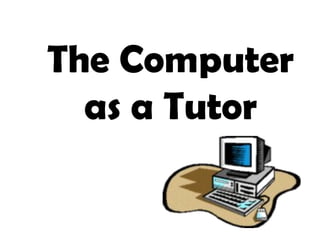
Computer as tutor
- 1. The Computer as a Tutor
- 2. The computer is one of the wonders of human ingenuity.
- 3. With the invention of the microcomputer (now also commonly referred to as PCs or personal computers), the PC has become the tool for programmed instruction.
- 4. Computer-assisted Instruction (CAI) • The computer can be a tutor, in effect, relieving the teacher of many activities in his personal role as classroom teacher. • The computer cannot totally replace the teacher since the teacher shall continue to play the major roles of information deliverer and learning environment controller.
- 5. The teacher must: Ensure that students have the needed knowledge and skills for any computer activity.
- 6. Decide the appropriate learning objectives The teacher must:
- 7. Plan the sequential and structured activities to achieve the objectives The teacher must:
- 8. Evaluate the students’ achievement by ways that tests specific expected outcomes The teacher must:
- 9. Students in CAI play their own roles as learners, as they: Receive information
- 10. Understand information for the computer activity Students in CAI play their own roles as learners, as they:
- 11. Retain/keep in mind the information and rules for the computer activity Students in CAI play their own roles as learners, as they:
- 12. Apply the knowledge and rules during the process of computer learning Students in CAI play their own roles as learners, as they:
- 13. The computer plays its roles as it: Acts as a sort of tutor (the role traditionally played by the teachers)
- 14. Provides a learning environment The computer plays its roles as it:
- 15. Delivers learning instruction The computer plays its roles as it:
- 16. Reinforces learning through drill-and- practice The computer plays its roles as it:
- 17. Provides feedback The computer plays its roles as it:
- 18. CAI integrated with Lessons •CAI computer learning should not stop with the drill and practice activities of students
- 19. •CAI works best in reinforcing learning through repetitive exercises such that students can practice basic skills or knowledge in various subject areas CAI integrated with Lessons
- 20. •In these programs, the computer presents a question/problem first and the student is asked to answer the question/problem. Immediate feedback is given to the student’s answer CAI integrated with Lessons
- 21. When and how can teachers integrate drill and practice programs with their lessons? • Use drill and practice programs for basic skills and knowledge that require rapid or automatic response by students
- 22. • Ensure that drill and practice activities conform to the lesson plan/curriculum When and how can teachers integrate drill and practice programs with their lessons?
- 23. •Limit drill and practice to 20- 30 minutes to avoid boredom When and how can teachers integrate drill and practice programs with their lessons?
- 24. • Use drill and practice to assist students with particular weakness in basic skills When and how can teachers integrate drill and practice programs with their lessons?
- 25. The tutorial software should be able to: • Teach new content/information to students • Provide comprehensive information on concepts in addition to practice exercises
- 26. • Can be effectively used for remediation, reviewing or enrichment The tutorial software should be able to:
- 27. •Allow the teacher to introduce follow-up questions to stimulate students’ learning •Permits group activity for cooperative learning The tutorial software should be able to:
- 28. SIMULATION PROGRAMS • These are another kind of software that is constructivist in nature.
- 29. These simulation software: • Teaches strategies and rules applied to real-life problems/situations • Asks students to make decision on models or scenarios
- 30. • Allows students to manipulate elements of a model and get the experience of the effects of their decisions These simulation software:
- 31. SimCity is an example of simulation software material in which students are allowed to artificially manage a city given an imaginary city environment.
- 32. INSTRUCTIONAL GAMES • While relating to low-level learning objectives, instructional computer games add the elements of competition and challenge.
- 33. Example of Instructional Games is GeoSafari which introduces adventure activities for Geography, History and Science
- 34. PROBLEM-SOLVING SOFTWARE • These are more sophisticated than the drill and practice exercises and allow students to learn and improve on their problem-solving ability. Since problems cannot be solved simply by memorizing facts, the students have to employ higher thinking skills such as logic, recognition, reflection, and strategy- making.
- 35. The Thinking Things 1 is an example of a problem solving software in which the team learners must help each other by observing a comparing.
- 36. MULTIMEDIA ENCYCLOPEDIA and ELECTRONIC BOOKS • MULTIMEDIA ENCYCLOPEDIA can store a huge database with texts, images, animation, audio and video. Students can access any desired information, search its vast contents and even download/print relevant portions of the data for their composition or presentation.
- 37. Example of this is the eyewitness Children’s Encyclopedia.
- 38. • ELECTRONIC BOOKS provide textual information for reading, supplemented by other types of multimedia information (sounds, spoken words, pictures, animation). These are useful for learning reading, spelling and word skills MULTIMEDIA ENCYCLOPEDIA and ELECTRONIC BOOKS
- 39. Examples are Just Grandma and Me animated storybook which offer surprises for the young learner’s curiosity.
- 40. CONCLUSION The computer is a tutor in this new age of learning. It does not replace the teacher , although it assumes certain roles previously assigned to teachers who now has to take the new role of facilitator and guide.
- 41. CONCLUSION Integrating computer exercises is the new task of the teacher who can find in the computer and computer software an alternative medium to the traditional classroom practice of delivering information and supporting learning activities.
- 42. CONCLUSION In the years ahead, we shall the computers in schools as a common tool for the enhancement of the student’s thinking, communication and collaboration skills. Computer will become an integral component of the future classroom and not a mere machine that can deliver routine drills and exercises.
- 43. END
- 44. Thank you for listening! Reported by: Dian Princess Capilitan Recil Castolo Brian Jay Codilla BSED 302