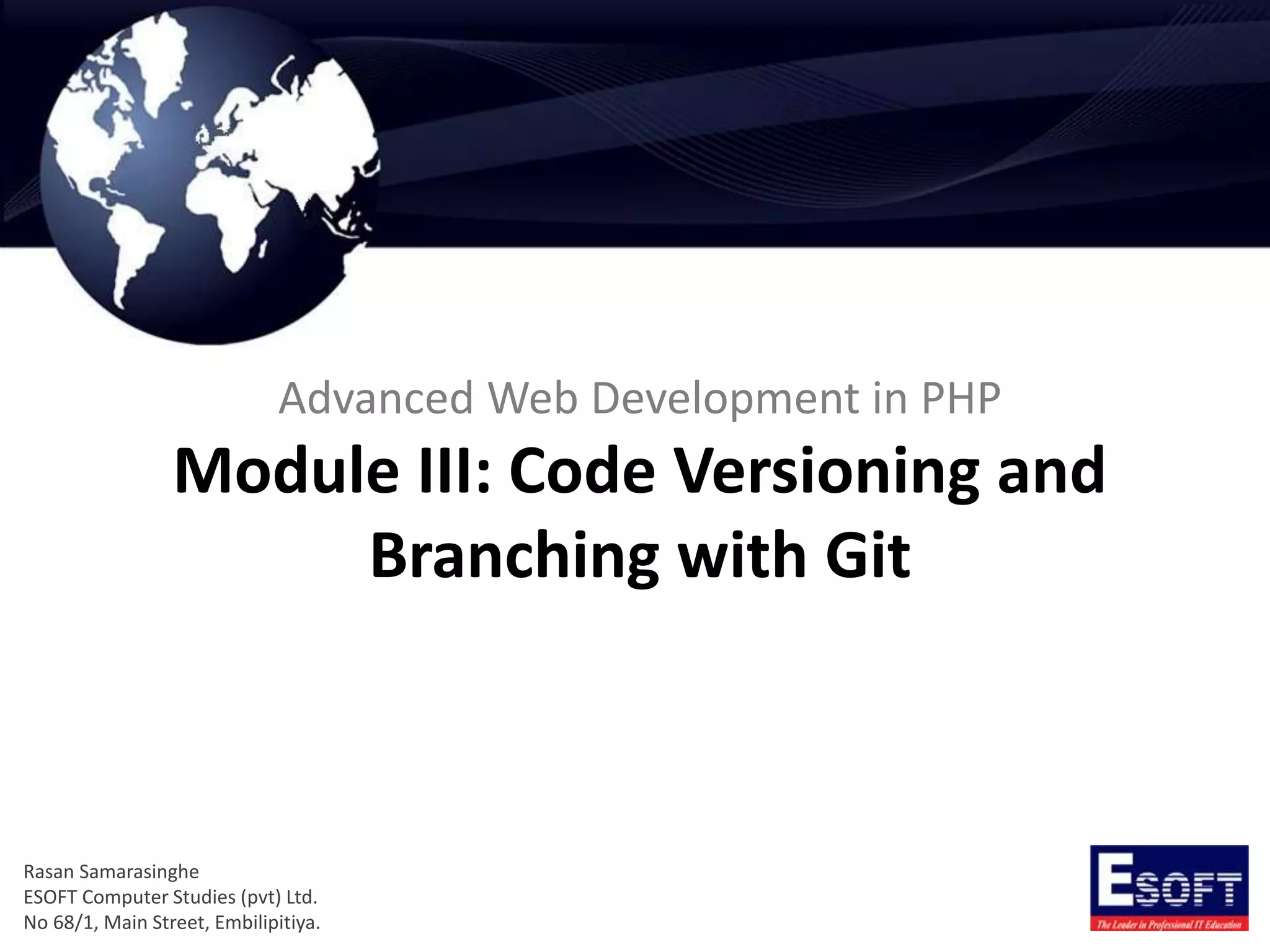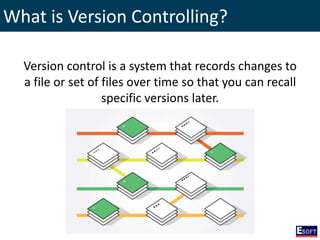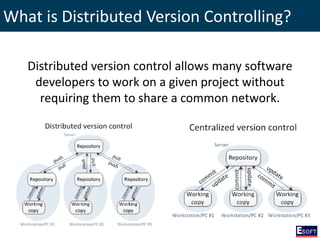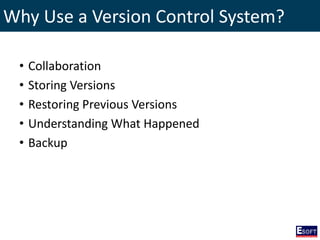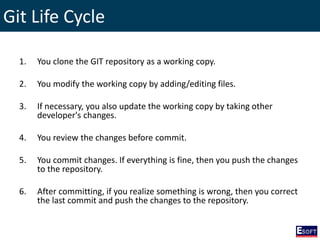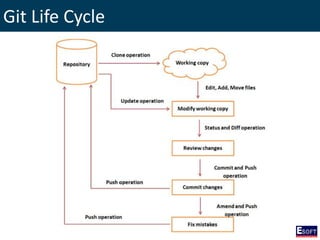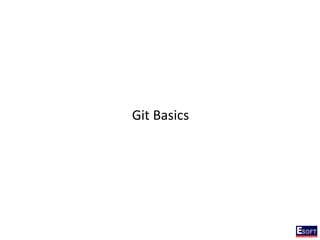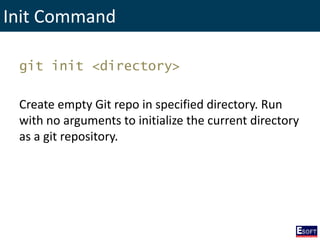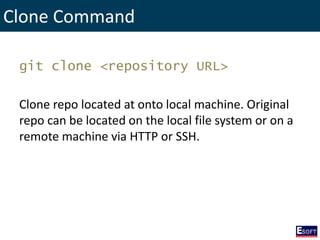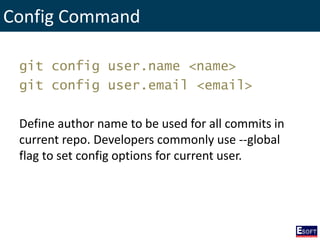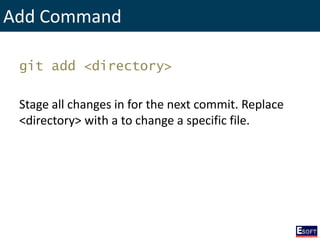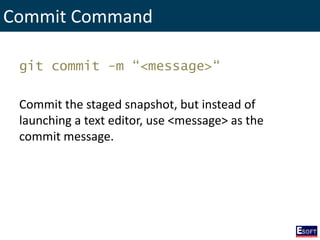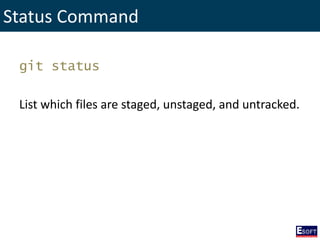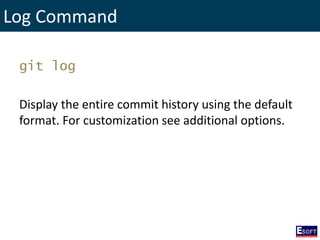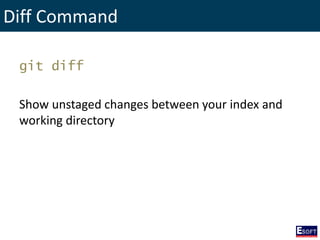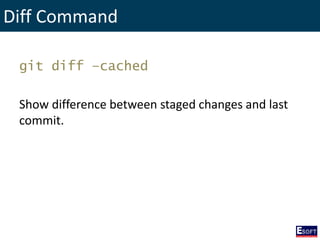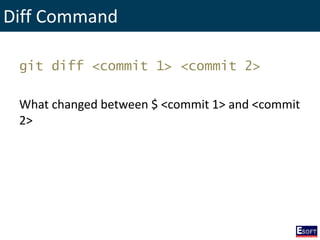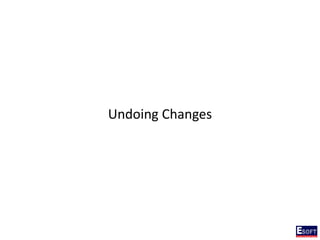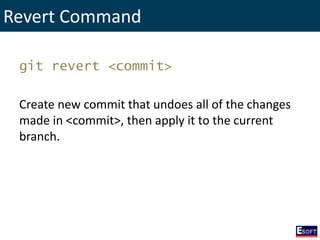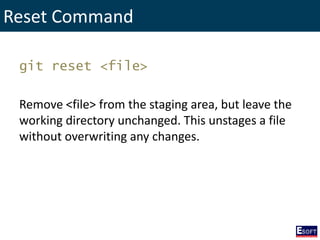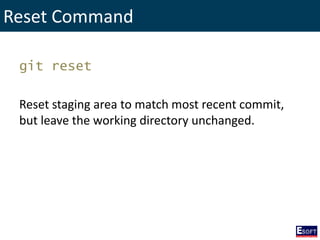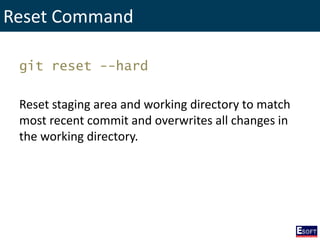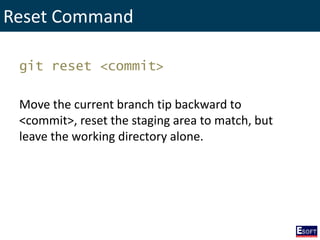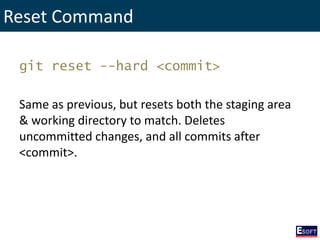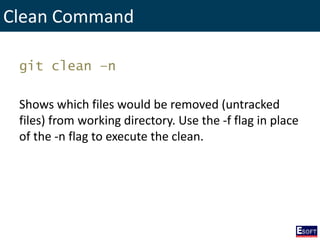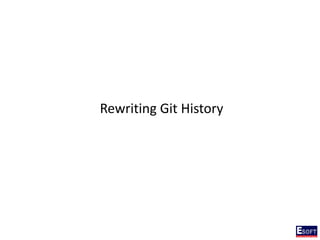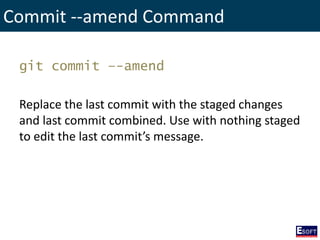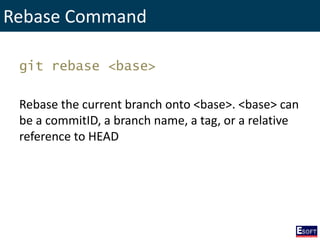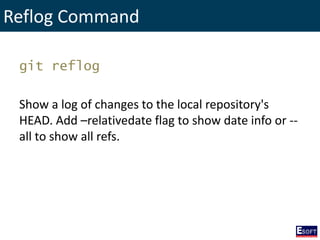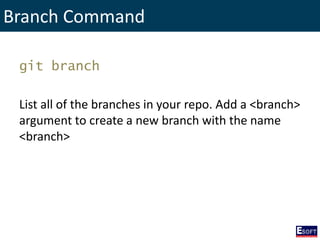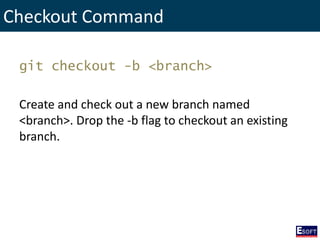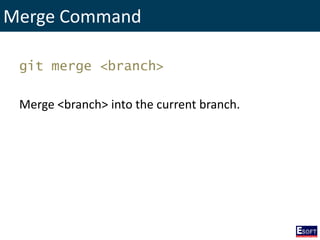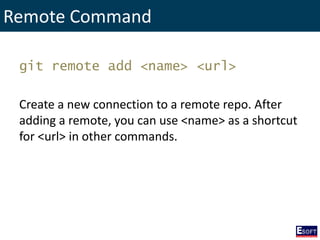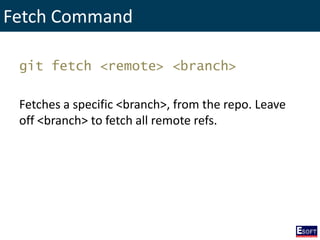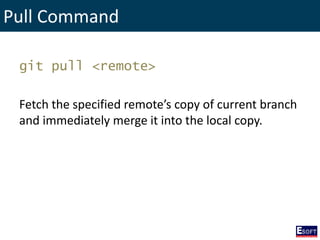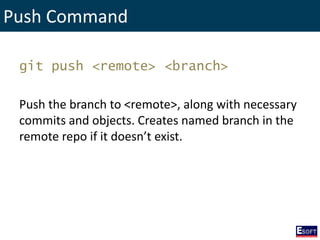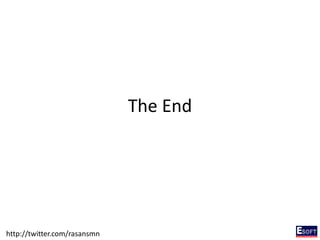This document is a comprehensive guide on advanced web development using PHP, specifically focusing on code versioning and branching with Git. It covers the fundamentals of Git, version control concepts, installation, and a detailed description of various Git commands and their functions. Additionally, it discusses the Git lifecycle and the advantages of using a version control system for collaboration and project management.