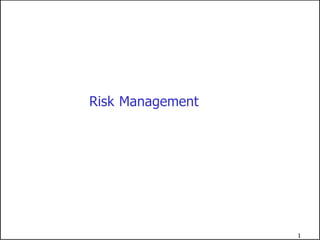
software engineering modules iii & iv.pptx
- 2. 2 Risk Management Objectives – To explain the concept of risk & to develop its role within the software development process – To introduce the use of risk management as a means of identifying & controlling risk in software development
- 3. 4 Definitions of risk • “The possibility of suffering harm or loss; danger” • “The possibility of loss or injury” • “Chance of danger, injury, loss” • “A measure of the probability & severity of adverse effects” Probability/ uncertainty Something bad happening
- 4. 5 Risks in the everyday world • Financial risks - “your house is at risk if you fail to repay your mortgage or any loans secured on it” • Health risks - “the chance that a person will encounter a specified adverse health outcome (like die or become disabled)” • Environmental & ecological risks - “the likelihood of extinction due to exposure of terrestrial wildlife to contaminants” • Security risks - “there is a significant risk that widespread insertion of government-access key recovery systems into the information infrastructure will exacerbate, not alleviate, the potential for crime and information terrorism” More examples? X
- 5. 6 How is risk dealt with? • Basic process: identify the risk -> analyse its implications -> determine treatment methods -> monitor performance of treatment methods • Techniques & heuristics for the identification, analysis, treatment & monitoring of risk • Risk management is a project management tool to assess & mitigate events that might adversely impact a project, thereby increasing the likelihood of success Insurance companies depend on understanding risk
- 6. 7 Why is the software world interested in risk? • Many post-mortems of software project disasters indicate that problems would have been avoided (or strongly reduced) if there had been an explicit early concern with identifying & resolving high-risk elements! • An obvious cost factor! Successful project managers are good risk managers!
- 7. Sources of software risk (systems context) Technology Cost Software Schedule Hardware People SYSTEM
- 8. 9 Why is it often forgotten? • Optimistic enthusiasm at the start of projects • Software process can lead to over-commitment & binding requirements much too early on • Premature coding • The “add-on” syndrome • Warning signals are missed • Legal implications • Poor software risk management by project managers
- 9. 10 Software risk management • Objectives – To identify, address & eliminate risk items before they become either threats to successful software operation or major sources of software rework – Necessary that some form of measurement is undertaken to determine & classify the range of risks a software development project faces, & to identify areas where a significant exposure exists • The discipline attempts to provide a set of principles & practices to achieve the above • A response to change & uncertainty
- 10. 11 The need to manage risk Risk Expert knowledge, judgement & experience Individual knowledge, judgement & experience System complexity Methods, tools & processes Reproduced from [Higuera 1996]
- 11. 12 The questions What can go wrong? What is the likelihood it will go wrong? What are the consequences? What can be done? What options are available?
- 12. Software risk management steps & techniques Risk management Risk assessment Riskcontrol Risk identification Riskanalysis Riskprioritisation Checklists Decision-driver analysis Assumption analysis Decomposition Risk exposure Riskleverage Compound-riskreduction Performance models Cost models Networkanalysis Decision analysis Quality-factoranalysis Buying information Risk avoidance Risktransfer Riskreduction Risk-elementplanning Risk-planintegration Prototypes Simulations Benchmarks Analyses Staffing Milestonetracking Top10tracking Risk reassessment Corrective action 13 Risk-management planning Riskresolution Risk monitoring [Boehm 1991]
- 13. 14 Risk assessment • Risk identification - listing project-specific risk items that are likely to compromise a project’s success • Risk analysis - assessing the loss probability & loss magnitude for each identified risk item, & assessing compound risks • Risk prioritisation - ordering & ranking the risk items identified & analysed
- 14. UNIT-IV Graphics:-Creating Graphs, The Workhorse of R Base Graphics, the plot() Function – Customizing Graphs, Saving Graphs to Files
- 15. Creating Graphs :- R is profoundly used for its substantial techniques for graphical interpretation of data of utmost importance of analysts. The primary styles are: dot plot, density plot (can be classified as histograms and kernel), line graphs, bar graphs (stacked, grouped and simple), pie charts (3D,simple and expounded), line graphs(3D,simple and expounded), box-plots(simple, notched and violin plots), bag- plots and scatter-plots (simple with fit lines, scatter-plot matrices, high-density plots and 3-D plots). The foundational function for creating graphs: plot(). This includes how to build a graph, from adding lines and points to attaching a legend.
- 16. The Workhorse of R Base Graphics: The plot() Function The plot() function forms the foundation for much of R’s base graphing operations, serving as the vehicle for producing many different kinds of graphs. plot() is a generic function, or a placeholder for a family of functions. The function that is actually called depends on the class of the object on which it is called. The basic syntax to create a line chart in R is − plot(v, type, col, xlab, ylab) Following is the description of the parameters used − • v is a vector containing the numeric values. • type takes the value "p" to draw only the points, "l" to draw only the lines and "o" to draw both points and lines. • xlab is the label for x axis. • ylab is the label for y axis. • main is the Title of the chart. • col is used to give colors to both the points and lines.
- 17. Examples of plot function # Define the cars vector with 5 values cars <- c(1, 3, 6, 4, 9) # Graph the cars vector with all defaults plot(cars) The default argument of type is points # Define the cars vector with 5 values cars <- c(1, 3, 6, 4, 9) # Graph cars using blue points with lines plot(cars, type="o", col="blue") # Create a title with a red, bold/italic font title(main="Autos",col.main="red", font.main=4) # Create the data for the chart. v <- c(7,12,28,3,41) # Give the chart file a name. png(file = "line_chart.jpg") # Plot the bar chart. plot(v,type = "o") # Save the file. dev.off()
- 18. call plot() fucntion with an X vector and a Y vector, which are interpreted as a set of pairs in the (x,y) plane. plot(c(1,2,3), c(1,2,4)) This will cause a window to pop up, plotting the points (1,1), (2,2), and (3,4), this is a very plain-Jane graph. plot( plot(c(-3,3), c(-1,5), type = "n", xlab="x", ylab="y") #This draws axes labeled x and y. The horizontal (x) axis ranges from −3 to 3. The vertical (y) axis ranges from −1 to 5. The argument type="n" means that there is nothing in the graph itself.
- 19. Overlaying Plots:- If the plot( ) function is called many times, the current graph will be plotted in the same window and the previously existed graph will be replaced by the same. But in order to have a comparision between the results this plot is used. It is done by using the lines( ) and points( ) functions which add lines and points to the respective existing plot. x <- seq(-pi,pi,0.1) plot(x,sin(x),main="overlaying Graphs",type="l",col="blue") lines(x,cos(x),col="red") legend('topleft',c("sin(x)","cos(x)"),fill=c("blue","red"))
- 20. Abline function:- This function simply draws a straight line,with the function’s arguments treated as the intercept and slope of the line. x <- c(1,2,3) y <- c(1,3,8) plot(x,y,col=”red”,pch=”+”) lmout <- lm(y ~ x) abline(lmout) After the call to plot(), the graph will simply show the three points, along with the x- and y- axes with hash marks. The call to abline() then adds a line to the current graph. Now, which line is this? As the result of the call to the linear-regression function lm( ) is a class instance containing the slope and intercept of the fitted line, as well as various other quantities that don’t concern us here. We’ve assigned that class instance to lmout. The slope and intercept will now be in lmout$coefficients.
- 21. Some of the coloring functions in Graphs. FUNCTION USAGE EXAMPLE colors( ) Returns the built-in color names which R knows about. > col <- colors() [234] > col [1] "gray81" rgb( ) This function creates colors corresponding to the given intensities (between 0 and max) of the red, green and blue primaries. It returns hex code of the color > rgb(1,0,1) [1] "#FF00FF" > rgb(33,64,123,max=255) [1] "#21407B" > rgb(0.3,0.7,0.5) [1] "#4CB280" cm.colors( ) > Create a vector of n contiguous colors. cm.colors(1) [1] "#80FFFFFF“ rainbow( ) Create a vector of n contiguous colors. > rainbow(3) [1] "#FF0000FF" "#00FF00FF" "#0000FFFF"
- 22. heat.colors( ) Create a vector of n contiguous colors. > heat.colors(1) [1] "#FF0000FF" terrain.colors( ) Create a vector of n contiguous colors. > terrain.colors(2) [1] "#00A600FF" "#F2F2F2FF" par( ) par can be used to set or query graphical parameters. Parameters can be set by specifying them as arguments to par in tag = value form, or by passing them as a list of tagged values. >par(mfrow=c(1,2)) # set the plotting area into a 1*2 array so 2 plots can be used https://www.youtub e.com/watch?v=Z3V 4Pbxeahg
- 23. 1 2 Software Quality In 2005, ComputerWorld [Hil05] lamented that “bad software plagues nearly every organization that uses computers, causing lost work hours during computer downtime, lost or corrupted data, missed sales opportunities, high IT support and maintenance costs, and low customer satisfaction. A year later, InfoWorld [Fos06] wrote about the “the sorry state of software quality” reporting that the quality problem had not gotten any better. Today, software quality remains an issue, but who is to blame? Customers blame developers, arguing that sloppy practices lead to low-quality software. Developers blame customers (and other stakeholders), arguing that irrational delivery dates and a continuing stream of changes force them to deliver software before it has been fully validated.
- 24. 3 Quality The American Heritage Dictionary defines quality as “a characteristic or attribute of something.” For software, two kinds of quality may be encountered: Quality of design encompasses requirements, specifications, and the design of the system. Quality of conformance is an issue focusedprimarily on implementation. User satisfaction= compliant product + good quality + delivery within budget and schedule 4 Software Quality Software quality can be defined as: An effectivesoftware process applied in a manner that creates a useful product that provides measurable value for those who produce it and those who use it. This definition has been adapted from [Bes04] and replaces a more manufacturing-oriented view presented in earlier editions of this book.
- 25. 5 Effective Software Process An effective software process establishes the infrastructure that supports any effort at building a high quality software product. The management aspects of process create thechecks and balances that help avoid project chaos—akey contributor to poor quality. Software engineering practices allow the developer to analyze the problem and design a solid solution—both critical to building high quality software. Finally, umbrella activities such as changemanagement and technical reviews have as much to do with quality as any other part of software engineering practice. 6 Useful Product A useful product delivers the content, functions, and features that the end-user desires But as important, it delivers these assets in a reliable, error free way. A useful product always satisfies those requirements that have been explicitly stated by stakeholders. In addition, it satisfies a set of implicit requirements (e.g., ease of use) that are expected of all high quality software.
- 26. Adding Value By adding value for both the producer and user of a software product, high quality software provides benefits for the software organizationand the end-user community. The software organization gains added value because high quality software requires less maintenance effort, fewer bug fixes, and reducedcustomer support. The user community gains added value because the application provides a useful capability in a way that expedites some business process. The end result is: (1) greater software product revenue, (2) better profitability when an application supports a business process, and/or (3) improved availability of information that is crucial for the The Software Quality Dilemma If you produce a software system that has terrible quality, you lose becauseno one will want to buy it. If on the other hand you spend infinite time, extremely large effort, and huge sums of money to build the absolutelyperfect piece of software, thenit's going to take so long to complete and it will be so expensive to produce that you'll be out of business anyway. Either you missed the market window, or you simply exhaustedall your resources. So people in industry try to get to that magical middle ground where the product is good enoughnot to be rejectedright away, such as during evaluation, but also not the object of so much perfectionismand so much work that it would take too long or cost too much to complete. [Ven03] . 8
- 27. “Good Enough” Software Good enough software delivers high quality functions and features that end-users desire, but at the same time it delivers other more obscure or specialized functions and features that contain known bugs. Arguments against “good enough.” It is true that “good enough” may work in some application domains and for a few major software companies. After all, if a company has a large marketing budget and can convince enough people to buy version 1.0, it has succeeded in locking them in. If you work for a small company be wary of this philosophy. If you deliver a “good enough” (buggy) product, you risk permanent damage to your company’s reputation. You may never get a chance to deliver version 2.0 because bad buzz may cause your sales to plummet and your company to fold. If you work in certain application domains (e.g., real time embedded software, application software that is integrated with hardware can be negligent and open your company to expensive litigation. 9 10 Cost of Quality Prevention costs include quality planning formal technical reviews test equipment Training Internal failure costs include rework repair failure mode analysis External failure costs are complaint resolution product return and replacement help line support warranty work
- 28. 11 Cost The relative costs to find and repair an error or defect increase dramatically as we go from prevention to detection to internal failure to external failure costs. 12 Quality and Risk “People bet their jobs, their comforts, their safety, their entertainment, their decisions, and their very lives on computer software. It better be right.” SEPA, Chapter 1 Example: Throughout the month of November, 2000 at a hospital in Panama, 28 patients received massive overdoses of gamma rays during treatment for a variety of cancers. In the months that followed, five of these patients died from radiation poisoning and 15 others developed serious complications. What caused this tragedy? A software package, developed by a U.S. company, was modified by hospital technicians to compute modified doses of radiation for each patient.
- 29. Negligence and Liability The story is all too common. A governmental or corporateentity hires a major software developer or consultingcompany to analyze requirements and then design and construct a software-based“system” to support some major activity. The system might support a major corporate function (e.g., pension management) or some governmental function (e.g., healthcare administration or homeland security). Work begins with the best of intentions on both sides, but by the time the system is delivered, things have gone bad. The system is late, fails to deliver desired features and functions, is error-prone, and does not meet with customer approval. Litigationensues. 13 Quality and Security Gary McGrawcomments [Wil05]: “Software security relates entirely and completely to quality. You must think about security, reliability, availability, dependability—at the beginning, in the design, architecture, test, and coding phases, all through the software life cycle [process]. Even people aware of the software security problem have focused on late life- cycle stuff. The earlier you find the software problem, the better. And there are two kinds of software problems. One is bugs, which are implementation problems. The other is software flaws—architectural problems in the design. People pay too much attention to bugs and not enoughon flaws.” 14