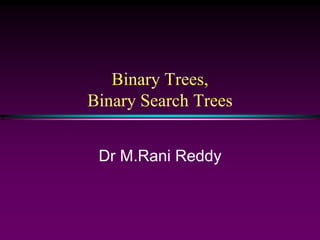
data structures module III & IV.pptx
- 1. Binary Trees, Binary Search Trees Dr M.Rani Reddy
- 2. Binary Search Trees / Slide 2 Trees Linear access time of linked lists is prohibitive Does there exist any simple data structure for which the running time of most operations (search, insert, delete) is O(log N)?
- 3. Binary Search Trees / Slide 3 Trees A tree is a collection of nodes The collection can be empty (recursive definition) If not empty, a tree consists of a distinguished node r (the root), and zero or more nonempty subtrees T1, T2, ...., Tk, each of whose roots are connected by a directed edge from r
- 4. Binary Search Trees / Slide 4 Some Terminologies Child and parent Every node except the root has one parent A node can have an arbitrary number of children Leaves Nodes with no children Sibling nodes with same parent
- 5. Binary Search Trees / Slide 5 Some Terminologies Path Length number of edges on the path Depth of a node length of the unique path from the root to that node The depth of a tree is equal to the depth of the deepest leaf Height of a node length of the longest path from that node to a leaf all leaves are at height 0 The height of a tree is equal to the height of the root Ancestor and descendant Proper ancestor and proper descendant
- 6. Binary Search Trees / Slide 6 Example: UNIX Directory
- 7. Binary Search Trees / Slide 7 Binary Trees A tree in which no node can have more than two children The depth of an “average” binary tree is considerably smaller than N, eventhough in the worst case, the depth can be as large as N – 1.
- 8. Binary Search Trees / Slide 8 Example: Expression Trees Leaves are operands (constants or variables) The other nodes (internal nodes) contain operators Will not be a binary tree if some operators are not binary
- 9. Binary Search Trees / Slide 9 Tree traversal Used to print out the data in a tree in a certain order Pre-order traversal Print the data at the root Recursively print out all data in the left subtree Recursively print out all data in the right subtree
- 10. Binary Search Trees / Slide 10 Preorder, Postorder and Inorder Preorder traversal node, left, right prefix expression ++a*bc*+*defg
- 11. Binary Search Trees / Slide 11 Preorder, Postorder and Inorder Postorder traversal left, right, node postfix expression abc*+de*f+g*+ Inorder traversal left, node, right. infix expression a+b*c+d*e+f*g
- 12. Binary Search Trees / Slide 12 Preorder
- 13. Binary Search Trees / Slide 13 Postorder
- 14. Binary Search Trees / Slide 14 Preorder, Postorder and Inorder
- 15. Binary Search Trees / Slide 15 Binary Trees Possible operations on the Binary Tree ADT parent left_child, right_child sibling root, etc Implementation Because a binary tree has at most two children, we can keep direct pointers to them
- 16. Binary Search Trees / Slide 16 compare: Implementation of a general tree
- 17. Binary Search Trees / Slide 17 Binary Search Trees Stores keys in the nodes in a way so that searching, insertion and deletion can be done efficiently. Binary search tree property For every node X, all the keys in its left subtree are smaller than the key value in X, and all the keys in its right subtree are larger than the key value in X
- 18. Binary Search Trees / Slide 18 Binary Search Trees A binary search tree Not a binary search tree
- 19. Binary Search Trees / Slide 19 Binary search trees Average depth of a node is O(log N); maximum depth of a node is O(N) Two binary search trees representing the same set:
- 20. Binary Search Trees / Slide 20 Implementation
- 21. Binary Search Trees / Slide 21 Searching BST If we are searching for 15, then we are done. If we are searching for a key < 15, then we should search in the left subtree. If we are searching for a key > 15, then we should search in the right subtree.
- 22. Binary Search Trees / Slide 22
- 23. Binary Search Trees / Slide 23 Searching (Find) Find X: return a pointer to the node that has key X, or NULL if there is no such node Time complexity O(height of the tree)
- 24. Binary Search Trees / Slide 24 Inorder traversal of BST Print out all the keys in sorted order Inorder: 2, 3, 4, 6, 7, 9, 13, 15, 17, 18, 20
- 25. Binary Search Trees / Slide 25 findMin/ findMax Return the node containing the smallest element in the tree Start at the root and go left as long as there is a left child. The stopping point is the smallest element Similarly for findMax Time complexity = O(height of the tree)
- 26. Binary Search Trees / Slide 26 insert Proceed down the tree as you would with a find If X is found, do nothing (or update something) Otherwise, insert X at the last spot on the path traversed Time complexity = O(height of the tree)
- 27. Binary Search Trees / Slide 27 delete When we delete a node, we need to consider how we take care of the children of the deleted node. This has to be done such that the property of the search tree is maintained.
- 28. Binary Search Trees / Slide 28 delete Three cases: (1) the node is a leaf Delete it immediately (2) the node has one child Adjust a pointer from the parent to bypass that node
- 29. Binary Search Trees / Slide 29 delete (3) the node has 2 children replace the key of that node with the minimum element at the right subtree delete the minimum element Has either no child or only right child because if it has a left child, that left child would be smaller and would have been chosen. So invoke case 1 or 2. Time complexity = O(height of the tree)
- 30. Binary Search Trees / Slide 30 Extended Binary Tree A binary tree in which special nodes are added wherever a null subtree was present in the original tree so that each node in the original tree (except the root node) has degree three (Knuth 1997, p. 399).
- 31. Binary Search Trees / Slide 31 Binary Search Trees A binary tree: No node has more than two child nodes (called child subtrees). Child subtrees must be differentiated, into: Left-child subtree Right-child subtree A search tree: For every node, p: All nodes in the left subtree are < p All nodes in the right subtree are > p
- 32. Binary Search Trees / Slide 32 Binary Search Tree - Example Alex Alex Angela Angela Abner Abner Abigail Abigail Adela Adela Adam Adam Agnes Agnes Alice Alice Allen Allen Audrey Audrey Arthur Arthur
- 33. Binary Search Trees / Slide 33 Binary Search Trees (cont) Searching for a value is in a tree of N nodes is: O(log N) if the tree is “balanced” O(N) if the tree is “unbalanced”
- 34. Binary Search Trees / Slide 34 “Unbalanced” Binary Search Trees Below is a binary search tree that is NOT “balanced” Alex Alex Angela Angela Abner Adam Abigail Abigail Adela Adela Adam Abner Agnes Agnes Alice Alice Allen Allen Audrey Audrey Arthur Arthur
- 35. Binary Search Trees / Slide 35 Properties of Binary Trees A binary tree is a full binary tree if and only if: Each non leaf node has exactly two child nodes All leaf nodes have identical path length It is called full since all possible node slots are occupied
- 36. Binary Search Trees / Slide 36 A Full Binary Tree - Example
- 37. Binary Search Trees / Slide 37 Full Binary Trees A Full binary tree of height h will have how many leaves? A Full binary tree of height h will have how many nodes?
- 38. Binary Search Trees / Slide 38 Complete Binary Trees A complete binary tree (of height h) satisfies the following conditions: Level 0 to h-1 represent a full binary tree of height h-1 One or more nodes in level h-1 may have 0, or 1 child nodes If j,k are nodes in level h-1, then j has more child nodes than k if and only if j is to the left of k
- 39. Binary Search Trees / Slide 39 Complete Binary Trees - Example B B A A C C D D E E H H I I J J K K F F G G Figure 13.8 A complete binary tree Figure 13.8 A complete binary tree
- 40. Binary Search Trees / Slide 40 Complete Binary Trees (cont) Given a set of N nodes, a complete binary tree of these nodes provides the maximum number of leaves with the minimal average path length (per node) The complete binary tree containing n nodes must have at least one path from root to leaf of length log n
- 41. Binary Search Trees / Slide 41 Height-balanced Binary Tree A height-balanced binary tree is a binary tree such that: The left & right subtrees for any given node differ in height by no more than one Note: Each complete binary tree is a height- balanced binary tree
- 42. Binary Search Trees / Slide 42 Height-balanced Binary Tree - Example N M N-M<=1 Height balanced is a local property
- 43. Binary Search Trees / Slide 43 Advantages of Height-balanced Binary Trees Height-balanced binary trees are “balanced” Operations that run in time proportional to the height of the tree are O(log n), n the number of nodes with limited performance variance Variance is a very important concern in real time applications, e.g. connecting calls in a telephone network
- 44. AVL Trees (Adelson – Velskii – Landis) AVL tree: 20 30 18 7 16 25 5 17 19
- 45. AVL Trees Not AVL tree: 27 20 30 18 7 16 25 5 17 19
- 46. AVL Tree Rotations Single rotations: insert 14, 15, 16, 13, 12, 11, 10 14 15 • First insert 14 and 15: • Now insert 16.
- 47. AVL Tree Rotations Single rotations: 14 15 • Inserting 16 causes AVL violation: • Need to rotate. 16
- 48. AVL Tree Rotations Single rotations: 14 15 • Inserting 16 causes AVL violation: • Need to rotate. 16
- 49. AVL Tree Rotations Single rotations: 14 15 • Rotation type: 16
- 50. AVL Tree Rotations Single rotations: 14 15 • Rotation restores AVL balance: 16
- 51. AVL Tree Rotations Single rotations: 14 15 16 • Now insert 13 and 12: 13 12 • AVL violation - need to rotate.
- 52. AVL Tree Rotations Single rotations: • Rotation type: 14 15 16 13 12
- 53. AVL Tree Rotations Single rotations: 13 15 16 • Now insert 11. 12 14
- 54. AVL Tree Rotations Single rotations: 13 15 16 • AVL violation – need to rotate 12 14 11
- 55. AVL Tree Rotations Single rotations: • Rotation type: 13 15 16 12 14 11
- 56. AVL Tree Rotations Single rotations: 13 15 16 12 14 11 • Now insert 10.
- 57. AVL Tree Rotations Single rotations: 13 15 16 12 14 11 10 • AVL violation – need to rotate
- 58. AVL Tree Rotations Single rotations: 13 15 16 12 14 11 10 • Rotation type:
- 59. AVL Tree Rotations Single rotations: 13 15 16 11 14 10 12 • AVL balance restored.
- 60. AVL Tree Rotations Double rotations: insert 1, 2, 3, 4, 5, 7, 6, 9, 8 • First insert 1 and 2: 13 15 16 11 14 10 12
- 61. AVL Tree Rotations Double rotations: 13 15 16 11 14 10 • AVL violation - rotate 1 2 12
- 62. AVL Tree Rotations Double rotations: 13 15 16 11 14 10 • Rotation type: 1 2 12
- 63. AVL Tree Rotations Double rotations: • Now insert 3. • AVL balance restored: 1 10 13 15 16 11 14 2 12
- 64. AVL Tree Rotations Double rotations: • AVL violation – rotate: 1 10 13 15 16 11 14 2 12 3
- 65. AVL Tree Rotations Double rotations: • Rotation type: 1 10 13 15 16 11 14 2 12 3
- 66. AVL Tree Rotations Double rotations: • AVL balance restored: 1 3 13 15 16 10 14 2 11 12 • Now insert 4.
- 67. AVL Tree Rotations Double rotations: • AVL violation - rotate 1 3 13 15 16 10 14 2 11 12 4
- 68. AVL Tree Rotations Double rotations: • Rotation type: 1 3 13 15 16 10 14 2 11 12 4
- 69. AVL Tree Rotations Double rotations: 10 13 15 2 11 1 3 4 12 14 16 • Now insert 5.
- 70. AVL Tree Rotations Double rotations: 10 13 15 2 11 1 3 4 12 14 16 • AVL violation – rotate. 5
- 71. AVL Tree Rotations Single rotations: 10 13 15 2 11 1 3 4 12 14 16 5 • Rotation type:
- 72. AVL Tree Rotations Single rotations: 10 13 15 2 11 1 4 5 12 14 16 3 • AVL balance restored: • Now insert 7.
- 73. AVL Tree Rotations Single rotations: 10 13 15 2 11 1 4 5 12 14 16 3 • AVL violation – rotate. 7
- 74. AVL Tree Rotations Single rotations: 10 13 15 2 11 1 4 5 12 14 16 3 7 • Rotation type:
- 75. AVL Tree Rotations Double rotations: 10 13 15 4 11 2 5 7 12 14 16 3 1 • AVL balance restored. • Now insert 6.
- 76. AVL Tree Rotations Double rotations: 10 13 15 4 11 2 5 7 12 14 16 3 1 • AVL violation - rotate. 6
- 77. AVL Tree Rotations Double rotations: 10 13 15 4 11 2 5 7 12 14 16 3 1 • Rotation type: 6
- 78. AVL Tree Rotations Double rotations: 10 13 15 4 11 2 6 7 12 14 16 3 1 • AVL balance restored. • Now insert 9 and 8. 5
- 79. AVL Tree Rotations Double rotations: 10 13 15 4 11 2 6 7 12 14 16 3 1 • AVL violation - rotate. 9 8 5
- 80. AVL Tree Rotations Double rotations: 10 13 15 4 11 2 6 7 12 14 16 3 1 • Rotation type: 9 8 5
- 81. AVL Tree Rotations Final tree: 10 13 15 4 11 2 6 8 12 14 16 3 1 • Tree is almost perfectly balanced 5 9 7
- 82. Debasis Samanta Computer Science & Engineering Indian Institute of Technology Kharagpur Spring-2017 Programming and Data Structures
- 83. Searching Techniques Dr M.Rani Reddy
- 84. * Searching Techniques * Sequential search with arrays • Binary search • Interpolation search * Sequential search with linked lists Today’s discussion…
- 86. Searching Interenal searching External searching Linear search Non-linera search Sequential search Binary search Interpolation search Search with key-comparison Search without key-comparison Tree search Binary search tree Red-black tree search Splay tree search Multi-way tree search Digital search Graph search AVL tree search m-way tree search B-tree search Depth first search Breadth first search Adress calculation search B tree searching B+ tree searching
- 87. Linear Search
- 88. Sequential Search with Arrays
- 89. Flowchart: Sequential Search with Array Start i = 0 K = A[i]? Print "Successful" Print "Unsuccessful" i = i+1 i ≥ n Stop Yes Yes No No
- 90. Example: Sequential Search with Array int main() { int A[10], i, n, K, flag = 0; printf("Enter the size of an array: "); scanf("%d",&n); printf("Enter the elements of the array: "); for(i=0; i < n; i++) scanf("%d",&A[i]); printf("Enter the number to be searched: "); scanf("%d",&K); for(i=0;i<n;i++){ if(a[i] == K){ flag = 1; break; } } if(flag == 0) printf("The number is not in the list"); else printf("The number is found at index %d",i); return 0; }
- 91. Complexity Analysis • Case 1: The key matches with the first element • T(n) = 1 • Case 2: Key does not exist • T(n) = n • Case 3: The key is present at any location in the array n i i i p n T 1 ) ( n p p p p n i 1 2 1 n i i n n T 1 1 ) ( 2 1 ) ( n n T
- 92. Complexity Analysis : Summary Case Number of key comparisons Asymptotic complexity Remark Case 1 T(n) = 1 T(n) = O(1) Best case Case 2 T(n) = n T(n) = O(n) Worst case Case 3 T(n) = O(n) Average case 2 1 ) ( n n T
- 93. Binary Search
- 94. l u mid = (l+u)/2 (a) An ordered array of elemnets with index values l, u and mid l u mid (b) Search the entire list turns into the searching of left-half only u = mid-1 Serach this half the same way if K < A[mid] l u mid l = mid+1 Serach this half the same way if K > A[mid] (c) Search the entire list turns into the searching of right-half only The Technique
- 95. Flowchart: Binary Search with Array mid = (l+u)/2 K = A[mid]? Start Search is successful YES NO K < A[mid]? YES u = mid-1 l = mid+1 NO Stop (l>u)? Start Search is unsuccessful YES NO
- 96. Binary Search (with Iteration) #include <stdio.h> int main() { int i, l, u, mid, n, K, data[100]; printf("Enter number of elementsn"); scanf("%d",&n); printf("Enter %d integers in sorted ordern", n); for (i = 0; i < n; i++) scanf("%d",&array[i]); printf("Enter value to findn"); scanf("%d", &K); l = 0; u = n - 1; mid = (l+u)/2; Contd…
- 97. Binary Search (with Iteration) while (l <= u) { if (data[mid] < K) l = mid + 1; else if (data[mid] == K) { printf("%d found at location %d.n", search, mid+1); break; } else u = mid - 1; mid = (l + u)/2; } if (l > u) printf("Not found! %d is not present in the list.n", K); return 0; }
- 98. Binary Search (with Recursion) #include<stdio.h> int main(){ int data[100],i, n, K, flag, l, u; printf("Enter the size of an array: "); scanf("%d",&n); printf("Enter the elements of the array in sorted order: " ); for(i=0;i<n;i++) scanf("%d",&a[i]); printf("Enter the number to be search: "); scanf("%d",&K); l=0,u=n-1; flag = binarySearch(data,n,K,l,u); if(flag==0) printf("Number is not found."); else printf("Number is found."); return 0; } Contd…
- 99. Binary Search (with Recursion) int binary(int a[],int n,int K,int l,int u){ int mid; if(l<=u){ mid=(l+u)/2; if(K==a[mid]){ return(1); } else if(m<a[mid]){ return binarySearch(a,n,K,l,mid-1); } else return binarySearch(a,n,m,mid+1,u); } else return(0); }
- 100. Complexity Analysis 5 F 2 8 9 6 3 1 7 4 F F F F F F F F F < < < < < < < < < = = = = = = = = = > > > > > > > > > 10 F < = >
- 101. Complexity Analysis: Binary Search 5 F 2 8 9 6 3 1 7 4 F F F F F F F F F < < < < < < < < < = = = = = = = = = > > > > > > > > > 10 F < = > Let n be the total number of elements in the list under search and there exist an integer k such that:- • For successful search:- • If , then the binary search algorithm requires at least one comparison and at most k comparisons. • For unsuccessful search:- • If , then the binary search algorithm requires k comparisons. • If , then the binary search algorithm requires either k-1 or k number of comparisons. k k n 2 2 1 1 2 k n 1 2 2 1 k k n
- 102. Complexity Analysis: Binary Search • Best case T(n) = 1 • Worst case T(n) = 1 log2 n
- 103. Complexity Analysis: Binary Search •Average Case • Successful search:- • Unsuccessful search:- 1 ) ( n I n T 1 2 log log ) ( 2 2 n n n n n T 1 ) ( ' n E n T 1 2 log ) ( ' 2 n n n T
- 104. Interpolation Search
- 105. Interpolation Search 1. l = 1, u = n // Initialization: Range of searching 2. flag = FALSE // Hold the status of searching 3. While (flag = FALSE) do 4. l l u l A u A l A K loc ] [ ] [ ] [ 5. If ( ) u loc l then // If loc is within the range of the list 6. Case: K < A[loc] 7. u = loc -1 8. Case: K = A[loc] 9. flag = TRUE 10. Case: K > A[loc] 11. l = loc +1 12. Else 13. Exit() 14. EndIf 15. EndWhile 16. If (flag) then 17. Print “Successful at” loc 18. Else 19. Print “Unsuccessful” 20. EndIf 21. Stop
- 106. Complexity Analysis: Interpolation Search n n 2 2 log log n n n Interpolation search Successful 1 Unsuccessful Best case Worst case Average case
- 107. Comparision: Successful Search 0 20 40 60 80 100 10 100 500 1000 5000 10000 Input Size Search array Binary search Interpolation search Search list Time ( s)
- 108. Comparision: Unsuccessful Search 0 20 40 60 80 100 Input Size Time ( s) Search Array Binary Search Interpolation search Search list 10 100 500 1000 5000 10000
- 109. Sequential Search with Linked List
- 110. Sequential Search with Linked List DATA LINK (a) Structure of a node in the linked list (b) Linear search on a linked list H Header Search begins here Search at an intermediate node: Search stops here if key matches else move to its immediate next node Search unsuccessfully ends here
- 111. Flow Chart: Sequential Search with LL temp = temp->next Start while temp != NULL temp = header temp->data == key Print Success Return temp Print Unsuccessful Y N T
- 112. Example: Sequential Search with LL #include <stdio.h> #include <stdlib.h> struct node { int data; struct node *next; }; int main() { struct node *header = NULL; int K, n; printf("Enter the number of nodes: "); scanf("%d", &n); printf("nDisplaying the listn"); generate(header, num); printf("nEnter key to search: "); scanf("%d", &key); searchBinary(header, K); delete(header); return 0; }
- 113. Example: Linear Search with LL void generate(struct node *head, int n) { int i; struct node *temp; for (i = 0; i < num; i++) { temp = (struct node *)malloc(sizeof(struct node)); temp->data = rand() % n; if (*header == NULL) { *header = temp; temp->next = NULL; } else { temp->next = header; header = temp; } printf("%d ", temp->data); } }
- 114. Example: Linear Search with LL void searchBinary(struct node *temp, int K) { while (temp != NULL) { if (temp->data == K) { printf("key foundn"); return; } else temp = temp->next; } printf("Key not foundn"); } void delete(struct node *header) { struct node *temp; temp = header; while (temp != NULL) { temp = temp->next; free(header); header = temp; } }
- 115. Complexity Analysis Case Number of key comparisons Asymptotic complexity Remark Case 1 T(n) = 1 T(n) = O(1) Best case Case 2 T(n) = O(n) Average case Case 3 T(n) = n T(n) = O(n) Worst case 2 1 ) ( n n T
- 117. Sorting • Sorting means arranging the elements of an array so that they some relevant order which may be either ascending or descen • That is, if A is an array, then the elements of A are arrange order (ascending order) in such a way that A[0] < A[1] < A[2] < • The practical considerations for different sorting techniques w • Number of sort key comparisons that will be performed. • Number of times the records in the list will be moved. • Best, average and worst case performance. • Stability of the sorting algorithm where stability means that equival records retain their relative positions even after sorting is done.
- 118. Sorting • Various sorting techniques are: • Insertion sort • Selection sort • Bubble sort • Merge sort • Quick sort • Radix sort • Bucket sort • Shell sort • Address calculation sort • Tree sort • Heap sort
- 119. Insertion Sort • In insertion sort, the sorted array is built one at a time. • The main idea behind insertion sort is that it inserts each proper place in the final list. • To save memory, most implementation of the insertion sort a by moving the current data element past the already sorte repeatedly interchanging it with the preceding value until it i place.
- 120. Insertion Sort • Technique: • The array of values to be sorted is divided into two sets. One that stor and another that contains unsorted values. • The sorting algorithm will proceed until there are elements in the unsort • Suppose there are n elements in the array. Initially, the element with in LB = 0) is in the sorted set. Rest of the elements are in the unsorted set. • The first element of the unsorted partition has array index 1 (if LB = 0) • During each iteration of the algorithm, the first element in the unsorted and inserted into the correct position in the sorted set.
- 121. Insertion Sort • Procedure INSERTION_SORT (K, N) : Given an unordered vector K consisting of N rearranges the vector in ascending order. The sorting process is based on the techniques ju PASS denotes the pass index and the position of the element that needs to be compare elements.TEMP is variable that holds the value which needs to be compared with previou 1. [Loop on pass index] 1. Repeat thru step 5 for PASS = 1 to N - 1 2. [Initialize a temporary variable to compare with] 1. TEMP K[PASS] 3. [Initialize variable for comparing with sorted array] 1. J PASS – 1 4. [Compare] 1. Repeat while TEMP ≤ K[J] AND J ≥ 0 1. K[J+1] K[J] 2. J J - 1 5. [Move the minimum value el 1. K[J+1] TEMP 6. [Finished] 1. Return
- 122. Analysis of Insertion Sort • The best case input is an array that is already sorted. In this sort has a linear running time (i.e., O(n)). During each itera remaining element of the input is only compared with th element of the sorted subsection of the array. • The simplest worst case input is an array sorted in reverse ord all worst case inputs consists of all arrays where each el smallest or second-smallest of the elements before it. In thes iteration of the inner loop will scan and shift the entire sorted the array before inserting the next element. This gives in quadratic running time (i.e., O(n2)). • The average case is when the array is randomly sorted, still at 1) / 2 comparisons needs to be done and hence quadratic run O(n2).
- 123. Insertion Sort
- 124. Selection Sort • The algorithm divides the input list into two parts: • the sublist of items already sorted, which is built up from left to right a of the list, • and the sublist of items remaining to be sorted that occupy the rest of th • Initially, the sorted sublist is empty and the unsorted sublist input list. • The algorithm proceeds by finding the smallest (or largest, d sorting order) element in the unsorted sublist, exchanging leftmost unsorted element (putting it in sorted order), and sublist boundaries one element to the right.
- 125. Selection Sort • Technique: • Consider an array ARR with N elements. The selection sort takes N-1 p entire array and works as follows. First find the smallest value in the arr the first position. Then find the second smallest value in the array an second position. Repeat this procedure until the entire array is sorted.Th • In Pass 1, find the position POS of the smallest value in the array ARR[POS] andARR[0].Thus, ARR[0] is sorted. • In Pass 2, find the position POS of the smallest value in sub-array of N-1 ARR[POS] with ARR[1]. Now,A[0] andA[1] is sorted • In Pass 3, find the position POS of the smallest value in sub-array of N-2 ARR[POS] with ARR[2]. Now,ARR[0],ARR[1] andARR[2] is sorted. • In Pass N-1, find the position POS of the smaller of the elements ARR[N 1]. SwapARR[POS] and ARR[N-2] so that ARR[0],ARR[1], … , ARR[N-1] i
- 126. Selection Sort • Procedure SELECTION_SORT (K, N) : Given an unordered vector K consisting of N elements the vector in ascending order. The sorting process is based on the techniques just described. the pass index and the position of the first element in the vector which is to be examined d variable MIN_INDEX denotes the position of the smallest element encountered thus far in a pa is used to index elements K[PASS] to K[N] in a given pass. 1. [Loop on pass index] 1. Repeat thru step 4 for PASS = 1 to N - 1 2. [Initialize minimum index] 1. MIN_INDEX PASS 3. [Make a pass and obtain element with smallest value] 1. Repeat for J = PASS + 1, … , N 1. If K[J] < K[MIN_INDEX] 2. Then MIN_INDEX J 4. [Exchange elements] 1. If MIN_INDEX ≠ PASS 2. Then K[PASS] K[MIN_INDEX] 5. [Finished] 1. Return
- 127. Analysis of Selection Sort • Selection sort is a sorting algorithm that is independent o order of the elements in the array. In pass 1, selecting the smallest value calls for scanning all n elements; thus, n-1 com required in the first pass. Then, the smallest value is swap element in the first position. In pass 2, selecting the second s requires scanning the remaining n − 1 elements and so on.The • (n − 1) + (n − 2) + ... + 2 + 1 = n(n − 1) / 2 = O(n2) comparisons • So, for best, average and worst case, running time would be O(n2).
- 128. Selection Sort
- 129. Bubble Sort • Bubble sort is a very simple method that sorts the array repeatedly moving the largest element to the highest index p array (in case of arranging elements in ascending order). • In bubble sorting, consecutive adjacent pairs of elements in compared with each other. • If the element at lower index is greater than the element a index, the two elements are interchanged so that the smalle placed before the bigger one. • This process is continued till the list of unsorted elements exhaust.
- 130. Bubble Sort • Technique: • In Pass 1, A[0] and A[1] are compared, then A[1] is compared with A[2], A with A[3] and so on. Finally, A[N-2] is compared with A[N-1]. Pass comparisons and places the biggest element at the highest index of the • In Pass 2, A[0] and A[1] are compared. then A[1] is compared with A[2], with A[3] and so on. Finally, A[N-3] is compared with A[N-2]. Pass comparisons and places the second biggest element at the second high array. • In Pass 3, A[0] and A[1] are compared. then A[1] is compared with A[2], A with A[3] and so on. Finally, A[N-4] is compared with A[N-3]. Pass comparisons and places the third biggest element at the third highest in • In Pass n-1, A[0] and A[1] are compared so that A[0] < A[1]. After t elements of the array are arranged in ascending order.
- 131. Bubble Sort • Procedure BUBBLE_SORT (A, N) : Given an unordered vector A consisting of N elements, this procedure rearrang The sorting process is based on the techniques just described. The variable PASS denotes the pass index. The vari first element that is compared with every consecutive element. 1. [Loop on pass index] LAST = N 1. Repeat thru step 3 for PASS = 1 to N-1 2 [Initialize exchanges counter for this pass] 1. EXCHS 0 3 [Loop for iterating from start to end] 1. Repeat thru step 4 for J = 1 to LAST– 1 4 [Make pairwise comparisions on unsorted elements] 1. If A[J] > A[J+1] 1. Then A[J] A[J+1] 2. EXCHS EXCHS + 1 5 [Were any exchanges made on this pass?] 1. If EXCHS = 0 1. Then Return else LAST = LAST -1 5. [Finished] 1. Return
- 132. Analysis of Bubble Sort • In bubble sort, we have seen that there are total N-1 passes. In the comparisons are made to place the highest element in its correct positio 2, there are N-2 comparisons and the second highest element is placed Therefore, to compute the complexity of the bubble sort, we need to c number of comparisons made. For this purpose, the number f(n) made can be given as, • f(n) = (n – 1) + (n – 2) + (n – 3) + ….. + 3 + 2 + 1 = n (n – 1)/2 = n2/2 + O(n) = O(n2) • Therefore, the complexity of a bubble sort algorithm is (average an this means that to execute, bubble sort require time that is proportiona is the total number of elements in the array. • When the list is already sorted (best-case), no swapping is done, but continue with all n – 1 passes, hence the complexity of bubble sort is o
- 133. Bubble Sort
- 134. Divide and Conquer • Recursive in structure • Divide • the problem into several smaller sub problems that are similar to the orig in size • Conquer • the sub-problems by solving them recursively. If they are small enough, in a straightforward manner. • Combine • the solutions to create a solution to the original problem
- 135. Merge Sort • Merge sort is a sorting algorithm that uses the divide, conquer algorithmic paradigm. Where, • Divide means partitioning the n-element array to be sorted i arrays of n/2 elements in each sub-array. (If A is an array conta one element, then it is already sorted. However, if there are m in the array, divide A into two sub-arrays, A1 and A2, each con half of the elements ofA). • Conquer means sorting the two sub-arrays recursively using m • Combine means merging the two sorted sub-arrays of size produce the sorted array of n elements. • Merge sort algorithms focuses on two main concepts to performance (running time): • A smaller list takes few steps and thus less time to sort than a large list. • Less steps, thus less time is needed to create a sorted list from two so than creating it using two unsorted lists.
- 136. Merge Sort • Technique: • If the array is of length 0 or 1, then it is already sorted. Otherwise: • (Conceptually) divide the unsorted array into two sub- arrays of about ha • Use merge sort algorithm recursively to sort each sub-array • Merge the two sub-arrays to form a single sorted list
- 137. Merge Sort
- 138. Merge Sort • Procedure MERGE_SORT (ARR, BEG, END) : Given an vector ARR, it is required to sort recur positions BEG and END (inclusive). MID denotes the position of the middle element of that sub 1. [Test base condition] 1. If BEG < END 2. [Calculate the midpoint position of current subtable] 1. MID (BEG + END) / 2 3. [Recursively sort the first subtable] 1. Call MERGE_SORT (ARR, BEG, MID) 4. [Recursively sort the second subtable] 1. Call MERGE_SORT (ARR, MID + 1, END) 5. [Merge two ordered subtables] 1. MERGE (ARR, BEG, MID, END) 6. [Finished] 1. Return
- 139. Merge Sort • Procedure MERGE (ARR, BEG, MID, END) : Given two ordered subtables stored in a vecto END as just described, this procedure performs a simple merge. TEMP is a temporary v process. The variables I and J denote the cursor associated with the first and second subt is an index variable associated with the vectorTEMP. 1. [Initialize] 1. I BEG 2. J MID + 1 3. INDEX 0 2. [Compare corresponding elements and compute the smallest] 1. Repeat while ( I ≤ MID ) AND ( J ≤ END ) 1. If ARR[I] < ARR[J] 1. Then TEMP[INDEX] ARR[I] 2. I I + 1 2. Else 1. TEMP [INDEX] ARR[J] 2. J J + 1 3. INDEX INDEX + 1 3. [Copy the remaining elements of 1. If I > MID 1. Repeat while J ≤ END 1. TEMP[INDEX] 2. INDEX INDEX 3. J J + 1 [Copy the remaining elements o 2. Else 1. Repeat while I ≤ MID 1. TEMP[INDEX] 2. INDEX INDEX 3. I I + 1 4. [Copy elements in temporary vec 1. K 0 2. Repeat while K < INDEX 1. ARR[K] = TEMP[K] 2. K K + 1 5. [Finished] 1. Return
- 140. Analysis of Merge Sort Statement Effor Merge_Sort (ARR, BEG, END) T(n) If (BEG < END) O(1 MID = (BEG + END) / 2 O(1 Merge_Sort (ARR, BEG, MID) T(n/2 Merge_Sort (ARR, MID + 1, END) T(n/2 Merge (ARR, BEG, MID, END) O(n SoT(n) = O (1) when n = 1, and = 2T(n/2) + O(n) + O(1) when n > 1 Solving this recurrence, we getT(n) = O(n log n) Although algorithm merge sort has an optimal time complexity but a major d algorithm is that it needs an additional space of O(n) for the temporary array in-place sorting algorithm).
- 141. Analysis of Merge Sort • Assume n=2k for k>=1 k separate passes are required to merge 2k separa single table. • T(n) = 2T(n/2) + bn + c • T(n/2) = 2T((n/2) /2) + b(n/2) + c = 2[2T(n/4) + b(n/2) + c] + bn +c • = 4T(n/4)+ bn +2c +bn +c = 4T(n/4) + 2bn+ (1 + 2) c • = 22T(n/22)+2bn+(20+21) = 4 [2T((n/4)/2) + b(n/4) + c] +2bn + (1 • =8T(n/8) + 3bn+ (1+2+4)c = 23T(n/23) + 3bn+ (20+21+22)c • Generalizing, we can write • 2kT(n/2k)+kbn+(20+21+...+2k-1)c • T(1) = a, since n=2k log n = log2k = k • T(n) = 2k. a + k bn + (20+21+...+2k-1) c • = b. n log n+ (a + c) n – c • = O (n log n) [Best, Average andWorst]
- 142. Quick Sort • The quick sort algorithm works as follows: • Select an element pivot from the array elements • Re-arrange the elements in the array in such a way that all elements th the pivot appear before the pivot and all elements greater than the pivo after it (equal values can go either way). • After such a partitioning, the pivot is placed in its final position. Th partition operation. • Recursively sort the two sub-arrays thus obtained. (One with sub-list of l that of the pivot element and the other having higher value elements).
- 143. Quick Sort • Procedure QUICK_SORT (K, LB, UB) : Given a table K of N records, this recursive procedure order. A dummy record with K[N + 1] assumed where K[I] ≤ K[N + 1] for all 1 ≤ I ≤ N. The inte denote the lower and upper bounds of the certain subtable being processed. The indices I and keys during the processing of each subtable. KEY contains the key value which is being places sorted subtable. FLAG is a logical variable which indicates the end of the process that places a When FLAG becomes false, the input subtable has been partitioned into two disjointed parts. 1. [Initialize] 1. FLAG TRUE 2. [Perform sort] 1. If LB < UB 2. Then I LB 1. J UB + 1 2. KEY K[LB] 3. Repeat while FLAG 1. I I + 1 2. Repeat while K[I] < KEY && I <= UB 1. I I + 1 3. J J - 1 4. Repeat while K[J] > K 1. J J – 1 5. If I < J 1. Then K[I] K 2. Else FLAG Fals 6. K[LB] K[J] 7. Call Quick_Sort(K, LB 8. Call Quick_Sort(K, J + 3. [Finished] 1. Return
- 144. Quick Sort
- 145. Quick Sort
- 146. Analysis of Quick Sort • The advantage of quick sort is that we can sort “in-place” i.e. withou a temporary buffer depending on the size of the inputs. • Basic quicksort relation is: T(n) = cn + T(i) + T(n – i – 1) where i is the sub-block after partitioning. • Worst-case: • This happens when the pivot is the smallest (or the largest) element. • Then one of the partitions is empty, and we repeat recursively the pr elements. • Best-case : • The best case is when the pivot is the median of the array, and then the left a will have same size. • There are log N partitions, and to obtain each partitions we do N compariso than N/2 swaps). • Average-case
- 147. Worst Case of Quick Sort • The pivot is the smallest element T(N) =T(1) +T(N-1) + cN, N > 1 • T(N-1) =T(N-2) + c(N-1) • T(N-2) =T(N-3) + c(N-2) • T(N-3) =T(N-4) + c(N-3) • T(2) =T(1) + c.2 • Add all equations: T(N) +T(N-1) +T(N-2) + … +T(2) = T(N-1) +T(N-2) + … +T(2) +T(1) + c(N) + c( T(N) =T(1) + c(2 + 3 + … + N) T(N) = 1 + c(N(N+1)/2 -1) • ThereforeT(N) = O(N2)
- 148. Best Case of Quick Sort • The pivot is in the middle • T(N) = 2T(N/2) + cN • Divide by N: • T(N) / N =T(N/2) / (N/2) + c • T(N/2) / (N/2) =T(N/4) / (N/4) + c • T(N/4) / (N/4) =T(N/8) / (N/8) + c • T(2) / 2 =T(1) / (1) + c • Add all equations: • T(N) / N + T(N/2) / (N/2) + T(N/4) / (N/4) + …. + T(2) / 2 = (N/2) / (N/2) + T(N T(1) / (1) + kc • Notice that this recurrence will continue only until n = 2k (otherwise we ha until k = log n .Thus, by putting k = log n • T(N)/N =T(1) + cLogN = 1 + cLogN • T(N) = N + NcLogN • ThereforeT(N) = O(NlogN)
- 149. Trick is to select best pivot • Different ways of choosing a pivot: • First element • Last element • Median-of-three elements • Pick three elements, and find the media x of these elements, use tha pivot. • Random element • Randomly pick a element as a pivot
- 150. Radix Sort • Radix sort is one of the linear sorting algorithms for integers. • Radix sort is a non-comparative integer sorting algorithm th with integer keys by grouping keys by the individual digits wh same significant position and value. • It functions by sorting the input numbers on each digit, for digits in the numbers. • However, the process adopted by this sort method i counterintuitive, in the sense that the numbers are sorted significant digit first, followed by the second-least significant on till the most significant digit.
- 151. Radix Sort • Each key is first figuratively dropped into one level corresponding to the value of the rightmost digit. • Each bucket preserves the original order of the keys as dropped into the bucket. • There is a one-to-one correspondence between the buckets a that can be represented by the rightmost digit. Then, the pro with the next neighbouring more significant digit until there digits to process. In other words: • Take the least significant digit (or group of bits, both being examples of key. • Group the keys based on that digit, but otherwise keep the original order what makes the LSD radix sort a stable sort.) • Repeat the grouping process with each more significant digit.
- 152. ANY QUESTIONS??
- 153. Graphs Dr M.Rani
- 154. Introduction • In the real world, many problems are represented in terms of objects and connections between them. – For example, in an airline route map, we might be interested in questions like: “What’s the fastest way to go from Hyderabad to New York?” or “What is the cheapest way to go from Hyderabad to New York?” To answer these questions we need information about connections (airline routes) between objects (towns). Graphs are data structures used for solving these kinds`of problems.
- 155. Glossary • Graph: A graph is a pair (V, E), where V is a set of nodes, called vertices, and £ is a collection of pairs of vertices, called edges. – Vertices and edges are positions and store elements.
- 156. – Definitions that we use: – ○ Directed edge: o ordered pair of vertices (u, v) o first vertex u is the origin o second vertex v is the destination o Example: one-way road traffic
- 157. • Undirected edge: – unordered pair of vertices (u, v) – Example: railway lines.
- 158. • Directed graph: – all the edges are directed – Example: route network
- 160. • Undirected graph: • ▪ all the edges are undirected • ▪ Example: flight network
- 161. • When an edge connects two vertices, the vertices are said to be adjacent to each other and the edge is incident on both vertices. • A graph with no cycles is called a tree. A tree is an acyclic connected graph.
- 162. • A self loop is an edge that connects a vertex to itself.
- 163. • Two edges are parallel if they connect the same pair of vertices.
- 164. • The Degree of a vertex is the number of edges incident on it. • • A subgraph is a subset of a graph’s edges (with associated vertices) that form a • graph. • • A path in a graph is a sequence of adjacent vertices. Simple path is a path with no • repeated vertices. In the graph below, the dotted lines represent a path from G to E.
- 165. • A cycle is a path where the first and last vertices are the same. A simple cycle is a • cycle with no repeated vertices or edges (except the first and last vertices).
- 166. • • We say that one vertex is connected to another if there is a path that contains both of • them. • • A graph is connected if there is a path from every vertex to every other vertex. • • If a graph is not connected then it consists of a set of connected components.
- 167. • A directed acyclic graph [DAG] is a directed graph with no cycles.
- 168. • A forest is a disjoint set of trees. • • A spanning tree of a connected graph is a subgraph that contains all of that graph’s vertices and is a single tree. A spanning forest of a graph is the union of spanning trees of its connected components. • • A bipartite graph is a graph whose vertices can be divided into two sets such that all edges connect a vertex in one set with a vertex in the other set.
- 169. • In weighted graphs integers (weights) are assigned to each edge to represent (distances or costs).
- 170. • Graphs with all edges present are called complete graphs.
- 171. • Graphs with relatively few edges (generally if it edges < |V| log |V|) are called sparse graphs. – • Graphs with relatively few of the possible edges missing are called dense. – • Directed weighted graphs are sometimes called network. – • We will denote the number of vertices in a given graph by |V|, and the number of edges by |E|. Note that E can range anywhere from 0 to |V|(|V| – l)/2 (in undirected graph). This is because each node can connect to every other node.
- 172. Applications of Graphs • Representing relationships between components in electronic circuits – Transportation networks: Highway network, Flight network – Computer networks: Local area network, Internet, Web – Databases: For representing ER (Entity Relationship) diagrams in databases, for representing dependency of tables in databases
- 173. Graph Representation • to manipulate graphs we need to represent them in some useful form. • Basically, there are three ways of doing this: – Adjacency Matrix – Adjacency List – Adjacency Set
- 174. • Adjacency Matrix • Graph Declaration for Adjacency Matrix • First, let us look at the components of the graph data structure. To represent graphs, we need the • number of vertices, the number of edges and also their interconnections. So, the graph can be • declared as:
- 176. • Description • In this method, we use a matrix with size V × V. The values of matrix are boolean. Let us assume the matrix is Adj. The value Adj[u, v] is set to 1 if there is an edge from vertex u to vertex v and 0 otherwise. • In the matrix, each edge is represented by two bits for undirected graphs. That means, an edge from u to v is represented by 1 value in both Adj[u,v ] and Adj[u,v]. To save time, we can process only half of this symmetric matrix. Also, we can assume that there is an “edge” from each vertex to itself. So, Adj[u, u] is set to 1 for all vertices.
- 177. • If the graph is a directed graph then we need to mark only one entry in the adjacency matrix. As an example, consider the directed graph below.
- 178. • The adjacency matrix for this graph can be given as:
- 179. • Now, let us concentrate on the implementation. To read a graph, one way is to first read the vertex names and then read pairs of vertex names (edges). The code below reads an undirected graph.
- 181. • The adjacency matrix representation is good if the graphs are dense. The matrix requires O(V2) bits of storage and O(V2) time for initialization. If the number of edges is proportional to V2, then there is no problem because V2 steps are required to read the edges. If the graph is sparse, the initialization of the matrix dominates the running time of the algorithm as it takes takes O(V2).
- 182. • Adjacency List • Graph Declaration for Adjacency List • In this representation all the vertices connected to a vertex v are listed on an adjacency list for that vertex v. This can be easily implemented with linked lists. That means, for each vertex v we use a linked list and list nodes represents the connections between v and other vertices to which v has an edge. • The total number of linked lists is equal to the number of vertices in the graph. The graph ADT can be declared as:
- 184. • Description • Considering the same example as that of the adjacency matrix, the adjacency list representation can be given as:
- 185. • Since vertex A has an edge for B and D, we have added them in the adjacency list for A. The same is the case with other vertices as well.
- 189. • For this representation, the order of edges in the input is important. This is because they determine the order of the vertices on the adjacency lists. • The same graph can be represented in many different ways in an adjacency list. The order in which edges appear on the adjacency list affects the order in which edges are processed by algorithms.
- 190. • Disadvantages of Adjacency Lists • Using adjacency list representation we cannot perform some operations efficiently. As an example, consider the case of deleting a node. . In adjacency list representation, it is not enough if we simply delete a node from the list representation, if we delete a node from the adjacency list then that is enough. • For each node on the adjacency list of that node specifies another vertex. We need to search other nodes linked list also for deleting it. This problem can be solved by linking the two list nodes that correspond to a particular edge and making the adjacency lists doubly linked. But all these extra links are risky to process.
- 191. • Adjacency Set • It is very much similar to adjacency list but instead of using Linked lists, Disjoint Sets [Union- Find] are used.
- 192. • Comparison of Graph Representations: • Directed and undirected graphs are represented with the same structures. • For directed graphs,everything is the same, except that each edge is represented just once. An edge from x to y is represented by a 1 value in Agj[x][y] in the adjacency matrix, or by adding y on x’s adjacency list. • For weighted graphs, everything is the same, except fill the adjacency matrix with weights instead of boolean values.
- 194. Graph Traversals • To solve problems on graphs, we need a mechanism for traversing the graphs. Graph traversal algorithms are also called graph search algorithms. Like trees traversal algorithms (Inorder, Preorder, Postorder and Level- Order traversals), graph search algorithms can be thought of as starting at some source vertex in a graph and “searching” the graph by going through the edges and marking the vertices. Now, we will discuss two such algorithms for traversing the graphs. – Depth First Search [DFS] – Breadth First Search [BFS]
- 195. • Depth First Search [DFS]: • DFS algorithm works in a manner similar to preorder traversal of the trees. Like preorder traversal, internally this algorithm also uses stack.
- 196. • Let us consider the following example. Suppose a person is trapped inside a maze. To come out from that maze, the person visits each path and each intersection (in the worst case). Let us say the person uses two colors of paint to mark the intersections already passed. When discovering a new intersection, it is marked grey, and he continues to go deeper.
- 197. • After reaching a “dead end” the person knows that there is no more unexplored path from the grey intersection, which now is completed, and he marks it with black. This “dead end” is either an intersection which has already been marked grey or black, or simply a path that does not lead to an intersection
- 198. • The intersections of the maze are the vertices and the paths between the intersections are the edges of the graph. The process of returning from the “dead end” is called backtracking. We are trying to go away from the starting vertex into the graph as deep as possible, until we have to backtrack to the preceding grey vertex. In DFS algorithm, we encounter the following types of edges.
- 200. • For most algorithms boolean classification, unvisited/visited is enough (for three color implementation refer to problems section). That means, for some problems we need to use three colors, but for our discussion two colors are enough.
- 201. • Initially all vertices are marked unvisited (false). The DFS algorithm starts at a vertex u in the graph. By starting at vertex u it considers the edges from u to other vertices. • If the edge leads to an already visited vertex, then backtrack to current vertex u. If an edge leads to an unvisited vertex, then go to that vertex and start processing from that vertex. • That means the new vertex becomes the current vertex. Follow this process until we reach the dead-end. At this point start backtracking.
- 202. • The process terminates when backtracking leads back to the start vertex. The algorithm based on this mechanism is given below: assume Visited[] is a global array.
- 205. • As an example, consider the following graph. We can see that sometimes an edge leads to an already discovered vertex. These edges are called back edges, and the other edges are called tree edges because deleting the back edges from the graph generates a tree. • The final generated tree is called the DFS tree and the order in which the vertices are processed is called DFS numbers of the vertices. In the graph below, the gray color indicates that the vertex is visited (there is no other significance). We need to see when the Visited table is updated.
- 220. • From the above diagrams, it can be seen that the DFS traversal creates a tree (without back edges) and we call such tree a DFS tree. The above algorithm works even if the given graph has connected components. • The time complexity of DFS is O(V + E), if we use adjacency lists for representing the graphs. This is because we are starting at a vertex and processing the adjacent nodes only if they are not visited. Similarly, if an adjacency matrix is used for a graph representation, then all edges adjacent to a vertex can’t be found efficiently, and this gives O(V2) complexity.
- 221. • Applications of DFS – Topological sorting – Finding connected components – Finding articulation points (cut vertices) of the graph – Finding strongly connected components – Solving puzzles such as mazes
- 222. • Breadth First Search [BFS]: • The BFS algorithm works similar to level – order traversal of the trees. Like level – order traversal, BFS also uses queues. In fact, level – order traversal got inspired from BFS. BFS works level by level. Initially, BFS starts at a given vertex, which is at level 0. In the first stage it visits all vertices at level 1 (that means, vertices whose distance is 1 from the start vertex of the graph). In the second stage, it visits all vertices at the second level. These new vertices are the ones which are adjacent to level 1 vertices.
- 223. • BFS continues this process until all the levels of the graph are completed. Generally queue data structure is used for storing the vertices of a level. As similar to DFS, assume that initially all vertices are marked unvisited (false). Vertices that have been processed and removed from the queue are marked visited (true). We use a queue to represent the visited set as it will keep the vertices in the order of when they were first visited. The implementation for the above discussion can be given as:
- 224. • Breadth First Search [BFS]: • As similar to DFS, assume that initially all vertices are marked unvisited (false). Vertices that have been processed and removed from the queue are marked visited (true). • We use a queue to represent the visited set as it will keep the vertices in the order of when they were first visited. The implementation for the above discussion can be given as:
- 226. • As an example, let us consider the same graph as that of the DFS example. The BFS traversal can be shown as:
- 233. • Time complexity of BFS is O(V + E), if we use adjacency lists for representing the graphs, and O(V2) for adjacency matrix representation.
- 234. • Applications of BFS – Finding all connected components in a graph – Finding all nodes within one connected component – Finding the shortest path between two nodes – Testing a graph for bipartiteness
- 235. • Comparing DFS and BFS • Comparing BFS and DFS, the big advantage of DFS is that it has much lower memory requirements than BFS because it’s not required to store all of the child pointers at each level. Depending on the data and what we are looking for, either DFS or BFS can be advantageous. For example, in a family tree if we are looking for someone who’s still alive and if we assume that person would be at the bottom of the tree, then DFS is a better choice. BFS would take a very long time to reach that last level.
- 236. • The DFS algorithm finds the goal faster. Now, if we were looking for a family member who died a very long time ago, then that person would be closer to the top of the tree. In this case, BFS finds faster than DFS. So, the advantages of either vary depending on the data and what we are looking for. • DFS is related to preorder traversal of a tree. Like preorder traversal, DFS visits each node before its children. The BFS algorithm works similar to level – order traversal of the trees.
- 237. • If someone asks whether DFS is better or BFS is better, the answer depends on the type of the problem that we are trying to solve. • BFS visits each level one at a time, and if we know the solution we are searching for is at a low depth, then BFS is good. DFS is a better choice if the solution is at maximum depth. • The below table shows the differences between DFS and BFS in terms of their applications.
- 239. Minimal Spanning Tree • The Spanning tree of a graph is a subgraph that contains all the vertices and is also a tree. A graph may have many spanning trees. As an example, consider a graph with 4 vertices as shown below. Let us assume that the corners of the graph are vertices.
- 240. • For this simple graph, we can have multiple spanning trees as shown below. • The algorithm we will discuss now is minimum spanning tree in an undirected graph. We assume that the given graphs are weighted graphs. If the graphs are unweighted graphs then we can still use the weighted graph algorithms by treating all weights as equal. A minimum spanning tree of an undirected graph G is a tree formed from graph edges that connect all the vertices of G with minimum total cost (weights). A minimum spanning tree exists only if the graph is connected. • There are two famous algorithms for this problem: – Prim’s Algorithm – Kruskal’s Algorithm
- 241. • Prim’s Algorithm: • Prim’s algorithm is almost the same as Dijkstra’s algorithm. As in Dijkstra’s algorithm, in Prim’s algorithm we keep the values distance and paths in the distance table. The only exception is that since the definition of distance is different, the updating statement also changes a little. The update statement is simpler than before.
- 243. • The entire implementation of this algorithm is identical to that of Dijkstra’s algorithm. The running time is O(|V|2) without heaps [good for dense graphs], and O (ElogV) using binary heaps [good for sparse graphs].
- 244. • Kruskal’s Algorithm • The algorithm starts with V different trees (V is the vertices in the graph). While constructing the minimum spanning tree, every time Kruskal’s alorithm selects an edge that has minimum weight and then adds that edge if it doesn’t create a cycle. So, initially, there are | V | single-node trees in the forest. Adding an edge merges two trees into one. When the algorithm is completed, there will be only one tree, and that is the minimum spanning tree. There are two ways of implementing Kruskal’s algorithm: – By using Disjoint Sets: Using UNION and FIND operations – By using Priority Queues: Maintains weights in priority queue
- 245. • The appropriate data structure is the UNION/FIND belong to the same set if and only algorithm [for implementing forests]. Two vertices if they are connected in the current spanning forest. • Each vertex is initially in its own set. If u and v are in the same set, the edge is rejected because it forms a cycle. Otherwise, the edge is accepted, and a UNION is performed on the two sets containing u and v. • As an example, consider the following graph (the edges show the weights).
- 247. • Now let us perform Kruskal’s algorithm on this graph. We always select the edge which has minimum weight.
- 248. • From the above graph, the edges which have minimum weight (cost) are: AD and BE. From these two we can select one of them and let us assume that we select AD (dotted line).
- 254. • The next low cost edges are CB and EF. But if we select CB, then it forms a cycle. So we discard it. • This is also the case with EF. So we should not select those two. And the next low cost is 9 (BD and EG). • Selecting BD forms a cycle so we discard it. Adding EG will not form a cycle and therefore with this edge we complete all vertices of the graph.
- 256. • Note:The worst-case running time of this algorithm is O(ElogE), which is dominated by the heap operations. • That means, since we are constructing the heap with E edges, we need O(ElogE) time to do that.