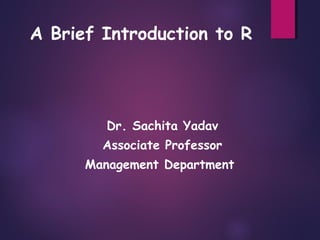
Basics of R
- 1. A Brief Introduction to R Dr. Sachita Yadav Associate Professor Management Department
- 2. R, And the Rise of the Best Software Money Can’t Buy R programming language is a lot like magic... except instead of spells you have functions.
- 3. = muggle Like muggles, users of traditional stats software packages are limited in their ability to change their environment. They have to rely on algorithms that have been developed for them. The way they approach a problem is constrained by how employed programmers thought to approach them. And they have to pay money to use these constraining algorithms.
- 4. = wizard R users are like wizards. They can rely on functions developed for them by statistical researchers, but they can also create their own. They don’t have to pay for the use of them, and once experienced enough, they are almost unlimited in their ability to change their environment.
- 5. R Advantages Disadvantages oNot user friendly at start - steep learning curve. oEasy to make mistakes oWorking with large datasets is difficult. oFast and free oAccess to R available whenever and wherever need oR packages oR helps you think about data in ways that are useful for statistical analysis oR produces excellent, publication- quality graphics oR promotes reproducible (edited, rerun, shared, commented) research. oR is up-to-date
- 7. There are over 2000 add-on packages This is an enormous advantage - new techniques available without delay, and they can be performed using the R language. Allows you to build a customized statistical program suited to your own needs. Downside = as the number of packages grows, it is becoming difficult to choose the best package for your needs, & QC is an issue.
- 8. 8
- 9. R sessions are interactive
- 10. Getting Started To Install Rstudio Go to www.rstudio.com and click on the "Download RStudio" button. Click on "Download RStudio Desktop." Click on the version recommended for your system, or the latest Windows version, and save the executable file. Run the .exe file and follow the installation instructions.
- 11. Installing Packages Install the packages (Optional) Run R studio. Click on the Packages tab in the bottom-right section and then click on install. The following dialog box will appear. In the Install Packages dialog, write the package name you want to install under the Packages field and then click install.
- 13. Operation Symbols Symbol Meaning + Addition - Subtraction * Multiplication / Division %% Modulo (estimates remainder in a division) ^ Exponential
- 14. Objects in R Objects in R obtain values by assignment. This is achieved by the gets arrow, <-, and not the equal sign, =. Objects can be of different kinds.
- 15. Built in Functions R has many built in functions that compute different statistical procedures. Functions in R are followed by ( ). Inside the parenthesis we write the object (vector, matrix, array, dataframe) to which we want to apply the function.
- 16. Vectors The very basic data types are the R-objects called vectors Vectors are variables with one or more values of the same type. When you want to create vector with more than one element, you should use c() function which means to combine the elements into a vector. # Create a vector. apple <- c('red','green',"yellow") print(apple) # Get the class of the vector print(class(apple)) When we execute the above code, it produces the following result − [1] "red" "green" "yellow" [1] "character"
- 17. Data Frame Researchers work mostly with data frames With previous knowledge you can built data frames in R Also, import data frames into R. Data frames are tabular data objects Data Frames are created using the data.frame() function. # Create the data frame. BMI <- data.frame(gender = c("Male", "Male","Female"), height = c(152, 171.5, 165), weight = c(81,93, 78),Age = c(42,38,26)) #print(BMI) When we execute the above code, it produces the following result − gender height weight Age 1 Male 152.0 81 42 2 Male 171.5 93 38 3 Female 165.0 78 26
- 18. Practice A<-(“Welcome”) then press control R x<-c(3,4,5,6) Y<-c(3,4,5,6) x+y run the command and get result To check data type a<-4 run data Command is # Class(a) and run R to get result
- 19. Practical Example- Rainfall Zone setwd("D:") rain<-read.csv("rainfall_zonewise.CSV",header=TRUE) fix(rain) rain<-read.csv("rainfall_zonewise.CSV",header=TRUE) dim(rain) names(rain) rain1<-rain[,c(1,2,4,384:386)] fix(rain1) dim(rain1) #average rainfall for last 65 years levels(rain1$DISTRICT) rain.dist<- aggregate(rain1$ANNUAL,by=list(rain1$DISTRICT),FUN=mean) fix(rain.dist) 19
- 20. rain.zone<-aggregate(rain1$ANNUAL,by=list(rain1$ZONE),FUN=mean) fix(rain.zone) names(rain1) levels(rain1$DISTRICT) bkl<-rain1[rain1$DISTRICT=="BAGALKOTE",] fix(bkl) plot(rain1$ANNUAL) plot(bkl$ANNUAL) plot(bkl$ANNUAL,type="l") barplot(bkl$ANNUAL) plot(bkl$YEAR,bkl$ANNUAL,type="l") plot(bkl$YEAR,bkl$ANNUAL,type="l",main="rainfall trend in bagalkot",xlab="YEAR",ylab="RAINFALL",col="green",lwd=3) barplot(bkl$YEAR,bkl$ANNUAL,type="l",main="rainfall trend in bagalkot",xlab="YEAR",ylab="RAINFALL",col="green",lwd=3) 20
- 21. blr<-rain1[rain1$DISTRICT=="BENGALURU RURAL",] fix(blr) plot(rain1$ANNUAL) plot(blr$ANNUAL) plot(blr$ANNUAL,type="l") barplot(blr$ANNUAL) plot(blr$YEAR,blr$ANNUAL,type="l") plot(blr$YEAR,blr$ANNUAL,type="l",main="rainfall trend in bengaluru rural",xlab="YEAR",ylab="RAINFALL",col="green",lwd=3) barplot(bkl$YEAR,bkl$ANNUAL,type="l",main="rainfall trend in bagalkot",xlab="YEAR",ylab="RAINFALL",col="green",lwd=3) par(mfrow=c(2,1)) plot(blr$YEAR,blr$ANNUAL,type="l",main="rainfall trend in bengaluru rural",xlab="YEAR",ylab="RAINFALL",col="green",lwd=3) fit<-lm(ANNUAL ~ YEAR,data=bkl) summary(fit) abline(fit) abline(fit,col="blue",lwd=3) plot(bkl$YEAR,bkl$ANNUAL,type="l",main="rainfall trend in bagalkot",xlab="YEAR",ylab="RAINFALL",col="green",lwd=3) 21
- 22. Learning R Because R is interactive, errors are your friends! MOST IMPORTANT - the more time we spend using R, the more comfortable we become with it. After doing our first real project in R, we won’t look back.
- 23. Thank you for your time!!
