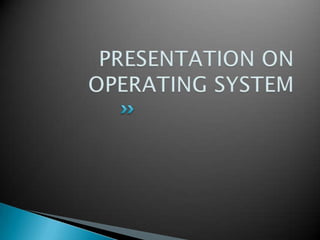
Operating Systems: Types, Evolution and Features
- 3. WHY TIMESHARING ? EVOLUTION MEANING WORKING RR SCHEDULING COMPLEXITY ADAVNTAGES AND DISADVANTAGES
- 4. Less human-computer interaction Single user was inefficient Because early mainframes and minicomputers were extremely expensive
- 5. The concept was first described publicly in early 1957 by Bob Bemer. The first project to implement a time- sharing system was initiated by John McCarthy in late 1957 The first commercially successful time-sharing system was the Dartmouth Time-Sharing System (DTSS) which was first implemented at Dartmouth College in 1964
- 6. Thomas Kurtz (left) and John Kemeney
- 7. Meaning of time sharing: “sharing of a computing resource among many users by means of multiprogramming and multitasking”
- 8. ◦ Multiprogramming: ◦ Multitasking: ◦ more than one ◦ method by which processor in close multiple tasks, share communication, common processing sharing computer resource such as CPU. bus , clock and The CPU executes memory and multiple tasks by peripherals switching b/w them so sometimes frequently that users may interact each program while it is running.
- 9. The user gives instructions to the OS or to a program directly using mouse or keyboard and waits for immediate results Uses CPU scheduling to select a job Programs queued for execution in FIFO order. Like multiprogramming, but timer device interrupts after a quantum (time slice). ◦ Interrupted program is returned to end of FIFO ◦ Next program is taken from head of FIFO OS assigns some time slots to each job. Here, each job is executed according to the allotted time slots. Job1: 0 to 5 Job2: 5 to 10 Job3: 10 to 15
- 10. Considerations influencing choice of time quantum ◦ Shouldn’t be so large ◦ Shouldn’t be so small Time quantum= 4 milliseconds P1 P2 P3 P1 P1 P1 P1 P1 0 4 7 10 14 18 22 26 30
- 11. Timesharing systems are more complex then multiprogrammed OS that needs : ◦ Memory management and protection ◦ Virtual memory: process needs to be swapped in and out of memory to disk in order to obtain a reasonable time ◦ File systems: online file system is required for users to access data and code ◦ Disk management: as file system resides on collection of disks ◦ Sophisticated CPU scheduling schemes
- 12. A time-sharing system (what we call a server nowdays) provides many many people the opportunity to use the system. Technically, even a standard PC is a time-sharing system, because you can run many different programs on it at a time (think Browser, iTunes, Anti-Virus, etc.). The old mainframe systems had a card reader and an output. Only one set of cards could be run through at a time. So, if payroll was running through all 14000 employee's paycheck calculations, you had to wait until they were done. Modern mainframe systems have some time-sharing capabilities by allowing multiple processes to run on the system, but those processes are virtualized, rather than a true sharing system. However, the details of that can be left to others. There are benefits and downsides to every type of system. In a mainframe-style system, all resources are available to the process being run, which benefits large data crunching operations (like payroll). The downside to a mainframe-style system is that only one process can run at a time in each virtual machine. In a server-style system, all resources are shared among all processes. If a process "runs away" by using more processes than it should, then the other processes suffer, which the end-user sees as a server responding very slowly and/or "timing out". The upside to a server-style system is that you can serve web pages to thousands of people, while at the same time handling thousands of pieces of email. If you go for a little bit of luxury and the convenience for your vacation, then, timeshares might be the one you're looking for. But if you're on a tight budget, this may not be for you especially with our crisis-stricken economy. The number one disadvantage of this is the cost involve like the maintenance fees. in short
- 13. Advantages are : ◦ CPU efficiency. ◦ each user gets CPU time. Disadvantage : ◦ complex OS required. ◦ since all output devices are centralized on a single PC therefore there will be time delay from one person to another.
- 15. Also known as multiprocessor CPU CPU CPU systems More than one processor, sharing –computer buses, clock, memory and MEMORY peripherals.
- 16. Principle behind it ◦ Large problems can often be divided into smaller ones, which are then solved concurrently ◦ A parallel system works by dividing the set of calculations into smaller parts and distributing them b/w the machines on a network How do the communication takes place? ◦ Shared memory ◦ Distributed memory
- 17. Using a single processor become limiting factor in applications like: ◦ weather forecasting, simulation, image processing, statistical data analysis How the problem was tackled? ◦ Dividing it into modules ◦ Combining with network based service resulting in distributed computing
- 18. Asymmetric multiprocessing ◦ Each processor is assigned a specific task; ◦ Master processor schedules and allocated work to slave processors ◦ More common in extremely large systems Symmetric multiprocessing (SMP) ◦ Each processor runs and identical copy of the operating system ◦ Many processes can run at once without performance deterioration ◦ Most modern operating systems support SMP
- 21. Increased throughput: as there are no. of processors are increased Economy of sale: save money as they can share peripherals, mass storage and power supplies Increased reliability: failure of one processor will not halt the entire system but only slows it graceful degradation fail-soft systems
- 24. Distribute computation among many processors. Loosely coupled -no shared memory, various communication lines ,each processor has its own local memory; processors communicate with one another through various communications lines, such as high speed buses or telephone lines client/server architectures
- 25. SITE A SITE B server networ resources k communication client SITE C
- 27. Resources Computation speed up – load sharing Reliability Communications Sharing
- 28. Requires networking infrastructure Local area networks (LAN) or Wide area networks (WAN) May be either client-server or peer-to-peer systems
- 29. client client client client networ k server
- 30. Benefits: Apps: ◦ resource sharing ◦ digital libraries, digital ◦ computation speed- multimedia up ◦ reliability ◦ communication -e.g. email
- 31. • Single user systems, portable. • I/O devices -keyboards, mice, display screens, small printers. • Laptops and palmtops, Smart cards, Wireless devices. • Single user systems may not need advanced CPU utilization or protection features. • Advantages: user convenience, responsiveness, ubiquitous
- 32. Older Operating System ◦ MS-DOS ◦ Microsoft Windows like:- ◦ Window NT ◦ Window 95 ◦ Window 98 Common Operating System ◦ Window XP ◦ Window ME ◦ Window CE ◦ Linux
- 33. The operating system of a computer performs basic tasks such as: recognizing information from the keyboard and mouse, sending information to the monitor, storing of information to the hard drive, and controlling device peripherals as printers and flatbed scanners. Operating systems provide the basis for running common applications such as word processors and Internet browsers. Operating systems are also responsible for running Assistive Technology applications such as screen magnifiers, and applications that read text aloud.
- 34. MS-DOS Window NT Window 95 Window 98
- 35. Command-line interface Prompt – system is waiting for you to do something Single user single-tasking OS Command line interface 16-bit OS, powerful, fast
- 36. Strong security Versions ◦ NT Workstation ◦ NT Server Drawbacks ◦ Lacks support for older Windows and MS-DOS software and hardware ◦ Complex to learn and use ◦ Requires more memory and processing power
- 37. Self-contained OS DOS commands still available Start programs by Start button Double clicking the icon Long file names up to 255 characters
- 38. XP means eXperience -Desktop computer 2 versions Professional Client Personal Client New and updated features Start Menu and Taskbar improvements Faster start-up, Fast user switching
- 39. Multimedia support -- Windows Media Player 7 Jukebox ◦ Record music CDs as digital files Windows Movie Maker ◦ Basic video editing Windows Image Acquisition ◦ Scanner and digital camera Reliability Features ◦ System File Protection ◦ Auto Update ◦ System Restore
- 40. Where used Embedded systems ◦ Industrial controllers ◦ Robots ◦ Office equipment ◦ Cameras ◦ Telephones ◦ Home entertainment devices Pocket PC Internet appliance market Subset of Windows Less memory Smaller screens Little or no file storage Provides Internet connectivity
- 41. LINUX-like OS Open-source software ◦ Download it free ◦ Make changes ◦ Restriction – any changes must be freely available to the public PC Setup ◦ PC comes with Windows installed ◦ Install LINUX in a dual-boot configuration Advantages over Windows ◦ Extremely stable ◦ Internet support ◦ Reinstallation is simpler Disadvantage ◦ Scarcity of applications
- 42. Operating system Features Examples Timesharing Simultaneous user Multics file system interaction, on-line (1965), Unix (1974) file systems Parallel Hierarchical systems, RC 4000 system extensible kernels, (1969), 13 Venus parallel programming system (1972), concepts, secure 14 Boss 2 system parallel languages (1975), Personal computing Graphic user interface OS 6 (1972), Pilot system (1980) Distributed Remote servers VFS file server (1979), Unix united RPC (1982), Amoeba system (1992)
- 43. Queries????
Editor's Notes
- India’s First Supercomputer was PARAM 8000. PARAM stood for Parallel Machine. The computer was developed by the government run Center for Development of Advanced Computing (C-DAC) in 1991. The PARAM 8000 was introduced in 1991 with a rating of 1 Gigaflop (billion floating point operations per second).All the chips and other elements that were used in making of PARAM were bought from the open domestic market. The various components developed and used in the PARAM series were Sun UltraSPARC II, later IBM POWER 4 processors, Ethernet, and the AIX Operating System. The major applications of PARAM Supercomputer are in long-range weather forecasting, remote sensing, drug design and molecular modelling.
- The ASCI TFLOPS is a Massively Parallel Processor (MPP) with a distributed memory Multiple-Instruction, Multiple Data (MIMD) architecture. The system's 9,216Pentium® Pro processors with 596 Gbytes of RAM are connected through a 38 x 32 x 2 mesh. The system has a peak computation rate of 1.8 TFLOPS and a cross-section bandwidth (measured across the two 32 x 38 planes) of over 51 GB/sec. The system contains 4,536 computing nodes called Eagle Node. Each node includes two 200MGz Pentium Pro processors, up to 256 MB DRAM and two L2 cache. The processor-memory bandwidth is 533MB/sec. The compute node peak performance is 400 MFLOPS. The bidirectional node-to-node bandwidth is 800MB/sec, bi-directional cross-section bandwidth is 51.6GB/sec. The system peak performance is 1.8 TFLOPS, the RAID I/O bandwidth (per subsystem) is 1GB/sec and RAID storage (per subsystem) is 1TB. The system supports MPI and NX (for Paragon developed applications) programming models. The ASCI Option Red supercomputer has the multiply operating system configuration. For the service, I/O and partition the TFLOPS OS, port of Paragon OS (Intel version of UNIX), is used. The compute partition needs satisfied by using Cougar - the version of SUNMOS operating system (used on Intel Paragon XP/S supercomputers). The year of introduction is 1997.