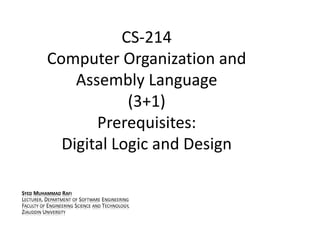
COA Lecture 01(Introduction).pptx
- 1. CS-214 Computer Organization and Assembly Language (3+1) Prerequisites: Digital Logic and Design SYED MUHAMMAD RAFI LECTURER, DEPARTMENT OF SOFTWARE ENGINEERING FACULTY OF ENGINEERING SCIENCE AND TECHNOLOGY, ZIAUDDIN UNIVERSITY
- 2. Course Outline: Introduction to computer systems: Information is bits + context, programs are translated by other programs into different forms, it pays to understand how compilation systems work, processors read and interpret instructions stored in memory, caches matter, storage devices form a hierarchy, the operating system manages the hardware, systems communicate with other systems using networks; Representing and manipulating information: information storage, integer representations, integer arithmetic, floating point; Machine-level representation of programs: a historical perspective, program encodings, data formats, accessing information, arithmetic and logical operations, control, procedures, array allocation and access, heterogeneous data structures, putting it together: understanding pointers, life in the real world: using the gdb debugger, out of-bounds memory references and buffer overflow, x86-64: extending ia32 to 64 bits, machine-level representations of floating-point programs; Processor architecture: the Y86 instruction set architecture, logic design and the Hardware Control Language (HCL), sequential Y86 implementations, general principles of pipelining, pipelined Y86 implementations.
- 3. Books • 1. Computer Systems: A Programmer's Perspective, 3/E (CS:APP3e), Randal E. Bryant and David R.O' Hallaron, Carnegie Mellon University • 2. Robert Britton, MIPS Assembly Language Programming, Latest Edition, • 3. Computer System Architecture, M. Morris Mano, Latest Edition, • 4. Assembly Language Programming for Intel- Computer, Latest Edition
- 5. "The number of transistors incorporated in a chip will approximately double every 24 months." Moor’s Law
- 6. END
- 7. CISC RISC Emphasis on hardware Emphasis on software Includes multi-clock complex instructions Single-clock, reduced instruction only Memory-to-memory: "LOAD" and "STORE" incorporated in instructions Register to register: "LOAD" and "STORE" are independent instructions Small code sizes, high cycles per second Low cycles per second, large code sizes Transistors used for storing complex instructions Spends more transistors on memory registers Comparison Of CISC & RISC Technologies
- 8. Intel 4004 Year 1971 Clock Speed 740 KHz No. Of Transistors 2300 at 10 m MIPS 0.07 Register Length 4-bit Data Bus Length 4-bit Address Memory 640 bytes First single-chip microprocessor
- 9. Intel 8008 Year 1972 Clock Speed 800 KHz No. Of Transistors 3500 at 10 m MIPS 0.05 Register Length 8-bit Data Bus Length 8-bit Address Memory 16 kb
- 10. Intel 8086 Year 1978 Clock Speed 5MHz No. Of Transistors 29000 at 3 m MIPS 0.33 Register Length 16-bit Data Bus Length 16-bit Address Memory 1 MB
- 11. Intel 8088 Year 1979 Clock Speed 5MHz No. Of Transistors 29000 at 3 m MIPS 0.33 Register Length 16-bit Data Bus Length Ext 8-bit Address Memory 1 MB
- 12. Intel 80286 Year 1982 Clock Speed 6-25MHz No. Of Transistors 134000 at 1.5 m MIPS 0.9-2.66 Register Length 16-bit Data Bus Length 16-bit Addressable Memory 16 MB
- 13. Year 1985 Clock Speed 16-33MHz No. Of Transistors 275000 at 1 m MIPS 5-9.9 Register Length 32-bit Data Bus Length 32-bit Addressable Memory 4GB Intel 80386DX
- 14. Intel 80486DX Year 1989 Clock Speed 25-50MHz No. Of Transistors 1.2million at 1-0.8 m MIPS 11.1 MIPS at 33 MHz Register Length 32-bit Data Bus Length 32-bit Addressable Memory 4GB Includes Math Coprocessor and Cache
- 15. Intel Pentium 1 Year 1993 Clock Speed 60-200MHz No. Of Transistors 3.1-5.5million at .8-.35 m MIPS 100-270 Register Length 32-bit Data Bus Length 64-bit Addressable Memory 4GB Includes data and Instruction Caches(8k)
- 16. Intel Pentium MMX Technology The MMX technology consists of three improvements over the non-MMX Pentium microprocessor: 57 new microprocessor instructions have been added that are designed to handle video, audio, and graphical data more efficiently. A new process, Single Instruction Multiple Data ( SIMD ), makes it possible for one instruction to perform the same operation on multiple data items. The memory cache on the microprocessor has increased to 32 thousand bytes, meaning fewer accesses to memory that is off the microprocessor.
- 17. 32-Bit MMX and XMM Registers MMX Registers: MMX technology improves the performance of Intel processors when implementing advanced multimedia and communications applications. The eight 64-bit MMX registers support special instructions called SIMD (Single- Instruction, Multiple-Data). As the name implies, MMX instructions operate in parallel on the data values contained in MMX registers. XMM Registers: The x86 architecture also contains eight 128-bit registers called XMM registers. They are used by streaming SIMD extensions to the instruction set.
- 18. Intel Pentium II Year 1997 Clock Speed 450MHz No. Of Transistors 7.5million at .35-.25 m MIPS 100-112 Register Length 32-bit Data Bus Length 64-bit Addressable Memory 4GB Includes data and Instruction Caches(8k) 541 MIPS at 200 MHz
- 19. Intel Pentium III Year 1999 Clock Speed 600MHz No. Of Transistors 9.5million at .35-.25 m MIPS 2,054 MIPS at 600 MHz Register Length 32-bit Data Bus Length 64-bit Addressable Memory 64G B
- 20. Intel Pentium IV Year 2000-2008 Clock Speed 1.3GHz No. Of Transistors 55 million at 13 nm MIPS 9,726 MIPS at 3.2 GHz Register Length 32-bit Data Bus Length 64-bit Addressable Memory 64G B
- 21. Intel Pentium D 840 Year 2005 Clock Speed 2.8GHz No. Of Transistors 230 million at 0.09 μm MIPS Register Length 64-bit Data Bus Length 64-bit Addressable Memory 64 GB Cores (800 and 900 series) 2 Series(800-900)
- 22. Intel i7 Year 2008 Clock Speed 3.2 GHz No. Of Transistors 731,000,000 45 nm-14nm MIPS 298,190 MIPS at 3.0 GHz Register Length 64-bit Data Bus Length 64-bit Addressable Memory 64GB
- 23. Intel Chipset Block Diagram
- 24. Block Diagram of a Microcomputer
- 25. Simplified CPU Block Diagram
- 26. 32-Bit General Purpose Registers
- 28. Floating Point Unit Registers
- 29. 32 bit EFlags Register
- 30. 31 30 29 28 27 26 25 24 23 22 21 20 19 18 17 16 0 0 0 0 0 0 0 0 0 0 ID VIP VIF AC VM RF 15 14 13 12 11 10 9 8 7 6 5 4 3 2 1 0 0 NT IOPL OF DF IF TF SF ZF 0 AF 0 PF 1 CF 32-bit EFlags Register Explained-I 0. CF : Carry Flag. Set if the last arithmetic operation carried (addition) or borrowed (subtraction) a bit beyond the size of the register. This is then checked when the operation is followed with an add-with-carry or subtract-with-borrow to deal with values too large for just one register to contain. 2. PF : Parity Flag. Set if the number of set bits in the least significant byte is a multiple of 2. 4. AF : Adjust Flag. (Auxiliary Carry Flag)Carry of Binary Code Decimal (BCD) numbers arithmetic operations. 6. ZF : Zero Flag. Set if the result of an operation is Zero (0).
- 31. 31 30 29 28 27 26 25 24 23 22 21 20 19 18 17 16 0 0 0 0 0 0 0 0 0 0 ID VIP VIF AC VM RF 15 14 13 12 11 10 9 8 7 6 5 4 3 2 1 0 0 NT IOPL OF DF IF TF SF ZF 0 AF 0 PF 1 CF 32-bit EFlags Register Explained-II 7. SF : Sign Flag. Set if the result of an operation is negative. 8. TF : Trap Flag. Set if step by step debugging. 9. IF : Interruption Flag. Set if interrupts are enabled. 10. DF : Direction Flag. Stream direction. If set, string operations will decrement their pointer rather than incrementing it, reading memory backwards. 11. OF : Overflow Flag. Set if signed arithmetic operations result in a value too large for the register to contain. 12-13. IOPL : I/O Privilege Level field (2 bits). I/O Privilege Level of the current process.
- 32. 31 30 29 28 27 26 25 24 23 22 21 20 19 18 17 16 0 0 0 0 0 0 0 0 0 0 ID VIP VIF AC VM RF 15 14 13 12 11 10 9 8 7 6 5 4 3 2 1 0 0 NT IOPL OF DF IF TF SF ZF 0 AF 0 PF 1 CF 32-bit EFlags Register Explained-III 14. NT : Nested Task flag. Controls chaining of interrupts. Set if the current process is linked to the next process. 16. RF : Resume Flag. Response to debug exceptions. 17. VM : Virtual-8086 Mode. Set if in 8086 compatibility mode. 18. AC : Alignment Check. Set if alignment checking of memory references is done. 19. VIF : Virtual Interrupt Flag. Virtual image of IF. 20. VIP : Virtual Interrupt Pending flag. Set if an interrupt is pending. 21. ID : Identification Flag. Support for CPUID instruction if can be set.
- 33. 64-bit RFlags Register Higher 32 bits are reserved, lower 32 bits are the same as 32-Bit EFlags Register.
- 34. It is backward-compatible with the x86 instruction set. Addresses are 64 bits long, allowing for a virtual address space of size 264 bytes. In current chip implementations, only the lowest 48 bits are used. It can use 64-bit general-purpose registers, allowing instructions to have 64-bit integer operands. It uses eight more general-purpose registers than the x86. It uses a 48-bit physical address space, which supports up to 256 terabytes of RAM. Essential Features Of 64-Bit Processor
- 35. General Purpose Registers 16-64 Bits Sixteen 128-bit XMM registers
- 36. Memory - I • ROM is permanently burned into a chip and cannot be erased. • EPROM can be erased slowly with ultraviolet light and reprogrammed. • DRAM, commonly known as main memory, is where programs and data are kept when a program is running. It is inexpensive, but must be refreshed every millisecond to avoid losing its contents. Some systems use ECC (error checking and correcting) memory. • SRAM is used primarily for expensive, high-speed cache memory. It does not have to be refreshed. CPU cache memory is comprised of SRAM. • VRAM holds video data. It is dual ported, allowing one port to continuously refresh the display while another port writes data to the display. • CMOS RAM on the system motherboard stores system setup information. It is refreshed by a battery, so its contents are retained when the computer’s power is off. • VOLATILE and DYNAMIC
- 37. Memory - II (Cache Memory-I) Caches function as read and write caches when they are involved in the transfer of data from a faster device to a slower device. It allows you send information and then undertake a new task while it translates the data. L1 cache, which stands for Level 1 cache, primary cache, is a type of small and fast memory that is built into the central processing unit. L2 cache, L2, or Level 2, cache is used to store recently accessed information. Also known as secondary cache, it is designed to reduce the time needed to access data in cases where data has already been accessed previously. It is slower than L1. It may or may not be in the CPU. L3 cache, or Level 3, cache is a memory cache that is built into the motherboard. It is used to feed the L2 cache, and is typically faster than the system’s main memory, but still slower than the L2 cache.
- 38. Memory - II (Cache Memory-II)
- 39. Core 1 L1 Core 2 L1 Core 3 L1 Core 4 L1 L 2 Cache Core 1 L1 Core 2 L1 Core 3 L1 Core 4 L1 L 2 L 2 L 2 L 2 A quad-core chip with shared L2 Cache A quad-core chip with separate L2 Cache Memory - II (Cache Memory-III)
- 40. Microprocessor Registers L1 Cache L2 Cache Memory Disk, Tape, etc Memory Bus I/O Bus Faster Bigger Memory - II (Cache Memory-IV)
- 41. Processor Modes Real Mode: A processor running in real mode acts like 8088. It accesses memory with the same restrictions of the original 8088: a limit of 1 MB of addressable RAM, and it doesn't take advantage of the full 32-bit processing of modern CPUs. All processors have this real mode available. Protected Mode: • Full access to all of the system's memory. • Ability to multitask. • Support for virtual memory. • 32-bit processing Virtual Real Mode: It emulates real mode from within protected mode, allowing DOS programs to run. A protected mode operating system such as Windows can in fact create multiple virtual real mode machines, each of which appear to the software running them as if they are the only software running on the machine. Each virtual machine gets its own 1 MB address space, an image of the real hardware BIOS routines, everything.
- 44. Device port. Serial Port. Parallel Port USB (Universal Serial Bus) The computer acts as the host. Up to 127 devices can connect to the host, either directly or by way of USB hubs. Individual USB cables can run as long as 5 meters; with hubs, devices can be up to 30 meters. With USB 2.0,the bus has a maximum data rate of 480 megabits per second . With USB 3.0, data rate is 5 gbits/sec. While USB 2.0 can only send data in one direction at a time, USB 3.0 can transmit data in both directions simultaneously. USBs of >1 TB capacity are available. Ports
- 45. A bus is a collection of traces Traces are thin electrical connections that transport information between hardware devices A port is a bus that connects exactly two devices An I/O channel is a bus shared by several devices to perform I/O operations • Handle I/O independently of the system’s main processors BUS
- 47. Instruction Execution Cycle Fetch the next operation • Place it in the queue • Update the program counter Decode the Instruction • Perform address translation • Fetch Operands from memory Execute the Instruction • Perform the required calculation • Store results in memory or registers • Set status flags attached to the CPU
- 48. Memory Address Segment Address 0EBD Offset Address 00AC Logical Address Segment:Offset 0EBD:00AC Physical Address segment x 16 + offset 0EBD x 10h + 00AC 0EBD0 + 00AC = 0EC7C Flat Address 32-Bit: FF0084C5
- 49. Global Descriptor Table (GDT) A single GDT is created when the operating system switches the processor into protected mode during boot up. Its base address is held in the GDTR (global descriptor table register). The table contains entries (called segment descriptors) that point to segments. The operating system has the option of storing the segments used by all programs in the GDT. Local Descriptor Tables (LDT) In a multitasking operating system, each task or program is usually assigned its own table of segment descriptors, called an LDT. The LDTR register contains the address of the program’s LDT. Each segment descriptor contains the base address of a segment within the linear address space. This segment is usually distinct from all other segments Memory Address
- 50. Memory Address Three different logical addresses are shown, each selecting a different entry in the LDT. In this figure we assume that paging is disabled, so the linear address space is also the physical address space.
- 51. Block Diagram Of Pentium
- 52. Interrupts An interrupt is a signal to the processor emitted by hardware or software indicating an event that needs immediate attention. An interrupt alerts the to a high-priority condition requiring the interruption of the current code the processor is executing. The processor responds by suspending its current activities, saving its state, and executing a function called an interrupt handler (or an interrupt service routine, ISR) to deal with the event. This interruption is temporary, and, after the interrupt handler finishes, the processor resumes normal activities.
- 53. Interrupt
- 54. Interrupts TYPES Hardware interrupts are used by internal or external devices to communicate that they require attention from the operating system. Pressing a key on the keyboard or moving the mouse triggers hardware interrupts that cause the processor to read the keystroke or mouse position. Unlike the software type hardware interrupts are asynchronous and can occur in the middle of instruction execution. A software interrupt is caused either by an exceptional condition in the processor itself, or a special instruction in the instruction set which causes an interrupt when it is executed. The former is often called a trap or exception and is used for errors or events occurring during program. For example, if the processor's arithmetic logic unit is commanded to divide a number by zero, this impossible demand will cause a divide-by-zero exception. Computers often use software interrupt instructions to communicate with the device drivers.
- 55. Interrupts Interrupt Service Routine (ISR) or Interrupt handler: Code used for handling a specific interrupt. Interrupt priority: In systems with more than one interrupt inputs, some interrupts have a higher priority than other. They are serviced first if multiple interrupts are triggered simultaneously. Interrupt vector: Code loaded on the bus by the interrupting device that contains the Address (segment and offset) of specific interrupt service routine. Interrupt Masking: Ignoring (disabling) an interrupt Non-Maskable Interrupt (NMI): Interrupt that cannot be ignored (power-down)
- 56. The Intel x86 Vector Interrupts The processor uses the interrupt vector to determine the address of the ISR of the interrupting device. The interrupt vector is a pointer to the Interrupt Vector Table. The Interrupt Vector Table occupies the address range from 00000H to 003FFH (the first 1024 bytes in the memory map). Each entry in the Interrupt Vector Table is 4 bytes long: The first two represent the offset address and the last two the segment address of the ISR. The first 5 vectors are reserved by Intel to be used by the processor. The vectors 5 to 255 are free to be used by the user. 8088/8086 processor as well as 80386/80486/ Pentium etc. processors operating in Real Mode (16-bit operation)
- 57. ••••• Type-0 Type-1 Type-255 IP CS 003FFH The Intel x86 Vector Interrupts Interrupt Vector Table 8088/8086 processor as well as 80386/80486/ Pentium etc. processors operating in Real Mode (16-bit operation)
- 58. END
