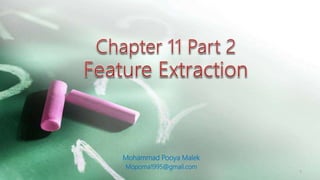
DIP ch 11 part 2 Feature Extraction By Mohammad Pooya Malek
- 2. − REGION FEATURE DESCRIPTORS Spectral Approaches Moment invariants − Principal Components as feature descriptors − Whole image features THE HARRIS-STEPHENS CORNER DETECTOR MAXIMALLY STABLE EXTREMAL REGIONS (MSERs) − SCALE-INVARIANT FEATURE TRANSFORM (SIFT) SCALE SPACE DETECTING LOCAL EXTREMA Finding the Initial Keypoints Improving the Accuracy of Keypoint Locations Eliminating Edge Responses KEYPOINT ORIENTATION KEYPOINT DESCRIPTORS SUMMARY OF THE SIFT ALGORITHM Outline 2
- 3. 3
- 4. Spectral Approaches 4 − Fourier spectrum is ideally suited for describing the directionality of periodic or semi periodic 2-D patterns in an image. − These global texture patterns are easily distinguishable as concentrations of high-energy bursts in the spectrum. − three features of the Fourier spectrum that are useful for texture description: • prominent peaks in the spectrum give the principal direction of the texture patterns • the location of the peaks in the frequency plane gives the fundamental spatial period of the patterns • eliminating any periodic components via filtering leaves nonperiodic image elements, which can then be described by statistical techniques − spectrum is symmetric about the origin, so only half of the frequency plane needs to be considered − every periodic pattern is associated with only one peak in the spectrum, rather than two.
- 5. Spectral Approaches 5 − Analyzing 𝑆(𝑟) for a fixed value of yields the behavior of the spectrum (e.g., the presence of peaks) along a radial direction from the origin, whereas analyzing 𝑆(𝑟) for a fixed value of r yields the behavior along a circle centered on the origin. S 𝑟 = 𝜃=0 𝜋 𝑆(𝑟) S 𝜃 = 𝜃=0 𝑅0 𝑆𝑟(𝜃) radius of a circle centered at the origin (11-32) (11-33) spectrum function direction frequency Indicating a spectral-energy description of texture for an entire image or region under consideration
- 6. Spectral Approaches 6 FIGURE 11.35 (a) and (b) Images of random and ordered objects. (c) and (d) Corresponding Fourier spectra. All images are of size 600 × 600 pixels.
- 7. Spectral Approaches 7 FIGURE 11.36 (a) and (b) Plots of S(r) and S() for Fig. 11.35(a). (c) and (d) Plots of S(r) and S() for Fig. 1.35(b). All vertical axes are ×105 . corresponding to the periodic horizontal repetition of the ligh random nature at 90° and 180°
- 8. MOMENT INVARIANTS 8 − Moments Invariant are features of an image that are unchanged under translation, rotation, or scaling of the image, and are very useful in pattern-recognition problems. (11-34) central moment Normalized central moment
- 9. MOMENT INVARIANTS 9 A set of seven, 2-D moment invariants can be derived from the second and third normalized central moments
- 10. MOMENT INVARIANTS 10 FIGURE 11.37 (a) Original image. (b)–(f) Images translated, scaled by one-half, mirrored, rotated by 45°, and rotated by 90°, respectively.
- 11. MOMENT INVARIANTS 11 TABLE 11.5 Moment invariants for the images in Fig. 11.37
- 12. − REGION FEATURE DESCRIPTORS Spectral Approaches Moment invariants − Principal Components as feature descriptors − Whole image features THE HARRIS-STEPHENS CORNER DETECTOR MAXIMALLY STABLE EXTREMAL REGIONS (MSERs) − SCALE-INVARIANT FEATURE TRANSFORM (SIFT) SCALE SPACE DETECTING LOCAL EXTREMA Finding the Initial Keypoints Improving the Accuracy of Keypoint Locations Eliminating Edge Responses KEYPOINT ORIENTATION KEYPOINT DESCRIPTORS SUMMARY OF THE SIFT ALGORITHM Outline 12
- 13. 13
- 14. 14 − Suppose that we are given the three component images of a color image. − The three images can be treated as a unit by expressing each group of three corresponding pixels as a vector. − This can also be in form of 𝑋 = ( 𝑥1, 𝑥2, 𝑥3, … )𝑇 where T indicates the transpose − In Vectors We have mean vectors and covariance matrices − Element 𝐶𝑖𝑖 of 𝐶𝑥 is the variance of 𝑥𝑖, the ith component of the x vectors in the population, and element 𝐶𝑖𝑗of 𝐶𝑥 is the covariance between elements 𝑥𝑖 and 𝑥𝑗 of these vectors. − If elements 𝑥𝑖 and 𝑥𝑗 are uncorrelated, their Covariance is ZERO and resulting in a diagonal covariance matrix − principal components can be used also to normalize regions or boundaries for variations in size, translation, and rotation. same spatial location Principal Components
- 15. 15 − Let 𝑒𝑖 and 𝜆𝑖 be eigenvectors and corresponding eigenvalues of 𝐶𝑥 − Let A be a matrix whose rows are formed from the eigenvectors of 𝐶𝑥 . so that the first row of A is the eigenvector corresponding to the largest eigenvalue. − use A as a transformation matrix to map the x’s into vectors denoted by y’s Hotelling transform Thus, 𝐶𝑥 and 𝐶𝑦 have the same eigenvalues rows of A are orthonormal vectors 𝐴−1 = 𝐴𝑇 reconstruction Principal Components
- 16. 16 − But suppose that instead of using all the eigenvectors of 𝐶𝑥 ,we form a matrix 𝐴𝑘 from the k eigenvectors corresponding to the k largest eigenvalues. yielding a transformation matrix of order k × n. y vectors would then be k dimensional. − For k = n the error is zero − The error can be minimized by selecting the k eigenvectors associated with the largest eigenvalues. Thus, the Hotelling transform is optimal in the sense that it minimizes the mean squared error between the vectors x and their approximations 𝑥 − Due to this idea of using the eigenvectors corresponding to the largest eigenvalues, the Hotelling transform also is known as the principal components transform. Reconstruction Using 𝐴𝑘 Mean Square Error Between x and 𝑥 Principal Components
- 17. Principal Components 17 FIGURE 11.38 Multispectral images in the (a) visible blue, (b) visible green, (c) visible red, (d) near infrared, (e) middle infrared, and (f) thermal infrared bands. (Images courtesy of NASA.) 450–520 nm 520–600 nm 630–690 nm 760–900 nm 1550–1,750 nm 10,400–12,500 nm 564 564
- 18. Principal Components 18 size 564 × 564 pixels, so the population consisted of (564)2 = 318 096 vectors from which the mean vector, covariance matrix, and corresponding eigenvalues and eigenvectors were computed
- 19. Principal Components 19 The eigenvectors were then used as the rows of matrix A, and a set of y vectors A set of principal component images was generated using the y vectors (images are constructed from vectors by applying Fig. 11.39 in reverse). Figure 11.40 shows the results
- 20. Principal Components 20 FIGURE 11.40 The six principal component images obtained from vectors computed using Eq. (11-49). Vectors are converted to images by applying Fig. 11.39 in reverse. formed from the first component of the 318,096 y vectors 1 1 2 3 4 5 6 The most obvious feature in the principal component images is that a significant portion of the contrast detail is contained in the first two images, and it decreases rapidly from there Because the eigenvalues are the variances of the elements
- 21. Principal Components 21 − The first two images account for about 89% of the total variance. The other four images have low contrast detail because they account for only the remaining 11%. − If we used all the eigenvectors in matrix A we could reconstruct the original images from the principal component images with zero error between the original and reconstructed images (i.e., the images would be identical). If the objective is to store and/or transmit the principal component images and the transformation matrix for later reconstruction of the original images, it would make no sense to store and/or transmit all the principal component images because nothing would be gained. Suppose, however, that we keep and/or transmit only the two principal component images. Then there would be significant savings in storage and/or transmission
- 22. Principal Components 22 FIGURE 11.41 Multispectral images reconstructed using only the two principal component images corresponding to the two principal component vectors with the largest eigenvalues. Compare these images with the originals in Fig. 11.38. The reason is that the original sixth image is actually blurry, but the two principal component images used in the reconstruction are sharp, therefore, the blurry “detail” is lost
- 23. Principal Components 23 FIGURE 11.42 Differences between the original and reconstructed images. All images were enhanced by scaling them to the full [0, 255] range to facilitate visual analysis.
- 24. Principal Components 24 FIGURE 11.43 (a) An object. (b) Object showing eigenvectors of its covariance matrix. (c) Transformed object, obtained using Eq. (11- 49). (d) Object translated so that all its coordinate values are greater than 0. Eigen Vectors
- 25. Principal Components 25 FIGURE 11.44 A manual example. (a) Original points. (b) Eigenvectors of the covariance matrix of the points in (a). (c) Transformed points obtained using Eq. (11-49). (d) Points from (c), rounded and translated so that all coordinate values are integers greater than 0. The dashed lines are included to facilitate viewing. They are not part of the data. (1, 1), (2, 4), (4, 2), (5, 5) 1 = 5.333 2 = 1.333
- 26. Principal Components 26 1 = 5.333 2 = 1.333
- 27. − REGION FEATURE DESCRIPTORS Spectral Approaches Moment invariants − Principal Components as feature descriptors − Whole image features THE HARRIS-STEPHENS CORNER DETECTOR MAXIMALLY STABLE EXTREMAL REGIONS (MSERs) − SCALE-INVARIANT FEATURE TRANSFORM (SIFT) SCALE SPACE DETECTING LOCAL EXTREMA Finding the Initial Keypoints Improving the Accuracy of Keypoint Locations Eliminating Edge Responses KEYPOINT ORIENTATION KEYPOINT DESCRIPTORS SUMMARY OF THE SIFT ALGORITHM Outline 27
- 28. 28
- 29. THE HARRIS-STEPHENS (HS) CORNER DETECTOR 29 − The state of the art in image processing is such that as the complexity of the task increases, the number of techniques suitable for addressing those tasks decreases. − Intuitively, we think of a corner as a rapid change of direction in a curve − Corners are highly effective features because they are distinctive and reasonably invariant to viewpoint. − Because of these characteristics, corners are used routinely for matching image features in applications such as tracking for autonomous navigation, stereo machine vision algorithms, and image database queries. − In HS Corner Detector, basic approach is this: Corners are detected by running a small window over an image − The detector window is designed to compute intensity changes. three scenarios: − (A) Areas of zero (or small) intensity changes in all directions, which happens when the window is located in a constant (or nearly constant) region, as in location A − (B) areas of changes in one direction but no (or small) changes in the orthogonal direction, which this happens when the window spans a boundary between two regions, as in location B; and − (C) areas of significant changes in all directions, a condition that happens when the window contains a corner (or isolated points), as in location C.
- 30. THE HARRIS-STEPHENS CORNER DETECTOR 30 FIGURE 11.45 Illustration of how the Harris-Stephens corner detector operates in the three types of subregions indicated by A (flat), B (edge), and C (corner). The wiggly arrows indicate graphically a directional response in the detector as it moves in the three areas shown. The detector window is designed to compute intensity changes
- 31. weighting function THE HARRIS-STEPHENS (HS) CORNER DETECTOR 31 − Let f denote an image, and let f (s , t ) denote a patch of the image defined by the values of (s , t ) − A patch of the same size, but shifted by (x , y ) is given by f (s + x, t + y) − Weighted Sum of squared differences between the two patches is given by: shifted patch 𝜕𝑓 𝜕𝑥 𝜕𝑓 𝜕𝑦 Matrix Form Exponential when data smoothing is important OR it can be BOX lowpass filter when computational speed needed And the NOISE level is low Taylor expansion Harrison Matrix
- 32. THE HARRIS-STEPHENS CORNER DETECTOR 32 FIGURE 11.46 (a)–(c) Noisy images and image patches (small squares) encompassing image regions similar in content to those in Fig. 11.45. (d)–(f) Plots of value pairs (𝑓𝑥, 𝑓𝑦) showing the characteristics of the eigenvalues of M that are useful for detecting the presence of a corner in an image patch. Kernel 𝑤𝑦= [-1 0 1] 𝑤𝑥 = 𝑤𝑦 𝑇 D e r I v a t I v e s
- 33. THE HARRIS-STEPHENS (HS) CORNER DETECTOR − we conclude that: (1) two small eigenvalues indicate nearly constant intensity; (2) one small and one large eigenvalue imply the presence of a vertical or horizontal boundary; and (3) two large eigenvalues imply the presence of a corner or (unfortunately) isolated bright points. − Thus, we see that the eigenvalues of the matrix formed from derivatives in the image patch can be used to differentiate between the three scenarios of interest − However, instead of using the eigenvalues (which are expensive to compute), the HS detector utilizes a measure of corner response based on the fact that the trace of a square matrix is equal to the sum of its eigenvalues, and its determinant is equal to the product of its eigenvalues − Measure R has large positive values when both eigenvalues are large, indicating the presence of a corner. ; it has large negative values when one eigenvalue is large and the other small, indicating an edge; and its absolute value is small when both eigenvalues are small, indicating that the image patch under consideration is flat. − You can interpret k as a “sensitivity factor;” the smaller it is, the more likely the detector is to find corners. − The advantage of this formulation is that the trace is the sum of the main diagonal terms of M (just two numbers). The determinant of a 2 × 2 matrix is the product of the main diagonal elements minus the product of the cross elements. These are trivial computations. sensitivity factor 33
- 34. THE HARRIS-STEPHENS CORNER DETECTOR 34 k = 0.04,T = 0.01 k = 0.1,T = 0.01 k = 0.1,T = 0.1 k = 0.04,T = 0.1 k = 0.04,T = 0.3 A corner at an image location has been detected only if R > T for a patch at that location FALSE Detection note that all errors occurred on the right side of the image, where the difference in intensity between squares is less only the corner of the squares with larger intensity differences 600 600 Additive Gaussian Noise
- 35. THE HARRIS-STEPHENS CORNER DETECTOR 35 k = 0.04,T = 0.01 k = 0.25,T = 0.1 k = 0.04,T = 0.15 much worse than before
- 36. THE HARRIS-STEPHENS CORNER DETECTOR 36 more complex image FALSE Detection
- 37. THE HARRIS-STEPHENS CORNER DETECTOR 37 FIGURE 11.50 (a) Image rotated 5°. (b) Corners detected using the parameters used to obtain Fig. 11.49(f). Rotated
- 38. − The Harris-Stephens corner detector discussed in the previous section is useful in applications characterized by sharp transitions of intensities, such as the intersection of straight edges, that result in corner-like features in an image Conversely, the maximally stable extremal regions (MSERs) are more “blob” oriented. As with the HS corner detector, MSERs are intended to yield whole image features for the purpose of establishing correspondence between two or more images. − Imagine that we start thresholding an 8-bit grayscale image one intensity level at a time. − The result of each thresholding is a binary image in which we show the pixels at or above the threshold in white, and the pixels below the threshold as black. − When the threshold, T, is 0, the result is a white image (all pixel values are at or above 0). As we start increasing T in increments of one intensity level, we will begin to see black components in the resulting binary images. These correspond to local minima in the topographic map view of the image. These black regions may begin to grow and merge, but they never get smaller from image to image. − Finally, when we reach T = 255, the resulting image will be black (there are no pixel values above this level). − Because each stage of thresholding results in a binary image, there will be one or more connected components of white pixels in each image − The set of all such components resulting from all thresholdings is the set of extremal regions. Extremal regions that do not change size (number of pixels) appreciably over a range of threshold values are called maximally stable extremal regions. MAXIMALLY STABLE EXTREMAL REGIONS (MSERs) 38
- 39. − The procedure just discussed can be cast in the form of a rooted, connected tree called a component tree, where each level of the tree corresponds to a value of the threshold discussed in the previous slide. Each node of this tree represents an extremal region, R, defined as − where I is the image under consideration, and p and q are image points. This equation indicates that an extremal region R is a region of I, with the property that the intensity of any point in the region is higher than the intensity at any point in the boundary of the region − MSREs are the regions corresponding to the nodes in the tree that have a stability value that is a local minimum along the path of the tree containing that region MAXIMALLY STABLE EXTREMAL REGIONS (MSERs) stability measure size of the area (number of pixels) threshold Threshold increment Parent Child 38 maximally stable regions are regions whose sizes do not change appreciably across two, 2T neighboring thresholded images
- 40. MAXIMALLY STABLE EXTREMAL REGIONS (MSERs) 40 FIGURE 11.51 Detecting MSERs. Top: Grayscale image. Left: Thresholded images using T = 10 and T = 50. Right: Component tree, showing the individual regions. Only one MSER was detected (see dashed tree node on the rightmost branch of the tree). Each level of the tree is formed from the thresholded image on the left, at that same level. Each node of the tree contains one extremal region (connected component) shown in white, and denoted by a subscripted R. although MSERs are based on intensity, they also depend on the nature of the background surrounding a region. In this case, R6 was surrounded by a darker background than R7 Because we need to check size variations between parent and child regions to determine stability, only the two middle regions has a parent and child of similar size
- 41. MAXIMALLY STABLE EXTREMAL REGIONS (MSERs) 41
- 42. MAXIMALLY STABLE EXTREMAL REGIONS (MSERs) 42 more complex image Less blerring
- 43. 43 FIGURE 11.54 (a) Building image rotated 5° counterclockwise. (b) Smoothed image using the same kernel as in Fig. 11.53(b). (c) Composite MSER detected using the same parameters we used to obtain Fig. 11.53(e). The MSERs of the original and rotated images are almost identical. MAXIMALLY STABLE EXTREMAL REGIONS (MSERs) Rotated
- 44. 44 FIGURE 11.55 (a) Building image reduced to half-size. (b) Image smoothed with a 3 × 3 box kernel. (c) Composite MSER obtained with the same parameters as Fig. 11.53(e), but using a valid MSER region size range of 2,500 -–7,500 pixels. MAXIMALLY STABLE EXTREMAL REGIONS (MSERs) Scaled 0.5 3 × 3 box kernel
- 45. − REGION FEATURE DESCRIPTORS Spectral Approaches Moment invariants − Principal Components as feature descriptors − Whole image features THE HARRIS-STEPHENS CORNER DETECTOR MAXIMALLY STABLE EXTREMAL REGIONS (MSERs) − SCALE-INVARIANT FEATURE TRANSFORM (SIFT) SCALE SPACE DETECTING LOCAL EXTREMA Finding the Initial Keypoints Improving the Accuracy of Keypoint Locations Eliminating Edge Responses KEYPOINT ORIENTATION KEYPOINT DESCRIPTORS SUMMARY OF THE SIFT ALGORITHM Outline 45
- 46. 46
- 47. − SIFT is an algorithm developed by Lowe [2004] for extracting invariant features from an image. It is called a transform because it transforms image data into scale-invariant coordinates relative to local image features − When images are similar in nature (same scale, similar orientation, etc), corner detection and MSERs are suitable as whole image features. However, in the presence of variables such as scale changes, rotation, changes in illumination, and changes in viewpoint, we are forced to use methods like SIFT − SIFT features (called keypoints) are invariant to image scale and rotation, and are robust across a range of affine distortions, changes in 3-D viewpoint, noise, and changes of illumination − The input to SIFT is an image. Its output is an n-dimensional feature vector whose elements are the invariant feature descriptors − The first stage of the SIFT algorithm is to find image locations that are invariant to scale change − This is achieved by searching for stable features across all possible scales, using a function of scale known as scale space, which is a multi-scale representation suitable for handling image structures at different scales in a consistent manner. − In SIFT, Gaussian kernels are used to implement smoothing, so the scale parameter is the standard deviation. the only smoothing kernel that meets a set of important constraints, such as linearity and shift-invariance, is the Gaussian lowpass kernel − Scale space represents an image as a one-parameter family of smoothed images, with the objective of simulating the loss of detail that would occur as the scale of an image decreases. The parameter controlling the smoothing is referred to as the scale parameter. Scale-Invariant Feature Transform (SIFT) 47
- 48. SCALE SPACE 48 FIGURE 11.56 Scale space, showing three octaves. Because s=2 in this case, each octave has five smoothed images. A Gaussian kernel was used for smoothing, so the space parameter is . s + 3 s + 3 s + 3 “stack” of Gaussian- filtered (smoothed) images
- 49. − FIG 11.56 − The first image of the new octave is formed by: (1) downsampling the original image enough times to achieve half the size of the image in the previous octave, and (2) smoothing the downsampled image with a new standard deviation that is twice the standard deviation of the previous octave. − The rest of the images in the new octave are obtained by smoothing the downsampled image with the new standard deviation multiplied by the same sequence of values of k as before scale space Gaussian kernel grayscale image SCALE SPACE 49
- 50. Finding the Initial Keypoints 50 FIGURE 11.57 Illustration using images of the first three octaves of scale space in SIFT. The entries in the table are values of standard deviation used at each scale of each octave. For example the standard deviation used in scale 2 of octave 1 is k𝜎1, which is equal to 1.0. (The images of octave 1 are shown slightly overlapped to fit in the figure space.) s = 2 fewer details more blurred
- 51. − SIFT initially finds the locations of keypoints using the Gaussian filtered images, then refines the locations and validity of those keypoints − Keypoint locations in scale space are found initially by SIFT by detecting extrema in the difference of Gaussians of two adjacent scale-space images in an octave, convolved with the input image that corresponds to that octave − For example, to find keypoint locations related to the first two levels of octave 1 in scale space: − To form function D(x, y, ) s is subtract the first two images of octave 1. − the difference of Gaussians is an approximation to the Laplacian of a Gaussian (LoG) DETECTING LOCAL EXTREMA 51
- 52. Finding the Initial Keypoints 52 s + 3 s + 2 s + 3 s + 2 s + 3 s + 2
- 53. 53 FIGURE 11.59 Extrema (maxima or minima) of the D ( x, y, ) images in an octave are detected by comparing a pixel (shown in black) to its 26 neighbors (shown shaded) in 3 × 3 regions at the current and adjacent scale images. eight neighbors nine neighbors nine neighbors Finding the Initial Keypoints The point is selected as an extremum (maximum or minimum) point if its value is larger than the values of all its neighbors, or smaller than all of them No extrema can be detected in the first (last) scale of an octave because it has no lower (upper) scale image of the same size.
- 54. − When a continuous function is sampled, its true maximum or minimum may actually be located between sample points. The usual approach used to get closer to the true extremum (to achieve subpixel accuracy) is to fit an interpolating function at each extremum point found in the digital function, then look for an improved extremum location in the interpolated function. SIFT uses the linear and quadratic terms of a Taylor series expansion of D(x ,y , ), shifted so that the origin is located at the sample point being examined Improving the Accuracy of Keypoint Locations gradient operator 54 Hessian Matrix Function Value at the extremum
- 55. − Keypoints of interest in SIFT are “corner-like” features, which are significantly more localized. − To quantify the difference between edges and corners, we can look at local curvature. An edge is characterized by high curvature in one direction, and low curvature in the orthogonal direction − Curvature at a point in an image can be estimated from the 2 × 2 Hessian matrix evaluated at that point − Thus, to estimate local curvature of the DoG at any level in scalar space Eliminating Edge Responses Smallest magnitude eigenvalues of H Largest magnitude eigenvalues of H H is symmetric and of size 2 × 2 55 From HS we can compute Trace and Determinants instead of Eigenvalues because of computational load
- 56. − If the determinant is negative, the curvatures have different signs and the keypoint in question cannot be an extremum, so it is discarded. − Let r denote the ratio of the largest to the smallest eigenvalue r − which depends on the ratio of the eigenvalues, rather than their individual values. − to check that the ratio of principal curvatures is below some threshold, r, we only need to check − a value of r = 10 was used, meaning that keypoints with ratios of curvature greater than 10 were eliminated. Eliminating Edge Responses 56 Advantage: easy to compute.
- 57. 57 FIGURE 11.60 SIFT keypoints detected in the building image. The points were enlarged slightly to make them easier to see. Eliminating Edge Responses
- 58. − we have computed keypoints that SIFT considers stable. Because we know the location of each keypoint in scale space, we have achieved scale independence − The next step is to assign a consistent orientation to each keypoint based on local image properties. This allows us to represent a keypoint relative to its orientation and thus achieve invariance to image rotation. − The scale of the keypoint is used to select the Gaussian smoothed image, L, that is closest to that scale. In this way, all orientation computations are performed in a scale-invariant manner − A histogram of orientations is formed from the gradient orientations of sample points in a neighborhood of each keypoint. The histogram has 36 bins covering the 360° range of orientations on the image plane. Each sample added to the histogram is weighed by its gradient magnitude, and by a circular Gaussian function with a standard deviation 1.5 times the scale of the keypoint. − Peaks in the histogram correspond to dominant local directions of local gradients. The highest peak in the histogram is detected and any other local peak that is within 80% of the highest peak is used also to create another keypoint with that orientation. Thus, for the locations with multiple peaks of similar magnitude, there will be multiple keypoints created at the same location and scale, but with different orientations − Finally, a parabola is fit to the three histogram values closest to each peak to interpolate the peak position for better accuracy 58 KEYPOINT ORIENTATION gradient magnitude orientation angle
- 59. KEYPOINT ORIENTATION 59 FIGURE 11.61 The keypoints from Fig. 11.60 superimposed on the original image. The arrows indicate keypoint orientations. FIGURE 11.60 The lengths of the arrows vary, depending on illumination and image content, but their direction is unmistakably consistent
- 60. KEYPOINT DESCRIPTORS 60 − The procedures discussed up to this point are used for assigning an image location, scale, and orientation to each keypoint, thus providing invariance to these three variables. The next step is to compute a descriptor for a local region around each keypoint that is highly distinctive, but is at the same time as invariant as possible to changes in scale, orientation, illumination, and image viewpoint. The idea is to be able to use these descriptors to identify matches (similarities) between local regions in two or more images. − SIFT performs interpolation that distributes a histogram entry among all bins proportionally, depending on the distance from that value to the center of each bin. − In order to reduce the effects of illumination, a feature vector is normalized in two stages. First, the vector is normalized to unit length by dividing each component by the vector norm. A change in image contrast resulting from each pixel value being multiplied by a constant will multiply the gradients by the same constant, so the change in contrast will be cancelled by the first normalization. A brightness change caused by a constant being added to each pixel will not affect the gradient values because they are computed from pixel differences − SIFT reduces the influence of large gradient magnitudes by thresholding the values of the normalized feature vector
- 61. KEYPOINT DESCRIPTORS 61 FIGURE 11.62 Approach used to compute a keypoint descriptor. 4 × 4 each containing 8 directional value
- 62. 62 − 1. Construct the scale space. This is done using the procedure outlined in Figs. 11.56 and 11.57. The parameters that need to be specified are , s, (k is computed from s), and the number of octaves. Suggested values are = 1 6. , s = 2, and three octaves. − 2. Obtain the initial keypoints. Compute the difference of Gaussians, D(x, y, ) from the smoothed images in scale space, as explained in Fig. 11.58 and Eq. (11-69). Find the extrema in each D(x, y, ) image using the method explained in Fig. 11.59. These are the initial keypoints. − 3. Improve the accuracy of the location of the keypoints. Interpolate the values of D(x, y, ) via a Taylor expansion. The improved key point locations are given by Eq. (11-74). − 4. Delete unsuitable keypoints. Eliminate keypoints that have low contrast and/or are poorly localized. This is done by evaluating D from Step 3 at the improved locations, using Eq. (11-75). All keypoints whose values of D are lower than a threshold are deleted. A suggested threshold value is 0.03. Keypoints associated with edges are deleted also, using Eq. (11-79). A value of 10 is suggested for r. − 5. Compute keypoint orientations. Use Eqs. (11-80) and (11-81) to compute the magnitude and orientation of each keypoint using the histogram-based procedure discussed in connection with these equations. − 6. Compute keypoint descriptors. Use the method summarized in Fig. 11.62 to compute a feature (descriptor) vector for each keypoint. If a region of size 16 × 16 around each keypoint is used, the result will be a 128- dimensional feature vector for each keypoint. SIFT SUMMARY
- 63. SIFT SUMMARY 63 FIGURE 11.63 (a) Keypoints and their directions (shown as gray arrows) for the building image and for a section of the right corner of the building. The subimage is a separate image and was processed as such. (b) Corresponding key points between the building and the subimage (the straight lines shown connect pairs of matching points). Only three of the 36 matches found are incorrect. 643 54 Original
- 64. SIFT SUMMARY 64 FIGURE 11.64 (a) Keypoints for the rotated (by 5°) building image and for a section of the right corner of the building. The subimage is a separate image and was processed as such. (b) Corresponding keypoints between the corner and the building. Of the 26 matches found, only two are in error. Rotated 547 49 Rotated
- 65. SIFT SUMMARY 65 FIGURE 11.65 (a) Keypoints for the half-sized building and a section of the right corner. (b) Corresponding keypoints between the corner and the building. Of the seven matches found, only one is in error. Despite the fact that SIFT has the capability to handle some degree of changes in intensity, this example indicates that performance can be improved by enhancing the contrast of an image prior to processing AT FIRST no matches were found Then Increased Contrast Scaled 195 24 Scaled
- 66. SIFT SUMMARY 66 FIGURE 11.66 (a) Matches between the original building image and a rotated version of a segment of its right corner. Ten matches were found, of which two are incorrect. (b) Matches between the original image and a half-scaled version of a segment of its right corner. Here, 11 matches were found, of which four were incorrect. Original Rotated Scaled Original
- 67. 67 − Feature extraction is a fundamental process in the operation of most automated image processing applications. As indicated by the range of feature detection and description techniques covered in this chapter, the choice of one method over another is determined by the problem under consideration − The objective is to choose feature descriptors that “capture” essential differences between objects, or classes of objects, while maintaining as much independence as possible to changes in variables such as location, scale, orientation, illumination, and viewing angle Summary, References, and Further Reading
- 68. 68
Editor's Notes
- درستش کنم
- درستش کنم
- درستش کنم
- درستش کنم
- درستش کنم
- درستش کنم
- درستش کنم
- درستش کنم
- درستش کنم
- درستش کنم
- درستش کنم
- درستش کنم
- درستش کنم
- درستش کنم
- درستش کنم
- درستش کنم
- درستش کنم
- درستش کنم
- درستش کنم
- درستش کنم
- درستش کنم
- درستش کنم
- درستش کنم
