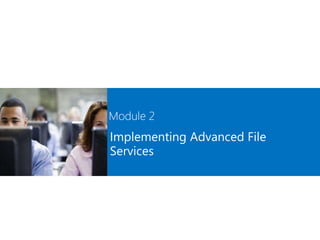
MCSA 70-412 Chapter 02
- 1. Module 2 Implementing Advanced File Services
- 2. Module Overview • Configuring iSCSI Storage • Configuring BranchCache • Optimizing Storage Usage
- 3. Lesson 1: Configuring iSCSI Storage • What Is iSCSI? • iSCSI Target Server and iSCSI Initiator • Implementing High Availability for iSCSI • iSCSI Security Options • Demonstration: Configuring an iSCSI Target • Demonstration: Connecting to the iSCSI Storage • Considerations for Implementing iSCSI Storage
- 4. What Is iSCSI? iSCSI transmits SCSI commands over IP networks Component Description IP network Provides high performance and redundancy iSCSI targets Run on the storage device and enable access to the disks iSCSI initiators A software component or host adapter on the server that provides access to iSCSI targets IQN A globally unique identifier used to address initiators and targets on an iSCSI network iSCSI client that runs the iSCSI Initiator iSCSI Target Server Storage Array TCP/IPprotocol
- 5. iSCSI Target Server and iSCSI Initiator The iSCSI target server • Is available as a role service in Windows Server 2012 • Provides the following features: • Network/diskless boot • Server application storage • Heterogeneous storage • Lab environments • Windows Server 2012 R2 features include: • Virtual disks • Manageability • Scalability limits • Local mount functionality • Support for VHDX • Improved manageability • Improved scalability • Local mount functionality deprecated
- 6. iSCSI Target Server and iSCSI Initiator The iSCSI initiator • Runs as a service in the operating system • Is installed by default on Windows 8 and Windows Server 2012 • iSCSI targets can be discovered using multiple methods that include: • SendTargets • iSNS • Manually configured targets • HBA discovery
- 7. Implementing High Availability for iSCSI Two technologies for implementing iSCSI for high availability are: • MCS, in the event of a failure, all outstanding iSCSI commands are reassigned to another connection automatically • MPIO, if you have multiple network interface cards in your iSCSI initiator and iSCSI target server, you can use MPIO to provide failover redundancy in the event of network outages
- 8. iSCSI Security Options Mitigate security risks to iSCSI by the following best practices: • Segregate the iSCSI SAN channel • Secure management consoles • Disable unneeded services • Use CHAP authentication • Use IPsec authentication • Use IPsec encryption
- 9. Demonstration: Configuring an iSCSI Target In this demonstration, you will see how to: •Add the iSCSI target server role service •Create two iSCSI virtual disks and an iSCSI target
- 10. Demonstration: Connecting to the iSCSI Storage In this demonstration, you will see how to: •Connect to the iSCSI target •Verify the presence of the iSCSI drive
- 11. Considerations for Implementing iSCSI Storage Consider the following when designing your iSCSI storage solution: • Deploy the solution on fast networks • Design a highly available network infrastructure for your iSCSI storage solution. • Design an appropriate security strategy for the iSCSI storage solution • Follow the vendor-specific best practices for different types of deployments • The iSCSI storage solution team must contain IT administrators from different areas of specialization • Design application-specific iSCSI storage solutions together with application-specific adminstrators, such as Exchange Server and SQL Server administrators
- 12. Lesson 2: Configuring BranchCache • How Does BranchCache Work? • BranchCache Requirements • Configuring BranchCache Server Settings • Configuring BranchCache Client Settings • Demonstration: Configuring BranchCache • Monitoring BranchCache
- 13. How Does BranchCache Work? Head Office Branch Office (Hosted Cache Mode) Branch Office (Distributed Cache Mode)
- 14. BranchCache Requirements Requirements for using BranchCache Requirements for the modes • Install the BranchCache feature or the BranchCache for Network Files feature on the server that is hosting the content • Configure client computers by using either Group Policy or the netsh command • In distributed cache mode, the content cache at a branch office is distributed between client computers • In hosted cache mode, the content cache at the branch office is hosted on one or more server computers that are hosted cache servers • Content versions: • V1 uses fixed file segment sizes • V2 uses smaller, variable size segments
- 15. Configuring BranchCache Server Settings Install the BranchCache feature Configuring the Web Server 1. Install BranchCache for Network Files role service 2. Enable BranchCache on the server 3. Enable BranchCache on file shares Configuring the File Server Add the BranchCache feature to the Windows Server 2012 server Configuring the Hosted Cache Server
- 16. Configuring BranchCache Client Settings To enable and configure BranchCache, do the following: 1. Enable BranchCache 2. Enable distributed cache mode or hosted cache mode 3. Configure the client firewall You can modify BranchCache settings and perform additional configuration tasks, such as: • Setting the cache size • Setting the location of the hosted cache server • Clearing the cache • Creating and replicating a shared key for using in a server cluster
- 17. Demonstration: Configuring BranchCache In this demonstration, you will see how to: • Add BranchCache for the Network Files role service • Configure BranchCache in Local Group Policy Editor • Enable BranchCache for a file share
- 18. Monitoring BranchCache The BranchCache monitoring tools include: • Get-BCStatus Windows Powershell cmdlet • Netsh branchcache shows status command • Event Viewer • Performance monitor counters
- 19. Lesson 3: Optimizing Storage Usage • What Is FSRM? • What Is File Classification Management? • What Are File Classification Properties? • What Is a File Classification Rule? • Demonstration: How to Configure Classification Management • Considerations for Using File Classification Options for Storage Optimization in Windows Server 2012 • Options for Storage Optimization • Demonstration: Configuring Data Deduplication • What Is Tiered Storage?
- 20. What Is FSRM? You can use the FSRM to manage and classify data that is stored on file servers FSRM features New FSRM features • File classification infrastructure • File management tasks • Quota management • File screening management • Storage reports • DAC • Manual classification • Access-denied assistance • File management tasks • Automatic classification
- 21. What Is File Classification Management? • Classification management allows you to use an automated mechanism to create and assign classification properties to files Payroll.xlsx Classification Rule IsConfidential
- 22. What Are File Classification Properties? Classification properties are configurable values that can be assigned to files • Classification properties can be any of the following: • Yes/No • Date/Time • Number • Multiple choice list • Ordered list • String • Multi-string
- 23. What Is a File Classification Rule? A rule applies classification properties to files based on information about the file A classification rule contains the following information: • Rule enabled/disabled • Rule scope • Classification mechanism • Property to assign • Additional classification parameters
- 24. Demonstration: How to Configure Classification Management In this demonstration, you will see how to: • Create a classification property • Create a classification rule • Modify the classification schedule
- 25. Considerations for Using File Classification Options for Storage Optimization in Windows Server 2012 • When using file classification, consider the following: • How classification properties are stored • Movement can affect a file classification’s properties • The classification management process exists only in Windows Server 2008 R2 and newer • Classification rules can conflict • Classification management cannot classify certain files
- 26. Options for Storage Optimization The following options are available for storage optimization: • File access auditing allows for auditing of files for regulatory compliance, forensic analysis, monitoring and troubleshooting access issues • NFS data stores allows a Windows-based computer to act as an NFS server and share files in heterogeneous environments • Data deduplication allows more data to be stored using less space by replacing redundant copies of files with a reference to a single copy
- 27. Demonstration: Configuring Data Deduplication In this demonstration, you will see how to: •Add the Data Deduplication role service •Enable data deduplication •Test data deduplication
- 28. What Is Tiered Storage? • Tiered storage uses a virtual disk that consists of at least one SSD and one hard disk drive • Two tiers are created: • Faster Tier (all the SSDs) • Standard Tier (all the hard disk drives) • Heavily accessed files are automatically moved to the faster tier • Parallelized repair allows data to be rebuilt after a disk failure • The virtual disk may be fixed or thin provisioned • Thin provisioning and trim is enabled by default
- 29. Lab A: Implementing Advanced File Services • Exercise 1: Configuring iSCSI Storage • Exercise 2: Configuring the File Classification Infrastructure Logon Information Virtual machines: 20412C-LON-DC1 20412C-LON-SVR1 20412C-LON-SVR2 User name: AdatumAdministrator Password: Pa$$w0rd Estimated Time: 75 minutes
- 30. Lab Scenario As the A. Datum Corporation has expanded, the requirements for managing storage and shared file access have also expanded. Although the cost of storage has decreased significantly over recent years, the amount of data produced by the A. Datum business groups has increased even faster. The organization is considering alternate ways to decrease the cost of storing data on the network, and is considering options for optimizing data access in the new branch offices. The organization would also like to ensure that data that is stored on the shared folders is limited to company data, and that it does not include unapproved file types. As a senior server administrator at A. Datum, you are responsible for implementing the new file storage technologies for the organization. You will implement iSCSI storage to provide a less complicated option for deploying large amounts of storage.
- 31. Lab Review • Why would you implement MPIO together with iSCSI? What problems would you solve with this approach? • Why must you have the iSCSI initiator component? • Why would you configure file classification for documents located in a folder such as a Corporate Documentation folder?
- 32. Lab B: Implementing BranchCache • Exercise 1: Configuring the Main Office Servers for BranchCache • Exercise 2: Configuring the Branch Office Servers for BranchCache • Exercise 3: Configuring Client Computers for BranchCache • Exercise 4: Monitoring BranchCache Logon Information Virtual machines: 20412C-LON-DC1 20412C-LON-SVR2 20412C-LON-CL1 20412C-LON-CL2 User name: AdatumAdministrator Password: Pa$$w0rd Estimated Time: 40 Minutes
- 33. Lab Scenario The A. Datum Corporation has deployed a new branch office, which has a single server. To optimize file access in branch offices, you must configure BranchCache. To reduce WAN use out to the branch office, you must configure BranchCache to cache data retrieved from the head office. You will also implement FSRM to assist in optimizing file storage.
- 34. Lab Review • When would you consider implementing BranchCache into your own organization?
Editor's Notes
- Presentation: 60 minutes Lab: 115 minutes After completing this module, the students will be able to: Configure Internet SCSI (iSCSI) storage. Configure Windows® BranchCache®. Optimize storage usage. Implement advance file services. Required materials To teach this module, you need the Microsoft® Office PowerPoint® file 20412C_02.pptx. Important: We recommend that you use PowerPoint 2007 or newer to display the slides for this course. If you use PowerPoint Viewer or an older version of PowerPoint, all the features of the slides might not display correctly. Preparation tasks To prepare for this module: Read all of the materials for this module. Practice performing the demonstrations. Practice performing the labs. Work through the Module Review and Takeaways section, and determine how you will use this section to reinforce student learning and promote knowledge transfer to on-the-job performance. As you prepare for this class, it is imperative that you complete the labs yourself so that you understand how they work and the concepts that are covered in each. This will allow you to provide meaningful hints to students who might be stuck in a lab, and it also will help guide your lecture to ensure that you cover the concepts that the labs cover.
- Introduce the students to this module by briefly describing the high-level topics.
- After you introduce this lesson, ask the students about their experience with iSCSI. If they do not have much experience, explain the concepts in detail. If they have experience, you can focus on the new iSCSI features in Windows Server® 2012.
- Use the diagram to explain how an iSCSI initiator connects to an iSCSI target. Highlight that iSCSI storage area networks (SANs) are generally easier to implement than Fibre Channel SANs. Because iSCSI uses the standard IP network and network devices, no expensive and certified hardware such as SANs are needed, and no specialized skills are required to deploy the network infrastructure. If the storage device has many disks, and if multiple servers connect to the SAN, you should plan the deployment carefully. Also mention that Windows clients also support the iSCSI target, which might be useful for some scenarios such as a Client Hyper-V® (the Hyper-V feature in Windows 8.1), that offloads virtual machines for testing and development. Question Can you use your organization’s internal TCP/IP network to provide iSCSI? Answer Yes, you can. However, as a best practice, you should have a dedicated TCP/IP network for iSCSI so that other network traffic does not interfere the iSCSI communication, and so the iSCSI communication does not interfere with the network traffic.
- Provide an overview of the iSCSI target server and the iSCSI features that are available in Windows Server 2012. Make sure that the students understand the new Windows Server 2012 requirements of network boot by using iSCSI. Inform the students that starting with the Windows Server 2008 and Windows Vista® operating systems, the Microsoft iSCSI Initiator service has been installed by default. Mention the new and updated features for Windows Server® 2012 R2. Question When would you consider implementing diskless booting from iSCSI targets? Answer Answers will vary based on experience, but generally, you might consider this if you want to implement virtualization technologies such as a Virtual Desktop Infrastructure (VDI) in your organization.
- Explain the advanced iSCSI configuration options, and provide practical examples of when to use each option. For example, you can use Multipath I/O (MPIO) when you have more than one physical network connection between your iSCSI initiator and your iSCSI targets.
- Describe each of the best practices. The key point is that creating multiple layers of security is inherently more secure than focusing on a single method.
- Preparation Steps For this demonstration, you must start the 20412C-LON-DC1 and 20412C-LON-SVR2 virtual machines. Sign in on the virtual machines with the username Adatum\Administrator and the password Pa$$w0rd. Demonstration Steps Add the iSCSI target server role service On LON-DC1, in the Server Manager, click Manage, and then click Add roles and features. In the Add Roles and Features Wizard, on the Before You Begin page, click Next. On the Select installation type page, click Next. On the Select destination server page, ensure that Select server from the server pool is selected, and then click Next. On the Select server roles page, expand File And Storage Services (2 of 12 Installed), expand File and iSCSI Services (1 of 11 Installed), select the iSCSI Target Server check box, and then click Next. On the Select features page, click Next. On the Confirm installation selections page, click Install. When installation completes, click Close. Create two iSCSI virtual disks and an iSCSI target On LON-DC1, in the Server Manager, in the navigation pane, click File and Storage Services. In the File and Storage Services pane, click iSCSI. In the iSCSI VIRTUAL DISKS pane, click TASKS, and then in the TASKS drop-down list box, click New iSCSI Virtual Disk. In the New iSCSI Virtual Disk Wizard, on the Select iSCSI virtual disk location page, under Storage location, click drive C, and then click Next.
- On the Specify iSCSI virtual disk name page, type iSCSIDisk1, and then click Next. On the Specify iSCSI virtual disk size page, in the Size box, type 5, in the drop-down list box, ensure that GB is selected, and then click Next. On the Assign iSCSI target page, click New iSCSI target, and then click Next. On the Specify target name page, in the Name box, type LON-SVR2, and then click Next. On the Specify access servers page, click Add. In the Select a method to identify the initiator dialog box, click Enter a value for the selected type. In the Type drop-down list box, click IP Address, in the Value field, type 172.16.0.22, and then click OK. On the Specify access servers page, click Next. On the Enable Authentication page, click Next. On the Confirm selections page, click Create. On the View results page, wait until creation completes, and then click Close. In the iSCSI VIRTUAL DISKS pane, click TASKS, and then in the TASKS drop-down list box, click New iSCSI Virtual Disk. In the New iSCSI Virtual Disk Wizard, on the Select iSCSI virtual disk location page, under Storage location, click drive C, and then click Next. On the Specify iSCSI virtual disk name page, type iSCSIDisk2, and then click Next. On the Specify iSCSI virtual disk size page, in the Size box, type 5. In the drop-down list box, ensure that GB is selected, and then click Next. On the Assign iSCSI target page, click lon-svr2, and then click Next.
- On the Confirm selections page, click Create. On the View results page, wait until creation completes, and then click Close. Note: Keep the computers running, because you will need them for the next demonstration.
- Show the Targets and Discovery tabs of the initiator, and explain the different discovery methods. Preparation Steps For this demonstration, you must start the 20412C-LON-DC1 and 20412C-LON-SVR2 virtual machines. Sign in with the username Adatum\Administrator and the password Pa$$w0rd. The virtual machines should still be running from the previous demonstration. In addition, you must have performed the previous demonstration before you continue with this demonstration. Demonstration Steps Preparation steps Before you start this demonstration, perform the following steps: On the host computer, click on the Hyper-V Manager icon on the taskbar. In the Hyper-V Manager console, right-click 20412C-LON-SVR2, and then click Settings. In the Settings for 20412C-LON-SVR2 window, in the left pane, ensure that both legacy network adapters are connected to Private Network. If a legacy network adapters has a status of Not connected, click on Legacy Network Adapter, and then in the right pane, from the Network drop-down list, select Private Network, and then click OK. Connect to the iSCSI target On 20412C-LON-SVR2, in Server Manager, click the Tools menu, and then click iSCSI Initiator. In the Microsoft iSCSI message box, click Yes. In the iSCSI Initiator Properties dialog box, on the Targets tab, type LON-DC1, and then click Quick Connect. In the Quick Connect window, in the Discovered targets section, click iqn.1991-05.com.microsoft:lon-dc1-lon-svr2-target, and then click Done. In the iSCSI Initiator Properties dialog box, click OK to close the dialog box.
- Verify the presence of the iSCSI drive On 20412C-LON-SVR2, in Server Manager, on the Tools menu, click Computer Management. In the Computer Management console, under Storage node, click Disk Management. Notice that the new disks are added. However, they all are currently offline and not formatted. Close the Computer Management console. Note: Keep the computers running, because you will need them for the next demonstration.
- Discuss in detail the best practices and considerations for designing iSCSI storage solutions. The discussion should contain examples that differ based on organization size, organization type, and organization corporate policies. For example, in smaller organizations, the iSCSI storage solution would be deployed by fewer IT administrators, whereas in larger enterprises, multiple team members from different areas of expertise would collaborate to design, deploy, and administer the iSCSI storage solution.
- Briefly describe the lesson content.
- Describe the BranchCache functionality in both hosted cache and distributed cache modes. Windows Server Update Services (WSUS) might be a good example of an application that could benefit from BranchCache. Inform the students that you can also use BranchCache in the Windows 7 and Windows Server 2008 R2 operating systems. Describe the new BranchCache functionality in Windows Server 2012, such as multiple hosted cache servers per location, and the new database technology that enables a hosted cache server to store significantly more data (up to terabytes). Also mention that previously, it was difficult for clients to switch between distributed mode and hosted cache mode when they traveled between branch offices. Discuss the following reasons why reducing wide area network (WAN) use is beneficial: Supports more clients over a given link. Provides better application responsiveness over the link. Allows centralizing data while still allowing better performance when accessing remotely. Discuss how web applications would be affected by BranchCache, because you can only cache static data. Ensure that you refer to the intranet only, as the server needs to support it as well.
- This slide introduces the configuration that is required on servers in various scenarios. Make sure that the students understand which servers have to be configured in which scenarios: The web server must be configured to cache content from the web server in which you add the BranchCache feature. The file server must be configured to cache content from the file server in which you add the BranchCache feature. In Windows Server 2012, BranchCache servers can publish themselves using the service principal names (SPNs) in Active Directory® Domain Services (AD DS). Client configuration for the hosted cache is not required.
- The students should understand that they can configure BranchCache manually with Windows PowerShell, the netsh tool, or Group Policy. It is more typical to use Group Policy. Stress the importance of configuring the firewall rules. If the firewall rules are not configured correctly, BranchCache will not work. The firewall rules are predefined and must be enabled.
- Preparation Steps For this demonstration, you must start the 20412C-LON-DC1 and 20412C-LON-SVR2 virtual machines. Sign in to the virtual machines as Adatum\Administrator with the password Pa$$w0rd. The virtual machines should still be running from the previous demonstration, and the previous two demonstrations should have been completed. Demonstration Steps Add BranchCache for the Network Files role service On LON-DC1, in the Server Manager, click Add roles and features. In the Add Roles and Features Wizard, on the Before You Begin page, click Next. On the Select installation type page, click Next. On the Select destination server page, ensure that Select server from the server pool is selected, and then click Next. On the Select server roles page, expand File and Storage Services (3 of 12 Installed), expand File and iSCSI Services (2 of 11 Installed), select the BranchCache for Network Files check box, and then click Next. On the Select features page, click Next. On the Confirm installation selections page, click Install. When installation completes, click Close. Enable BranchCache for the server On LON-DC1, click the Start screen. On the Start screen, type gpedit.msc, and then press Enter. Expand Computer Configuration, expand Administrative Templates, expand Network, click Lanman Server, and then double-click Hash Publication for BranchCache.
- In the Hash Publication for BranchCache dialog box, click Enabled. In the Options box, under Hash publication actions, select Allow hash publication only for shared folder on which BranchCache is enabled, and then click OK. Close the Local Group Policy Editor. Enable BranchCache for a file share On the taskbar, click the File Explorer icon. In the File Explorer window, in the left pane, click Local Disk (C:). On the quick access bar located on the upper left side of the window, click New Folder, type Share, and then press Enter Right-click Share, and then click Properties. In the Share Properties dialog box, click the Sharing tab, and then click Advanced Sharing. In the Advanced Sharing dialog box, click Share this folder, and then click Caching. In the Offline Settings dialog box, select the Enable BranchCache check box, and then click OK. In the Advanced Sharing dialog box, click OK, and then click Close. Close all open windows.
- When you are evaluating the configuration of a specific server or client, the fastest way to identify the current configuration is to use the Windows PowerShell® cmdlet Get-BCStatus or the netsh command. You can also use Event Viewer when troubleshooting, to look for errors. To verify that BranchCache is working correctly, and to check how frequently BranchCache is being used, you can use the performance monitor counters in Performance Monitor, or use Microsoft System Center 2012 - Operations Manager.
- Briefly describe the lesson content. Explain that file classification was introduced with Windows Server 2008 R2, but without the integration with Rights Management Service (RMS) and Dynamic Access Control (DAC).
- Explain the purpose of the File Server Resource Manager (FSRM): You use it to manage and classify data that is stored on a file server. Then, if the students are not familiar with FSRM, discuss its features. Finally, discuss the new and updated features that are included with Windows Server 2012. Question the students on what type of information requires access restrictions in their own organizations. Then, ask the students how they currently deal with these requirements. Question Are you currently using the FSRM in Windows Server 2008 R2? If yes, for what areas do you use it? Answer Answers will vary based on the students’ experiences with the FSRM in Windows Server 2008 R2. FSRM is used in the following areas: File Classification Infrastructure File management tasks Quota management File screening management
- Explain what Classification Management is, and how it works.
- Explain to the students that you use classification properties to assign values to files. These values are then assigned explicitly by a classification rule. Review the classification property types that are listed on the slide. Explain that classification properties serve the same purpose as a tag on a file; that is, to readily identify properties of that file that may not be easily recognizable to users or applications.
- Preparation Steps For this demonstration, you will use the 20412C-LON-DC1 and 20412C-LON-SVR1 virtual machines. Start 20412C-LON-SVR1 and sign in on the virtual machines with the username Adatum\Administrator and the password Pa$$w0rd. Demonstration Steps Create a classification property On LON-SVR1, on the toolbar, click the Server Manager shortcut. In the Server Manager, click Tools, and then click File Server Resource Manager. In File Server Resource Manager, expand the Classification Management node, and then click Classification Properties. Right-click Classification Properties, and then click Create Local Property. In the Create Local Classification Property window, in the Name field, type Confidential, and in the Description field, type Assigns a confidentiality value of Yes or No. Under Property type, click the drop-down list box, and then select Yes/No. In the Create Local Classification Property window, click OK. Create a classification rule In File Server Resource Manager, click the Classification Rules node. Right-click the Classification Rules node, and then click Create Classification Rule. In the Rule name field, type Confidential Payroll Documents. In the Description field, type Classify documents containing the word payroll as confidential, and then click the Scope tab. In the Scope section, click Add.
- In the Browse for Folder window, expand Allfiles (E:), expand Labfiles, click Data, and then click OK. In the Create Classification Rule window, click the Classification tab. In the Classification method area, click the drop-down list box, and then click Content Classifier. In the Property section, choose a Property name of Confidential and a Property value of Yes, and then click Configure. On the Parameters tab, below the Expression Type column, click the drop-down list box and then select String. Double-click in the Expression column, then type payroll, and then click OK. In the Create Classification Rule window, click OK. Modify the classification schedule Right-click the Classification Rules node, and then click Configure Classification Schedule. In the File Server Resource Manager Options window, ensure that the Automatic Classification tab is selected. In the Schedule window, click the Enable fixed schedule check box. In the Run at field, type 8:30 AM, select Sunday, and then click OK. Right-click the Classification Rules node, and then click Run Classification With All Rules Now. In the Run Classification window, click Wait for classification to complete, and then click OK. View the report, and ensure that File3.txt is listed at the bottom of the report. In a File Explorer window, click drive E, expand Labfiles, expand Data, double-click the file File3.txt, and then view its contents. Ensure that it contains the word “payroll.” Open the other files in the folder and ensure they do not contain the word ”payroll.”
- Close all open windows on LON-SVR1. Keep the virtual machines running for the next demonstration.
- Preparation Steps For this demonstration, continue to use the 20412C-LON-DC1 and 20412C-LON-SVR2 virtual machines from the previous demonstration. Sign in on the virtual machine as Adatum\Administrator with the password Pa$$w0rd. Demonstration Steps Add the Data Deduplication role service On LON-SVR2, in the Server Manager, click Manage, and then click Add roles and features. In the Add Roles and Features Wizard, on the Before You Begin page, click Next. On the Select installation type page, click Next. On the Select destination server page, ensure that Select server from the server pool is selected, and then click Next. On the Select server roles page, expand File And Storage Services (1 of 12 Installed), expand File and iSCSI Services, select the Data Deduplication check box. In the Add Roles and Features Wizard dialog box click Add Features and then click Next. On the Select features page, click Next. On the Confirm installation selections page, click Install. When installation completes, click Close. Enable Data Deduplication In Server Manager, in the navigation pane, click File and Storage Services. In the File and Storage Services pane, click Volumes. In the Volumes pane, right-click drive E:, and in the drop-down list box, click Configure Data Deduplication.
- In the Allfiles (E:\) Deduplication Settings dialog box, in the Data Deduplication drop-down list box, select General purpose file server, in the Deduplicate files older than (in days) box, type 3, and then click Set Deduplication Schedule. In the LON-SVR2 Deduplication Schedule dialog box, click Enable throughput optimization, and in the Start time drop-down list box, click 2 A.M., and then click OK. In the Allfiles (E:\) Deduplication Settings dialog box, click OK. Test Data Deduplication On LON-SVR2, open a File Explorer window, navigate to drive E:, right-click Group Policy Preferences.docx file, and then click Copy. Paste the Group Policy Preferences.docx file to the LabFiles folder. On LON-SVR1, open the E:\LabFiles folder, right-click on Group Policy Preferences.docx, and then click Properties. In the Properties dialog box, note the values for Size and Size on Disk. Repeat steps five through seven for Group Policy Preferences.docx in the root folder of the E: drive. On LON-SVR2, open the Windows PowerShell window. At the Windows PowerShell prompt, type the following cmdlet, and then press Enter: Start-DedupJob –Type Optimization –Volume E: Type Get-DedupJob, and then press Enter. Ensure that the process is running. Wait a minute or two, and then repeat the Get-Dedupjob command. If you get no result, it means that the deduplication job is complete. In the root folder of the E: drive, right-click Group Policy Preferences.docx, and then click Properties. In the Properties dialog box, note the values for Size and Size on Disk. Size on disk should be much smaller than it was previously.
- Stress the benefits of using a software solution as opposed to more expensive storage devices. Substantial cost savings might accrue by implementing storage spaces in general, and performance gains realized by implementing tiered storage.
- Ensure students perform the preparation steps correctly. If not performed properly the lab will fail. Because the Hyper-V host operating systems may vary, you should point out how to launch the Hyper-V Manager in your classroom environment. Exercise 1: Configuring iSCSI Storage To decrease the cost and complexity of configuring centralized storage, A. Datum has decided to use iSCSI to provide storage. To get started, you will install and configure the iSCSI target, and then configure access to the target by configuring the iSCSI initiators. Exercise 2: Configuring the File Classification Infrastructure A. Datum has noticed that many users are copying corporate documentation to their mapped drives on the users’ or departmental file servers. As a result, there are many different versions of the same documents on the network. To ensure that only the latest version of the documentation is available for most users, you need to configure a file classification system that will delete specific files from user folders.
- Question Why would you implement MPIO together with iSCSI? What problems would you solve with this approach? Answer You must have an MPIO to create a second network route to the iSCSI target. This is useful when you lose a connection to the iSCSI target because of a loss in a network adapter. With MPIO set up and configured, if a network adapter fails, another network adapter assumes the failed network adapter’s traffic Question Why must you have the iSCSI initiator component? Answer The iSCSI initiator component is the client component for iSCSI to connect to an iSCSI target. Windows 8.1 and Windows Server 2012 already have this component preinstalled as a service. You only have to start it to use it. Question Why would you configure file classification for documents located in a folder such as a Corporate Documentation folder? Answer You would configure file classification so that you can perform specific actions only on documents that are classified as “Corporate Documentation.” For example, you could configure the expiration date so that older documents will be archived and later deleted.
- Ensure you point out to students not to start LON-CL1 and LON-CL2 until instructed to in the lab steps. Exercise 1: Configuring the Main Office Servers for BranchCache Before you can configure the BranchCache feature for your branch offices, you must configure the network components. Exercise 2: Configuring the Branch Office Servers for BranchCache The next step you must perform is to configure a file server for the BranchCache feature. You will install and start the BranchCache feature. Exercise 3: Configuring Client Computers for BranchCache After configuring the network components, you must ensure that the client computers are configured correctly. This is a preparatory task for using BranchCache. Exercise 4: Monitoring BranchCache Lastly, you must test and verify that the BranchCache feature is working as expected.
- Question When would you consider implementing BranchCache into your own organization? Answer Answers will vary, but implementing BranchCache is only important if you have a branch office or a location that is connected to your organization’s headquarters with a low bandwidth link.