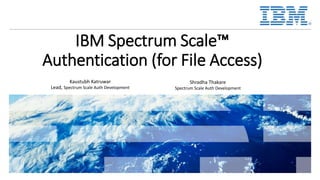
IBM Spectrum Scale Authentication for File Access - Deep Dive
- 1. IBM Spectrum Scale™ Authentication (for File Access) Shradha Thakare Spectrum Scale Auth Development Kaustubh Katruwar Lead, Spectrum Scale Auth Development
- 2. Acknowledgement • Christof Schmitt • Sandeep Patil • Chetan Kulkarni • Varun Mittal 2
- 3. Agenda and Flow • Overview of Authentication and ID Mapping • Authentication and ID Mapping in IBM Spectrum Scale™ • Administration • Problem Determination Guide • Question and Answers 3
- 4. Agenda and Flow • Overview of Authentication and ID Mapping • Authentication and ID Mapping in IBM Spectrum Scale™ • Administration • Problem Determination Guide • Question and Answers 4
- 5. Basics of Authentication What is authentication? • The objective of authentication is to verify the claimed identity of users and components. • Usually it is done by having the user enter a valid user name and credential before access is granted. What is UNIX Authentication? • A user uses their user name and a credential (such as password, private SSH key) to log on to a UNIX workstation. • The workstation looks up the user’s UID in local files or an external directory service such as LDAP and then verifies the received credential. • After a user is successfully logged on to a UNIX server, they are trusted on this server and also by all other servers that trust this server. What is Windows Authentication? • A user logs on using their user name to log on to its Windows workstation. • The workstation looks up the user's SID in the local Windows registry or on the Windows domain controller and then verifies the received credential. • After a user is successfully logged on to a Windows server, that user is trusted on this server. 5 Overview of Authentication and ID Mapping
- 6. Identification • The objective of identification is to identify users and infrastructure components. Identification methods include unique user IDs (such as different persons use different user IDs). • Other methods include keys and finger prints (such as a public ssh key) and digital certificates (such as a certificate of the web server). User names and user IDs (UIDs): • UNIX system and UNIX based appliances use user names and user identifiers (UID) to represent users of the system. • The user name is typically a human readable sequence of alphanumeric characters and the UID is a positive integer value. • When a user logs on to a UNIX system, the operating systems looks up their UID and then uses this UID for further representation of the user. • User names, UIDs, and the mapping of user names to UIDs are stored locally in the /etc/passwd file. Or, they can be stored on an external directory service such as AD, LDAP, or NIS. Group names and Group IDs (GIDs) • UNIX systems use groups to maintain sets of users which have the same permissions to access certain system resources. • Similar to user names and UIDs, a UNIX system also maintains group names and group identifiers (GIDs). • A UNIX user might be a member of one or more groups, where one group is the primary or default group. • Group names, GIDs, the mapping of group names to GIDs, and the member ships of users to groups are stored locally in the /etc/group file. Or they can be stored on an external directory service such as AD, LDAP, or NIS. 6 Overview of Authentication and ID Mapping
- 7. Directory Service Directory services allows to store and maintain user and group information centrally on an external server. Microsoft Active Directory (AD) - Active Directory (AD) is a Microsoft created technology introduced from Windows 2000 onwards. It provides the following key network services: • Directory Service • Kerberos based authentication • DNS naming Services for UNIX (SFU) - Services for UNIX (SFU) is a Microsoft Windows component that provides interoperability between Microsoft Windows and UNIX environments. Lightweight Directory Access Protocol (LDAP) - Lightweight Directory Access Protocol (LDAP) is a directory service access protocol over a TCP/IP network. LDAP is a lightweight alternative to traditional Directory Access Protocol (DAP), therefore it is called LDAP. An LDAP directory is usually structured hierarchically, as a tree of nodes. Each node represents an “entry” within the LDAP database. A single LDAP entry can consist of multiple attribute-value pairs, and is uniquely identified by a distinguished name. Network Information Service (NIS) - Network Information Service is a directory service protocol for centrally storing configuration data of a computer network. NIS protocols and commands were originally defined by Sun Microsystems, but the service is now widely implemented. Originally called Yellow Pages or YP, some of the binary names still start with “yp”. The NIS information is stored in NIS maps, typically providing the following information: - Password-related data similar to data stored in /etc/passwd - Group related data similar to data stored in /etc/group - Network configuration such as netgroups 7 Overview of Authentication and ID Mapping
- 8. Other Authentication elements for file access • Netgroups: Groups of hosts are used to restrict access for mounting NFS exports on a set of hosts, and deny mounting on the remainder of the hosts. The IBM Spectrum Scale™ system supports only the netgroups that are stored in NIS and in Lightweight Directory Access Protocol (LDAP). • Kerberos: Kerberos is a network authentication protocol client/server applications that provides secured communication by ensuring passwords are not sent over the network to the system. It uses symmetric key cryptography. The IBM Spectrum Scale™ system supports Kerberos with both AD and LDAP-based authentication. • Transport Level Security (TLS): The TLS protocol is primarily used to increase the security and integrity of data that is sent over the network. These protocols are based on public key cryptography and use digital certificates based on X.509 for identification. 8 Overview of Authentication and ID Mapping
- 9. Integrating UNIX and Windows authentication • Typically Windows authentication is used for incoming CIFS connections and UNIX authentication for incoming NFS, HTTP, SFTP, and SCP connections. • To provide heterogeneous file sharing for UNIX and Windows the system should support authentication methods for UNIX and Windows. • For Heterogeneous file access authentication servers like AD + RFC2307, LDAP are used. 9 Overview of Authentication and ID Mapping
- 10. ID mapping • As seen earlier the authentication of the user or groups of users is associated with the identification of their unique identifiers. • To support data access to Microsoft Windows clients (SMB protocol) and to allow interoperability, that is, to share data among UNIX and Windows clients (SMB and NFS protocols), the system must map Windows SID to UNIX UID/GID. • This process is referred to as ID mapping and the map is referred to as ID map. • The ID mapping can be done either internally in the system or in an external authentication server. 10 Overview of Authentication and ID Mapping
- 11. Agenda and Flow • Overview of Authentication and ID Mapping • Authentication and ID Mapping in IBM Spectrum Scale™ • Administration • Problem Determination Guide • Question and Answers 11
- 12. Authentication in IBM Spectrum Scale™ • To enable read and write access to directories and files for the users on the IBM Spectrum Scale™ system, you must configure user authentication on the system. • Only one user authentication method, and only one instance of that method, can be supported. • The following authentication services can be configured with the IBM Spectrum Scale™ system for file protocol access: • Microsoft Active Directory (AD) • Lightweight Directory Access Protocol (LDAP) • Network Information Service (NIS) for NFS client access • User defined 12 Authentication and ID Mapping in IBM Spectrum Scale™
- 13. Authentication for Protocols • Authentication for NFS/SMB/Object involves user credential validation and user identity management which helps define ownership of data and is the foundational base for ACL for NFS and SMB • Figure below shows the Flow of Authentication for File based protocols. 13 IBM Spectrum Scale CES Node Serving The Protocols (NFS and SMB) User Directory server •Active Directory •LDAP servers 3. Get user/group ID MAP 2.Validate user 4.Grant Access user ID Map server •NIS •LDAP •RFC 2307 • NAS (internal – auto generated) 1. Connect w/ credentials Authentication and ID Mapping in IBM Spectrum Scale™
- 14. Authentication considerations for File access The following steps are involved in the user authentication for file access: • User tries to connect to the IBM Spectrum Scale™ system by using their credentials. • The IBM Spectrum Scale™ system contacts the authentication server to validate the user. • The IBM Spectrum Scale™ system contacts the ID map server that provides UIDs and GIDs of the user and user group to verify the identity of the user. • If the user credentials are valid, the user gains access to the system. 14 Authentication and ID Mapping in IBM Spectrum Scale™
- 15. High Level Component Diagram 15 Authentication and ID Mapping in IBM Spectrum Scale™
- 16. Components that will be used for Authentication 16 SSSD winbind Keystone (with LDAP/AD middleware) Auth Component for LDAP Authentication and respective ID mapping (Component from Linux Distro) – Used by FILE (NFS/SMB) Auth component for proxying request to NIS component Auth Component for AD Authentication and respective ID mapping (Component from SAMBA) ) – Used by FILE (NFS/SMB) Auth Component for Object Authentication and Token Management ypbind Auth Component for NIS used by NFS protocol for ID Mapping (Component from Linux Distro) Authentication and ID Mapping in IBM Spectrum Scale™
- 17. UID/GID/SID mapping in IBM Spectrum Scale™ • IBM Spectrum Scale™ stores all user data on GPFS file systems, which use UIDs and GIDs for access control. • For CIFS access, IBM Spectrum Scale™ needs to map SIDs to UIDs and GIDs to enforce access control. NFSv3 auth sys clients send the UID and GID of a user who requests access to a file. • IBM Spectrum Scale™ uses Linux default access control mechanism by comparing the received UID and GID with the UIDs and GIDs stored in GPFS. • The UIDs and GIDs used by the NFS clients must match the UIDs and UIDs stored inside GPFS. 17 Authentication and ID Mapping in IBM Spectrum Scale™
- 18. ID Mapping methods in IBM Spectrum Scale™ The following methods are used to map Windows SID to UNIX UID and GID: • External ID mapping methods • A UID or GID of a user or group is created and stored in an external server. • The external server administrator is responsible for creating or populating the UID/GID for the user/group in their respective servers. • The IBM Spectrum Scale™ system supports the following servers for external ID mapping: • LDAP server, where the UID or GID is stored in a dedicated field in the user or group object on the LDAP server. • AD server with RFC2307 schema extension defined. The UID or GID of a user or group that is defined in AD server is stored in a dedicated field of the user or group object. • Internal ID mapping method • Automatic ID mapping when AD-based authentication is used. • Automatic ID mapping method uses a reserved ID range to allocate ID based on the following logic. • A user or group in AD is identified by SID, which includes a component that is called RID. Whenever a user or group from an AD domain accesses IBM Spectrum Scale™, a range is allocated per AD domain. UID or GID is then allocated depending upon this range and the RID of the user/group. • For Example: S-1-5-21-3922795712-4076380459-2191511802-1304. Here: • S – String is SID • 1 – Revision Level • 5 – Identifier Authority Value • 21-3922795712-4076380459-2191511802 – Domain or Local Computer Identifier • 1304 – Relative ID (RID) 18 Authentication and ID Mapping in IBM Spectrum Scale™
- 19. Authentication + ID map schemes Support Matrix 19 Authentication and ID Mapping in IBM Spectrum Scale™ Configuring Authentication with Plain AD Configuring Authentication with NIS
- 20. Authentication + ID map schemes Support Matrix Configuring Authentication with LDAP 20 Authentication and ID Mapping in IBM Spectrum Scale™
- 21. Authentication + ID map schemes Support Matrix Note: • The ID mapping option that is given in this table is only applicable for file access. Ignore the ID mapping details if you are looking for the supported configurations for object access. • In User-defined mode, customer is free to choose the authentication and ID mapping methods for file and object and manage on their own. That is, the authentication needs to be configured by the administrator outside of the IBM Spectrum Scale™ commands and ensure that it is common and consistent across the cluster. • NFS V3 with SMB protocol access on the same export (multiprotocol access) is not supported. 21 Authentication and ID Mapping in IBM Spectrum Scale™
- 22. Prerequisites for configuring Authentication • Before you start configuring authentication for protocol access, the system administrator needs to ensure that the authentication server is set up properly and the connection between the IBM Spectrum Scale™ system and authentication server is established properly. • Depending on the requirement, the IBM Spectrum Scale™ system administrator needs to set up the following servers: • Microsoft Active Directory (AD) for file and object access • Lightweight Directory Access Protocol server for file and object access • Keystone server to configure local, AD, or LDAP-based authentication for object access. Configuring Keystone is a mandatory requirement if you need to have Object access. • Ensure the server details such as IP address or host name, admin user name, password, base dn, and user dn are known. • ID map role of the system must be identified. For stand alone systems the role would be as “master”. In case of AFM-based deployments, one of them will be the “master” while the rest will be “subordinate” Note: The ID map role of master and subordinate systems are the following: Master: System creates ID maps on its own. Subordinate: System does not create ID maps on its own. ID maps must be exported from the master to the subordinate. 22 Authentication and ID Mapping in IBM Spectrum Scale™
- 23. Understanding AD-based authentication • IBM Spectrum Scale™ can be configured with AD Based authentication. • You can configure AD-based authentication with the following ID mapping methods: • Automatic - This method is typically used if you have SMB only access and do not plan to deploy multiprotocol access. • RFC2307- Supports multiprotocol access. • LDAP - Supports multiprotocol access. • AD admin user ID and password is required to join the IBM Spectrum Scale system as machine account into the AD domain. • During the AD join process, a computer account having the same name as the netbios name is searched within the AD domain that will be joined. If the name is not found, a new computer entry is created in the standard location (CN=Computers). If the user chooses to pre-create computer accounts for IBM Spectrum Scale™ in the AD domain within a particular organizational unit, the computer account must be created with a valid name and it must be passed as the netbios name while configuring the IBM Spectrum Scale™ system. • The Authentication configuration provides a mechanism to set the UID and GID range. By default, it is set to 10000000-299999999. However, you can choose the minimum and maximum range value based on your setup. The minimum range should be greater than 1000 to avoid an overlap of IDs used by end users, administrative users, and operating system component users of the IBM Spectrum Scale™ system. • Range size determines the total no. of UIDs and GIDs that are assigned per domain. For example, if range is 10000000-299999999 and range size is 1000000, then 290 domains are allowed. Choose a value for range size that allows for the highest anticipated RID value among all of the anticipated AD users and AD groups in all of the anticipated AD domains. Choose the range size value carefully because range size cannot be changed after the first AD domain is defined on the IBM Spectrum Scale™ system. 23 Authentication and ID Mapping in IBM Spectrum Scale™
- 24. Understanding AD-based authentication Important: • To achieve high-availability, you can configure multiple AD domain controllers. • While configuring AD-based authentication, you do not need to specify multiple AD servers in the command line to achieve high-availability. • The IBM Spectrum Scale™ system queries the specified AD server for relevant details and configures itself for the AD-based authentication. • The IBM Spectrum Scale™ system relies on the DNS server to identify the set of available AD servers that are currently available in the environment serving the same domain system. 24 Authentication and ID Mapping in IBM Spectrum Scale™
- 25. Prerequisites for AD based Authentication • User credentials with domain join privileges to join the Spectrum Scale to AD domain should be available. • Define the ID map range and size depending upon the maximum RID (sum of allocated and expected growth). • Ensure that range size (max range / min range) is defined such that at least three domains can be mapped. • Primary DNS is added in the /etc/resolv.conf file on all the protocol nodes. It resolves the authentication server system with which the IBM Spectrum Scale™ system is configured. • The ID map role description 25 Authentication and ID Mapping in IBM Spectrum Scale™
- 26. Understanding AD with RFC2307 Schema based ID Mapping • You can configure IBM Spectrum Scale™ system authentication with Active Directory (AD) and RFC2307 and Active Directory (AD) with Kerberized NFS and RFC2307 ID mapping. • This is useful when you are planning multiprotocol access. • In these authentication methods, Active Directory is used to store user credentials and UIDs and GIDs are stored in the UNIX attributes that are populated in the RFC2307 schema extension of AD server. • Here we need to specify the UNIX Domain Map for those AD Domains for which ID mapping using RFC2307 are to be configured along with the ID Map range. • Any users or groups, from this domain, with missing UID/GID attributes or if not in specified range are denied access. 26 Authentication and ID Mapping in IBM Spectrum Scale™
- 27. Prerequisite for AD + RFC2307 • Define the ID Map range size based on the values entered in the UNIX Attributes tab. • Also need to make sure that the User’s Primary group has a valid GID in the UNIX Attribute of the RFC2307 schema. • The specified range should not intersect with the range specified by using the --idmap-range option of the command. • Using UIDs and GIDs greater than 1000 can avoid an overlap of IDs used by end users, administrative users, and operating system component users of the IBM Spectrum Scale™ system. 27 Authentication and ID Mapping in IBM Spectrum Scale™
- 28. Understanding AD with LDAP ID mapping • AD authentication with LDAP ID mapping provides a way for IBM Spectrum Scale™ to read ID mappings from an LDAP server as defined in RFC 2307. • The LDAP server must be a stand-alone LDAP server. • Need to specify the Domain name for which ID mapping service is to be configured using the ldapmap-domains option along with the range of ID Map. • If user’s UID or GID is not within the range, access will be denied. 28 Authentication and ID Mapping in IBM Spectrum Scale™
- 29. Prerequisite for AD + LDAP ID mapping • Define the ID Map range size based on the values in the LDAP server. • The specified range must not intersect with the --idmap-range of the command. • Using UIDs and GIDs greater than 1000 can avoid an overlap of IDs used by end users, administrative users, and operating system component users of the IBM Spectrum Scale™ system. 29 Authentication and ID Mapping in IBM Spectrum Scale™
- 30. Understanding LDAP-based authentication • Using LDAP-based authentication can be useful when you use an external LDAP server to store user information and user passwords. • In this authentication method, you can use LDAP as the authentication as well as the ID mapping server for both NFS and SMB. • Appropriate SMB schema needs to be uploaded in the LDAP if you plan to have SMB access. • Based on the level of security, the following configurations are possible: • LDAP with TLS • LDAP with Kerberos • LDAP with TLS and Kerberos • LDAP • TLS secures the communication between the IBM Spectrum Scale™ system and the LDAP server • Kerberos provides secured communication by ensuring passwords are not sent over the network to the system. 30 Authentication and ID Mapping in IBM Spectrum Scale™
- 31. Prerequisites for LDAP-based authentication • The LDAP server must already be configured. • Enable TLS encryption on the LDAP server, if you need to secure communication between the IBM Spectrum Scale™ system and LDAP server. Details on configuring SSL or TLS encryption on the server can be obtained from the OpenLDAP Administrator's Guide. • To access SMB shares, LDAP user information must be updated with unique Samba attributes in addition to the attributes that are stored for a normal LDAP user. Ensure that these required Samba attributes are present in the LDAP user entries. 31 Authentication and ID Mapping in IBM Spectrum Scale™
- 32. Ensure that you have the following details before configuring LDAP based authentication: • Domain details such as base dn, and dn prefixes of groups and users, else default values are used. Default user group suffix is <ou=Groups, <base dn> and default user suffix is ou=People, <base dn>. • IP address or host name of LDAP server. • Admin user ID and password of LDAP server that is used during LDAP simple bind and for LDAP searches. • The secret key to be provided for encrypting/decrypting passwords unless you have disabled prompting for the key. • NetBIOS name that is to be assigned for the IBM Spectrum Scale™ system. • If you need to have secure communication between the IBM Spectrum Scale™ system and LDAP, the CA signed certificate that is used by the LDAP server for TLS communication must be placed at the specified location in the system. • If you are using LDAP with Kerberos, create a Kerberos keytab file by using the MIT KDC infrastructure. • Primary DNS is added in the /etc/resolv.conf file on all the protocol nodes. It resolves the authentication server system with which the IBM Spectrum Scale™ system is configured. 32 Authentication and ID Mapping in IBM Spectrum Scale™ Prerequisites for LDAP-based authentication
- 33. Updating LDAP user information with Samba attributes • If you need to support SMB data access, LDAP schema must be extended to store more attributes such as SID, Windows password hash to the POSIX user object. To use Samba accounts, update LDAP user information with unique Samba attributes. • The following sample LDIF file shows the minimum required samba attributes: dn: cn=SMBuser,ou=People,dc=ibm,dc=com changetype: modify add : objectClass objectClass: sambaSamAccount - add: sambaSID sambaSID: S-1-5-21-1528920847-3529959213-2931869277-1102 - add:sambaPasswordHistory sambaPasswordHistory: 00000000000000000000000000000000000000000000000000000000 - add:sambaNTPassword sambaNTPassword: (valid samba password hash ) - add:sambaPwdLastSet sambaPwdLastSet: 1263386096 - add:SambaAcctFlags sambaAcctFlags: [U ] 33 Authentication and ID Mapping in IBM Spectrum Scale™
- 34. Updating LDAP user information with Samba attributes Perform the following steps to create the values for sambaNTPassword, sambaPwdLastSet, and SambaAcctFlags, which must be generated from a PERL module: 1. Download the module from http://search.cpan.org/~bjkuit/Crypt-SmbHash-0.12/SmbHash.pm. Create and install the module by following the readme file. 2. Use the following PERL script to generate the LM and NT password hashes: # cat /tmp/Crypt-SmbHash-0.12/gen_hash.pl #!/usr/local/bin/perl use Crypt::SmbHash; $username = $ARGV[0]; $password = $ARGV[1]; if ( !$password ) { print "Not enough argumentsn"; print "Usage: $0 username passwordn"; exit 1; } $uid = (getpwnam($username))[2]; my ($login,undef,$uid) = getpwnam($ARGV[0]); ntlmgen $password, $lm, $nt; printf "%s:%d:%s:%s:[%-11s]:LCT-%08Xn", $login, $uid, $lm, $nt, "U", time; 3. Generate the password hashes for any user as in the following example for the user test01: # perl gen_hash.pl SMBuser test01 :0:47F9DBCCD37D6B40AAD3B435B51404EE:82E6D500C194BA5B9716495691FB7DD6: [U ]:LCT-4C18B9FC 34 Authentication and ID Mapping in IBM Spectrum Scale™
- 35. Updating LDAP user information with Samba attributes 4. Use the information from step 3 to update the LDIF file in the format that is provided in the example at the beginning of this topic. • To generate the sambaPwdLastSet value, use the hexadecimal time value from step 3 after the dash character and convert it into decimal. • A valid samba SID is required for a user to enable that user’s access to an IBM Spectrum Scale™ share. To generate the samba SID, multiply the user's UID by 2 and add 1000. The users's SID must contain the samba SID from the sambaDomainName, which is either generated or picked up from the LDAP server, if it exists. The following attributes for sambaDomainName LDIF entry are required: dn: sambaDomainName=<IBM Spectrum Scale Netbios Name>,dc=ibm,dc=com sambaDomainName: <IBM Spectrum Scale Netbios name> sambaSID: S-1-5-21-1528920847-3529959213-2931869277 sambaPwdHistoryLength: 0 sambaMaxPwdAge: -1 sambaMinPwdAge: 0 35 Authentication and ID Mapping in IBM Spectrum Scale™
- 36. Updating LDAP user information with Samba attributes This LDIF entry can be created by the LDAP server administrator by using either of the following two methods: A. Write and run a bash script similar to the following example: sambaSID= for num in 1 2 3 ;do randNum=$(od -vAn -N4 -tu4 < /dev/urandom | sed -e 's/ //g') if [ -z "$sambaSID" ];then sambaSID="S-1-5-21-$randNum“ else sambaSID="${sambaSID}-$ {randNum}“ fi done echo $sambaSID Then, use the samba SID generated to create the LDIF file. The sambaDomainName must match the IBM Spectrum Scale™ system Netbios name. B. When you run the mmuserauth service create command or configure auth via GUI, the system creates the sambaDomainName, if it does not exist. C. The sambaSID for every user must have the following format: (samba SID for the domain)- (userID*2+1000). For example: S-1-5-21-1528920847-3529959213-2931869277- 1102 5. Submit the ldapmodify command as shown in the following example to update the user's information: # ldapmodify -h localhost -D cn=Manager,dc=ibm,dc=com -W -x -f /tmp/samba_user.ldif 36 Authentication and ID Mapping in IBM Spectrum Scale™
- 37. Prerequisite for LDAP with TLS for file access • In addition to the pre-requisites for LDAP based authentication scheme, Ensure that the CA certificate copied from the LDAP server is placed under /var/mmfs/tmp directory with the name ldap_cacert.pem; specifically, on the protocol node where the command is run. • For File LDAP TLS configuration; remember the Common Name for your LDAP server which you set while creating Certificate. Clients refer this Common Name while connecting to LDAP server over TLS. You need to provide the same name to mmuserauth cli command (otherwise File LDAP TLS Auth configuration fails). 37 Authentication and ID Mapping in IBM Spectrum Scale™
- 38. Prerequisite for LDAP with Kerberos 1. In addition to the pre-requisites for LDAP based authentication scheme, Ensure that the keytab file copied from the kerebos server is placed under the /var/mmfs/tmp directory with the name as krb5.keytab on the node where the command is run. 2. Keytab file should contain CIFS and NFS service principal for enabling kerberized CIFS and kerberized NFS access. 3. The service principal shoule be of the format nfs/<NetBIOS name>@<REALM> cifs/<NetBIOS name>@<REALM> 4. For example, if the NetBIOS name is FOO and the realm is EXAMPLE.COM, the service principal name should be nfs/FOO@EXAMPLE.COM and cifs/FOO@EXAMPLE.COM 5. The NetBIOS name is the value specified for the option --netbios_name in the mmuserauth command. 6. The realm name is the value specified for option --kerberos-realm in the mmuserauth command. 38 Authentication and ID Mapping in IBM Spectrum Scale™
- 39. Prerequisite for LDAP with TLS and Kerberos Ensure that Pre-requisites for each are met: 1. LDAP based authentication scheme 2. LDAP with TLS based communciation 3. LDAP with Kerberos authentication 39 Authentication and ID Mapping in IBM Spectrum Scale™
- 40. Prerequisite for Kerberos-based SMB access • The time must be synchronized across the KDC server, the IBM Spectrum Scale™ cluster, and the SMB clients, or else access to an SMB share could be denied. • In MIT KDC configurations for the SMB services, the service principal name must use the NetBIOS name and the realm name. • The clients should use only the NetBIOS name when accessing an SMB share. Using any other name or IP address might either cause a failure to connect or fallback to NTLM authentication. • With Active Directory KDC, you can use DNS alias (CNAME) for Kerberized SMB access. To use the alias, you must register the DNS alias (CNAME) record for the NetBIOS name (system account name) using the SetSPN tool available on Active Directory server. Not registering the DNS alias record for the NetBIOS name might cause access to the SMB shares to be denied with the error code, KDC_ERR_S_SPRINCIPAL_UNKNOWN. • On Linux clients, to use Kerberized SMB access for IBM Spectrum Scale™ configured with MIT KDC, you must at least have the 3.5.9 version of Samba client installed. The Linux clients having an older Samba client might encounter the following error, while trying to access SMB shares: ads_krb5_mk_req: krb5_get_credentials failed for foo$@KDC.COM (Server not found in Kerberos database) cli_session_setup_kerberos: spnego_gen_negTokenTarg failed: Server not found in Kerberos database 40 Authentication and ID Mapping in IBM Spectrum Scale™
- 41. Understanding NIS Base Authentication • The NIS-based authentication is useful in NFS only environment where NIS acts as an ID mapping server and also used for netgroups. • When file access is configured with NIS, SMB access cannot be enabled. 41 Authentication and ID Mapping in IBM Spectrum Scale™
- 42. Pre-requisite for NIS Based Authentication The following details should be available: • NIS server name. This is case-specific • IP address or host name of the NIS server • Primary DNS is added in the /etc/resolv.conf file on all the protocol nodes. It resolves the authentication server system with which the IBM Spectrum Scale™ system is configured. 42 Authentication and ID Mapping in IBM Spectrum Scale™
- 43. Understanding User Defined Authentication • The user is free to select the authentication and ID mapping methods of their choice. • It is the responsibility of the administrator of the client system to manage the authentication and ID mapping for file (NFS and SMB) access to the IBM Spectrum Scale™ system. • The IBM Spectrum Scale system administrators are not allowed use any of the GPFS™ commands to manage authentication. • Refer following link for more details: https://www.ibm.com/support/knowledgecenter/STXKQY_4.2.3/com.ibm.spect rum.scale.v4r23.doc/bl1adm_userdefinedauth.htm 43 Authentication and ID Mapping in IBM Spectrum Scale™
- 44. Agenda and Flow • Overview of Authentication and ID Mapping • Authentication and ID Mapping in IBM Spectrum Scale™ • Administration • Problem Determination Guide • Question and Answers 44
- 45. Administration commands for Authentication As discussed earlier, IBM Spectrum Scale™ can be configured with the following external authentication servers for file access: • Active Directory (AD) • Light Weight Directory Access Protocol (LDAP) • Network Information Service (NIS) There are two methods available for setting up and also Managing/Administering Authentication on the IBM Spectrum Scale™. • Using CLI • Installation toolkit • In this session, we will look at administration using CLI. 45 Administration
- 46. Administration using the CLI commands 46
- 47. mmuserauth service Suite • This command suite manages the authentication configuration of file and object access protocols. • The configuration allows protocol access methods to authenticate users who need to access data that is stored on the system over these protocols. • The different commands in the mmuserauth service suite are: • mmuserauth service create - Configures authentication for file and object access protocols. • mmuserauth service list - Displays the details of the authentication method that is configured for both file and object access protocols. • mmuserauth service check - Verifies the authentication method configuration details for file and object access protocols. Validates the connectivity to the configured authentication servers. It also supports corrections to the configuration details on the erroneously configured protocol nodes. • mmuserauth service remove - Removes the authentication method configuration of file and object access protocols and ID maps if any. 47 Administration
- 48. Life Cycle of Authentication CLI 48 Configure File and Object Auth “mmuserauth service create” Based on Auth type - update the respective config files - restart the services Check Auth config across the cluster “mmuserauth service check” Enable Required Protocols List Configuration (mmuserauth service list) List File and Object Auth config (separately) Check if the authentication is consistent across the cluster (protocol nodes) with an option for rectification (optional) •Allow Export Creation for NFS/SMB only when auth configured •Allow Object IO Cleanup authentication (mmuserauth service remove) Start the protocols For Object, when it is being enabled admin will be prompted if he wants to use external keystone or host internal keystone and likewise it will do keystone initialization Object and File auth config have to be done separately because of semantic differences Note: For Object when the protocol is enabled it is automatically configured with keystone with local auth (if internal keystone was selected). mmuserauth service create is required only if you want to configure object with AD/LDAP - this is unlike FILE where there is no local auth. Disable Protocols Administration
- 49. Configuring Authentication with Plain AD 49 Administration
- 50. Configuring Authentication with automatic ID mapping • When the IBM Spectrum Scale™ system is configured for AD-based authentication, automatic ID mapping method can be used to create UID or GID of a user or group respectively. • The ID maps are stored within the IBM Spectrum Scale™ system. • Issue the mmuserauth service create command as shown: • Note 1: In the command example shown in the next page, only a few/mandatory parameters are shown. For details on other parameters that can be used, please check the manpage or Knowledge Center. • Note 2: The specified domain controller myADserver is only relevant for joining the domain. After that step the configured DCs for the domain are queried from DNS and an available one is automatically chosen. The user account administrator is also only used for joining the domain and creating or updating the machine account. After that, the protocol nodes use the machine account to access AD. 50 Administration
- 51. Specified parameter is the unique identifier of the resources on a network that are running NetBIOS Specifies the ID map role of the IBM Spectrum Scale™ system. ID map role of a stand-alone or singular system deployment must be selected "master". Specified username is used to join the cluster to AD domain. Authentication with automatic ID mapping # mmuserauth service create --type ad --data-access-method file --netbios-name specscale --user-name administrator -- idmap-role master --servers myADserver -- password Passw0rd --idmap-range-size 1000000 --idmap-range 10000000-299999999 51 Specifies the pool from which UIDs and GIDs are assigned by the IBM Spectrum Scale™ system to AD users and group of users. The ID map range size specifies the total number of UIDs and GIDs that are assignable per domain. Administration
- 52. Authentication with automatic ID mapping 1. Verify the authentication configuration by issuing the mmuserauth service list command as shown in the following example: # mmuserauth service list 2. Issue the mmuserauth service check command to check for the authentication details. # mmuserauth service check -–data-access-method file --nodes clusternode1 --server-reachability 3. The system displays the following output: Userauth file check on node: clusternode1 Checking nsswitch file: OK AD servers status NETLOGON connection: OK Domain join status: OK Machine password status: OK Service 'gpfs-winbind' status: OK 52 Administration
- 53. Authentication with automatic ID mapping 4. The system displays the following output: FILE access configuration : AD PARAMETERS VALUES ------------------------------------------------- ENABLE_NFS_KERBEROS false SERVERS myADserver USER_NAME administrator NETBIOS_NAME specscale IDMAP_ROLE master IDMAP_RANGE 10000000-299999999 IDMAP_RANGE_SIZE 1000000 UNIXMAP_DOMAINS none LDAPMAP_DOMAINS none OBJECT access not configured PARAMETERS VALUES ------------------------------------------------- 5. Validate users can successfully authenticate. 53 Administration
- 54. Authentication with AD + RFC2307 ID mapping • Issue the mmuserauth service create command as shown: • Note 1: In the command example shown in the next page, only a few/mandatory parameters are shown. For details on other parameters that can be used, please check the manpage or Knowledge Center. • Note 2: The specified domain controller myADserver is only relevant for joining the domain. After that step the configured DCs for the domain are queried from DNS and an available one is automatically chosen. The user account administrator is also only used for joining the domain and creating or updating the machine account. After that, the protocol nodes use the machine account to access AD. 54 Administration
- 55. Specified username is used to join the cluster to AD domain. Specified parameter is the unique identifier of the resources on a network that are running NetBIOS The ID map range size specifies the total number of UIDs and GIDs that are assignable per domain. Specifies the pool from which UIDs and GIDs are assigned by the IBM Spectrum Scale™ system to AD users and group of users. Specifies the ID map role of the IBM Spectrum Scale™ system. ID map role of a stand-alone or singular system deployment must be selected "master". Authentication with AD + RFC2307 ID mapping # mmuserauth service create --type ad --data-access-method file --netbios-name specscale --user-name administrator --idmap-role master --servers myADserver --password Passw0rd --idmap-range-size 1000000 --idmap-range 10000000-299999999 --unixmap-domains 'DOMAIN(5000-20000)’ 55 Specifies the list of domains from where users and groups are read from the UNIX attributes that are populated in the RFC2307 schema extension of AD server. Administration
- 56. Authentication with AD + RFC2307 ID mapping 1. Issue the mmuserauth service list to verify the authentication configuration as shown in the following example: # mmuserauth service list 2. The system displays the following output: FILE access configuration : AD PARAMETERS VALUES ------------------------------------------------- ENABLE_NFS_KERBEROS false SERVERS myADserver USER_NAME administrator NETBIOS_NAME specscale IDMAP_ROLE master IDMAP_RANGE 10000000-299999999 IDMAP_RANGE_SIZE 1000000 UNIXMAP_DOMAINS DOMAIN(5000-20000) LDAPMAP_DOMAINS none OBJECT access not configured PARAMETERS VALUES 3. Validate users can successfully authenticate. 56 Administration
- 57. Authentication with AD + RFC2307 ID mapping Configuring AD using Kerberos with RFC2307 ID mapping # mmuserauth service create --data-access-method file - -type ad --netbios-name specscale --servers myADserver - -user-name administrator --password Passw0rd --idmap- role master --enable-nfs-kerberos --unixmap-domains "DOMAIN(10000-200000)“ 57 Enables Kerberized based access to exports. Kerberized NFS-based access is only supported for users from AD domains which are configured for fetching UID / GID information from Active Directory (RFC2307 schema attributes). Such an AD domain definition is specified via the --unixmap-domains option. Note: In the command example shown above, only the Kerberos parameter is explained. Rest are as described in previous example. For details on other parameters that can be used, please check the manpage or Knowledge Center. Administration
- 58. Authentication with AD + RFC2307 ID mapping 3. Issue the mmuserauth service list to verify the authentication configuration as shown in the following example: # mmuserauth service list 4. The system displays the following output: FILE access configuration : AD PARAMETERS VALUES ------------------------------------------------- ENABLE_NFS_KERBEROS true SERVERS myADserver USER_NAME administrator NETBIOS_NAME specscale IDMAP_ROLE master IDMAP_RANGE 10000000-299999999 IDMAP_RANGE_SIZE 1000000 UNIXMAP_DOMAINS DOMAIN(1000-200000) LDAPMAP_DOMAINS none OBJECT access not configured PARAMETERS VALUES 5. Validate users can successfully authenticate. 58 Administration
- 59. Authentication with AD + LDAP ID mapping • Issue the mmuserauth service create command as shown: • Note 1: In the command example shown in the next page, only a few/mandatory parameters are shown. For details on other parameters that can be used, please check the manpage or Knowledge Center. • Note 2: The specified domain controller myADserver is only relevant for joining the domain. After that step the configured DCs for the domain are queried from DNS and an available one is automatically chosen. The user account administrator is also only used for joining the domain and creating or updating the machine account. After that, the protocol nodes use the machine account to access AD. 59 Administration
- 60. Defines the ID Map range for user or group from DOMAIN that needs access to exports. Name or IP address of the LDAP server to fetch the UID or GID for of a user or group records in RFC2307 schema . Specifies the list of domains from where users and groups are read from the UNIX attributes that are populated in the LDAP server in RFC2307 schema attributes Specifies the ID map role of the IBM Spectrum Scale™ system. ID map role of a stand-alone or singular system deployment must be selected "master". Authentication with AD + LDAP ID mapping # mmuserauth service create --data-access-method file --type ad --servers myADserver --user-name administrator --password Passw0rd --netbios-name specscale --idmap-role master --ldapmap-domains "DOMAIN1(type=stand-alone:range=1000- 100000:ldap_srv=myLDAPserver:usr_dn=ou=People,dc=example,dc=com: grp_dn=ou=Groups,dc=example,dc=com:bind_dn=cn=manager,dc=example,dc =com:bind_dn_pwd=password)“ 60 Specified parameter is the unique identifier of the resources on a network that are running NetBIOS Specified username is used to join the cluster to AD domain. Defines the bind tree on the LDAP server where user and groups objects shall be found. Administration
- 61. Authentication with AD + LDAP ID mapping 1. Issue the mmuserauth service list to verify the authentication configuration as shown in the following example: # mmuserauth service list 2. The system displays the following output: FILE access configuration : AD PARAMETERS VALUES ------------------------------------------------- ENABLE_NFS_KERBEROS false SERVERS myADserver USER_NAME administrator NETBIOS_NAME specscale IDMAP_ROLE master IDMAP_RANGE 10000000-299999999 IDMAP_RANGE_SIZE 1000000 UNIXMAP_DOMAINS none LDAPMAP_DOMAINS DOMAIN1(type=stand-alone: range=1000-100000: ldap_srv=myLDAPserver:usr_dn=ou=People,dc=example,dc=com: grp_dn=ou=Groups,dc=example,dc=com:bind_dn=cn-manager,dc=example,dc=com) 3. Validate users can successfully authenticate. 61 Administration
- 63. Authentication with LDAP • Issue the mmuserauth service create command as shown in the following example. • Note 1: In the command example shown in the next page, only a few/mandatory parameters are shown. For details on other parameters that can be used, please check the manpage or Knowledge Center. • Note 2: The specified domain controller myADserver is only relevant for joining the domain. After that step the configured DCs for the domain are queried from DNS and an available one is automatically chosen. The user account administrator is also only used for joining the domain and creating or updating the machine account. After that, the protocol nodes use the machine account to access AD. 63 Administration
- 64. Name or IP address of the LDAP server to authenticate against and also fetch the UID or GID. Specifies the user name to be used to perform operations against the authentication server. Specifies the LDAP base DN of the authentication server. Authentication with LDAP # mmuserauth service create --type ldap --data-access-method file –server myLDAPserver --base-dn dc=example,dc=com --user-name cn=manager,dc=example,dc=com --password secret --netbios-name specscale 64 Specified parameter is the unique identifier of the resources on a network that are running NetBIOS Administration
- 65. Authentication with LDAP 1. To verify the authentication configuration, issue the mmuserauth service list command as shown in the following example: # mmuserauth service list 2. The system displays the following output: PARAMETERS VALUES ------------------------------------------------- ENABLE_SERVER_TLS false ENABLE_KERBEROS false USER_NAME cn=manager,dc=example,dc=com SERVERS myLDAPserver NETBIOS_NAME specscale BASE_DN dc=example,dc=com USER_DN none GROUP_DN none NETGROUP_DN none USER_OBJECTCLASS posixAccount GROUP_OBJECTCLASS posixGroup USER_NAME_ATTRIB cn USER_ID_ATTRIB uid KERBEROS_SERVER none KERBEROS_REALM none OBJECT access not configured PARAMETERS VALUES ------------------------------------------------- 65 Administration
- 66. Authentication with LDAP 3. To check whether the authentication configuration is consistent across the cluster and the required services are enabled and running, issue this command: # mmuserauth service check --server-reachability 4. The system displays output similar to this: Userauth file check on node: clusternode1 Checking SSSD_CONF: OK Checking nsswitch file: OK LDAP servers status LDAP server myLDAPserver : OK Service 'sssd' status: OK Object not configured 66 Administration
- 67. Authentication with LDAP with TLS • Issue the mmuserauth service create command as shown in the following example. • Note 1: In the command example shown in the next page, only a few/mandatory parameters are shown. For details on other parameters that can be used, please check the manpage or Knowledge Center. • Note 2: The specified domain controller myADserver is only relevant for joining the domain. After that step the configured DCs for the domain are queried from DNS and an available one is automatically chosen. The user account administrator is also only used for joining the domain and creating or updating the machine account. After that, the protocol nodes use the machine account to access AD. 67 Administration
- 68. Specifies the user name to be used to perform operations against the authentication server. Specifies the LDAP base DN of the authentication server. Name or IP address of the LDAP server to authenticate against and also fetch the UID or GID. Authentication with LDAP with TLS # mmuserauth service create --type ldap --data-access-method file --servers myLDAPserver --base-dn dc=example,dc=com --user-name cn=manager,dc=example,dc=com --password secret --netbios-name specscale --enable-server-tls 68 Enables TLS communication with the authentication server. This option is disabled by default. Administration
- 69. Authentication with LDAP with TLS 1. Issue the mmuserauth service list command to see the current authentication configuration as shown in the following example: # mmuserauth service list 2. The system displays the following output: FILE access configuration : LDAP PARAMETERS VALUES ------------------------------------------------- ENABLE_SERVER_TLS true ENABLE_KERBEROS false USER_NAME cn=manager,dc=example,dc=com SERVERS myLDAPserver NETBIOS_NAME specscale BASE_DN dc=example,dc=com USER_DN none GROUP_DN none NETGROUP_DN none USER_OBJECTCLASS posixAccount GROUP_OBJECTCLASS posixGroup USER_NAME_ATTRIB cn USER_ID_ATTRIB uid KERBEROS_SERVER none KERBEROS_REALM none OBJECT access not configured PARAMETERS VALUES ------------------------------------------------- 3. Validate users can successfully authenticate. 69 Administration
- 70. Authentication with LDAP with Kerberos • Issue the mmuserauth service create command as shown in the following example. • Note 1: In the command example shown in the next page, only a few/mandatory parameters are shown. For details on other parameters that can be used, please check the manpage or Knowledge Center. • Note 2: The specified domain controller myADserver is only relevant for joining the domain. After that step the configured DCs for the domain are queried from DNS and an available one is automatically chosen. The user account administrator is also only used for joining the domain and creating or updating the machine account. After that, the protocol nodes use the machine account to access AD. 70 Administration
- 71. Specifies the Kerberos server. Indicates whether to enable Kerberos in the user authentication. Authentication with LDAP with Kerberos # mmuserauth service create --type ldap --data-access-method file --servers myLDAPserver --base-dn dc=example,dc=com --user-name cn=manager,dc=example,dc=com --password secret --netbios-name specscale --enable-kerberos --kerberos-server myKerberosServer --kerberos-realm example.com 71 Note: In the command example shown above, only the Kerberos parameters are explained. For details on other parameters that can be used, please check the manpage or Knowledge Center. Indicates the Kerberos server authentication administrative domain. The realm name is usually the all-uppercase version of the domain name. This option is case sensitive. Administration
- 72. Authentication with LDAP with Kerberos 1. Issue the mmuserauth service list command to see the current authentication configuration as shown in the following example: # mmuserauth service list 2. The system displays the following output: FILE access configuration : LDAP PARAMETERS VALUES ------------------------------------------------- ENABLE_SERVER_TLS false ENABLE_KERBEROS true USER_NAME cn=manager,dc=example,dc=com SERVERS myLDAPserver NETBIOS_NAME specscale USER_DN none GROUP_DN none NETGROUP_DN none USER_OBJECTCLASS posixAccount GROUP_OBJECTCLASS posixGroup USER_NAME_ATTRIB cn USER_ID_ATTRIB uid KERBEROS_SERVER myKerberosServer KERBEROS_REALM example.com OBJECT access not configured PARAMETERS VALUES ------------------------------------------------- 72 Administration
- 73. Authentication with LDAP with TLS and Kerberos • Issue the mmuserauth service create command as shown in the following example. • Note 1: In the command example shown in the next page, only a few/mandatory parameters are shown. For details on other parameters that can be used, please check the manpage or Knowledge Center. • Note 2: The specified domain controller myADserver is only relevant for joining the domain. After that step the configured DCs for the domain are queried from DNS and an available one is automatically chosen. The user account administrator is also only used for joining the domain and creating or updating the machine account. After that, the protocol nodes use the machine account to access AD. 73 Administration
- 74. Enables TLS communication with the authentication server. This option is disabled by default. Specifies the Kerberos server. Indicates whether to enable Kerberos in the user authentication. Authentication with LDAP with TLS and Kerberos # mmuserauth service create --type ldap --data-access- method file --servers myLDAPserver --base-dn dc=example,dc=com --user-name cn=manager,dc=example,dc=com --password secret -- netbios-name specscale --enable-server-tls --enable- kerberos --kerberos-server myKerberosServer -- kerberos-realm example.com 74 Note: In the command example shown above, only the TLS and Kerberos parameters are explained. For details on other parameters that can be used, please check the manpage or Knowledge Center. Indicates the Kerberos server authentication administrative domain. The realm name is usually the all-uppercase version of the domain name. This option is case sensitive. Administration
- 75. Configuring LDAP with TLS and Kerberos for file access (Contd.) 1. To verify the authentication configuration, issue the mmuserauth service list command as shown in the following example: # mmuserauth service list 2. The system displays the following output: FILE access configuration : LDAP PARAMETERS VALUES ------------------------------------------------- ENABLE_SERVER_TLS true ENABLE_KERBEROS true USER_NAME cn=manager,dc=example,dc=com SERVERS myLDAPserver NETBIOS_NAME specscale BASE_DN dc=example,dc=com USER_DN none GROUP_DN none NETGROUP_DN none USER_OBJECTCLASS posixAccount GROUP_OBJECTCLASS posixGroup USER_NAME_ATTRIB cn USER_ID_ATTRIB uid KERBEROS_SERVER myKerberosServer KERBEROS_REALM example.com OBJECT access not configured PARAMETERS VALUES ------------------------------------------------- 3. Validate users can successfully authenticate. 75 Administration
- 76. Configuring Authentication with NIS • Issue the mmuserauth service create command as shown: Note: In the command example shown in the next page, only a few/mandatory parameters are shown. For details on other parameters that can be used, please check the manpage or Knowledge Center. 76 Administration
- 77. Configuring Authentication with NIS # mmuserauth service create --type nis --data-access-method file --servers myNISserver --domain nisdomain 77 Specifies the NIS Server name. This is case specific. You can also pass IP Address. The Domain Name for NIS configuration Administration
- 78. Configuring User Defined Authentication # mmuserauth service create --type userdefined --data-access-method file 78 Type set to Userdefined Administration
- 79. Verifying the authentication services configured in the system • mmuserauth service check [--data-access- method {file|object|all}] [-N|--nodes] {node- list|cesNodes} [--server-reachability] [-r|-- rectify ] • The mmuserauth service check command helps to check whether the authentication configuration is consistent across the cluster and the required services are enabled and running. • This command validates and corrects the authentication configuration files and starts any associated services if needed. 79 Administration
- 80. Deleting authentication and ID mapping configuration • Deleting the authentication and ID mapping configuration results in loss of access to data. • Before you remove or edit ID mappings, determine how access to data is going to be maintained. • Issue the mmuserauth service remove command to remove the authentication configuration as shown in the following example: # mmuserauth service remove –data-acess-method file mmcesuserauth service remove: Command successfully completed. 80 Administration
- 81. Modifying the authentication method IMPORTANT: • If data already exists or is created with the existing authentication and ID mapping method, it is not recommended to change the authentication or the ID mapping modes. • Changing the authentication method also might invalidate the existing ACLs that are applicable to files and directories. • ACLs depend on the preexisting users and group IDs. 81 Administration
- 82. Modifying the authentication method (Contd.) To modify the authentication method, perform the following steps: 1. List the existing authentication configuration for file and object authentication method by using the mmuserauth service list command. 2. Identify the parameters that you need to change. If an authentication method and ID maps are already existing, you must not plan to change the authentication type or ID mapping schemes. When you remove the existing authentication method and ID maps, the user and group of users who were accessing the data cannot access the data anymore. The following list provides the parameters that can be modified in each authentication configuration: 82 Administration
- 83. Modifying the authentication method (Contd.) For file authentication: • With LDAP authentication, all attributes of the configuration can be modified. When changing authentication servers, ensure that the newly specified servers are the replica of the original servers, otherwise, it might result in loss of access to data. • With AD authentication, most attributes (Check command manpage/Info center for more information) of the configuration can be modified. When changing the authentication server, ensure that the newly specified server is a domain controller in the same AD domain that is being served by the original server, otherwise, it might result in loss of access to data. If UNIX ID maps / LDAP ID maps are specified in current configuration and more new AD domains are to be added, it is vital to specify the current list of domains along with the new domains. • With NIS authentication, all attributes of the configuration can be modified. When changing servers, ensure that the newly specified servers are serving the same NIS domain as the original servers; otherwise, it might result in loss of access to data. 83 Administration
- 84. Modifying the authentication method (Contd.) 3. Clean up the existing authentication by using the mmuserauth service remove command. Do not specify the --idmapdelete option as it results in loss of access to data. 4. Issue the mmuserauth service create with the required parameter change; ensuring that you use the same authentication, ID mapping scheme, and associated authentication servers. 5. List the authentication configuration by using the mmuserauth service list to verify the change. 6. Ensure that the authentication is consistent across the cluster by using the mmuserauth service check command. 84 Administration
- 85. Verifying that data can be accessed • After successfully configuring AD, like seen in earlier slide, we can check for any issues by running, “mmuserauth service check” command. • Before we check if data is accessible, we must check for ACLs for the export as well as the File system Object/path. • You can check using commands: • Export ACLs: # mmsmb exportacl list [smbexp1] ACL:Everyone:ALLOWED/FULL ACL:S-1-5-21-733047736-3426338400-2963614976-1321:ALLOWED/FULL ACL:S-1-5-21-733047736-3426338400-2963614976-35291:ALLOWED/FULL • File System ACLs: # mmgetacl /ibm/gpfs0/smbexp1 #NFSv4 ACL #owner:root #group:root special:owner@:rwxc:allow (X)READ/LIST (X)WRITE/CREATE (X)APPEND/MKDIR (X)SYNCHRONIZE (X)READ_ACL (X)READ_ATTR (X)READ_NAMED (-)DELETE (X)DELETE_CHILD (X)CHOWN (X)EXEC/SEARCH (X)WRITE_ACL (X)WRITE_ATTR (X)WRITE_NAMED special:group@:r-x-:allow (X)READ/LIST (-)WRITE/CREATE (-)APPEND/MKDIR (X)SYNCHRONIZE (X)READ_ACL (X)READ_ATTR (X)READ_NAMED (-)DELETE (-)DELETE_CHILD (-)CHOWN (X)EXEC/SEARCH (-)WRITE_ACL (-)WRITE_ATTR (-)WRITE_NAMED special:everyone@:r-x-:allow (X)READ/LIST (-)WRITE/CREATE (-)APPEND/MKDIR (X)SYNCHRONIZE (X)READ_ACL (X)READ_ATTR (X)READ_NAMED (-)DELETE (-)DELETE_CHILD (-)CHOWN (X)EXEC/SEARCH (-)WRITE_ACL (-)WRITE_ATTR (-)WRITE_NAMED user:DOMAIN1testuser1:rwxc:allow (X)READ/LIST (X)WRITE/CREATE (X)APPEND/MKDIR (X)SYNCHRONIZE (X)READ_ACL (X)READ_ATTR (X)READ_NAMED (-)DELETE (X)DELETE_CHILD (X)CHOWN (X)EXEC/SEARCH (X)WRITE_ACL (X)WRITE_ATTR (X)WRITE_NAMED 85 Administration
- 86. Verifying that data can be accessed (Contd…) • We can then connect to the export. In this example, we will connect via smb client like so: #smbclient //testcluster/smbexp1 -m smb2 –UDOMAIN1testuser1%Passw0rd -c "ls“ Domain=[DOMAIN1] OS=[] Server=[] . D 0 Wed Jul 5 18:42:50 2017 .. D 0 Wed Jul 5 18:42:50 2017 4194304 blocks of size 1024. 364544 blocks available • Now we try to write to the export: #smbclient //testcluster/smbexp1 -m smb2 – DOMAIN1testuser1%Passw0rd -c "lcd /tmp/; put testfile“ Domain=[DOMAIN1] OS=[] Server=[] putting file testfile as testfile (1.6 kb/s) (average 1.6 kb/s) • So we can see both READ and WRITE to the Export was successful. This mean that authentication is working correctly and users were indeed Authorized to access data. • Now let’s check from GPFS side: # ls -l /ibm/gpfs0/smbexp1/ total 4 -rwxr--r-- 1 DOMAIN1testuser1 DOMAIN1crgroup1 8 Jul 5 18:48 testfile • And checking for the UID # ls -n /ibm/gpfs0/smbexp1/ total 4 -rwxr--r-- 1 12001321 12001322 8 Jul 5 18:48 testfile 86 Administration
- 87. Remote Cluster Mounts • IBM Spectrum Scale™ allows you to create NFS and SMB exports on remotely mounted file systems. • This allows you to separate the tasks performed by each cluster. Storage cluster owns the file systems and the storage. • Protocol clusters contain the protocol node that provides access to the remotely mounted file system through NFS or SMB. • In this configuration, each cluster is managed independently. • Refer the Infocenter for more information https://www.ibm.com/support/knowledge center/STXKQY_4.2.3/com.ibm.spectrum.sc ale.v4r23.doc/bl1adv_protocoloverremotec lu.htm 87 Administration
- 88. Remote Cluster Mounts (Contd…) Configuring protocols for remote mounts: • Install IBM Spectrum Scale on all nodes that are in the storage and protocol clusters. • Create the storage and protocol clusters. • Create file systems on the storage cluster, taking the following into consideration: • CES shared root file system – Each protocol cluster requires its own CES shared root file system. • Data file systems – At least one file system is required for each protocol cluster configured for Cluster Export Services. • Consider Authentication and ID Mapping requirements • Configure clusters for remote mount. • Once SMB and/or NFS is enabled, new exports can be created on the remotely mounted data file system. • Refer https://www.ibm.com/support/knowledgecenter/STXKQY_4.2.3/com.ibm.spectru m.scale.v4r23.doc/bl1adv_protocoloverremoteclu.htm for more details. 88 Administration
- 89. Agenda and Flow • Overview of Authentication and ID Mapping • Authentication and ID Mapping in IBM Spectrum Scale™ • Administration • Problem Determination Guide • Question and Answers 89
- 90. Problem Determination Guide This section describes the following: • Monitoring IBM Spectrum Scale™ • Collecting details of issues using available methods • Limitations of Authentication • Known Use Cases 90 Problem Determination Guide
- 91. Monitoring IBM Spectrum Scale™ Monitoring using GUI • Monitoring -> Events • List the events that are reported in the IBM Spectrum Scale™ system • Filter events on various criteria’s • Events by severity – Error, Warning, Info • Monitor and troubleshoot errors from the Events page. • Settings -> Event Notifications • Event Notifications via • SNMP traps • Email notifications 91 Problem Determination Guide
- 92. Monitoring IBM Spectrum Scale™ Monitoring using CLI • The mmhealth command monitors health status • Cluster health • Node health • Internal node role defines components to be monitored • CES Node role • This node role is active on the CES nodes that are listed by mmlscluster --ces. • Status of the CES is an aggregation of the status of its sub-services – AUTH, AUTH_OBJ, BLOCK, CESNETWORK, NFS, SMB, OBJECT, • Authentication sub service monitored: (Refer the knowledge center for more sub- services) a. AUTH – Tasks: Monitors LDAP, AD and or NIS-based authentication services. b. AUTH_OBJ – Tasks: Monitoring the OpenStack identity service functionalities. 92 Problem Determination Guide
- 93. Monitoring IBM Spectrum Scale™ The following are the possible status of services: • UNKNOWN - Status of the node or the service hosted on the node is not known. • HEALTHY - The node or the service hosted on the node is working as expected. There are no active error events. • CHECKING - The monitoring of a service or a component hosted on the node is starting at the moment. This state is a transient state and is updated when the startup is completed. • TIPS - There might be an issue with the configuration and tuning of the components. This status is only assigned to a Tip event. • DEGRADED - The node or the service hosted on the node is not working as expected. That is, a problem occurred with the component but it did not result in a complete failure. • FAILED - The node or the service hosted on the node failed due to errors or cannot be reached anymore. • DEPEND - The node or the services hosted on the node have failed due to the failure of some components. For example, an NFS or SMB service shows this status if authentication has failed. https://www.ibm.com/support/knowledgecenter/STXKQY_4.2.3/com.ibm.spectrum.scale.v4r23.doc/bl1pdg_rasevents.htm#reference_bbt _4nz_qt__auth https://www.ibm.com/developerworks/community/wikis/home?lang=en#!/wiki/General%20Parallel%20File%20System%20(GPFS)/page/P rotocols%20Problem%20Determination 93 Problem Determination Guide
- 94. Collecting details of the issue Likely scenarios • Authentication configuration failures • Access failures • SMB access is failing • NFS access is failing • Data ownership display problems 94 Problem Determination Guide
- 95. Collecting details of the issue Data collection (First Time Data Capture) • To diagnose the problem it is necessary to gather relevant information from the cluster. • Collection of debugging information, such as configuration files and logs, can be achieved by using the gpfs.snap command. • This command gathers data about GPFS, operating system information, and information for each of the protocols. • It also collects AUTHENTICATION related data like Authentication configuration and logs. • To collect only authentication traces use the following command, gpfs.snap -–protocol authentication 95 Problem Determination Guide
- 96. Collecting details of the issue Authentication details captured by gpfs.snap The following authentication data is always obtained by the gpfs.snap command, • The output of these commands: mmuserauth service list mmuserauth service check --data-access-method all --nodes cesNodes mmuserauth service check --data-access-method all --nodes cesNodes --server-reachability systemctl status ypbind systemctl status sssd ps aux | grep keystone lsof -i sestatus systemctl status firewalld systemstl status iptables /usr/lpp/mmfs/bin/net ads info • The following files: /etc/nsswitch.conf /etc/ypbind.conf /etc/idmapd.conf /etc/sssd/* /etc/krb5.conf /etc/krb5.keytab /etc/firewalld/* /var/log/sssd/* 96 Problem Determination Guide
- 97. Collecting details of the issue SSSD ( LDAP or NIS based authentication ) 1. Configuration Files are: a) /etc/sssd/ sssd.conf b) /etc/krb5.conf ( if LDAP Kerberos authentication configured ) c) /etc/krb5.keytab ( if LDAP Kerberos authentication configured ) 2. Log files are: a) /var/log/sssd/sssd.log b) /var/log/sssd/sssd_nss.log c) /var/log/sssd/sssd_LDAPDOMAIN.log (if LDAP authentication configured ) d) /var/log/sssd/sssd_NISDOMAIN.log (if NIS authentication configured) Note: For more information on SSSD log files, see Red Hat Linux documentation 97 Problem Determination Guide
- 98. Collecting details of the issue Winbind ( AD based authentication schemes ) 1. Configuration Files are: a) /etc/krb5.conf b) /etc/krb5.keytab ( if AD with kerberized NFS is configured ) 2. Log files are: a) /var/adm/ras/log.wb-<DOMAIN> [Depends upon available AD domains in the infrastructure] b) /var/adm/ras/log.winbindd-dcconnect c) /var/adm/ras/log.winbindd-idmap d) /var/adm/ras/log.winbindd 98 Problem Determination Guide
- 99. Collecting details of the issue Authentication configuration failures • Pre configuration • Pre-requisites are not meet and hence CLI fails • Environment related failures • Network related • Administrative credentials requirements • Post configuration • Verify if the validation command outputs, • mmuserauth service check --data-access-method all --nodes cesNodes • mmuserauth service check --data-access-method all --nodes cesNodes --server-reachability • Verify user can authentication over the SMB protocol 99 Problem Determination Guide
- 100. Collecting details of the issue Access failures • SMB https://www.ibm.com/support/knowledgecenter/en/STXKQY_4.2.3/com.ibm.spect rum.scale.v4r23.doc/bl1pdg_SMBrelatedissues.htm • NFS https://www.ibm.com/support/knowledgecenter/STXKQY_4.2.3/com.ibm.spectru m.scale.v4r23.doc/bl1pdg_pbmnfsv4.htm • Tracing • Logging at high levels • The command mmprotocoltrace for starting and stopping tracing supports SMB, Winbind, Network and Object tracing. • NFS tracing can be done with a combination of commands. 100 Problem Determination Guide
- 101. Collecting details of the issue SMB Tracing 1. Before you start the trace, you can check the configuration settings for the type of trace that you plan to run mmprotocoltrace config smb The response to this command displays the current settings from the trace configuration file. For more information about this file, see the “Trace configuration file” 2. Clear the trace records from the previous trace of the same type: mmprotocoltrace clear smb This command responds with an error message if the previous state of a trace node is something other than DONE or FAILED. If this error occurs, follow the instructions in the “Resetting the trace system ” 101 Problem Determination Guide
- 102. Collecting details of the issue 3. Start the new trace: mmprotocoltrace start smb -c <clientIP> The following response is observed : Trace ’3f36dbed-b567-4566-9beb-63b6420bbb2d’ created successfully for ’smb’ 4. Check the status of the trace to verify that tracing is active on all the configured nodes: mmprotocoltrace status smb The following response is typical: Trace ID: fcb7cb07-c45e-43f8-8f1f-2de50cf15062 State: Active User ID: root Protocol: smb Start Time: 10:57:43 04/03/2016 End Time: 11:07:43 04/03/2016 Client IPs: 10.0.100.42, 10.0.100.43 Origin Node: ch-42.localnet.com Syscall: False Syscall Only:False Nodes: Node Name: ch-41.localnet.com State: ACTIVE Trace Location: /tmp/mmfs/smb.20160304_105742.trc Node Name: ch-42.localnet.com State: ACTIVE Trace Location: /tmp/mmfs/smb.20160304_105742.trc Node Name: ch-43.localnet.com State: ACTIVE Trace Location: /tmp/mmfs/smb.20160304_105742.trc 102 Problem Determination Guide
- 103. Collecting details of the issue 5. If all the nodes started successfully, perform the actions that you want to trace. For example, if you are tracing a client IP address, enter commands that create traffic on that client. 6. Stop the trace: mmprotocoltrace stop smb The following response is typical. The last line gives the location of the trace log file: Stopping traces Trace ’01239483-be84-wev9-a2d390i9ow02’ stopped for smb Waiting for traces to complete Waiting for node ’clusternode1’ Waiting for node ’clusternode2’ Finishing trace ’01239483-be84-wev9-a2d390i9ow02’ Trace tar file has been written to ’/tmp/mmfs/smb.20150513_162322.trc/smb.trace.20150513_162542.tar.gz 7. If you do not stop the trace, it continues until the trace duration expires. 8. Look in the trace log files for the results of the trace. 103 Problem Determination Guide
- 104. Collecting details of the issue NFS tracing 1. NFS tracing is achieved by increasing the log level, repeating the issue, capturing the log file, and then restoring the log level. 2. To increase the log level, use the command mmnfs configuration change LOG_LEVEL=FULL_DEBUG. 3. You can set the log level to the following values: NULL, FATAL, MAJ, CRIT, WARN, EVENT, INFO, DEBUG, MID_DEBUG, and FULL_DEBUG. NOTE: FULL_DEBUG is the most useful for debugging purposes. 4. After the issue is recreated by running the gpfs.snap command either with no arguments or with the --protocol nfs argument, the NFS logs are captured. 5. The logs can then be used to diagnose any issues. 6. To return the log level to normal, use the same command but with a lower logging level (the default is EVENT). 104 Problem Determination Guide
- 105. Collecting details of the issue Data ownership display problems • Check data ownership on protocol server • Check data ownership on client mounting the export • Validate the user and its group resolves to the same UIDNumber and GIDNumber on both – protocol server and client. • Check if appropriate group memberships are returned • Based on the variant of protocol access ( eg: NFSv3 Vs NFSv4 ) ensure the necessary pre-requisite setup is done on protocol server and client 105 Problem Determination Guide
- 106. File Access Limitations in Authentication AD based Authentication • When the SMB service is stopped on a protocol node, the NFS-based access is also affected on that protocol node. • Following considerations apply to configuring an NFS server to look up group membership information for an accessing NFS user: • The server-side group lookup functionality, which is enabled by setting the MANAGE_GIDS flag in the NFS configuration, works only after the user makes a valid authentication connection over CIFS. • You must make a valid authentication connection to the protocol node that serves the public IP from which the NFS export is to be mounted. • If the group membership of the user on an AD server changes, you must make a new valid CIFS connection to the protocol node that serves the public IP from which the NFS export is to be mounted. This new connection reflects the changes on the protocol node of the CES cluster. • It is a good practice to make a valid authentication connection over CIFS to all the protocol nodes that participate in group membership evaluations. This practice results in uniform membership evaluations on all the protocol nodes of the CES cluster. 106 Problem Determination Guide
- 107. File Access Limitations in Authentication ( Contd. ) AD with automatic ID mapping • Migrating the internally generated user and group ID maps to an external ID mapping server. AD with RFC2307 schema ID mapping • Enabling RFC2307 for a trusted domain requires a two-way trust between the native and the trusted domains. The authentication configuration command does not check the two-way trust between the native domain and the RFC2307 domain. • To access the IBM Spectrum Scale™ system, users and groups must have a valid UID/GID assigned to them in AD. Therefore, the user's primary Microsoft Windows group must be assigned a valid GID. • Multiprotocol access to FILE exports is only allowed between NFSV4 and SMB. Thus one cannot access the same FILE export by using both NFSV3 and SMB protocols. AD with LDAP ID mapping • Only LDAP servers that implement RFC2307 schema are supported 107 Problem Determination Guide
- 108. File Access Limitations in Authentication (Contd.) LDAP-based authentication • Only LDAP servers that implement RFC2307 schema are supported • SMB access shall fail for users with the same name even if present within different organizational units under the specified baseDN in the LDAP server. The LDAP user suffix and LDAP group suffix values configured on the system are not effective for SMB access. • LDAP referrals are not supported. • ACL management through windows clients is not supported. 108 Problem Determination Guide
- 109. File Access Limitations in Authentication (Contd.) • General Limitations a) Authentication configuration commands restart the IBM Spectrum Scale™ protocol services – SMB, NFS, OBJECT. b) For file data access, switching or migrating from one authentication method to another is not supported, because it might lead to loss of access to the data on the system. c) The IBM Spectrum Scale™ system does not support authentication servers (AD, LDAP, and NIS) that are running on virtual machines that are stored on an SMB or NFS export of same system. 109 Problem Determination Guide
- 110. Known Use Cases – 1 • Issue: AD + RFC 2307 based ID mapping authentication successfully configured. 1. Yet some users get ACCESS_DENIED when accessing over SMB 2. Some users / groups do not get resolved on protocol nodes 3. When trying to set ACLs for user / group ACL update successfully completes. But on listing ACL’s for the updated data, applied ACLs are not seen • Probable Cause/s: 1. Affected users do not have UIDNumber set / Affected users do not have UIDNumber set within the configured ID range for AD domain 2. Windows Primary group of the affected users do not have GIDNumber set. / Windows Primary group of the affected users do not have GIDNumber set within the configured ID range for AD domain 3. GIDNumber of the affected group is not set / GIDNumber of the affected group is not set within the configured ID range for AD domain • How to debug this issue: • Assuming sufficient rights / ACL’s exist for accessing user and still the failure is observed in the deployment. • Check if the UIDNumber is assigned to the affected user and is within defined range # mmadquery list uids --filter=administrator Password: UIDS from server 1.2.3.4 (domain NASDOMAIN.COM) User SID UID UIDNumber ------------- --------------------------------------------- ------------- --------- administrator S-1-5-21-733047736-3426338400-2963614976-1218 administrator 20000 110 Problem Determination Guide
- 111. Known Use Cases – 1 ( Contd. ) • If UIDNumber is within range, check if the user’s Windows Primary group defined on Active directory has a valid GIDNumber value set and is within the range. # mmadquery list gids --filter=testgroup Password: UIDS from server 1.2.3.4 (domain NASDOMAIN.COM) User SID UID GIDNumber ------------- --------------------------------------------- ------------- --------- testgroup S-1-5-21-733047736-3426338400-2963614976-2128 testgroup 23456 • Check if the GIDNumber is assigned to the affected group and is within defined range • Conclusion: • Access for those users and groups will be denied if UIDNumber or GIDNumber are not set correctly. • In case of RFC2307, if a user’s Windows Primary group in Active Directory has a missing GIDNumber, access is denied for the respective user. • How to correct this issue: • For that corresponding user, check for its Windows Primary group in Active Directory. ( On AD server, within the user properties, Memberof tab displays group membership of the user and its Windows primary group defined ) • Check that the Group has a valid GIDNumber set. • Best practice that should be followed: • It is mandatory that the user’s UIDNumber and GIDNUmber of the Windows Primary Group of the user in Active Directory are correctly set. • It is also mandatory for every group planned to be utilized in the access and authorization GIDNumber is correctly set • The best practice is appropriately plan for the ID range value to be configured during authentication configuration for UNIX domain mapping. Post configuration verify these steps are followed before trying to store data or access data. 111 Problem Determination Guide
- 112. Known Use Cases - 2 • Issue: AD authentication is configured successfully. NFS users on UNIX / LINUX clients are unable to access data generated over SMB by the same user’s identity defined on AD • Probable Cause • The UIDNumber and GIDNumber is not same on Unix client and protocol server In this case, access is denied and this is expected behavior. • How to debug this issue: • Check for the UIDNumber or GIDNumber for the user or group, respectively, on Windows which has access to the file. • Check the UIDNumber or GIDNumber for the UNIX user which is denied access. • The UIDNumber and GIDNumber for users on the Unix clients is defined on client or somewhere centrally in the infrastructure. The UIDNumber or GIDNumber is generated by the IBM Spectrum Scale ™ system. • Conclusion: If you have Unix users who want to access data, plain AD is not the correct authentication. You should implement AD + RFC2307 ID mapping or AD + LDAP ID mapping. • How to correct this issue: • The only way to proceed is to clean up authentication and cleanup ID maps generated by running mmuserauth service remove command. • Then mmuserauth service remove --idmapDelete option to erase the id mapping that was created when actions were tried out. • Re-run the configuration command after choosing the correct method for the environment. • Remember that old data will be inaccessible because it will have authorization defined with the UIDNumber and GIDNumber generated by the IBM Spectrum Scale ™ system in earlier configuration. • Best practice that should be followed: • Plan for the appropriate authentication scheme based on the need of access by the customer. 112 Problem Determination Guide
- 113. Known Use Cases - 3 • Issue: Data ownership on NFSv4 mounted exports shows up as nobody : nobody • Probable cause • The NFSv4 user name mapping is not configured on NFS server • The NFSv4 user name mapping is not configured on NFS client • How to debug this issue: • To use NFSV4 , set the NFS user map domain on the IBM Spectrum Scale protocol nodes and also ensure the same NFS user map domain on every accessing NFSv4 client is set. • On NFSv4 client the NFS user mapping service should also be running • Check if the NFS user map domain is configured on IBM Spectrum Scale ™ system Issue the mmnfs configuration list command. The system displays the following output, which shows that the ID map domain is not set: # mmnfs configuration list …………. ……………….. …………………….. Idmapd Configuration ==================== ==================== • Also check if the /etc/idmap.conf ( on RHEL / SLES / Ubuntu ) or relevant ID map configuration file NFS user name mapping on NFSv4 client is also updated with the same value of NFS user name map domain as set on IBM Spectrum Scale ™ system. The NFS user name mapping service should also be running on the NFSv4 client 113 Problem Determination Guide
- 114. Known Use Cases – 3 ( Contd. ) • Conclusion: • To use NFSV4 ID mapping, you must set the NFS ID map domain on the IBM Spectrum Scale protocol nodes and you must configure the same NFS ID map domain on every NFSv4 client. • How to correct this issue: • Enter the following command to set the NFS user map domain: # mmnfs configuration change IDMAPD_DOMAIN=MY_IDMAP_DOMAIN • Issue the mmnfs configuration list command to verify that the ID map domain is set.The system displays this output: # mmnfs configuration list …………. ……………….. …………………….. Idmapd Configuration ==================== DOMAIN: MY_IDMAP_DOMAIN ==================== • Best practice that should be followed: • To use NFSV4 ID mapping, you must set the NFS ID map domain on the IBM Spectrum Scale protocol nodes and you must configure the same NFS ID map domain on every NFS client. 114 Problem Determination Guide
- 115. mmadquery Tool • This tool was developed to query and validate Active Directory (AD) server settings. • This mainly works when AD server is configured with the system. • It is available on all IBM Spectrum Scale™ editions. • You can run mmadquery command to query an AD Server for: • Users and Groups • User IDs and Group IDs • Known domain controller and trusts • To run consistency checks. • We will see a couple of example in next slide. For more information on the command, check out https://www.ibm.com/support/knowledgecenter/en/STXKQY_4.2.3/c om.ibm.spectrum.scale.v4r23.doc/bl1adm_mmadquery.htm 115 Problem Determination Guide
- 116. mmadquery Tool • Check if users / groups on AD server have RFC2307 attributes populated # mmadquery list uids --server 1.2.3.4 --domain NASDMAIN .COM Password: UIDS from server 1.2.3.4 (domain NASDOMAIN.COM) User SID UID UIDNumber ---------------------------- ----------------------------------------------------------------------- ------------------- ----------- user1 S-1-5-21-733047736-3426338400-2963614976-1172 - - user2 S-1-5-21-733047736-3426338400-2963614976-1173 user2 12345 Administrator S-1-5-21-733047736-3426338400-2963614976-500 Administrator 20021 Guest S-1-5-21-733047736-3426338400-2963614976-501 - - # mmadquery list gids --server 1.2.3.4 --domain NASDMAIN .COM Password: GIDS from server 1.2.3.4 (domain NASDOMAIN.COM) Group SID GIDNumber --------------------------------------- ----------------------------------------------------------------------- ------------ Domain Computers S-1-5-21-733047736-3426338400-2963614976-515 - Domain Controllers S-1-5-21-733047736-3426338400-2963614976-516 - Domain Admins S-1-5-21-733047736-3426338400-2963614976-512 22000 Domain Users S-1-5-21-733047736-3426338400-2963614976-513 3300 116 Problem Determination Guide
- 117. Agenda and Flow • Overview of Authentication and ID Mapping • Authentication and ID Mapping in IBM Spectrum Scale™ • Administration • Problem Determination Guide • Question and Answers 117
- 118. Questions and Answers Following are some of the questions asked during the session: 1. With Plain AD setup and AUTO ID Map, will NFS be supported? >> No, with Plain AD Setup, NFS access is not supported. However this does not mean you cannot create shares. You can if the NFS service is enabled. However, you will not be able to provide access to both Unix users and Windows users. 2. Can we change Authentication later if we plan to bring in NFS clients or Unix users? >> This is a very important question. Many customers in the past have reconfigured Authentication assuming its OK to add additional RFC2307 or LDAP along with Auto ID Mapping. However, the answer to this question is WE DO NOT SUPPORT MODIFYING AUTHENTICATION that has been once setup. Hence, its IMPORTANT that you consider all scenarios, foresee whether customer plans to add UNIX clients, take into consider the growth of company and hence number of users and groups which means decide on the right range for the AUTO IDMaps and RFC2307/LDAP Ranges. Yes, we have different schemes for Authentication and ID Mapping that we support. But once chosen you need to stick to it. Hence, before migrating data, you can test different methods and choose the one that fits in your environment. 118 Question and Answers
- 119. 3. How do we get the same UIDs on the DR system for AUTO ID Mapping setup? >> In this case we need to configure the Primary System as “Master” and the DR site as “Subordinate”. Once we have configured AUTO ID Mapping or Plain AD on the Master, we can import the ID Mappings using the commands available. On the DR Site we then export the ID Mappings. After this, we can copy data from Master to Subordinate. When NEW Users are added on Master, its OK to not copy on the subordinate. This is because subordinate system now has the details of ID Mappings. It can calculate and generate the Same Deterministic ID Map as on the Master. The only time you will need to re-export the ID Maps from Master is when there is a NEW Domain trusting the domain configured. Once the ID Maps are exported into subordinate, it will automatically generate deterministic ID Maps in future. Its IMPORTANT to note that it is the responsibility of the System Admin to export the ID Maps on the subordinate the first time and whenever a new Domain is in the environment. 119 Questions and Answers Question and Answers
- 120. 4. What happens if the UID or GID value exceeds the range configured? >> If for example, for an RFC2307 setting the range provided is 3000-4000, it means only 1000 users are eligible to access the system. A user with UID 4001 or more will be denied access. Hence, its important to consider growth of company and in turn the number of Users and Groups that will access the system. Similarly the range must be considered for AUTO ID Maps and LDAP settings. 5. How to check details of users and groups on the AD Server? >> You can now check different attributes of Users, Groups and Domain from the IBM Spectrum Scale system using the tool “mmadquery” which was developed to query the AD server for such details. Currently the tool only works for AD environment and not NIS or LDAP. 120 Questions and Answers Question and Answers
- 121. 6. What if the AD server with which Authentication is configured is DOWN? Will access be affected? >> The AD Server details that is provided during the configuration of authentication is only used to communicate with the server and create the Machine Account. Once authentication is successfully configured, all communication to the Domain Controller happens via the DNS. The DNS is queried for the IP address of the closest DC and is then communicated. 7. What is the typical use case for AD + LDAP setup? >> When customer has both AD server and LDAP sever in the environment. For heterogenous access of Windows and NFS clients, we can use AD + LDAP where AD is used for user Authentication for SMB Access and LDAP is used for ID Mapping. Instead of introducing all user and group information into RFC2307 we can re-use the data already existing in the LDAP server. 121 Questions and Answers Question and Answers
- 122. 8. Is there any specific setting to be done on AD server for successful configuration with IBM Spectrum Scale? >> No, there is no specific setting or changes that needs to be done on the AD server. Any user that can create a machine account on the Server, read trust information and machine accounts if already created before hand, can be used for configuring authentication. The user need not be administrator. 9. Customers are not comfortable passing the --password parameter during configuration of authentication? What can be done? >> You can leave the --password parameter when configuring authentication. In case of AD and LDAP, the user password will then be prompted. System admin can then type the password themselves. Note: From the 4.2.4 release, we will be deprecating the - -password parameter and you will always be required to provide the password on the command prompt. 122 Questions and Answers Question and Answers
- 123. Thank you 123