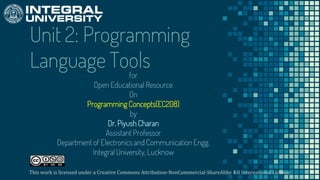
Unit 2: Programming Language Tools
- 1. Unit 2: Programming Language Tools for Open Educational Resource On Programming Concepts(EC208) by Dr. Piyush Charan Assistant Professor Department of Electronics and Communication Engg. Integral University, Lucknow This work is licensed under a Creative Commons Attribution-NonCommercial-ShareAlike 4.0 International License.
- 2. HELLO! I am Dr Piyush Charan I am here to take lecture on Unit 2 of the course Programming Concepts (EC208). You can find me at piyush@iul.ac.in 2 Dr. Piyush Charan ASSISTANT PROFESSOR Department of ECE, Integral University, Lucknow
- 3. Dr. Piyush Charan, Dept. of ECE, Integral University, Lucknow Unit 2: Content PROGRAMMING LANGUAGE TOOLS Compiler Linker Interpreter Editor, GUI (Graphic user interface), IDE (Integrated development environment), Testing and debugging: difference between testing and debugging, Types of program errors, testing a program, Debugging a program for syntax error/logic errors. Program documentation: Need for documenting programs and software, System documentation, user manual and comments. 3
- 4. 1. COMPILER
- 5. “a special program that processes statements written in a particular programming language 5
- 6. Dr. Piyush Charan, Dept. of ECE, Integral University, Lucknow COMPILER ▪ In computing, a compiler is a computer program that translates computer code written in one programming language into another language. ▪ The name "compiler" is primarily used for programs that translate source code from a high-level programming language to a lower level language to create an executable program. 6
- 7. 2. LINKER
- 8. “a computer program that takes one or more object files generated by a compiler and combines them into one, executable program 8
- 9. Dr. Piyush Charan, Dept. of ECE, Integral University, Lucknow LINKER ▪ Computer programs are usually made up of multiple modules that span separate object files, each being a compiled computer program. The program as a whole refers to these separately compiled object files using symbols. The linker combines these separate files into a single, unified program, resolving the symbolic references as it goes along. ▪ Dynamic linking is a similar process available on many operating systems, which postpones the resolution of some symbols until the program is executed. When the program is run, these dynamic link libraries are loaded, as well. Dynamic linking does not require a linker. 9
- 10. 3. INTERPRETER
- 11. “a computer program that directly executes instructions written in a programming or scripting language 11
- 12. Dr. Piyush Charan, Dept. of ECE, Integral University, Lucknow INTERPRETER ▪ An interpreter is a computer program that directly executes, i.e. performs, instructions written in a programming or scripting language or ▪ An interpreter translates high-level instructions into an intermediate form, which it then executes. ▪ Translates one line of the program into binary code at a time: ▫ Interpreting can be done in different ways, depending on the setting, how much time is available, how many languages are used, and whether or not technology is available. 12
- 14. Dr. Piyush Charan, Dept. of ECE, Integral University, Lucknow Interpreter ▪ Translates program one statement at a time. ▪ Interpreters usually take less amount of time to analyze the source code. However, the overall execution time is comparatively slower than compilers. ▪ No Object Code is generated, hence are memory efficient. ▪ Programming languages like JavaScript, Python, Ruby use interpreters. Interpreter v/s Compiler Compiler ▪ Scans the entire program and translates it as a whole into machine code. ▪ Compilers usually take a large amount of time to analyze the source code. However, the overall execution time is comparatively faster than interpreters. ▪ Generates Object Code which further requires linking, hence requires more memory. ▪ Programming languages like C, C++, Java use compilers. 14
- 15. Dr. Piyush Charan, Dept. of ECE, Integral University, Lucknow EDITORS, GUI, and IDE A complex idea can be conveyed with just a single still image, namely making it possible to absorb large amounts of data quickly. 15
- 16. Dr. Piyush Charan, Dept. of ECE, Integral University, Lucknow Editor ▪ Editors or text editors are software programs that enable the user to create and edit text files. ▪ In the field of programming, the term editor usually refers to source code editors that include many special features for writing and editing code. ▪ Notepad, Wordpad are some of the common editors used on Windows OS and vi, emacs, Jed, pico are the editors on UNIX OS. ▪ Features normally associated with text editors are — moving the cursor, deleting, replacing, pasting, finding, finding and replacing, saving etc. 16
- 17. Dr. Piyush Charan, Dept. of ECE, Integral University, Lucknow Structure of Editor 17
- 18. Dr. Piyush Charan, Dept. of ECE, Integral University, Lucknow Types of Editors ▪ Line editor: In this, you can only edit one line at a time or an integral number of lines. You cannot have a free-flowing sequence of characters. It will take care of only one line. Ex : Teleprinter, edlin, teco ▪ Stream editors: In this type of editors, the file is treated as continuous flow or sequence of characters instead of line numbers, which means here you can type paragraphs. Ex : Sed editor in UNIX ▪ Screen editors: In this type of editors, the user is able to see the cursor on the screen and can make a copy, cut, paste operation easily. It is very easy to use mouse pointer. Ex : vi, emacs, Notepad 18
- 19. Dr. Piyush Charan, Dept. of ECE, Integral University, Lucknow Types of Editors contd… ▪ Word Processor: Overcoming the limitations of screen editors, it allows one to use some format to insert images, files, videos, use font, size, style features. It majorly focuses on Natural language. ▪ Structure Editor: Structure editor focuses on programming languages. It provides features to write and edit source code. Ex : Netbeans IDE, gEdit. 19
- 20. Dr. Piyush Charan, Dept. of ECE, Integral University, Lucknow Graphical User Interface (GUI) ▪ A GUI or Graphical User Interface is a form of user interface that allows users to interact with electronic devices through graphical icons and audio indicator such as primary notation, instead of text-based user interfaces, typed command labels or text navigation. ▪ GUIs were introduced in reaction to the perceived steep learning curve of command-line interfaces (CLIs), which require commands to be typed on a computer keyboard. 20
- 21. Dr. Piyush Charan, Dept. of ECE, Integral University, Lucknow GUI contd…. ▪ GUI is an interface that allows users to interact with different electronic devices using icons and other visual indicators. The graphical user interfaces were created because command line interfaces were quite complicated and it was difficult to learn all the commands in it. ▪ In today’s times, graphical user interfaces are used in many devices such as mobiles, MP3 players, gaming devices, smartphones etc. 21
- 22. Want big impact? Graphics and graphic assisted user interface creates a big one . It is more user friendly. 22
- 23. Dr. Piyush Charan, Dept. of ECE, Integral University, Lucknow Elements in Graphical User Interface ▪ Graphical User Interface makes use of visual elements mostly. These elements define the appearance of the GUI. Some of these are described in detail as follows: 1. Window ▫ This is the element that displays the information on the screen. It is very easy to manipulate a window. It can be opened or closed with the click of an icon. Moreover, it can be moved to any area by dragging it around.In a multitasking environment, multiple windows can be open at the same time, all of them performing different tasks. ▫ There are multiple types of windows in a graphical user interface, such as container window, browser window, text terminal window, child window, message window etc. 23
- 24. Dr. Piyush Charan, Dept. of ECE, Integral University, Lucknow Elements in Graphical User Interface contd….. 2. Menu ▫ A menu contains a list a choices and it allows users to select one from them. A menu bar is displayed horizontally across the screen such as pull down menu. When any option is clicked in this menu, then the pull down menu appears. ▫ Another type of menu is the context menu that appears only when the user performs a specific action. An example of this is pressing the right mouse button. When this is done, a menu will appear under the cursor. 3. Icons ▫ Files, programs, web pages etc. can be represented using a small picture in a graphical user interface. This picture is known as an icon. Using an icon is a fast way to open documents, run programs etc. because clicking on them yields instant access. 24
- 25. Dr. Piyush Charan, Dept. of ECE, Integral University, Lucknow Elements in Graphical User Interface contd….. 4. Controls ▫ Information in an application can be directly read or influences using the graphical control elements. These are also known as widgets. Normally, widgets are used to display lists of similar items, navigate the system using links, tabs etc. and manipulating data using check boxes, radio boxes etc. 5. Tabs ▫ A tab is associated with a view pane. It usually contains a text label or a graphical icon. Tabs are sometimes related to widgets and multiple tabs allow users to switch between different widgets. Tabs are used in various web browsers such as Internet Explorer, Firefox, Opera, Safari etc. Multiple web pages can be opened in a web browser and users can switch between them using tabs. 25
- 26. Dr. Piyush Charan, Dept. of ECE, Integral University, Lucknow Integrated Development Environment (IDE) ▪ An integrated development environment (IDE) is an application that facilitates application development. IDEs are designed to encompass all programming tasks in one application. Therefore, IDEs offer a central interface featuring all the tools a developer needs, including the following: ▫ Code editor: This feature is a text editor designed for writing and editing source code. Source code editors are distinguished from text editors because they enhance or simplify the writing and editing of code. ▫ Compiler: This tool transforms source code written in a human readable/writable language into a form executable by a computer. ▫ Debugger: This tool is used during testing to help debug application programs. ▫ Build automation tools: These tools automate common developer tasks. 26
- 27. Dr. Piyush Charan, Dept. of ECE, Integral University, Lucknow Features of IDE ▪ Editing Source Code ▫ Writing code is an important part of programming. We start with a blank file, write a few lines of code, and a program is born! IDEs facilitate this process with features like syntax highlighting and autocomplete. 27
- 28. Dr. Piyush Charan, Dept. of ECE, Integral University, Lucknow Syntax Highlighting ▪ An IDE that knows the syntax of your language can provide visual cues. Keywords, words that have special meaning like class in Java, are highlighted with different colors. ▪ Compare these two code samples: 28
- 29. Dr. Piyush Charan, Dept. of ECE, Integral University, Lucknow Autocomplete ▪ When the IDE knows your programming language, it can anticipate what you’re going to type next! ▪ We’ve seen statements with System.out.println() quite a bit so far. In an IDE, we might see System as an autocomplete option after only typing Sy. This saves keystrokes so the programmer can focus on logic in their code. 29
- 30. Dr. Piyush Charan, Dept. of ECE, Integral University, Lucknow Languages Supported by IDE ▪ Some IDEs are dedicated to a specific programming language or set of languages, creating a feature set that aligns with the particulars of that language. For instance, Xcode for the Objective-C and Swift languages, Cocoa and Cocoa Touch APIs. ▪ However, there are many multiple-language IDEs, such as Eclipse (C, C++, Python, Perl, PHP, Java, Ruby and more), Komodo (Perl, Python, Tcl, PHP, Ruby, Javascript and more) and NetBeans (Java, JavaScript, PHP, Python, Ruby, C, C++ and more). ▪ Support for alternative languages is often provided by plugins. For example, Flycheck is a syntax checking extension for GNU Emacs 24 with support for 39 languages. 30 Source: https://www.veracode.com/security/integrated-development-environment
- 31. Dr. Piyush Charan, Dept. of ECE, Integral University, Lucknow Testing and Debugging ▪ Testing: Testing is the process of verifying and validating that a software or application is bug free, meets the technical requirements as guided by its design and development and meets the user requirements effectively and efficiently with handling all the exceptional and boundary cases. ▪ Debugging: Debugging is the process of fixing a bug in the software. It can defined as the identifying, analyzing and removing errors. This activity begins after the software fails to execute properly and concludes by solving the problem and successfully testing the software. It is considered to be an extremely complex and tedious task because errors need to be resolved at all stages of debugging. 31
- 32. Dr. Piyush Charan, Dept. of ECE, Integral University, Lucknow Comparison of Testing v/s Debugging 32 Testing Debugging Testing is the process to find bugs and errors. Debugging is the process to correct the bugs found during testing. It is the process to identify the failure of implemented code. It is the process to give the absolution to code failure. Testing is the display of errors. Debugging is a deductive process. Testing is done by the tester. Debugging is done by either programmer or developer. There is no need of design knowledge in the testing process. Debugging can’t be done without proper design knowledge. Testing can be done by insider as well as outsider. Debugging is done only by insider. Outsider can’t do debugging.
- 33. Dr. Piyush Charan, Dept. of ECE, Integral University, Lucknow Comparison of Testing v/s Debugging contd…. 33 Testing Debugging Testing can be manual or automated. Debugging is always manual. Debugging can’t be automated. It is based on different testing levels i.e. unit testing, integration testing, system testing etc. Debugging is based on different types of bugs. Testing is a stage of software development life cycle (SDLC). Debugging is not an aspect of software development life cycle, it occurs as a consequence of testing. Testing is composed of validation and verification of software. While debugging process seeks to match symptom with cause, by that it leads to the error correction. Testing is initiated after the code is written. Debugging commences with the execution of a test case.
- 34. Dr. Piyush Charan, Dept. of ECE, Integral University, Lucknow Errors ▪ Errors are the problems or the faults that occur in the program, which makes the behavior of the program abnormal, and experienced developers can also make these faults. ▪ Programming errors are also known as the bugs or faults, and the process of removing these bugs is known as debugging. 34
- 35. Dr. Piyush Charan, Dept. of ECE, Integral University, Lucknow Types of Errors ▪ There are five types of errors that occur in typical C-programming which are as follows: 35
- 36. Dr. Piyush Charan, Dept. of ECE, Integral University, Lucknow Syntax Error ▪ Syntax errors are also known as the compilation errors as they occurred at the compilation time, or we can say that the syntax errors are thrown by the compilers. ▪ These errors are mainly occurred due to the mistakes while typing or do not follow the syntax of the specified programming language. ▪ These mistakes are generally made by beginners only because they are new to the language. These errors can be easily debugged or corrected. 36
- 37. Dr. Piyush Charan, Dept. of ECE, Integral University, Lucknow Syntax Errors contd… ▪ This kind of errors are occurred, when it violates the rule of C++ writing techniques or syntaxes. This kind of errors are generally indicated by the compiler before compilation. Sometimes these are known as compile time error. ▪ In this example, we will see how to get syntax error if we do not put semicolon after one line. 37
- 38. Dr. Piyush Charan, Dept. of ECE, Integral University, Lucknow Runtime Errors ▪ Errors which occur during program execution(run-time) after successful compilation are called run-time errors. One of the most common run- time error is division by zero also known as Division error. These types of error are hard to find as the compiler doesn’t point to the line at which the error occurs. ▪ For more understanding run the example given below: 38
- 39. Dr. Piyush Charan, Dept. of ECE, Integral University, Lucknow Linker Error ▪ These error occurs when after compilation we link the different object files with main’s object using Ctrl+F9 key(RUN). These are errors generated when the executable of the program cannot be generated. This may be due to wrong function prototyping, incorrect header files. One of the most common linker error is writing Main() instead of main(). 39 // C program to illustrate // linker error #include<stdio.h> void Main() // Here Main() should be main() { int a = 10; printf("%d", a); }
- 40. Dr. Piyush Charan, Dept. of ECE, Integral University, Lucknow Logical Errors ▪ On compilation and execution of a program, desired output is not obtained when certain input values are given. ▪ These types of errors which provide incorrect output but appears to be error free are called logical errors. ▪ These are one of the most common errors done by beginners of programming. 40
- 41. Dr. Piyush Charan, Dept. of ECE, Integral University, Lucknow Logical Errors contd… ▪ These errors solely depend on the logical thinking of the programmer and are easy to detect if we follow the line of execution and determine why the program takes that path of execution. 41 Output: ▪ Here we want the line will be printed five times. But only one time it will be printed for the block of code.
- 42. Dr. Piyush Charan, Dept. of ECE, Integral University, Lucknow Semantic Errors ▪ This kind of error occurs when it is syntactically correct but has no meaning. This is like grammatical mistakes. ▪ If some expression is given at the left side of assignment operator, this may generate semantic error. Semantic errors are the errors that occurred when the statements are not understandable by the compiler. ▪ The following can be the cases for the semantic error: ▫ Use of a un-initialized variable. int i; i=i+2; ▫ Type compatibility int b = "javatpoint"; ▫ Errors in expressions int a, b, c; a+b = c; ▫ Array index out of bound int a[10]; a[10] = 34; 42
- 43. Dr. Piyush Charan, Dept. of ECE, Integral University, Lucknow Semantic Errors contd… 43
- 44. Dr. Piyush Charan, Dept. of ECE, Integral University, Lucknow Program Documentation ▪ Any written text, illustrations or video that describe a software or program to its users is called program or software document. User can be anyone from a programmer, system analyst and administrator to end user. At various stages of development multiple documents may be created for different users. In fact, software documentation is a critical process in the overall software development process. ▪ In modular programming documentation becomes even more important because different modules of the software are developed by different teams. If anyone other than the development team wants to or needs to understand a module, good and detailed documentation will make the task easier. 44
- 45. Dr. Piyush Charan, Dept. of ECE, Integral University, Lucknow Program Documentation Guidelines ▪ These are some guidelines for creating the documents − ▫ Documentation should be from the point of view of the reader ▫ Document should be unambiguous ▫ There should be no repetition ▫ Industry standards should be used ▫ Documents should always be updated ▫ Any outdated document should be phased out after due recording of the phase out 45
- 46. Dr. Piyush Charan, Dept. of ECE, Integral University, Lucknow Advantages of Documentation ▪ These are some of the advantages of providing program documentation − ▫ Keeps track of all parts of a software or program ▫ Maintenance is easier ▫ Programmers other than the developer can understand all aspects of software ▫ Improves overall quality of the software ▫ Assists in user training ▫ Ensures knowledge de-centralization, cutting costs and effort if people leave the system abruptly 46
- 47. Dr. Piyush Charan, Dept. of ECE, Integral University, Lucknow Example Documents ▪ A software can have many types of documents associated with it. Some of the important ones include − ▫ User manual − It describes instructions and procedures for end users to use the different features of the software. ▫ Operational manual − It lists and describes all the operations being carried out and their inter-dependencies. ▫ Design Document − It gives an overview of the software and describes design elements in detail. It documents details like data flow diagrams, entity relationship diagrams, etc. 47
- 48. Dr. Piyush Charan, Dept. of ECE, Integral University, Lucknow Example Documents contd… ▫ Requirements Document − It has a list of all the requirements of the system as well as an analysis of viability of the requirements. It can have user cases, reallife scenarios, etc. ▫ Technical Documentation − It is a documentation of actual programming components like algorithms, flowcharts, program codes, functional modules, etc. ▫ Testing Document − It records test plan, test cases, validation plan, verification plan, test results, etc. Testing is one phase of software development that needs intensive documentation. ▫ List of Known Bugs − Every software has bugs or errors that cannot be removed because either they were discovered very late or are harmless or will take more effort and time than necessary to rectify. These bugs are listed with program documentation so that they may be removed at a later date. Also they help the users, implementers and maintenance people if the bug is activated. 48
- 49. 49 Dr. Piyush Charan Assistant Professor, Department of ECE, Integral University, Lucknow Email: er.piyush.charan@gmail.com, piyush@iul.ac.in
