Report
Share
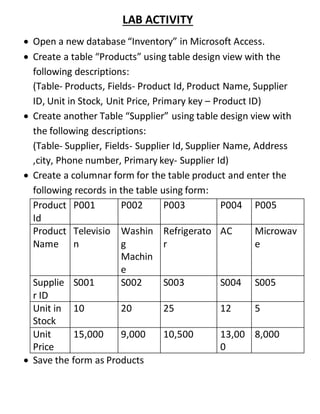
Recommended
More Related Content
Similar to 4)lab activity2 ms access
Similar to 4)lab activity2 ms access (13)
Exp19_Access_Ch02_Capstone - International Foodies 1.0Projec.docx

Exp19_Access_Ch02_Capstone - International Foodies 1.0Projec.docx
Practical Lab Assignment based on Database Management System BCA – II SEMESTER 

Practical Lab Assignment based on Database Management System BCA – II SEMESTER
Pivot Table & Chart_Parakramesh Jaroli_Pacific University

Pivot Table & Chart_Parakramesh Jaroli_Pacific University
Part 1 - Microsoft Access 2019Use Access to create a database to.docx

Part 1 - Microsoft Access 2019Use Access to create a database to.docx
Part 2Provider Database (MS Access)Use the project description HE.docx

Part 2Provider Database (MS Access)Use the project description HE.docx
Part 2Provider Database (MS Access)Use the project description HE.docx

Part 2Provider Database (MS Access)Use the project description HE.docx
BMIS 325CMS Project Phase II InstructionsIn this phase, you w.docx

BMIS 325CMS Project Phase II InstructionsIn this phase, you w.docx
U.S. Electric Lamp Bulb And Parts Market. Analysis And Forecast to 2020

U.S. Electric Lamp Bulb And Parts Market. Analysis And Forecast to 2020
More from panks172
More from panks172 (11)
4)lab activity2 ms access
- 1. LAB ACTIVITY Open a new database “Inventory” in Microsoft Access. Create a table “Products” using table design view with the following descriptions: (Table- Products, Fields- Product Id, Product Name, Supplier ID, Unit in Stock, Unit Price, Primary key – Product ID) Create another Table “Supplier” using table design view with the following descriptions: (Table- Supplier, Fields- Supplier Id, Supplier Name, Address ,city, Phone number, Primary key- Supplier Id) Create a columnar form for the table product and enter the following records in the table using form: Product P001 P002 P003 P004 P005 Id Product Name Televisio n Washin g Machin e Refrigerato r AC Microwav e Supplie r ID S001 S002 S003 S004 S005 Unit in Stock 10 20 25 12 5 Unit Price 15,000 9,000 10,500 13,00 0 8,000 Save the form as Products
- 2. Create another columnar form for the table “supplier” and add the following records to the table: Supplier ID S001 S002 S003 Supplier SAMSUNG LG Godrej Name Address Vasant Vihar Andheri(W) Anna Road City Delhi Mumbai Chennai Phone No 4041567 9085688 2345681 Close the database