Ssrs expressions
•Download as PPT, PDF•
1 like•1,336 views
The document describes various expressions in SQL Server Reporting Services (SSRS) that can format dates and numbers, perform calculations on dates, look up values from other datasets, and conditionally format text based on field values. Expressions allow retrieving and manipulating data, performing conditional logic, and formatting output in SSRS reports. Common functions used include FORMAT, DATEADD, IIF, LOOKUP, and JOIN.
Report
Share
Report
Share
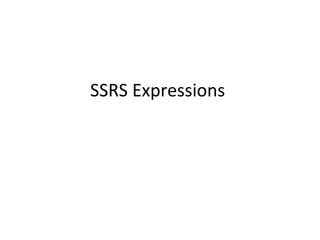
Recommended
Devry bis 155 final exam guide

bis 155 week 1 ilab data analysis with spreadsheets with lab,bis 155 week 1 quiz data analysis with spreadsheets with lab,bis 155 week 1 to week 5 all quiz,bis 155 week 1 to week 7 all discussions,devry bis 155 week 1,bis 155 week 1,devry bis 155,bis 155,devry bis 155 week 1 tutorial,devry bis 155 week 1 assignment,devry bis 155 week 1 help
Dervy bis-155-final-exam-guide-cool-clocks-inc-new

bis 155,bis 155 entire course,bis 155 devry,devry bis 155,bis 155 ilabs,bis 155 exercise, bis 155 final exam,devry bis 155 final exam,bis 155 course project,bis 155 free,bis 155 week 1,bis 155 week 2,bis 155 week 3,bis 155 week 4,bis 155 week 5,bis 155 week 6
Devry bis-155-final-exam-guide

bis 155,devry bis 155,devry bis 155 complete course,devry bis 155 entire course,bis 155 final exams,devry bis 155 week 1,devry bis 155 week2,devry bis 155 week 3,devry bis 155 week 4,devry bis 155 week 5,devry bis 155 week 6,devry bis 155 tutorials,devry bis 155 assignments,bis 155 help
BIS 155 Education Specialist / snaptutorial.com

For more classes visit
www.snaptutorial.com
BIS 155 Course Project Excel Project
BIS 155 Lab 1 of 7: Saddle River Marching Band
BIS 155 iLab 1 Upper Saddle River Marching Band (New)
BIS 155 Lab 2 of 7: Excel's Advanced Formulas & Functions
BIS 155 iLab 2: First National Bank (New)
Recommended
Devry bis 155 final exam guide

bis 155 week 1 ilab data analysis with spreadsheets with lab,bis 155 week 1 quiz data analysis with spreadsheets with lab,bis 155 week 1 to week 5 all quiz,bis 155 week 1 to week 7 all discussions,devry bis 155 week 1,bis 155 week 1,devry bis 155,bis 155,devry bis 155 week 1 tutorial,devry bis 155 week 1 assignment,devry bis 155 week 1 help
Dervy bis-155-final-exam-guide-cool-clocks-inc-new

bis 155,bis 155 entire course,bis 155 devry,devry bis 155,bis 155 ilabs,bis 155 exercise, bis 155 final exam,devry bis 155 final exam,bis 155 course project,bis 155 free,bis 155 week 1,bis 155 week 2,bis 155 week 3,bis 155 week 4,bis 155 week 5,bis 155 week 6
Devry bis-155-final-exam-guide

bis 155,devry bis 155,devry bis 155 complete course,devry bis 155 entire course,bis 155 final exams,devry bis 155 week 1,devry bis 155 week2,devry bis 155 week 3,devry bis 155 week 4,devry bis 155 week 5,devry bis 155 week 6,devry bis 155 tutorials,devry bis 155 assignments,bis 155 help
BIS 155 Education Specialist / snaptutorial.com

For more classes visit
www.snaptutorial.com
BIS 155 Course Project Excel Project
BIS 155 Lab 1 of 7: Saddle River Marching Band
BIS 155 iLab 1 Upper Saddle River Marching Band (New)
BIS 155 Lab 2 of 7: Excel's Advanced Formulas & Functions
BIS 155 iLab 2: First National Bank (New)
SAMSTAR: A Semi-automated Lexical Method to generate Star Schemas from an ERD

SAMSTAR: A Semi-automated Lexical Method to generate Star Schemas from an ERDThe Children's Hospital of Philadelphia
Bis 155 Exceptional Education / snaptutorial.com

For more classes visit
www.snaptutorial.com
BIS 155 Course Project Excel Project
BIS 155 Lab 1 of 7: Saddle River Marching Band
BIS 155 iLab 1 Upper Saddle
Devry bis-155-final-exam-guide-new

bis 155,devry bis 155,devry bis 155 complete course,devry bis 155 entire course,bis 155 final exams,devry bis 155 week 1,devry bis 155 week2,devry bis 155 week 3,devry bis 155 week 4,devry bis 155 week 5,devry bis 155 week 6,devry bis 155 tutorials,devry bis 155 assignments,bis 155 help
Dervy bis-155-final-exam-guide-music-on-demand-new

bis 155,bis 155 entire course,bis 155 devry,devry bis 155,bis 155 ilabs,bis 155 exercise, bis 155 final exam,devry bis 155 final exam,bis 155 course project,bis 155 free,bis 155 week 1,bis 155 week 2,bis 155 week 3,bis 155 week 4,bis 155 week 5,bis 155 week 6
BIS 155 Lessons in Excellence / bis155.com

For more course tutorials visit
www.bis155.com
BIS 155 Course Project Excel Project
BIS 155 Lab 1 of 7: Saddle River Marching Band
BIS 155 iLab 1 Upper Saddle River Marching Band (New)
BIS 155 Lab 2 of 7: Excel's Advanced Formulas & Functions
BIS 155 Inspiring Innovation -- bis155.com

For more course tutorials visit
www.bis155.com
BIS 155 Course Project Excel Project
BIS 155 Lab 1 of 7: Saddle River Marching Band
BIS 155 iLab 1 Upper Saddle River Marching Band (New)
Devry bis 155 final exam guide (music on demand) new

bis 155 week 1 ilab data analysis with spreadsheets with lab,bis 155 week 1 quiz data analysis with spreadsheets with lab,bis 155 week 1 to week 5 all quiz,bis 155 week 1 to week 7 all discussions,devry bis 155 week 1,bis 155 week 1,devry bis 155,bis 155,devry bis 155 week 1 tutorial,devry bis 155 week 1 assignment,devry bis 155 week 1 help
BIS 155 Expect Success/newtonhelp.com

For more course tutorials visit
www.newtonhelp.com
BIS 155 Course Project Excel Project
BIS 155 Lab 1 of 7: Saddle River Marching Band
Stata cheatsheet transformation

Desk reference for data transformation in Stata. Co-authored with Tim Essam (@StataRGIS, linkedin.com/in/timessam). See all cheat sheets at http://bit.ly/statacheatsheets. Updated 2016/06/03.
A "M"ind Bending Experience. Power Query for Power BI and Beyond.

Power Query is quickly becoming the number one skill your employees NEED TO HAVE working in a modern workplace. Join Alex Powers as he demystifies the Power Query M Language, writing your own custom solutions and how to approach the language in a way that makes sense to both technical and non-technical users.
Chris Seebacher Portfolio

Slidshow presentation of SetFocus Business Intelligence Masters Program class I took July-Sept of 2009.
Stata Cheat Sheets (all)

Desk reference for data wrangling, analysis, visualization, and programming in Stata. Co-authored with Tim Essam(@StataRGIS, linkedin.com/in/timessam). See all cheat sheets at http://bit.ly/statacheatsheets. Updated 2016/06/03
Stata cheat sheet: data transformation

Stata desk reference cheat sheet on data transformations and munging operations. Co-authored with Laura Hughes. Udpated 2016/03/10.
More Related Content
What's hot
SAMSTAR: A Semi-automated Lexical Method to generate Star Schemas from an ERD

SAMSTAR: A Semi-automated Lexical Method to generate Star Schemas from an ERDThe Children's Hospital of Philadelphia
Bis 155 Exceptional Education / snaptutorial.com

For more classes visit
www.snaptutorial.com
BIS 155 Course Project Excel Project
BIS 155 Lab 1 of 7: Saddle River Marching Band
BIS 155 iLab 1 Upper Saddle
Devry bis-155-final-exam-guide-new

bis 155,devry bis 155,devry bis 155 complete course,devry bis 155 entire course,bis 155 final exams,devry bis 155 week 1,devry bis 155 week2,devry bis 155 week 3,devry bis 155 week 4,devry bis 155 week 5,devry bis 155 week 6,devry bis 155 tutorials,devry bis 155 assignments,bis 155 help
Dervy bis-155-final-exam-guide-music-on-demand-new

bis 155,bis 155 entire course,bis 155 devry,devry bis 155,bis 155 ilabs,bis 155 exercise, bis 155 final exam,devry bis 155 final exam,bis 155 course project,bis 155 free,bis 155 week 1,bis 155 week 2,bis 155 week 3,bis 155 week 4,bis 155 week 5,bis 155 week 6
BIS 155 Lessons in Excellence / bis155.com

For more course tutorials visit
www.bis155.com
BIS 155 Course Project Excel Project
BIS 155 Lab 1 of 7: Saddle River Marching Band
BIS 155 iLab 1 Upper Saddle River Marching Band (New)
BIS 155 Lab 2 of 7: Excel's Advanced Formulas & Functions
BIS 155 Inspiring Innovation -- bis155.com

For more course tutorials visit
www.bis155.com
BIS 155 Course Project Excel Project
BIS 155 Lab 1 of 7: Saddle River Marching Band
BIS 155 iLab 1 Upper Saddle River Marching Band (New)
Devry bis 155 final exam guide (music on demand) new

bis 155 week 1 ilab data analysis with spreadsheets with lab,bis 155 week 1 quiz data analysis with spreadsheets with lab,bis 155 week 1 to week 5 all quiz,bis 155 week 1 to week 7 all discussions,devry bis 155 week 1,bis 155 week 1,devry bis 155,bis 155,devry bis 155 week 1 tutorial,devry bis 155 week 1 assignment,devry bis 155 week 1 help
BIS 155 Expect Success/newtonhelp.com

For more course tutorials visit
www.newtonhelp.com
BIS 155 Course Project Excel Project
BIS 155 Lab 1 of 7: Saddle River Marching Band
What's hot (16)
SAMSTAR: A Semi-automated Lexical Method to generate Star Schemas from an ERD

SAMSTAR: A Semi-automated Lexical Method to generate Star Schemas from an ERD
Dervy bis-155-final-exam-guide-music-on-demand-new

Dervy bis-155-final-exam-guide-music-on-demand-new
Devry bis 155 final exam guide (music on demand) new

Devry bis 155 final exam guide (music on demand) new
Similar to Ssrs expressions
Stata cheatsheet transformation

Desk reference for data transformation in Stata. Co-authored with Tim Essam (@StataRGIS, linkedin.com/in/timessam). See all cheat sheets at http://bit.ly/statacheatsheets. Updated 2016/06/03.
A "M"ind Bending Experience. Power Query for Power BI and Beyond.

Power Query is quickly becoming the number one skill your employees NEED TO HAVE working in a modern workplace. Join Alex Powers as he demystifies the Power Query M Language, writing your own custom solutions and how to approach the language in a way that makes sense to both technical and non-technical users.
Chris Seebacher Portfolio

Slidshow presentation of SetFocus Business Intelligence Masters Program class I took July-Sept of 2009.
Stata Cheat Sheets (all)

Desk reference for data wrangling, analysis, visualization, and programming in Stata. Co-authored with Tim Essam(@StataRGIS, linkedin.com/in/timessam). See all cheat sheets at http://bit.ly/statacheatsheets. Updated 2016/06/03
Stata cheat sheet: data transformation

Stata desk reference cheat sheet on data transformations and munging operations. Co-authored with Laura Hughes. Udpated 2016/03/10.
A "M"ind Bending Experience. Power Query for Power BI and Beyond.

Power Query is quickly becoming the number one skill your employees NEED TO HAVE working in a modern workplace. Join Alex Powers as he demystifies the Power Query M Language, writing your own custom solutions and how to approach the language in a way that makes sense to both technical and non-technical users.
A picture speaks a thousand words - Data Visualisation with R

Presentation was given at ConFoo Montreal 2017
Baby-step tutorial on adding Dynamism in Chats (Ms Excel)

for hands on experiment : https://docs.google.com/open?id=0Bwk4PT4CUXraNWgyN0JHTEYwR3M
Click-by-Click Tutorial is designed for non-excel user.
on SQL Managment studio(For the following exercise, use the Week 5.pdf

on SQL Managment studio
(For the following exercise, use the Week 5 DB Design Excel file. Place the completed file in the
zip folder with your .sql files)
A landscaping firm has tasked you with developing a database for their company. You have
gathered requirements and have come up with the following list of data elements to construct a
basic data structure:
Client name Invoice number Equipment description
Invoice date Job description Payment total
Client city Equipment purchase date Employee name
Invoice total Client address
Client phone Employee payrate
Client zip code Client state
a. Using the DB Design Excel file, do the following:
Name the tables using the drop down menu above each table grid
Add the appropriate fields to each table using the drop down menus within the fields of each
table
Choose the correct data type for each field using the drop down menus within the data type
column next to the field.
Example:
(Vendors) (Invoices) (InvoiceLineItems) VendorID InvoiceID InvoiceSequence
VendorName VendorID (FK to Vendors) InvoiceID (FK to Invoices)
VendorAddress InvoiceDate InvoiceLineItemAmount
VendorAddress2 InvoiceTotal
VendorCity
New Database:
Create a new database named Finances.
Write a script that creates the following tables with the listed attributes. Reference foreign keys
where indicated. Be sure to create the tables in order of their dependencies (if you attempt to
create a table with a reference to another table that hasn’t been created, the script will fail).
Register table
RegisterID INT PK IDENTITY NOT NULL
TransactionID
Transactions table INT FK NOT NULL
TransactionID INT PK IDENTITY NOT NULL
AccountID VARCHAR(25) FK NOT NULL
TransactionDate SMALLDATETIME NOT NULL
TransactionAmount
Account table MONEY NOT NULL
AccountID VARCHAR(25) PK NOT NULL
AccountName VARCHAR(50) NOT NULL
AccountAddress VARCHAR(30) NULL
AccountCity VARCHAR(25) NULL
AccountState CHAR(2) NULL
AccountZip VARCHAR(10) NULL
AccountPhone VARCHAR(14) NULL
Create a database diagram of the Finances database. Take a screenshot of the diagram and save
it as a png file.
if you receive an error message informing you that you don’t have permission for the database,
run the following query:
ALTER AUTHORIZATION ON DATABASE::Finances TO sa
GO
Write a script that creates non-clustered indexes on the foreign keys in the Register and
Transactions tables.
Write an ALTER TABLE statement that adds check constraints to the following columns (use
NOCHECK):
AccountPhone (NOT NULL)
TransactionAmount ( > 0 )
Write an ALTER TABLE statement that adds the follow columns to these tables:
Register table:
ReferenceNo
Transactions table: VARCHAR(15) NULL
TransactionType VARCHAR(15) NOT NULL
TransactionCredit BIT NULL
In the Object Explorer, do the following
Expand the Finances database
Expand the Tables folder
Expand each table
Expand the Columns folder for each table
Expand the Constraints folder for the Account and Transactions tables
Expand the Indexes folder for the Register and Tr.
Stata cheat sheet: data processing

Desk reference for data processing in Stata. Co-authored with Laura Hughes. Updated 2016/03/10.
Similar to Ssrs expressions (20)
A "M"ind Bending Experience. Power Query for Power BI and Beyond.

A "M"ind Bending Experience. Power Query for Power BI and Beyond.
A "M"ind Bending Experience. Power Query for Power BI and Beyond.

A "M"ind Bending Experience. Power Query for Power BI and Beyond.
A picture speaks a thousand words - Data Visualisation with R

A picture speaks a thousand words - Data Visualisation with R
Baby-step tutorial on adding Dynamism in Chats (Ms Excel)

Baby-step tutorial on adding Dynamism in Chats (Ms Excel)
on SQL Managment studio(For the following exercise, use the Week 5.pdf

on SQL Managment studio(For the following exercise, use the Week 5.pdf
Recently uploaded
一比一原版(毕业证)长崎大学毕业证成绩单如何办理

一模一样【q/微:1954292140】【(毕业证)长崎大学毕业证成绩单Offer】【q/微:1954292140】(留信学历认证永久存档查询)采用学校原版纸张、特殊工艺完全按照原版一比一制作(包括:隐形水印,阴影底纹,钢印LOGO烫金烫银,LOGO烫金烫银复合重叠,文字图案浮雕,激光镭射,紫外荧光,温感,复印防伪)行业标杆!精益求精,诚心合作,真诚制作!多年品质 ,按需精细制作,24小时接单,全套进口原装设备,十五年致力于帮助留学生解决难题,业务范围有加拿大、英国、澳洲、韩国、美国、新加坡,新西兰等学历材料,包您满意。
【业务选择办理准则】
一、工作未确定,回国需先给父母、亲戚朋友看下文凭的情况,办理一份就读学校的毕业证【q/微:1954292140】文凭即可
二、回国进私企、外企、自己做生意的情况,这些单位是不查询毕业证真伪的,而且国内没有渠道去查询国外文凭的真假,也不需要提供真实教育部认证。鉴于此,办理一份毕业证【q/微:1954292140】即可
三、进国企,银行,事业单位,考公务员等等,这些单位是必需要提供真实教育部认证的,办理教育部认证所需资料众多且烦琐,所有材料您都必须提供原件,我们凭借丰富的经验,快捷的绿色通道帮您快速整合材料,让您少走弯路。
留信网认证的作用:
1:该专业认证可证明留学生真实身份
2:同时对留学生所学专业登记给予评定
3:国家专业人才认证中心颁发入库证书
4:这个认证书并且可以归档倒地方
5:凡事获得留信网入网的信息将会逐步更新到个人身份内,将在公安局网内查询个人身份证信息后,同步读取人才网入库信息
6:个人职称评审加20分
7:个人信誉贷款加10分
8:在国家人才网主办的国家网络招聘大会中纳入资料,供国家高端企业选择人才
→ 【关于价格问题(保证一手价格)
我们所定的价格是非常合理的,而且我们现在做得单子大多数都是代理和回头客户介绍的所以一般现在有新的单子 我给客户的都是第一手的代理价格,因为我想坦诚对待大家 不想跟大家在价格方面浪费时间
对于老客户或者被老客户介绍过来的朋友,我们都会适当给一些优惠。
选择实体注册公司办理,更放心,更安全!我们的承诺:可来公司面谈,可签订合同,会陪同客户一起到教育部认证窗口递交认证材料,客户在教育部官方认证查询网站查询到认证通过结果后付款,不成功不收费!
RTUYUIJKLDSADAGHBDJNKSMAL,D

https://www.google.com/maps/d/view?mid=1sUh3J7CFB6kguEvIDkmPSzgGNxYaDhc&ll=22.396537375469673%2C114.10949749999997&z=11
https://www.google.com/maps/d/view?mid=1GWQ7LizxATvu7y-bt2xjmiR0P9wLHqY&ll=22.396537375469673%2C114.10949749999997&z=11
https://www.google.com/maps/d/view?mid=1l7Lm-hNSlrPpBTI9qKwBJe1KSvksnms&ll=22.396537375469673%2C114.10949749999997&z=11
https://www.google.com/maps/d/view?mid=1ZJXFE_xD9hCAuHpBVfJLcgbvRHcKopg&ll=22.396537375469673%2C114.10949749999997&z=11
https://www.google.com/maps/d/view?mid=1XoZIkPbr-MLXDsODmyJeDVnIadiHkWI&ll=22.396537375469673%2C114.10949749999997&z=11
https://www.google.com/maps/d/view?mid=1AtajAG0zUmrX53ylHYCAFJHLn862Nfc&ll=22.396537375469673%2C114.10949749999997&z=11
https://www.google.com/maps/d/view?mid=18aSFvPkj4MvrWde4hysVZMM2L46sBxY&ll=22.396537375469673%2C114.10949749999997&z=11
https://www.google.com/maps/d/view?mid=1b2euLR3o4p9VDAnc5ZOL6HlZB8RdWaw&ll=22.396537375469673%2C114.10949749999997&z=11
https://www.google.com/maps/d/view?mid=1t1I0y_yW7QP6-vgZLHvOwglg3ZmQEW0&ll=22.396537375469673%2C114.10949749999997&z=11
https://www.google.com/maps/d/view?mid=1BH69YAovncRgbT3yuhHAAzbYBRbArCc&ll=22.396537375469673%2C114.10949749999997&z=11
https://www.google.com/maps/d/view?mid=1m0JQ5DAnT4HdotWcMTbm6WneUoZ3KUw&ll=22.396537375469673%2C114.10949749999997&z=11
https://www.google.com/maps/d/view?mid=1QhzciwHou4r_jf9bxH5fdtJNdaaJTu4&ll=22.396537375469673%2C114.10949749999997&z=11
https://www.google.com/maps/d/view?mid=1ZBwviiuK2GzaecrgHYcLpYdN3wASY-A&ll=22.396537375469673%2C114.10949749999997&z=11
https://www.google.com/maps/d/view?mid=11VxH4QjTUPWnqTDoMu2PrJrgI_FJaQ0&ll=22.396537375469673%2C114.10949749999997&z=11
https://www.google.com/maps/d/view?mid=159dCa7xRBeHO4PXXJHNUUEI_jmzpZps&ll=22.396537375469673%2C114.10949749999997&z=11
https://www.google.com/maps/d/view?mid=1HdkRNw1TJ3QGyPts1okzKRA4P_pHZHI&ll=22.396537375469673%2C114.10949749999997&z=11
https://www.google.com/maps/d/view?mid=10RlWXDSpqq7yk5xikeY7LvKg5geeJYk&ll=22.396537375469673%2C114.10949749999997&z=11
https://www.google.com/maps/d/view?mid=1KIB58j_7i4hmkXYmpZsGcOQ1oO1AQ34
https://www.google.com/maps/d/view?mid=1_AxSjNV8aBeEFPm3pbkKYrabAiujb28&ll=22.396537375469673%2C114.10949749999997&z=11
https://www.google.com/maps/d/view?mid=1T5OZwXLKNsVuRJTgBJdbOYswvfA7UOI&ll=22.396537375469673%2C114.10949749999997&z=11
https://www.google.com/maps/d/view?mid=1RC5R1ljDF2fVzcxL49_Ow1hOvIXD6nA&ll=22.396537375469673%2C114.10949749999997&z=11
PDF SubmissionDigital Marketing Institute in Noida

https://www.safalta.com/online-digital-marketing/advance-digital-marketing-training-in-noidaTop Digital Marketing Institute in Noida: Boost Your Career Fast
[3:29 am, 30/05/2024] +91 83818 43552: Safalta Digital Marketing Institute in Noida also provides advanced classes for individuals seeking to develop their expertise and skills in this field. These classes, led by industry experts with vast experience, focus on specific aspects of digital marketing such as advanced SEO strategies, sophisticated content creation techniques, and data-driven analytics.
一比一原版(BU毕业证)波士顿大学毕业证如何办理

BU毕业证学位证【微信95270640】办理BU毕业证【Q微信95270640】波士顿大学毕业证书原版↑制作波士顿大学学历认证文凭办理波士顿大学留信网认证,留学回国办理毕业证成绩单文凭学历认证【Q微信95270640】专业为海外学子办理毕业证成绩单、文凭制作,学历仿制,回国人员证明、做文凭,研究生、本科、硕士学历认证、留信认证、结业证、学位证书样本、美国教育部认证百分百真实存档可查】
【实体公司】办波士顿大学波士顿大学本科毕业证成绩单学历认证学位证文凭认证办留信网认证办留服认证办教育部认证(网上可查实体公司专业可靠)
— — — 留学归国服务中心 — — -
【主营项目】
一.波士顿大学毕业证成绩单使馆认证教育部认证成绩单等!
二.真实使馆公证(即留学回国人员证明,不成功不收费)
三.真实教育部学历学位认证(教育部存档!教育部留服网站永久可查)
四.办理各国各大学文凭(一对一专业服务,可全程监控跟踪进度)
国外毕业证学位证成绩单办理流程:
1客户提供波士顿大学波士顿大学本科毕业证成绩单办理信息:姓名生日专业学位毕业时间等(如信息不确定可以咨询顾问:我们有专业老师帮你查询);
2开始安排制作毕业证成绩单电子图;
3毕业证成绩单电子版做好以后发送给您确认;
4毕业证成绩单电子版您确认信息无误之后安排制作成品;
5成品做好拍照或者视频给您确认;
6快递给客户(国内顺丰国外DHLUPS等快读邮寄)。
专业服务请勿犹豫联系我!本公司是留学创业和海归创业者们的桥梁。一次办理终生受用一步到位高效服务。详情请在线咨询办理,欢迎有诚意办理的客户咨询!洽谈。
招聘代理:本公司诚聘英国加拿大澳洲新西兰美国法国德国新加坡各地代理人员如果你有业余时间有兴趣就请联系我们咨询顾问:+微信:95270640知道母亲身体不好家里盖新房也欠了不少钱总想趁假期赚点钱在校寄宿时用不着老向爷爷奶奶要盛夏的乡村仍旧清凉清清爽爽的山娃也过得自由自在不知为啥山娃总情不自禁地思念起城里的父亲每年暑假瞅见远乡近邻的小伙伴都争先恐后地往城里跑山娃就更思念父亲了老想着进父亲的城看看每次从城里洋里洋气地回来小伙伴们总争论着各自到过的城比试比试谁父亲的城最大最美他们大谈城里的新鲜事大谈父亲携他们逛城的快乐事在孩子们幼小的心中地
Maximize Your Content with Beautiful Assets : Content & Asset for Landing Page 

Figma is a cloud-based design tool widely used by designers for prototyping, UI/UX design, and real-time collaboration. With features such as precision pen tools, grid system, and reusable components, Figma makes it easy for teams to work together on design projects. Its flexibility and accessibility make Figma a top choice in the digital age.
LORRAINE ANDREI_LEQUIGAN_HOW TO USE TRELLO

These presentations might provide detailed guidance on utilizing the Trello app effectively.
一比一原版(MMU毕业证书)曼彻斯特城市大学毕业证成绩单如何办理

学校原件一模一样【微信:6496090 】【(MMU毕业证书)曼彻斯特城市大学毕业证成绩单】【微信:6496090 】学位证,留信认证(真实可查,永久存档)原件一模一样纸张工艺/offer、雅思、外壳等材料/诚信可靠,可直接看成品样本,帮您解决无法毕业带来的各种难题!外壳,原版制作,诚信可靠,可直接看成品样本。行业标杆!精益求精,诚心合作,真诚制作!多年品质 ,按需精细制作,24小时接单,全套进口原装设备。十五年致力于帮助留学生解决难题,包您满意。
本公司拥有海外各大学样板无数,能完美还原。
1:1完美还原海外各大学毕业材料上的工艺:水印,阴影底纹,钢印LOGO烫金烫银,LOGO烫金烫银复合重叠。文字图案浮雕、激光镭射、紫外荧光、温感、复印防伪等防伪工艺。材料咨询办理、认证咨询办理请加学历顾问Q/微6496090
【主营项目】
一.毕业证【q微6496090】成绩单、使馆认证、教育部认证、雅思托福成绩单、学生卡等!
二.真实使馆公证(即留学回国人员证明,不成功不收费)
三.真实教育部学历学位认证(教育部存档!教育部留服网站永久可查)
四.办理各国各大学文凭(一对一专业服务,可全程监控跟踪进度)
如果您处于以下几种情况:
◇在校期间,因各种原因未能顺利毕业……拿不到官方毕业证【q/微6496090】
◇面对父母的压力,希望尽快拿到;
◇不清楚认证流程以及材料该如何准备;
◇回国时间很长,忘记办理;
◇回国马上就要找工作,办给用人单位看;
◇企事业单位必须要求办理的
◇需要报考公务员、购买免税车、落转户口
◇申请留学生创业基金
留信网认证的作用:
1:该专业认证可证明留学生真实身份
2:同时对留学生所学专业登记给予评定
3:国家专业人才认证中心颁发入库证书
4:这个认证书并且可以归档倒地方
5:凡事获得留信网入网的信息将会逐步更新到个人身份内,将在公安局网内查询个人身份证信息后,同步读取人才网入库信息
6:个人职称评审加20分
7:个人信誉贷款加10分
8:在国家人才网主办的国家网络招聘大会中纳入资料,供国家高端企业选择人才
办理(MMU毕业证书)曼彻斯特城市大学毕业证【微信:6496090 】外观非常简单,由纸质材料制成,上面印有校徽、校名、毕业生姓名、专业等信息。
办理(MMU毕业证书)曼彻斯特城市大学毕业证【微信:6496090 】格式相对统一,各专业都有相应的模板。通常包括以下部分:
校徽:象征着学校的荣誉和传承。
校名:学校英文全称
授予学位:本部分将注明获得的具体学位名称。
毕业生姓名:这是最重要的信息之一,标志着该证书是由特定人员获得的。
颁发日期:这是毕业正式生效的时间,也代表着毕业生学业的结束。
其他信息:根据不同的专业和学位,可能会有一些特定的信息或章节。
办理(MMU毕业证书)曼彻斯特城市大学毕业证【微信:6496090 】价值很高,需要妥善保管。一般来说,应放置在安全、干燥、防潮的地方,避免长时间暴露在阳光下。如需使用,最好使用复印件而不是原件,以免丢失。
综上所述,办理(MMU毕业证书)曼彻斯特城市大学毕业证【微信:6496090 】是证明身份和学历的高价值文件。外观简单庄重,格式统一,包括重要的个人信息和发布日期。对持有人来说,妥善保管是非常重要的。
一比一原版(NCL毕业证书)纽卡斯尔大学毕业证成绩单如何办理

学校原件一模一样【微信:6496090 】【(NCL毕业证书)纽卡斯尔大学毕业证成绩单】【微信:6496090 】学位证,留信认证(真实可查,永久存档)原件一模一样纸张工艺/offer、雅思、外壳等材料/诚信可靠,可直接看成品样本,帮您解决无法毕业带来的各种难题!外壳,原版制作,诚信可靠,可直接看成品样本。行业标杆!精益求精,诚心合作,真诚制作!多年品质 ,按需精细制作,24小时接单,全套进口原装设备。十五年致力于帮助留学生解决难题,包您满意。
本公司拥有海外各大学样板无数,能完美还原。
1:1完美还原海外各大学毕业材料上的工艺:水印,阴影底纹,钢印LOGO烫金烫银,LOGO烫金烫银复合重叠。文字图案浮雕、激光镭射、紫外荧光、温感、复印防伪等防伪工艺。材料咨询办理、认证咨询办理请加学历顾问Q/微6496090
【主营项目】
一.毕业证【q微6496090】成绩单、使馆认证、教育部认证、雅思托福成绩单、学生卡等!
二.真实使馆公证(即留学回国人员证明,不成功不收费)
三.真实教育部学历学位认证(教育部存档!教育部留服网站永久可查)
四.办理各国各大学文凭(一对一专业服务,可全程监控跟踪进度)
如果您处于以下几种情况:
◇在校期间,因各种原因未能顺利毕业……拿不到官方毕业证【q/微6496090】
◇面对父母的压力,希望尽快拿到;
◇不清楚认证流程以及材料该如何准备;
◇回国时间很长,忘记办理;
◇回国马上就要找工作,办给用人单位看;
◇企事业单位必须要求办理的
◇需要报考公务员、购买免税车、落转户口
◇申请留学生创业基金
留信网认证的作用:
1:该专业认证可证明留学生真实身份
2:同时对留学生所学专业登记给予评定
3:国家专业人才认证中心颁发入库证书
4:这个认证书并且可以归档倒地方
5:凡事获得留信网入网的信息将会逐步更新到个人身份内,将在公安局网内查询个人身份证信息后,同步读取人才网入库信息
6:个人职称评审加20分
7:个人信誉贷款加10分
8:在国家人才网主办的国家网络招聘大会中纳入资料,供国家高端企业选择人才
办理(NCL毕业证书)纽卡斯尔大学毕业证【微信:6496090 】外观非常简单,由纸质材料制成,上面印有校徽、校名、毕业生姓名、专业等信息。
办理(NCL毕业证书)纽卡斯尔大学毕业证【微信:6496090 】格式相对统一,各专业都有相应的模板。通常包括以下部分:
校徽:象征着学校的荣誉和传承。
校名:学校英文全称
授予学位:本部分将注明获得的具体学位名称。
毕业生姓名:这是最重要的信息之一,标志着该证书是由特定人员获得的。
颁发日期:这是毕业正式生效的时间,也代表着毕业生学业的结束。
其他信息:根据不同的专业和学位,可能会有一些特定的信息或章节。
办理(NCL毕业证书)纽卡斯尔大学毕业证【微信:6496090 】价值很高,需要妥善保管。一般来说,应放置在安全、干燥、防潮的地方,避免长时间暴露在阳光下。如需使用,最好使用复印件而不是原件,以免丢失。
综上所述,办理(NCL毕业证书)纽卡斯尔大学毕业证【微信:6496090 】是证明身份和学历的高价值文件。外观简单庄重,格式统一,包括重要的个人信息和发布日期。对持有人来说,妥善保管是非常重要的。
Between Filth and Fortune- Urban Cattle Foraging Realities by Devi S Nair, An...

This study examines cattle rearing in urban and rural settings, focusing on milk production and consumption. By exploring a case in Ahmedabad, it highlights the challenges and processes in dairy farming across different environments, emphasising the need for sustainable practices and the essential role of milk in daily consumption.
一比一原版(CITY毕业证书)谢菲尔德哈勒姆大学毕业证如何办理

学校原件一模一样【微信:6496090 】【(CITY毕业证书)谢菲尔德哈勒姆大学毕业证成绩单】【微信:6496090 】学位证,留信认证(真实可查,永久存档)原件一模一样纸张工艺/offer、雅思、外壳等材料/诚信可靠,可直接看成品样本,帮您解决无法毕业带来的各种难题!外壳,原版制作,诚信可靠,可直接看成品样本。行业标杆!精益求精,诚心合作,真诚制作!多年品质 ,按需精细制作,24小时接单,全套进口原装设备。十五年致力于帮助留学生解决难题,包您满意。
本公司拥有海外各大学样板无数,能完美还原。
1:1完美还原海外各大学毕业材料上的工艺:水印,阴影底纹,钢印LOGO烫金烫银,LOGO烫金烫银复合重叠。文字图案浮雕、激光镭射、紫外荧光、温感、复印防伪等防伪工艺。材料咨询办理、认证咨询办理请加学历顾问Q/微6496090
【主营项目】
一.毕业证【q微6496090】成绩单、使馆认证、教育部认证、雅思托福成绩单、学生卡等!
二.真实使馆公证(即留学回国人员证明,不成功不收费)
三.真实教育部学历学位认证(教育部存档!教育部留服网站永久可查)
四.办理各国各大学文凭(一对一专业服务,可全程监控跟踪进度)
如果您处于以下几种情况:
◇在校期间,因各种原因未能顺利毕业……拿不到官方毕业证【q/微6496090】
◇面对父母的压力,希望尽快拿到;
◇不清楚认证流程以及材料该如何准备;
◇回国时间很长,忘记办理;
◇回国马上就要找工作,办给用人单位看;
◇企事业单位必须要求办理的
◇需要报考公务员、购买免税车、落转户口
◇申请留学生创业基金
留信网认证的作用:
1:该专业认证可证明留学生真实身份
2:同时对留学生所学专业登记给予评定
3:国家专业人才认证中心颁发入库证书
4:这个认证书并且可以归档倒地方
5:凡事获得留信网入网的信息将会逐步更新到个人身份内,将在公安局网内查询个人身份证信息后,同步读取人才网入库信息
6:个人职称评审加20分
7:个人信誉贷款加10分
8:在国家人才网主办的国家网络招聘大会中纳入资料,供国家高端企业选择人才
办理(CITY毕业证书)谢菲尔德哈勒姆大学毕业证【微信:6496090 】外观非常简单,由纸质材料制成,上面印有校徽、校名、毕业生姓名、专业等信息。
办理(CITY毕业证书)谢菲尔德哈勒姆大学毕业证【微信:6496090 】格式相对统一,各专业都有相应的模板。通常包括以下部分:
校徽:象征着学校的荣誉和传承。
校名:学校英文全称
授予学位:本部分将注明获得的具体学位名称。
毕业生姓名:这是最重要的信息之一,标志着该证书是由特定人员获得的。
颁发日期:这是毕业正式生效的时间,也代表着毕业生学业的结束。
其他信息:根据不同的专业和学位,可能会有一些特定的信息或章节。
办理(CITY毕业证书)谢菲尔德哈勒姆大学毕业证【微信:6496090 】价值很高,需要妥善保管。一般来说,应放置在安全、干燥、防潮的地方,避免长时间暴露在阳光下。如需使用,最好使用复印件而不是原件,以免丢失。
综上所述,办理(CITY毕业证书)谢菲尔德哈勒姆大学毕业证【微信:6496090 】是证明身份和学历的高价值文件。外观简单庄重,格式统一,包括重要的个人信息和发布日期。对持有人来说,妥善保管是非常重要的。
Book Formatting: Quality Control Checks for Designers

This presentation was made to help designers who work in publishing houses or format books for printing ensure quality.
Quality control is vital to every industry. This is why every department in a company need create a method they use in ensuring quality. This, perhaps, will not only improve the quality of products and bring errors to the barest minimum, but take it to a near perfect finish.
It is beyond a moot point that a good book will somewhat be judged by its cover, but the content of the book remains king. No matter how beautiful the cover, if the quality of writing or presentation is off, that will be a reason for readers not to come back to the book or recommend it.
So, this presentation points designers to some important things that may be missed by an editor that they could eventually discover and call the attention of the editor.
一比一原版(RHUL毕业证书)伦敦大学皇家霍洛威学院毕业证如何办理

学校原件一模一样【微信:6496090 】【(RHUL毕业证书)伦敦大学皇家霍洛威学院毕业证成绩单】【微信:6496090 】学位证,留信认证(真实可查,永久存档)原件一模一样纸张工艺/offer、雅思、外壳等材料/诚信可靠,可直接看成品样本,帮您解决无法毕业带来的各种难题!外壳,原版制作,诚信可靠,可直接看成品样本。行业标杆!精益求精,诚心合作,真诚制作!多年品质 ,按需精细制作,24小时接单,全套进口原装设备。十五年致力于帮助留学生解决难题,包您满意。
本公司拥有海外各大学样板无数,能完美还原。
1:1完美还原海外各大学毕业材料上的工艺:水印,阴影底纹,钢印LOGO烫金烫银,LOGO烫金烫银复合重叠。文字图案浮雕、激光镭射、紫外荧光、温感、复印防伪等防伪工艺。材料咨询办理、认证咨询办理请加学历顾问Q/微6496090
【主营项目】
一.毕业证【q微6496090】成绩单、使馆认证、教育部认证、雅思托福成绩单、学生卡等!
二.真实使馆公证(即留学回国人员证明,不成功不收费)
三.真实教育部学历学位认证(教育部存档!教育部留服网站永久可查)
四.办理各国各大学文凭(一对一专业服务,可全程监控跟踪进度)
如果您处于以下几种情况:
◇在校期间,因各种原因未能顺利毕业……拿不到官方毕业证【q/微6496090】
◇面对父母的压力,希望尽快拿到;
◇不清楚认证流程以及材料该如何准备;
◇回国时间很长,忘记办理;
◇回国马上就要找工作,办给用人单位看;
◇企事业单位必须要求办理的
◇需要报考公务员、购买免税车、落转户口
◇申请留学生创业基金
留信网认证的作用:
1:该专业认证可证明留学生真实身份
2:同时对留学生所学专业登记给予评定
3:国家专业人才认证中心颁发入库证书
4:这个认证书并且可以归档倒地方
5:凡事获得留信网入网的信息将会逐步更新到个人身份内,将在公安局网内查询个人身份证信息后,同步读取人才网入库信息
6:个人职称评审加20分
7:个人信誉贷款加10分
8:在国家人才网主办的国家网络招聘大会中纳入资料,供国家高端企业选择人才
办理(RHUL毕业证书)伦敦大学皇家霍洛威学院毕业证【微信:6496090 】外观非常简单,由纸质材料制成,上面印有校徽、校名、毕业生姓名、专业等信息。
办理(RHUL毕业证书)伦敦大学皇家霍洛威学院毕业证【微信:6496090 】格式相对统一,各专业都有相应的模板。通常包括以下部分:
校徽:象征着学校的荣誉和传承。
校名:学校英文全称
授予学位:本部分将注明获得的具体学位名称。
毕业生姓名:这是最重要的信息之一,标志着该证书是由特定人员获得的。
颁发日期:这是毕业正式生效的时间,也代表着毕业生学业的结束。
其他信息:根据不同的专业和学位,可能会有一些特定的信息或章节。
办理(RHUL毕业证书)伦敦大学皇家霍洛威学院毕业证【微信:6496090 】价值很高,需要妥善保管。一般来说,应放置在安全、干燥、防潮的地方,避免长时间暴露在阳光下。如需使用,最好使用复印件而不是原件,以免丢失。
综上所述,办理(RHUL毕业证书)伦敦大学皇家霍洛威学院毕业证【微信:6496090 】是证明身份和学历的高价值文件。外观简单庄重,格式统一,包括重要的个人信息和发布日期。对持有人来说,妥善保管是非常重要的。
Expert Accessory Dwelling Unit (ADU) Drafting Services

Whether you’re looking to create a guest house, a rental unit, or a private retreat, our experienced team will design a space that complements your existing home and maximizes your investment. We provide personalized, comprehensive expert accessory dwelling unit (ADU)drafting solutions tailored to your needs, ensuring a seamless process from concept to completion.
一比一原版(UCB毕业证书)伯明翰大学学院毕业证成绩单如何办理

原件一模一样【微信:6496090 】【(UCB毕业证书)伯明翰大学学院毕业证成绩单】【微信:6496090 】学位证,留信认证(真实可查,永久存档)offer、雅思、外壳等材料/诚信可靠,可直接看成品样本,帮您解决无法毕业带来的各种难题!外壳,原版制作,诚信可靠,可直接看成品样本。行业标杆!精益求精,诚心合作,真诚制作!多年品质 ,按需精细制作,24小时接单,全套进口原装设备。十五年致力于帮助留学生解决难题,包您满意。
本公司拥有海外各大学样板无数,能完美还原。
1:1完美还原海外各大学毕业材料上的工艺:水印,阴影底纹,钢印LOGO烫金烫银,LOGO烫金烫银复合重叠。文字图案浮雕、激光镭射、紫外荧光、温感、复印防伪等防伪工艺。材料咨询办理、认证咨询办理请加学历顾问Q/微6496090
【主营项目】
一.毕业证【q微6496090】成绩单、使馆认证、教育部认证、雅思托福成绩单、学生卡等!
二.真实使馆公证(即留学回国人员证明,不成功不收费)
三.真实教育部学历学位认证(教育部存档!教育部留服网站永久可查)
四.办理各国各大学文凭(一对一专业服务,可全程监控跟踪进度)
如果您处于以下几种情况:
◇在校期间,因各种原因未能顺利毕业……拿不到官方毕业证【q/微6496090】
◇面对父母的压力,希望尽快拿到;
◇不清楚认证流程以及材料该如何准备;
◇回国时间很长,忘记办理;
◇回国马上就要找工作,办给用人单位看;
◇企事业单位必须要求办理的
◇需要报考公务员、购买免税车、落转户口
◇申请留学生创业基金
留信网认证的作用:
1:该专业认证可证明留学生真实身份
2:同时对留学生所学专业登记给予评定
3:国家专业人才认证中心颁发入库证书
4:这个认证书并且可以归档倒地方
5:凡事获得留信网入网的信息将会逐步更新到个人身份内,将在公安局网内查询个人身份证信息后,同步读取人才网入库信息
6:个人职称评审加20分
7:个人信誉贷款加10分
8:在国家人才网主办的国家网络招聘大会中纳入资料,供国家高端企业选择人才
Recently uploaded (20)
PDF SubmissionDigital Marketing Institute in Noida

PDF SubmissionDigital Marketing Institute in Noida
Maximize Your Content with Beautiful Assets : Content & Asset for Landing Page 

Maximize Your Content with Beautiful Assets : Content & Asset for Landing Page
Between Filth and Fortune- Urban Cattle Foraging Realities by Devi S Nair, An...

Between Filth and Fortune- Urban Cattle Foraging Realities by Devi S Nair, An...
Book Formatting: Quality Control Checks for Designers

Book Formatting: Quality Control Checks for Designers
Expert Accessory Dwelling Unit (ADU) Drafting Services

Expert Accessory Dwelling Unit (ADU) Drafting Services
vernacular architecture in response to climate.pdf

vernacular architecture in response to climate.pdf
Ssrs expressions
- 2. To display the current data and Time =Now() The following expression formats the SellStartDate value as MMM-YY. =FORMAT(Fields!SellStartDate.Value, "MMM-yy") (OR) =FORMAT(Fields!SellStartDate.Value, dd/MM/yyyy“)
- 3. • The following example displays the start date of the current year. =DateAdd(DateInterval.Year,DateDiff(DateInterval.Year,C Date("01/01/1900"),Now()),CDate("01/01/1900")) The following expressions display various dates based on a date parameter value selected by the user.
- 4. Yesterday =DateSerial(Year(Parameters!TodaysDate.Value),Month(Parameters! TodaysDate.Value),Day(Parameters!TodaysDate.Value)-1) Two Days Ago =DateSerial(Year(Parameters!TodaysDate.Value),Month(Parameters! TodaysDate.Value),Day(Parameters!TodaysDate.Value)-2)
- 5. One Month Ago =DateSerial(Year(Parameters!TodaysDate.Value),Month(Parameters! TodaysDate.Value)-2,Day(Parameters!TodaysDate.Value)) One Year Ago =DateSerial(Year(Parameters!TodaysDate.Value)1,Month(Parameters! TodaysDate.Value),Day(Parameters!TodaysDate.Value)) Two Years Ago =DateSerial(Year(Parameters!TodaysDate.Value)-2,Month(Parameters! TodaysDate.Value),Day(Parameters!TodaysDate.Value))
- 6. Trimming DOMAINusername to just the user name =Right(Parameters!User.Value, Len(Parameters!User.Value) - InStr(Parameters!User.Value, "")) Display the selected values from a multivalue parameter = Join(Parameters!MySelection.Value) (OR) =”Report for “ & JOIN(Parameters!MySelection.Value, “ & “)
- 7. To combine the two string values in the text boxes. =Fields!FirstName.Value & vbCrLf & Fields! LastName.Value The following expression displays values of the StartDate and EndDate parameters in long date format: =Format(Parameters!StartDate.Value, "D") & " through " & Format(Parameters!EndDate.Value, "D")
- 8. To change the format of a ten-digit telephone number in a field from "nnn-nnn-nnnn" to "(nnn) nnn-nnnn": =System.Text.RegularExpressions.Regex.Replace(Fields!Phone.Value, "(d{3})[ -.]*(d{3})[ -.]*(d{4})", "($1) $2-$3") The lookup function,The following expression displays the product name from a dataset (“Product”), given the product identifier to match on =Lookup(Fields!PID.Value, Fields!ProductID.Value, Fields.ProductName.Value, "Product")
- 9. converts the constant 500 to type Decimal in order to compare it to a Transact-SQL money data type =CDec(500) The following expression displays the number of values selected for the multivalue parameter MySelection. =CStr(Parameters!MySelection.Count) Use multiple IIF functions can be placed in the fill color of a text box to change the background color depending on the value in the text box.
- 10. =IIF(Fields!PctComplete.Value >= 10, "Green", IIF(Fields!PctComplete.Value >= 1, "Blue", "Red")) (OR) =swithc(Fields!PctComplete.Value >= 10, "Green",Fields!PctComplete.Value >= 1,yellow,Fields!PctComplete.Value >= 15,Oranage, "True", "Red") Test the value of the ImportantDate field and return "Red" if it is more than a week old, and "Blue" otherwise. It used to control the Color property of a text box in a report item =IIF(DateDiff("d",Fields!ImportantDate.Value, Now())>7,"Red","Blue")
- 11. Test the value of the Department field and return either a subreport name or a null This expression can be used for conditional drillthrough subreports. =IIF(Fields!Department.Value = "Development", "EmployeeReport", Nothing) To displayed only if the value of the field is not null. =IIF(IsNothing(Fields!LargePhoto.Value),True,False)
- 12. To displays NA in the Month field when the field contains the value of 0 =IIF(Fields!Month.Value=0,"NA",MonthName(IIF(Fields! Month.Value=0,1,Fields!Month.Value))) This function can be useful in the header or footer of a group. The following expression displays the sum of data in the Order group or data region =Sum(Fields!LineTotal.Value, "Order") =Sum(IIF(Fields!State.Value = "Finished", 1, 0))
- 13. changes the color of the text depending on the value of the Profit field =Iif(Fields!Profit.Value < 0, "Red", "Black") To display alternates the background color of each row between pale green and white =Iif(RowNumber(Nothing) Mod 2, "PaleGreen", "White") Using an expression for a specified scope, you may have to indicate the dataset for the aggregate function
- 14. =Iif(RowNumber("Employees") Mod 2, "PaleGreen", "White") shows the table only if it has more than 12 rows =IIF(CountRows()>12,false,true) To check the if the field exists in the report dataset after the data is retrieved from the data source =IIF(Fields!Column_1.IsMissing, true, false)
- 15. Lookup To combine the two dataset columns in the single report item. =Lookup(Fields!SiteCode.Value,Fields!SiteCode.Value,Fields! DistributionPoint.Value, "DataSet2") Lookupset Join(LookupSet(Fields!PID.Value , , Fields!Xtrnl_Award_Type.Value & " - " & Fields! Xtrnl_Award_Date.Value , "Awards"), ", ")
- 16. Multi Lookup =Join(MultiLookup(Split(Fields! CategoryList.Value,","), Fields! CategoryID.Value ,Fields!CategoryName.Value,"Category")), ", ")