This document provides instructions for a CIS 310 Microsoft Access assignment. Students are asked to create a relational database in Access including tables, forms, queries, and reports on customers, products, sales orders, and staff. Tables must include specific fields and data types. Forms must be generated from the tables and formatted as shown. Queries on total sales and product costs must include calculated fields. Reports generated from the queries must be formatted and sorted as shown. Extra credit is available for enhancing the sales order form. Step-by-step instructions are provided on creating each element of the database.
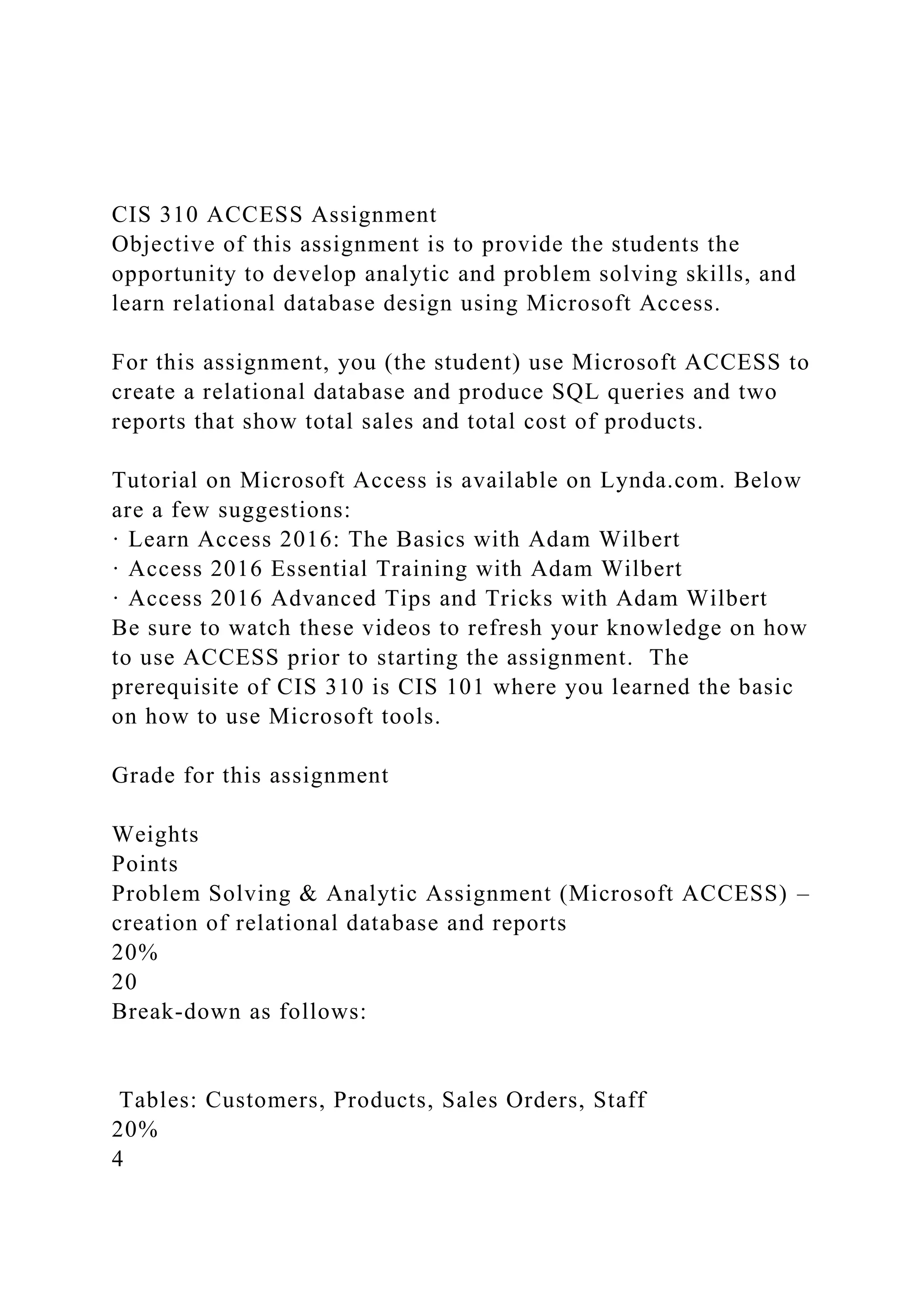

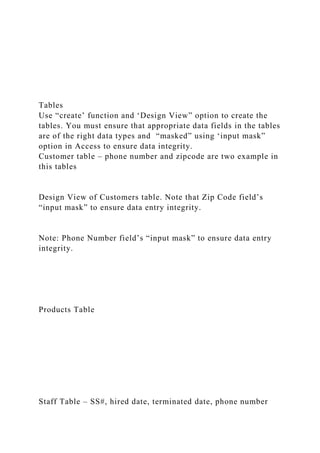
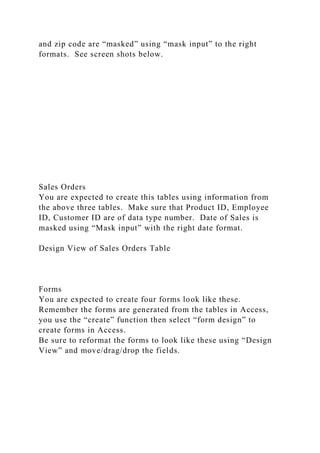


![3. Double click on each fields that are required to build the
report, and add “total sales: [quantity]*[price/unit]” to the last
column, be sure to have ‘ check mark’ on all columns. (see
screen shots below)
4. Repeat the same steps to create “product costs” query, again
add “total cost: [quantity]*[cost/unit]”
Reports
You are expected to create two reports. Create the reports from
the queries using report wizard, makes you format the reports as
shown below. Make sure you select sort by product ID in
ascending order when creating this report using “report wizard”
Product Cost Report
Make sure you select sort by Employee ID in ascending order
when creating this report using “report wizard”
Total Sales Report
You use the “design view” in Access to format and line up the
columns in the reports (as shown below) so that the reports look
line up and easy to read.](https://image.slidesharecdn.com/cis310accessassignmentobjectiveofthisassignmentistopr-221107144113-131449a3/85/CIS-310-ACCESS-AssignmentObjective-of-this-assignment-is-to-pr-docx-7-320.jpg)

