Vat exempt magento 2
•
0 likes•121 views
VAT (Value Added Tax) is charged on Products and Shipping in many countries of European Union, UK, Ireland, Malta, Bahamas etc. Many countries offer VAT Exemption to a specific category of Citizen (Differently Abled) on list of specific products. Those
Report
Share
Report
Share
Download to read offline
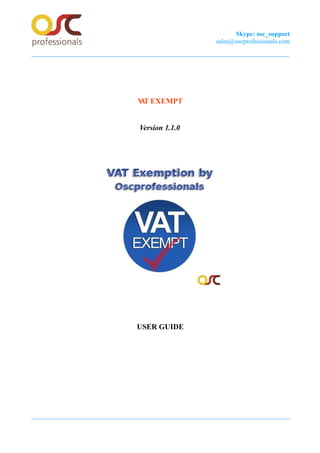
Recommended
Recommended
More Related Content
What's hot
What's hot (20)
Efficient Order Export: Magento Extension by Amasty. User Guide.

Efficient Order Export: Magento Extension by Amasty. User Guide.
Favorite Products: Magento Extension by Amasty. User Guide.

Favorite Products: Magento Extension by Amasty. User Guide.
Smart Review Reminder Magento Extension by Amasty | User Guide

Smart Review Reminder Magento Extension by Amasty | User Guide
SEO Toolkit: Magento Extension by Amasty. User Guide.

SEO Toolkit: Magento Extension by Amasty. User Guide.
Personalize your ecommerce website on ICOM Channel

Personalize your ecommerce website on ICOM Channel
Flexible Menu: Magento Extension by Amasty. User Guide.

Flexible Menu: Magento Extension by Amasty. User Guide.
Similar to Vat exempt magento 2
Similar to Vat exempt magento 2 (20)
Sales order report By Payment Type Extension For Magento User Guide

Sales order report By Payment Type Extension For Magento User Guide
PayrollAdmin - Attendance and Payroll Management ERP Software

PayrollAdmin - Attendance and Payroll Management ERP Software
Magento 2 Multiple Wishlists Extension by IToris inc.

Magento 2 Multiple Wishlists Extension by IToris inc.
Magento 2 Questions And Answers Extension by IToris inc.

Magento 2 Questions And Answers Extension by IToris inc.
Magento 2 Store Login Access Permissions Extension by IToris Inc.

Magento 2 Store Login Access Permissions Extension by IToris Inc.
Different architecture topology for dynamics 365 retail

Different architecture topology for dynamics 365 retail
More from Oscprofessionals
More from Oscprofessionals (12)
oscMcart Magento Mobile eCommerce Application (Magento Mobile App)

oscMcart Magento Mobile eCommerce Application (Magento Mobile App)
Recently uploaded
""wsp;+971581248768 "/BUY%$ AbORTION PILLS ORIGNAL%In DUBAI ))%3 ((+971_58*124*8768((#Abortion Pills in Dubai#)Abu Dhabi#. #UAE# DUBAI #| SHARJAH#UAE💉💊+971581248768>> SAFE AND ORIGINAL ABORTION PILLS FOR SALE IN DUBAI AND ABUDHABI}}+971581248768
+971581248768 Mtp-Kit (500MG) Prices » Dubai [(+971581248768**)] Abortion Pills For Sale In Dubai, UAE, Mifepristone and Misoprostol Tablets Available In Dubai, UAE CONTACT DR.Maya Whatsapp +971581248768 We Have Abortion Pills / Cytotec Tablets /Mifegest Kit Available in Dubai, Sharjah, Abudhabi, Ajman, Alain, Fujairah, Ras Al Khaimah, Umm Al Quwain, UAE, Buy cytotec in Dubai +971581248768''''Abortion Pills near me DUBAI | ABU DHABI|UAE. Price of Misoprostol, Cytotec” +971581248768' Dr.DEEM ''BUY ABORTION PILLS MIFEGEST KIT, MISOPROTONE, CYTOTEC PILLS IN DUBAI, ABU DHABI,UAE'' Contact me now via What's App…… abortion Pills Cytotec also available Oman Qatar Doha Saudi Arabia Bahrain Above all, Cytotec Abortion Pills are Available In Dubai / UAE, you will be very happy to do abortion in Dubai we are providing cytotec 200mg abortion pill in Dubai, UAE. Medication abortion offers an alternative to Surgical Abortion for women in the early weeks of pregnancy. We only offer abortion pills from 1 week-6 Months. We then advise you to use surgery if its beyond 6 months. Our Abu Dhabi, Ajman, Al Ain, Dubai, Fujairah, Ras Al Khaimah (RAK), Sharjah, Umm Al Quwain (UAQ) United Arab Emirates Abortion Clinic provides the safest and most advanced techniques for providing non-surgical, medical and surgical abortion methods for early through late second trimester, including the Abortion By Pill Procedure (RU 486, Mifeprex, Mifepristone, early options French Abortion Pill), Tamoxifen, Methotrexate and Cytotec (Misoprostol). The Abu Dhabi, United Arab Emirates Abortion Clinic performs Same Day Abortion Procedure using medications that are taken on the first day of the office visit and will cause the abortion to occur generally within 4 to 6 hours (as early as 30 minutes) for patients who are 3 to 12 weeks pregnant. When Mifepristone and Misoprostol are used, 50% of patients complete in 4 to 6 hours; 75% to 80% in 12 hours; and 90% in 24 hours. We use a regimen that allows for completion without the need for surgery 99% of the time. All advanced second trimester and late term pregnancies at our Tampa clinic (17 to 24 weeks or greater) can be completed within 24 hours or less 99% of the time without the need surgery. The procedure is completed with minimal to no complications. Our Women's Health Center located in Abu Dhabi, United Arab Emirates, uses the latest medications for medical abortions (RU-486, Mifeprex, Mifegyne, Mifepristone, early options French abortion pill), Methotrexate and Cytotec (Misoprostol). The safety standards of our Abu Dhabi, United Arab Emirates Abortion Doctors remain unparalleled. They consistently maintain the lowest complication rates throughout the nation.Contact +971581248768 for 100% original and safe abortion pills available for...

Contact +971581248768 for 100% original and safe abortion pills available for...DUBAI (+971)581248768 BUY ABORTION PILLS IN ABU dhabi...Qatar
Recently uploaded (20)
Pre Engineered Building Manufacturers Hyderabad.pptx

Pre Engineered Building Manufacturers Hyderabad.pptx
Falcon Invoice Discounting: Empowering Your Business Growth

Falcon Invoice Discounting: Empowering Your Business Growth
How does a bike-share company navigate speedy success? - Cyclistic

How does a bike-share company navigate speedy success? - Cyclistic
Jual obat aborsi Hongkong ( 085657271886 ) Cytote pil telat bulan penggugur k...

Jual obat aborsi Hongkong ( 085657271886 ) Cytote pil telat bulan penggugur k...
Falcon Invoice Discounting: Aviate Your Cash Flow Challenges

Falcon Invoice Discounting: Aviate Your Cash Flow Challenges
Contact +971581248768 for 100% original and safe abortion pills available for...

Contact +971581248768 for 100% original and safe abortion pills available for...
Thompson_Taylor_MBBS_PB1_2024-03 (1)- Project & Portfolio 2.pptx

Thompson_Taylor_MBBS_PB1_2024-03 (1)- Project & Portfolio 2.pptx
GURGAON CALL GIRL ❤ 8272964427❤ CALL GIRLS IN GURGAON ESCORTS SERVICE PROVIDE

GURGAON CALL GIRL ❤ 8272964427❤ CALL GIRLS IN GURGAON ESCORTS SERVICE PROVIDE
SEO Case Study: How I Increased SEO Traffic & Ranking by 50-60% in 6 Months

SEO Case Study: How I Increased SEO Traffic & Ranking by 50-60% in 6 Months
Goal Presentation_NEW EMPLOYEE_NETAPS FOUNDATION.pptx

Goal Presentation_NEW EMPLOYEE_NETAPS FOUNDATION.pptx
Getting Real with AI - Columbus DAW - May 2024 - Nick Woo from AlignAI

Getting Real with AI - Columbus DAW - May 2024 - Nick Woo from AlignAI
Progress Report - Oracle's OCI Analyst Summit 2024

Progress Report - Oracle's OCI Analyst Summit 2024
Home Furnishings Ecommerce Platform Short Pitch 2024

Home Furnishings Ecommerce Platform Short Pitch 2024
Vat exempt magento 2
- 1. Skype: osc_support sales@oscprofessionals.com VAT EXEMPT Version 1.1.0 USER GUIDE
- 2. Skype: osc_support sales@oscprofessionals.com Table of Content 1. INTRODUCTION................................................................................................ 1.1 Description....................................................................................................... 1.2 Features............................................................................................................ 2. ADMIN SETTING............................................................................................... 2.1 Process for Installing VAT Exempt Module.................................................. 3. HOW TO USE...................................................................................................... 3.1 Log in to the Admin and Enable Module...................................................... 3.2 Products General Information Setting........................................................... 3.3 Result at Frontend......................................................................................... 3.4 Checkout Process.......................................................................................... 3.5 VAT Declaration............................................................................................ 3.6 Order Review................................................................................................. 3.7 Order details in Admin.................................................................................. 3.8 Create Order from Admin.............................................................................. 3.9 Order from Admin without applying VAT.....................................................
- 3. Skype: osc_support sales@oscprofessionals.com 1. INTRODUCTION 1.1 Description: VAT Exempt Magento® 2 extension allows Admin to enable or disable the VAT status for products which are VAT exempted. It helps the disabled and chronically sick customers by Zero VAT for online purchase. During checkout process the customer can fill the VAT declaration form to claim VAT Relief. You can set custom messages from Admin for VAT declaration form and also view the description entered by customer on checkout VAT declaration form.
- 4. Skype: osc_support sales@oscprofessionals.com 1.2 Features: ß Support Simple and Configurable products ß Can manage VAT exempt status for each product from Admin ß On checkout, VAT declaration form is displayed for VAT exempted products only ß If VAT Exempt option is unchecked, then VAT is charged for VAT exempted products in cart ß Can enable or disable VAT exempt status through admin configuration ß Support different pricing like Tier Price and Special Price ß Can enable flag to see Price Including & Excluding Tax while creating order from Admin ß Can manage VAT exemption status (Enable/Disable) for each product from Admin ß Allows to select the VAT Exempt condition while creating order from Admin ß VAT declaration tab display only if cart having VAT exempted product ß Support Excluding & Including (Both) Tax Price
- 5. Skype: osc_support sales@oscprofessionals.com 2. HOW TO SET UP 2.1 Steps to install Vat Exempt Extension for Magento®2: 1) Take Backup of your Web directory and Store Database. 2) Download the Vat Exempt module from http://www.oscprofessionals.com/magento- extension/vat-exempt-magento-2-module/ 3) Upload Contents of the Vat Exempt Module to your store root directory. 4) The directory structure is as follows: -- root directory |-- app |-- code |-- Oscprofessionals |-- Vat Exempt 5) In SSH console of your server navigate to your store root folder: cd <store folder path> Example: cd /xxx/xxx/xxx/xxx/<Magento-Root>
- 6. Skype: osc_support sales@oscprofessionals.com 6) Then run the following commands in the same sequence. i. On Windows: php bin/magento module:enable Oscprofessionals_VatExempt On Centos: bin/magento module:enable Oscprofessionals_VatExempt ii. On Windows: php bin/magento setup:upgrade On Centos: bin/magento setup:upgrade iii. On Windows: php bin/magento setup:static-content:deploy On Centos: bin/magento setup:static-content:deploy iv. On Windows: php bin/magento indexer:reindex On Centos: bin/magento indexer:reindex (Set 777 permission to var and pub folders and sub-folders) chmod 777 -R var/* pub/* 7) Flush Store Cache. Log out from the back-end and log in again. The VatExempt extension for Magento® 2 is installed and ready to use.
- 7. Skype: osc_support sales@oscprofessionals.com 3. HOW TO USE 3.1 Log in to the Admin and Enable Module: Go to Admin-->Stores-->Configuration-->Oscprofessionals-->Vat Exempt Enable Module from here. Do settings accordingly.
- 8. Skype: osc_support sales@oscprofessionals.com 3.2Products General InformationSetting: Open the Product for which you want to apply Vat Exempt and in “General” tab select VAT Exempt to “Yes” then save it.
- 9. Skype: osc_support sales@oscprofessionals.com 3.3 Results at Frontend: Select Product and Click on Add to Cart button. (Note: If in Admin it is not applying VAT to Products there will not display VAT Declaration tab in Frontend during checkout).
- 10. Skype: osc_support sales@oscprofessionals.com 3.4. Checkout Process: After adding product to cart, click on Proceed to Checkout. Tax is displayed here because added product is under taxable goods. Tax will retain or release after checking VAT condition.
- 11. Skype: osc_support sales@oscprofessionals.com 3.5 VAT Declaration: Follow step by step checkout process. In VAT Declaration tab enter your Name, Condition and click on Apply Vat Exempt and click on Next. (Note: Tax will deduct if condition will get true). Before Applying Vat Exempt:
- 12. Skype: osc_support sales@oscprofessionals.com After Applying Vat Exempt:
- 13. Skype: osc_support sales@oscprofessionals.com 3.6 Order Review: No VAT charge is applicable for this product, because Customer condition is valid for VATexemption.
- 14. Skype: osc_support sales@oscprofessionals.com Skype: osc_support sales@oscprofessionals.com 3.7 Order details in Admin: After Placing Order Go to Admin-->Sales-->Order Open order, VAT declaration details will be display there.
- 15. Skype: osc_support sales@oscprofessionals.com Skype: osc_support sales@oscprofessionals.com 3.8 Create Order from Admin: While creating Order from Admin click on Create New Order button.
- 16. Skype: osc_support sales@oscprofessionals.com Skype: osc_support sales@oscprofessionals.com 3.9 Order from Admin without applying VAT: VAT Declaration box will be display here while creating order from Admin. Here customer can tick the condition box and price will display accordingly excluding or including tax. (Below screen shot shows VAT is not applied).
- 17. Skype: osc_support sales@oscprofessionals.com Thank you! If you have any Queries or Suggestions, please contact us at: http://www.oscprofessionals.com/contact-us/ Skype : osc_support Email : support@oscprofessionals.com Call Us : 09225237076 Your feedback is always welcome!
