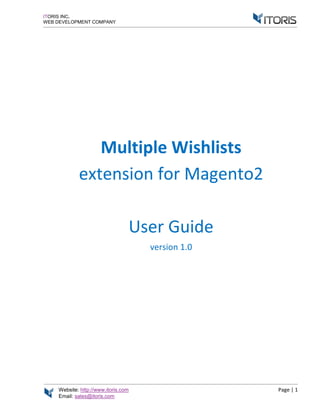
Magento 2 Multiple Wishlists Extension by IToris inc.
- 1. Website: http://www.itoris.com Page | 1 Email: sales@itoris.com ITORIS INC. WEB DEVELOPMENT COMPANY Multiple Wishlists extension for Magento2 User Guide version 1.0
- 2. Website: http://www.itoris.com Page | 2 Email: sales@itoris.com ITORIS INC. WEB DEVELOPMENT COMPANY Contents 1. Introduction ..................................................................................................................................................3 2. Installation ....................................................................................................................................................3 2.1. System Requirements ............................................................................................................................3 2.2. Installation..............................................................................................................................................3 2.3. License....................................................................................................................................................3 3. How to Use....................................................................................................................................................4 3.1. Settings...................................................................................................................................................4 3.2 Wishlists on Frontend..............................................................................................................................4 3.2.1 Adding to wish list ............................................................................................................................4 3.2.2 Moving to wishlist from cart ............................................................................................................5 3.3 Managing wishlists..................................................................................................................................5 3.3.1 Creating wishlists..............................................................................................................................6 3.3.2 Renaming wishlists...........................................................................................................................7 3.3.3 Removing wishlists ...........................................................................................................................7 3.3.4 Updating quantities and comments .................................................................................................7 3.3.5 Copying products between wishlists ................................................................................................8 3.3.6 Moving products between wishlists.................................................................................................8 3.3.7 Removing products...........................................................................................................................8 3.3.8 Editing products ...............................................................................................................................8 3.3.9 Adding products to cart..................................................................................................................10 3.4 Sharing wishlists....................................................................................................................................11
- 3. Website: http://www.itoris.com Page | 3 Email: sales@itoris.com ITORIS INC. WEB DEVELOPMENT COMPANY 1. Introduction The document is a User Guide for extension Multiple Wishlists created for Magento2 websites. It describes the extension functionality and provides some tips for a quick start. The purpose of the Multiple Wishlists extension for Magento 2 (https://www.itoris.com/magento-2- multiple-wishlists.html) is to allow to create separate wishlists for every single occasion. Using Multiple Wishlists customer can create unlimited number of wishlists, rename or delete them. Customer can add one or all products from wishlist to cart. Typically Magento removes the products from wishlist in this case. The Multiple Wishlists can keep products in wishlist (admin's setting). So the wishlist will be used like a checklist. Also products can be moved between wishlists or copied to another wishlist. The extension offers a convenient popup to choose a wishlist when adding product to wishlist, ability to keep products in wishlist after adding to cart and share wishlist with friends by email. Furthermore, the total price is calculated for each wishlist. 2. Installation 2.1. System Requirements The extension requires Magento 2.x 2.2. Installation The extension is provided as a .zip archive with the source code and the installation instructions. Unpack the source code into /app/code/Itoris/Itoris_MultipleWishlists/ folder on your server. And run the following commands in the SSH console: php bin/magento module:enable --clear-static-content Itoris_MultipleWishlists php bin/magento setup:upgrade Then log into Magento backend and flush cache in System -> Cache Management -> Flush Magento Cache If you experience any issues with the extension installation please contact us here - https://www.itoris.com/contact-us.html 2.3. License The extension has full open source code. One license/purchase can be used on a single production Magento2 website and its development instances. The extension can be customized for the license owner needs. Redistribution of the extension or its parts is not allowed. Please read more details here - https://www.itoris.com/magento-extensions-license.html
- 4. Website: http://www.itoris.com Page | 4 Email: sales@itoris.com ITORIS INC. WEB DEVELOPMENT COMPANY 3. How to Use 3.1. Settings General settings are available following STORES -> Settings -> Configuration -> ITORIS EXTENSIONS-> Multiple Wishlists -> General. Extension Enabled – Yes/No. Enables or disables the extension functionality. After Product Added to Cart. By default Magento 2 deletes added products from the wishlist. Now the extension allows to choose option "Leave product in wishlist". As a result, all products will be left in wishlist after adding to a shopping cart. After Wishlist Selected. By default when the wishlist is selected Magento 2 directs a customer to the account. Using the extension you can choose option "Go to wishlist" to allow the customer to stay on a current page. 3.2 Wishlists on Frontend 3.2.1 Adding to wish list The extension allows to add a selected product to the existing wishlists. After wishlist is chosen, the customer clicks the "Add to Wishlist" button. And then product will be added in the chosen wishlist.
- 5. Website: http://www.itoris.com Page | 5 Email: sales@itoris.com ITORIS INC. WEB DEVELOPMENT COMPANY The popup appears on every page when a product is added to wishlist. The customer can also create a new wishlist using option "OR create a new wishlist". 3.2.2 Moving to wishlist from cart After the product was added to cart, the customer can move the product to the wishlist by clicking link "Move to Wishlist". The product will be deleted from the shopping cart automatically. 3.3 Managing wishlists The customer can manage the wishlists following Account Dashboard -> My Wish List
- 6. Website: http://www.itoris.com Page | 6 Email: sales@itoris.com ITORIS INC. WEB DEVELOPMENT COMPANY 3.3.1 Creating wishlists To create a new wishlist the customer should enter a new wishlist name in the field and click button "Create Wishlist".
- 7. Website: http://www.itoris.com Page | 7 Email: sales@itoris.com ITORIS INC. WEB DEVELOPMENT COMPANY 3.3.2 Renaming wishlists To rename a wishlist the customer should enter a new title in the "Wishlist" field and click button "Rename". 3.3.3 Removing wishlists To delete a wishlist the customer should click button "Remove". 3.3.4 Updating quantities and comments Using the extension the customer can change the products' quantity and add comments. To update quantities and comments the customer should click button "Update Wish List".
- 8. Website: http://www.itoris.com Page | 8 Email: sales@itoris.com ITORIS INC. WEB DEVELOPMENT COMPANY 3.3.5 Copying products between wishlists To copy a product to another wishlist the customer should click on the "copy" icon and then choose a desired wishlist. 3.3.6 Moving products between wishlists To move a product to another wishlist the customer should click the "move" icon and then choose a desired wishlist. 3.3.7 Removing products To remove a product from the wishlist the customer should click the "delete" icon. 3.3.8 Editing products To edit a product in the wishlist the customer should click on the "edit" icon.
- 9. Website: http://www.itoris.com Page | 9 Email: sales@itoris.com ITORIS INC. WEB DEVELOPMENT COMPANY Then the customer will be directed to the product's page. On the page the customer can change the product's quantity in the "Qty" field and then click link "Update Wish List". When the client has a product with options, link "See details" appears. The client can click the link for more details.
- 10. Website: http://www.itoris.com Page | 10 Email: sales@itoris.com ITORIS INC. WEB DEVELOPMENT COMPANY After clicking the "edit" icon, the client can edit options and then click button "Update Wish List". 3.3.9 Adding products to cart To add a single product to cart the client can click button "Add to Cart" next to the product. To add all products to cart the client can click button "Add All to Cart".
- 11. Website: http://www.itoris.com Page | 11 Email: sales@itoris.com ITORIS INC. WEB DEVELOPMENT COMPANY 3.4 Sharing wishlists The extension allows customers to share a wishlist with their friends using the "Share Wish List" button. The customer should enter friends' emails separated by commas. This field is required. Also the customer can write a short message. Finally, to share the wishlist the customer clicks button "Share Wish List".
