Create google-sites by engineer and educator osama ghandour
•
0 likes•55 views
Launch an intranet for your project (web site for your team) without writing a single code lines https://sites.google.com/a/stemassiut.moe.edu.eg/electronics-2020/
Report
Share
Report
Share
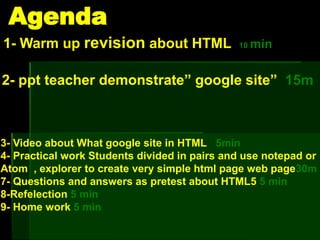
Recommended
More Related Content
What's hot
What's hot (20)
Girl Scouts Website Designer Badge Seminar - Presentation Slides

Girl Scouts Website Designer Badge Seminar - Presentation Slides
Using Google and Social Networks to Grow Your Business

Using Google and Social Networks to Grow Your Business
Html week8 2019 2020 for g10 by eng.osama ghandour

Html week8 2019 2020 for g10 by eng.osama ghandour
Chromebook Classroom - TCEA 2014 (W. Chun & L. Anderson)

Chromebook Classroom - TCEA 2014 (W. Chun & L. Anderson)
Girl Scouts Website Designer Badge Seminar - Workbook

Girl Scouts Website Designer Badge Seminar - Workbook
How to use a blog for publishing scientific research: A training guide part 2

How to use a blog for publishing scientific research: A training guide part 2
Leafing Out: Creating a Library Website Using Simple Online Tools

Leafing Out: Creating a Library Website Using Simple Online Tools
Similar to Create google-sites by engineer and educator osama ghandour
Similar to Create google-sites by engineer and educator osama ghandour (20)
Grow your Magento store: going multilingual and setting up a marketplace

Grow your Magento store: going multilingual and setting up a marketplace
HTML5 - Web Development Fundaments Part 1 - DeepDive Learning Academy

HTML5 - Web Development Fundaments Part 1 - DeepDive Learning Academy
More from Osama Ghandour Geris
functions in python By Eng. Osama Ghandour الدوال فى البايثون مع مهندس اسامه غندور.pptxfunctions in python By Eng. Osama Ghandour الدوال فى البايثون مع مهندس اسامه ...

functions in python By Eng. Osama Ghandour الدوال فى البايثون مع مهندس اسامه ...Osama Ghandour Geris
More from Osama Ghandour Geris (20)
functions in python By Eng. Osama Ghandour الدوال فى البايثون مع مهندس اسامه ...

functions in python By Eng. Osama Ghandour الدوال فى البايثون مع مهندس اسامه ...
Python week 5 2019-2020 for G10 by Eng.Osama Ghandour.ppt

Python week 5 2019-2020 for G10 by Eng.Osama Ghandour.ppt
Python cs.1.12 week 10 2020 2021 covid 19 for g10 by eng.osama mansour

Python cs.1.12 week 10 2020 2021 covid 19 for g10 by eng.osama mansour
Python cs.1.12 week 9 10 2020-2021 covid 19 for g10 by eng.osama ghandour

Python cs.1.12 week 9 10 2020-2021 covid 19 for g10 by eng.osama ghandour
Python week 5 2019 2020 for g10 by eng.osama ghandour

Python week 5 2019 2020 for g10 by eng.osama ghandour
Python week 4 2019 2020 for g10 by eng.osama ghandour

Python week 4 2019 2020 for g10 by eng.osama ghandour
Programming intro variables constants - arithmetic and assignment operators

Programming intro variables constants - arithmetic and assignment operators
Css week11 2020 2021 for g10 by eng.osama ghandour

Css week11 2020 2021 for g10 by eng.osama ghandour
Recently uploaded
Model Call Girl Services in Delhi reach out to us at 🔝 9953056974🔝✔️✔️ Our agency presents a selection of young, charming call girls available for bookings at Oyo Hotels. Experience high-class escort services at pocket-friendly rates, with our female escorts exuding both beauty and a delightful personality, ready to meet your desires. Whether it's Housewives, College girls, Russian girls, Muslim girls, or any other preference, we offer a diverse range of options to cater to your tastes. We provide both in- call and out-call services for your convenience. Our in-call location in Delhi ensures cleanliness, hygiene, and 100% safety, while our out-call services offer doorstep delivery for added ease. We value your time and money, hence we kindly request pic collectors, time-passers, and bargain hunters to refrain from contacting us. Our services feature various packages at competitive rates: One shot: ₹2000/in-call, ₹5000/out-call Two shots with one girl: ₹3500 /in-call, ₱6000/out-call Body to body massage with sex: ₱3000/in-call Full night for one person: ₱7000/in-call, ₱10000/out-call Full night for more than 1 person : Contact us at 🔝 9953056974🔝. for details Operating 24/7, we serve various locations in Delhi, including Green Park, Lajpat Nagar, Saket, and Hauz Khas near metro stations. For premium call girl services in Delhi 🔝 9953056974🔝. Thank you for considering us Call Girls in South Ex (delhi) call me [🔝9953056974🔝] escort service 24X7![Call Girls in South Ex (delhi) call me [🔝9953056974🔝] escort service 24X7](data:image/gif;base64,R0lGODlhAQABAIAAAAAAAP///yH5BAEAAAAALAAAAAABAAEAAAIBRAA7)
![Call Girls in South Ex (delhi) call me [🔝9953056974🔝] escort service 24X7](data:image/gif;base64,R0lGODlhAQABAIAAAAAAAP///yH5BAEAAAAALAAAAAABAAEAAAIBRAA7)
Call Girls in South Ex (delhi) call me [🔝9953056974🔝] escort service 24X79953056974 Low Rate Call Girls In Saket, Delhi NCR
Process of Integration the Laser Scan Data into FEA Model and Level 3 Fitness-for-Service Assessment of Critical Assets in Refinery & Process IndustriesFEA Based Level 3 Assessment of Deformed Tanks with Fluid Induced Loads

FEA Based Level 3 Assessment of Deformed Tanks with Fluid Induced LoadsArindam Chakraborty, Ph.D., P.E. (CA, TX)
Recently uploaded (20)
S1S2 B.Arch MGU - HOA1&2 Module 3 -Temple Architecture of Kerala.pptx

S1S2 B.Arch MGU - HOA1&2 Module 3 -Temple Architecture of Kerala.pptx
Call Girls in South Ex (delhi) call me [🔝9953056974🔝] escort service 24X7![Call Girls in South Ex (delhi) call me [🔝9953056974🔝] escort service 24X7](data:image/gif;base64,R0lGODlhAQABAIAAAAAAAP///yH5BAEAAAAALAAAAAABAAEAAAIBRAA7)
![Call Girls in South Ex (delhi) call me [🔝9953056974🔝] escort service 24X7](data:image/gif;base64,R0lGODlhAQABAIAAAAAAAP///yH5BAEAAAAALAAAAAABAAEAAAIBRAA7)
Call Girls in South Ex (delhi) call me [🔝9953056974🔝] escort service 24X7
Orlando’s Arnold Palmer Hospital Layout Strategy-1.pptx

Orlando’s Arnold Palmer Hospital Layout Strategy-1.pptx
NO1 Top No1 Amil Baba In Azad Kashmir, Kashmir Black Magic Specialist Expert ...

NO1 Top No1 Amil Baba In Azad Kashmir, Kashmir Black Magic Specialist Expert ...
FEA Based Level 3 Assessment of Deformed Tanks with Fluid Induced Loads

FEA Based Level 3 Assessment of Deformed Tanks with Fluid Induced Loads
Jaipur ❤CALL GIRL 0000000000❤CALL GIRLS IN Jaipur ESCORT SERVICE❤CALL GIRL IN...

Jaipur ❤CALL GIRL 0000000000❤CALL GIRLS IN Jaipur ESCORT SERVICE❤CALL GIRL IN...
PE 459 LECTURE 2- natural gas basic concepts and properties

PE 459 LECTURE 2- natural gas basic concepts and properties
Create google-sites by engineer and educator osama ghandour
- 1. Agenda 1- Warm up revision about HTML 10 min 2- ppt teacher demonstrate” google site” 15m 3- Video about What google site in HTML 5min 4- Practical work Students divided in pairs and use notepad or Atom , explorer to create very simple html page web page30m 7- Questions and answers as pretest about HTML5 5 min 8-Refelection 5 min 9- Home work 5 min
- 2. LO CS.1.06 - Launch an intranet for your project (web site for your team) without writing a single code lines. Lesson plan
- 3. Essential Question 1-How can you create an on line web page ? 2-Critique and evaluate you peer web site?
- 4. HTML template <!DOCTYPE html> <html lang="en"> <head> <title>STEM Education</title> <meta charset="utf-8"> </head> <body> hdgjadhgakf</body> </html>
- 5. Favorite Sites overview for this example: <!DOCTYPE html> <html lang="en"> <head> <title> </title> <meta charset="UTF-8"> <style> </style> // for header and article and img <script> </script> </head> <body> content: header, article for each site </body> </html>
- 7. Warm up revision 1.HTML5). 2.Forms. 3.addig images&links. 4. video & audio. 7
- 8. 8
- 9. 9
- 10. Open your previous web page 10
- 11. 11
- 12. 12
- 13. Question ?? How to create a form inside a web page 13
- 14. The code for form 14
- 15. To send the form to e.mail instead of database 15 <form action="/action_page.php" method="get"> <form action="/action_page.php" method="post"> <form action ="mailto:you@yourwebsite.com"> <form action="mailto:you@yourwebsite.com">
- 16. AUDIO 16
- 18. The code for Audio and Video 18
- 19. What We’ll Cover today What students can create Setting up a Google Sites account Creating pages Adding graphics Editing pages Adding links Creating a wiki
- 20. Watch a video Listen to Create a web page in 5 m Offline On line
- 21. Practical work Students divided in groups and use notepad , , online resources to create very simple portfolio or school web page 30 min
- 22. Check your email to Solve the Online auto answered quiz about HTML after school the quiz will be closed in 10:00 pm after tomorrow
- 23. Website Creation Using Google Sites Lars Leader, Ph.D. Curriculum, Leadership, & Technology Valdosta State University lfleader@valdosta.edu
- 24. Sample Web sites http://sites.google.com/site/ americanfolktales/ http://sites.google.com/a/ valdosta.edu/gap-year- experience/Home http://sites.google.com/site/ interviewerresources/home
- 25. Getting started Create a Google Account https://google.com/accounts Go to Google Sites www.google.com/sites Click “Learn more” and watch video Look over Example sites Log into your Google Account
- 26. Creating a homepage (1) Click Create new site. Name your site (appears in header on each page--so consider carefully). In Share with section, choose Everyone in the world. Choose a site theme. Type in codes and click Create site.
- 27. Creating a homepage (2) After homepage appears, click on More actions and select Page settings. Deselect Show page title box in Page Settings window. Click Save to see changes.
- 28. Page editing Click Edit page. Create a title for the page. Select your title, then use editing tools to change font size. Create an introduction for your Web site. Click Save to see changes made.
- 29. Adding graphics Find/save a graphic (e.g. Phillip Martin clip art). At your Google Sites page, click Edit page. Position cursor on page to insert the graphic. At the Insert menu, select Image. Click Browse, select the file, and click Open. Click Add Image. Click on the graphic to display an editing bar. Size and position the graphic using the options. Save. Then at More actions, select Preview.
- 30. Creating another page Click Create page. Then name the page. Click Create Page. Then Save. Click More Actions, then Page Settings. Deselect Show page title. Click Save. Click Edit page. Create a title for the page. Add text/graphics. Click Save. Select from More actions to Preview the page.
- 31. Adding external links Copy URL of external page. At one of your site pages, type a name for the link. Select the link name. Click Link. Select Web address. Type or paste the URL. Click OK.
- 32. Creating a wiki Click More actions and choose Share this site. Type or paste into Invite people input box the email addresses of collaborators. Make sure as collaborators is selected. Click Invite these people. Click Return to site. Collaborators can add comments and edit/change the site.
- 33. Google gadgets & other content In Edit mode, a variety of content can be added to the page by selecting from the Insert menu. Google apps are near top of the menu. (Create content in the app beforehand.) Google gadgets are listed at the bottom. (Set up the gadget when inserted.)
- 34. Summary and closing Setting up a Google Sites account Creating pages Adding graphics Editing pages Adding links Creating a wiki
- 35. Exit ticket Write about 2 skills you gained today?
- 36. Home work Design web site for your STEM School with three pages at least with brief information about STEM Education and including embedded multimedia ? Home work will be evaluated according the disrupted rubric
