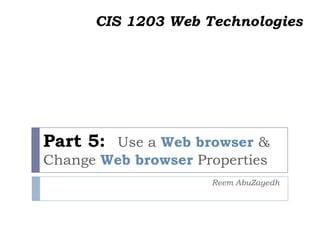
Web Browsers
- 1. Part 5: Use a Web browser & Change Web browser Properties Reem AbuZayedh CIS 1203 Web Technologies
- 2. Keywords 1. Home 2. Print 3. Back 4. Forward 5. Refresh 6. Stop 7. Find 8. View options 9. Favorites 10. Turn off Multimedia Objects 11. Delete Browsing History files 12. Work Offline
- 3. Home & Print Home button takes you to the chosen home page. How to change the Home page? _______________________________________ Print prints the content of the current webpage.
- 4. Back & Forward Back (one click one page back). A button that returns you to the previous webpage you visited. Forward (one click one page forward). A button that takes you to the webpage you visited after the current webpage.
- 5. Refresh & Stop Refresh views the latest updates at the current webpage. Stop stops loading the webpage (Use it when you type a wrong URL).
- 6. Find Find finds word(s) on a webpage. 1. Click Edit (menu) Find on this Page 2. Type the word you want to find in the Find What box.
- 8. Favorites Favorites button contains: 1.Favorites allows you to save the websites you like. 2.History saves records about the websites you visited. 3.Feeds (RSS feeds) are content available by a website. They are usually used by news and
- 9. Turn off Multimedia objects •Some websites use lots of images, sounds and animations. •It takes a long time to download and you have to wait! •If you don’t have time or if you care only about the text turn off images, sounds and animations to speed up the website. Click Tools Internet Options Advanced
- 10. Delete Browsing History files To delete the Temporary Internet files, Cookies, History, and Saved Passwords; do the following: Click Tools Internet Options General
- 11. Work Offline Use Work Offline, if the Internet connection is slow or if you can’t connect to the Internet: Load the webpage you want to read. File Work Offline
- 12. Review Questions (1/3) On Internet Explorer, what do you use/click in the following conditions: 1. You want to save a website you like 2. You want to change the Home page 3. You want a webpage to load faster 4. You want to re-visit a webpage you visited after the current webpage. 5. You want to find a website that you visited few days ago
- 13. Review Questions (2/3) On Internet Explorer, what do you use/click in the following conditions: 6. You want to change the zoom of a webpage. 7. You want to make the computer faster 8. You want to see the latest updates in a website. 9. You want to stop loading a wrong URL. 10. You want to find the word “Tourism” in a website.
- 14. Review Questions (3/3) On Internet Explorer, what do you use/click in the following conditions: 11. You have a slow Internet connection and you want to read a webpage. 12. Change the text size on a webpage. 13. You want to return to the previous website. 14. You want to view the Menu bar. 15. You want to print a webpage (Give 2 ways).
