Task 7 week 2 mooc
•Download as PPTX, PDF•
0 likes•176 views
tools in teaching
Report
Share
Report
Share
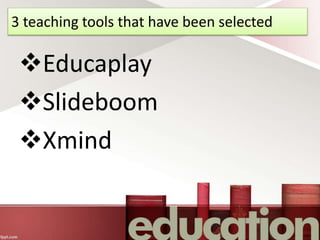
Recommended
More Related Content
What's hot
What's hot (19)
Badges, Levels, Leaderboards, Accolades! Gamifying the learning experience

Badges, Levels, Leaderboards, Accolades! Gamifying the learning experience
Learner Motivation Explained: USE AN LMS TO MOTIVATE YOUR LEARNERS TO UPSKILL

Learner Motivation Explained: USE AN LMS TO MOTIVATE YOUR LEARNERS TO UPSKILL
Can a learning management system run smooth on a IPAD?

Can a learning management system run smooth on a IPAD?
Lesson 1 1 screencast o-matic description and uses

Lesson 1 1 screencast o-matic description and uses
Where Do I Put the Scores? Introduction to Basic Learning Management System (...

Where Do I Put the Scores? Introduction to Basic Learning Management System (...
Similar to Task 7 week 2 mooc
Similar to Task 7 week 2 mooc (20)
Recently uploaded
Explore beautiful and ugly buildings. Mathematics helps us create beautiful d...

Explore beautiful and ugly buildings. Mathematics helps us create beautiful d...christianmathematics
Mattingly "AI & Prompt Design: The Basics of Prompt Design"

Mattingly "AI & Prompt Design: The Basics of Prompt Design"National Information Standards Organization (NISO)
Recently uploaded (20)
Explore beautiful and ugly buildings. Mathematics helps us create beautiful d...

Explore beautiful and ugly buildings. Mathematics helps us create beautiful d...
Mattingly "AI & Prompt Design: The Basics of Prompt Design"

Mattingly "AI & Prompt Design: The Basics of Prompt Design"
social pharmacy d-pharm 1st year by Pragati K. Mahajan

social pharmacy d-pharm 1st year by Pragati K. Mahajan
Russian Escort Service in Delhi 11k Hotel Foreigner Russian Call Girls in Delhi

Russian Escort Service in Delhi 11k Hotel Foreigner Russian Call Girls in Delhi
Ecosystem Interactions Class Discussion Presentation in Blue Green Lined Styl...

Ecosystem Interactions Class Discussion Presentation in Blue Green Lined Styl...
Task 7 week 2 mooc
- 1. 3 teaching tools that have been selected Educaplay Slideboom Xmind
- 2. educaplay CREATE ACTIVITIES Generate own resources with an attractive and professional result. Multi-platform Enjoy Educaplay from any device without installing any additional software Enjoy the activities created by users which have a huge directory classified by age, subject, educational system, etc. The activities created in www.educaplay.com can be integrated in LMS compatible with SCORM Educaplay is a contribution of ADR Formacion to the educational community.
- 3. slideboom SlideBoom takes care of preserving the original quality of your presentation so there is no need to worry about output audio-visual elements and animation effects. SlideBoom is widely used for converting PowerPoint presentations to Flash and sharing them with colleagues, family and friends. SlideBoom also allows you to: Search for presentations in 100+ different languages and by 30+ categories.Discuss presentations Join an interest group or create your ownEmbed presentations into your blog or website The main SlideBoom advantages are: Quality conversion of PowerPoint animations, transition effects, video, audio, Flash-movie* No advertisement Customizable player that supports combined presentation playback mode: stream playback and PowerPoint like playback SWF presentation download opportunity Slidelog private presentation hosting space
- 4. xmind XMind is a mind mapping and brainstorming software, developed by XMind Ltd It supports mind maps, fishbone diagrams, tree diagrams, organization charts, spreadsheets, etc. Normally. it is used for knowledge management, meeting minutes, task management XMind can read FreeMind and MindManager files, and save to Evernote XMind can create mind maps to visualize information, facilitate communication and manage projects.