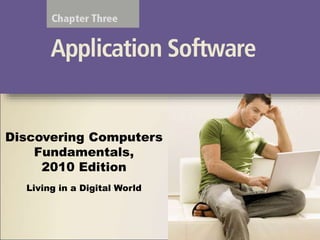
Chapter 03 Application Software.ppt
- 1. Discovering Computers Fundamentals, 2010 Edition Living in a Digital World
- 2. Objectives Overview Identify the four categories of application software Describe characteristics of a user interface Identify the key features of widely used business programs Identify the key features of widely used graphics and multimedia programs Discovering Computers Fundamentals, 2010 Edition Chapter 3 2 See Page 107 for Detailed Objectives
- 3. Objectives Overview Identify the key features of widely used home, personal, and educational programs Discuss Web applications Identify the types of application software used in communications Describe the learning aids available for application software Discovering Computers Fundamentals, 2010 Edition Chapter 3 3 See Page 107 for Detailed Objectives
- 4. Application Software • Application software consists of programs designed to make users more productive and/or assist with personal tasks Discovering Computers Fundamentals, 2010 Edition Chapter 3 4 Page 108 To make business activities more efficient To assist with graphics and multimedia projects To support home, personal, and educational tasks To facilitate communications
- 5. Application Software Discovering Computers Fundamentals, 2010 Edition Chapter 3 5 Page 108 Figure 3-1
- 6. Application Software • Available in a variety of forms: Discovering Computers Fundamentals, 2010 Edition Chapter 3 6 Pages 108 - 109 Packaged software Custom software Web application Open source software Shareware Freeware Public-domain software
- 7. Application Software • System software serves as the interface between the user, the application software, and the computer’s hardware – Utility programs Discovering Computers Fundamentals, 2010 Edition Chapter 3 7 Pages 109 – 110 Figure 3-2 Click to view Web Link, click Chapter 3, Click Web Link from left navigation, then click Antivirus Programs below Chapter 3
- 8. Application Software Discovering Computers Fundamentals, 2010 Edition Chapter 3 8 Page 111 Figure 3-3
- 9. Business Software • Business software is application software that assists people while performing business activities Discovering Computers Fundamentals, 2010 Edition Chapter 3 9 Page 112 Word Processing Spreadsheet Database Presentation Note taking Personal information manager Business software for phones Business software suites Project management Accounting Document management Enterprise computing software
- 10. Business Software • Word processing software allows users to create and manipulate documents • Clip art is a collection of electronic drawings, photos, and other images Discovering Computers Fundamentals, 2010 Edition Chapter 3 10 Page 113 Figure 3-5
- 11. Business Software • Developing a document Discovering Computers Fundamentals, 2010 Edition Chapter 3 11 Page 114 • Enter text and numbers • Insert images • Perform other documents Create a document • Make changes to existing content • Inserting, deleting, cutting, copying, and pasting Edit a document • Change appearance • Font • Font size Format a document Click to view Web Link, click Chapter 3, Click Web Link from left navigation, then click Word Processing Software below Chapter 3
- 12. Business Software • Spreadsheet software allows users to organize data in rows and columns and perform calculations Discovering Computers Fundamentals, 2010 Edition Chapter 3 12 Page 115 Figure 3-7 Click to view Web Link, click Chapter 3, Click Web Link from left navigation, then click Spreadsheet Software below Chapter 3
- 13. Business Software • Charting depicts data in a spreadsheet in graphical form Discovering Computers Fundamentals, 2010 Edition Chapter 3 13 Page 116 Figure 3-8
- 14. Business Software • A database is a collection of data organized in a manner that allows access, retrieval, and use of that data – Database software allows users to create, access, and manage a database Discovering Computers Fundamentals, 2010 Edition Chapter 3 14 Page 116 Figure 3-9
- 15. Business Software • Presentation software allows users to create visual aids for presentations to communicate ideas, messages, and other information to a group Discovering Computers Fundamentals, 2010 Edition Chapter 3 15 Page 117 Figure 3-10
- 16. Business Software • Note taking software is application software that enables users to enter typed text, handwritten comments, drawings, or sketches anywhere on a page Discovering Computers Fundamentals, 2010 Edition Chapter 3 16 Page 118 Figure 3-11
- 17. Business Software • A software suite is a collection of individual programs available together as a unit • A personal information manager (PIM) is application software that includes Discovering Computers Fundamentals, 2010 Edition Chapter 3 17 Page 118 Appointment calendar Address book Notepad
- 18. Business Software Project management software allows a user to plan, schedule, track, and analyze the events, resources, and costs of a project Accounting software helps companies record and report their financial transactions Document management software provides a means for sharing, distributing, and searching through documents by converting them into a format that can be viewed by any user Discovering Computers Fundamentals, 2010 Edition Chapter 3 18 Pages 118 - 119 Figures 3-12 – 3-14
- 19. Business Software • Enterprises typically require special computing solutions for various functional units Discovering Computers Fundamentals, 2010 Edition Chapter 3 19 Page 119 Human resources Accounting Engineering Marketing Sales Distribution Customer service Information technology
- 20. Graphics and Multimedia Software Discovering Computers Fundamentals, 2010 Edition Chapter 3 20 Page 120 Figure 3-15 Click to view Web Link, click Chapter 3, Click Web Link from left navigation, then click Graphics Software below Chapter 3
- 21. Graphics and Multimedia Software Computer-aided design (CAD) software Desktop publishing software Paint/Image editing software Discovering Computers Fundamentals, 2010 Edition Chapter 3 21 Page 121 Figures 3-16 – 3-18
- 22. Graphics and Multimedia Software Discovering Computers Fundamentals, 2010 Edition Chapter 3 22 Pages 121 - 122 Figures 3-19– 3-20 Professional photo editing software Video and audio editing software Multimedia authoring software
- 23. Video: MediaCell Video Converter Discovering Computers Fundamentals, 2010 Edition Chapter 3 23 CLICK TO START
- 24. Graphics and Multimedia Software • Web page authoring software helps users of all skill levels create Web pages that include multimedia and interactive content Discovering Computers Fundamentals, 2010 Edition Chapter 3 24 Page 122
- 25. Software for Home, Personal, and Educational Use Personal finance software Legal software Tax preparation software Discovering Computers Fundamentals, 2010 Edition Chapter 3 25 Pages 124– 125 Figures 3-22 – 3-24
- 26. Software for Home, Personal, and Educational Use Personal DTP software Personal paint/image editing software Personal photo editing software Discovering Computers Fundamentals, 2010 Edition Chapter 3 26 Pages 125 – 126 Figures 3-25 – 3-26
- 27. Software for Home, Personal, and Educational Use Clip art/image gallery Video and audio editing software Home design/landscaping software Discovering Computers Fundamentals, 2010 Edition Chapter 3 27 Pages 126 - 127 Figures 3-27 – 3-29
- 28. Software for Home, Personal, and Educational Use Travel and mapping software Reference software Educational software Entertainment software Discovering Computers Fundamentals, 2010 Edition Chapter 3 28 Pages 127 – 128 Figures 3-30 – 3-32 Click to view Web Link, click Chapter 3, Click Web Link from left navigation, then click Game Software below Chapter 3
- 29. Web Applications • A Web application (Web app) is a Web site that allows users to access and interact with software from any computer or device that is connected to the Internet Discovering Computers Fundamentals, 2010 Edition Chapter 3 29 Pages 128 – 129 Figure 3-33
- 30. Web Applications Discovering Computers Fundamentals, 2010 Edition Chapter 3 30 Page 129 Figure 3-34
- 31. Application Software for Communications Web Browser E-Mail Instant Messaging Chat Room Text, Picture, Video Messaging RSS Aggregator Blogging Newsgroup/Message Board FTP VoIP (Internet Telephony) Video Conferencing Discovering Computers Fundamentals, 2010 Edition Chapter 3 31 Page 130 Figure 3-35
- 32. Learning Tools for Application Software • Online Help is the electronic equivalent of a user manual • You can ask a question or access the Help topics in subject or alphabetical order Discovering Computers Fundamentals, 2010 Edition Chapter 3 32 Page 131 Figure 3-36
- 33. Learning Tools for Application Software • Web-based Help provides updates and more comprehensive resources to respond to technical issues about software Discovering Computers Fundamentals, 2010 Edition Chapter 3 33 Page 131
- 34. Learning Tools for Application Software • Web-based training is a type of CBT that uses Internet technology and consists of application software on the Web • Distance learning (DL) is the delivery of education at one location while the learning takes place at other locations Discovering Computers Fundamentals, 2010 Edition Chapter 3 34 Page 131 Figure 3-37
- 35. Summary How to start and interact with application software Overview of a variety of business software, graphics and multimedia software, and home/personal/educational software, and communications software Web applications Learning tools for application software Discovering Computers Fundamentals, 2010 Edition Chapter 3 35 Page 132
- 36. Discovering Computers Fundamentals, 2010 Edition Living in a Digital World Chapter 3 Complete
