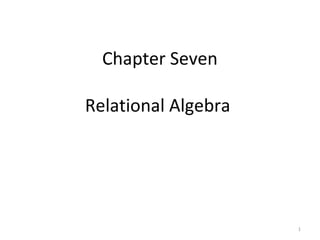
Ch7
- 2. Basic Terminologies • Relational algebra • Relational-algebra operations – Select – Project – Union ∪ – Set difference − – Cartesian product × – Rename 2
- 3. … • Additional operations – Set intersection ∩ – Natural join – Assignment operation – Outer join • Left outer join • Right outer join • Full outer join 3
- 4. Relational Algebra • The relational algebra defines a set of algebraic operations that operate on tables, and output tables as their results. • These operations can be combined to get expressions that express desired queries. • The algebra defines the basic operations used with in relational query languages. 4
- 5. … • The operations in relational algebra can be divided into: – Basic operations – Additional operations that can be expressed in terms of the basic operations – Extended operations, some of which add further expressive power to relational algebra 5
- 6. Relational Query Languages • Query languages: Allow manipulation and retrieval of data from a database. • Relational model supports simple, powerful QLs: – Strong formal foundation based on logic. – Allows for much optimization. • Query Languages != programming languages! – QLs not expected to be “Turing complete”. – QLs not intended to be used for complex calculations. – QLs support easy, efficient access to large data sets. 6
- 7. Formal Relational Query Languages • Two mathematical Query Languages form the basis for “real” languages (e.g. SQL), and for implementation: – Relational Algebra: More operational(procedural), very useful for representing execution plans. – Relational Calculus: Lets users describe what they want, rather than how to compute it. (Non-operational, declarative.) 7
- 8. Preliminaries • A query is applied to relation instances, and the result of a query is also a relation instance. – Schemas of input relations for a query are fixed (but query will run regardless of instance!) – The schema for the result of a given query is also fixed! Determined by definition of query language constructs. 8
- 9. Example Instances sid sname rating age 22 dustin 7 45.0 31 lubber 8 55.5 58 rusty 10 35.0 sid sname rating age 28 yuppy 9 35.0 31 lubber 8 55.5 44 guppy 5 35.0 58 rusty 10 35.0 sid bid day 22 101 10/10/96 58 103 11/12/96 R1 S1 S2 • “Sailors” and “Reserves” relations for our examples. “bid”= boats. “sid”: sailors
- 10. Relational Algebra • Basic operations: – Selection ( ) Selects a subset of rows from relation. – Projection ( ) Deletes unwanted columns from relation. – Cross-product ( ) Allows us to combine two relations. – Set-difference ( ) Tuples in reln. 1, but not in reln. 2. – Union ( ) Tuples in reln. 1 and in reln. 2. • Additional operations: – Intersection, join, division, renaming: Not essential, but (very!) useful. • Since each operation returns a relation, operations can be composed! (Algebra is “closed”.) σ π − × 10
- 11. Selection σrating S >8 2( ) sid sname rating age 28 yuppy 9 35.0 58 rusty 10 35.0 • Selects rows that satisfy selection condition. • Schema of result identical to schema of (only) input relation. • Result relation can be the input for another relational algebra operation! (Operator composition.)
- 12. Projection sname rating yuppy 9 lubber 8 guppy 5 rusty 10 πsname rating S , ( )2 age 35.0 55.5 πage S( )2 • Deletes attributes that are not in projection list. • Schema of result contains exactly the fields in the projection list, with the same names that they had in the (only) input relation. • Projection operator has to eliminate duplicates! (Why??, what are the consequences?) – Note: real systems typically don’t do duplicate elimination unless the user explicitly asks for it. (Why not?)
- 13. Union, Intersection, Set- Difference • All of these operations take two input relations, which must be union-compatible: – Same number of fields. – `Corresponding’ fields have the same type. • What is the schema of result? sid sname rating age 22 dustin 7 45.0 31 lubber 8 55.5 58 rusty 10 35.0 44 guppy 5 35.0 28 yuppy 9 35.0 sid sname rating age 31 lubber 8 55.5 58 rusty 10 35.0 S S1 2∪ S S1 2∩ sid sname rating age 22 dustin 7 45.0 S S1 2−
- 14. Cross-Product • Each row of S1 is paired with each row of R1. • Result schema has one field per field of S1 and R1, with field names `inherited’ if possible. – Conflict: Both S1 and R1 have a field called sid. (sid) sname rating age (sid) bid day 22 dustin 7 45.0 22 101 10/10/96 22 dustin 7 45.0 58 103 11/12/96 31 lubber 8 55.5 22 101 10/10/96 31 lubber 8 55.5 58 103 11/12/96 58 rusty 10 35.0 22 101 10/10/96 58 rusty 10 35.0 58 103 11/12/96 14
- 15. Division • Not supported as a primitive operator, but useful for expressing queries like: Find sailors who have reserved all boats. • Precondition: in A/B, the attributes in B must be included in the schema for A. Also, the result has attributes A-B. – SALES(supId, prodId); – PRODUCTS(prodId); – Relations SALES and PRODUCTS must be built using projections. – SALES/PRODUCTS: the ids of the suppliers supplying15
- 16. Examples of Division A/B sno pno s1 p1 s1 p2 s1 p3 s1 p4 s2 p1 s2 p2 s3 p2 s4 p2 s4 p4 pno p2 pno p2 p4 pno p1 p2 p4 sno s1 s2 s3 s4 sno s1 s4 sno s1 A B1 B2 B3 A/B1 A/B2 A/B3 16
- 17. SET OPERATORS SET operators are mainly used to combine the same type of data from two or more tables. Although more than one select statement will then be present, only one result set is returned. Four Set Operators: Operator Returns UNION Combine two or more result sets into a single set, without duplicates. UNION ALL Combine two or more result sets into a single set, including all duplicates. INTERSECT Takes the data from both result sets which are in common. EXCEPT Takes the data from first result set, but not the second (i.e. no matching to each other) 17
- 18. Syntax: SELECT [Column_Name, . . . ] FROM [table1] [set operator] SELECT [Column_Namse, . . .] FROM [table2] Example Create two tables with same column name and data type. CREATE TABLE Student1( Name VARCHAR( 15), TotalMark INT) CREATE TABLE Stundent2( Name VARCHAR(15), TotalMark INT) 18
- 19. Let us insert a few values into the tables. INSERT INTO Student1 VALUES('Robert',1063); INSERT INTO Student1 VALUES('John',1070); INSERT INTO Student1 VALUES('Rose',1032); INSERT INTO Student1 VALUES('Abel',1002); INSERT INTO Student2 VALUES('Robert',1063); INSERT INTO Student2 VALUES('Rose',1032); INSERT INTO Student2 VALUES('Boss',1086); INSERT INTO Student2 VALUES('Marry',1034); 19
- 20. .Result Set for Students1 table Result Set for Students2 table 20
- 21. UNION ALL The SQL UNION ALL Operator is used to list all records from two or more select statements. All the records from both tables must be in the same order. SELECT * FROM student1 UNION ALL SELECT * FROM student2 N.B you can use specific columns 21
- 22. Here Robert and Rose are stored in both tables. UNION ALL retuns all records (including duplicate records). 22
- 23. Union Union works like Distinct. Union all DOES NOT do distinct. SELECT * FROM student1 UNION SELECT * FROM student2 The Robert and Rose records are duplicate records. Thus, these are returned only once. 23
- 24. INTERSECT INTERSECT returns any distinct values that are returned by both the query on the left and right sides of the INTERSECT operand. SELECT * FROM student1INTERSECT SELECT * FROM student2 Only the Robert and Rose records are returned, because they are found in both tables. 24
- 25. . EXCEPT EXCEPT clause in SQL Server is working as like MINUS operation in Oracle. EXCEPT query returns all rows which are in the first query but those are not returned in the second query. Example 1 SELECT * FROM student1 EXCEPT SELECT * FROM student2 25
- 26. .Example 2 EXCEPT returns any distinct values from the left select query that are not also found on the right select query. SELECT * FROM student2 EXCEPT SELECT * FROM student1 From the two results we understand that if any records are found in both tables, they are removed from the first table's record set. 26
- 27. Joins and join-like operators • A JOIN puts the information from two tables together into one result set. We can think of a result set as being a “virtual” table. It has both columns and rows, and the columns have data types. • When data from more than one table in the database is required, a join condition is used. Rows in one table can be joined to rows on another table according to common values existing in corresponding columns that is usually primary and foreign keys. 27
- 28. Joins • Condition Join: Example • Result schema same as that of cross- product. • Fewer tuples than cross-product. Filters tuples not satisfying the join condition. • Sometimes called a theta-join. R c S c R S = ×σ ( ) (sid) sname rating age (sid) bid day 22 dustin 7 45.0 58 103 11/12/96 31 lubber 8 55.5 58 103 11/12/96 S R S sid R sid 1 1 1 1 . .< 28
- 29. Cont.. Types of join. 1. Inner Join – Equi-join – Natural Join 2. Outer Join – Left outer Join – Right outer join – Full outer join 3. Cross Join 4. Self Join 29
- 30. 1. Inner join A table join that involves selecting rows from the table based on the equality of values in columns from each table. An inner join in SQL returns rows where there is at least one match on both tables. 30
- 31. Cont… • Equi-Join: A special case of condition join where the condition c contains only equalities. • Result schema similar to cross-product, but only one copy of fields for which equality is specified. • Natural Join: Equijoin on all common fields. sid sname rating age bid day 22 dustin 7 45.0 101 10/10/96 58 rusty 10 35.0 103 11/12/96 )11(,..,,.., RS sidbidagesid π 31
- 32. .Example Let's assume that we have the following two tables. Create the following two tables and relate them Create table student( Id int, Name char(20), Depid varchar(20)) Create table dept( ddepid varchar(20) primary key, Dname char(30)) The two tables are created then relate them Alter table student add constraint foreign key (depid) references dept (ddepid) Now to create inner join Select id,name,dname from student inner join dept where depid=ddepid. id name dname 32
- 33. 2. Outer join Outer joins make use of the JOIN keyword between the table names to let SQL Server know to mark a table as “preserved”. There are three different types of outer joins: LEFT, RIGHT, and FULL. 33
- 34. To work with joins, we need two tables. One table will be called Department with columns of DepartmentId and DepartmentName. The other table will be called Employees with columns of LastName and DepartmentId. The DepartmentId in the Department table will be the primary key while the DepartmentId in the Employee table will be the foreign key and relate them. Table Employee Department Table 34
- 35. . 2.1 LEFT outer JOIN : it displays all the rows from first table and matched rows from second table . (left table are persevered). 35
- 36. Cont…. Like other joins we must first use the SELECT statement to declare which columns to select from the table, in this case all of them. Next we declare what table we want the columns selected from with the FROM statement. We next use the LEFT JOIN keyword to preserve the rows in the left table and then use the ON keyword to output the same instances of DepartmentId in both tables. select * from employee left join dept on employee.DeptId=dept.DeptId 36
- 37. . Execute the query and make sure it completes successfully. You should see a table with columns of LastName, two DeptIds, and DeptName. As you can see, all the rows in the Employee table are displayed while we are missing the Marketing department on the right side. This is because we Left Joined the table, so all the rows on the left side were preserved. 37
- 38. 2.2 RIGHT outer Join :- Right outer join displays all the rows of second table and matched rows from first table(right table are persevered). 38
- 39. Cont… In the next example we will RIGHT join the table and a Marketing row will appear. The syntax is exactly the same as the previous join, the only difference is we change LEFT to RIGHT. select * from employee right join dept on employee.DeptId=dept.DeptId Now you can see the marketing row 39
- 40. .2.3 FULL OUTER JOIN A FULL join combines the LEFT and RIGHT joins to get all rows from both tables. So all the rows that appeared with the LEFT and RIGHT join queries will appear together regardless of null values. 40
- 41. Cont… select * from employee left join dept on employee.DeptId=dept.DeptId union select * from employee right join dept on employee.DeptId=dept.DeptId 41
- 42. 3. Cross join Cross join is the Cartesian product of tables and its size is Let m is the size of the record of the first table n is the size of the record of the second table Size=m*n select * from employee cross join dept 42
- 43. Cont… 43
- 44. 4) Self Join • Joining the table itself called self join. Self join is used to retrieve the records having some relation or similarity with other records in the same table. Here, we need to use aliases for the same table to set a self join between single table and retrieve records satisfying the condition in where clause. Example SELECT e1.Username,e1.FirstName,e1.LastName from Employee e1 _inner join Employee e2 on e1.id=e2.DepartID 44
- 45. Assignment sid sname rating age 22 dustin 7 45.0 31 lubber 8 55.5 58 rusty 10 35.0 bid bname color 101 Interlake Blue 102 Interlake Red 103 Clipper Green 104 Marine Red sid bid day 22 101 10/10/96 58 103 11/12/96 Reserves Sailors Boats 45
- 46. Construct relational algebra and SQL queries for the following statements based on the above tables . 1. Find names of sailors who’ve reserved boat #103 2. Find names of sailors who’ve reserved a red boat 3. Find sailors who’ve reserved a red boat or a green boat 4. Find sailors who’ve reserved a red and a green boat 46
Editor's Notes
- The slides for this text are organized into chapters. This lecture covers relational algebra from Chapter 4. The relational calculus part can be found in Chapter 4, Part B. Chapter 1: Introduction to Database Systems Chapter 2: The Entity-Relationship Model Chapter 3: The Relational Model Chapter 4 (Part A): Relational Algebra Chapter 4 (Part B): Relational Calculus Chapter 5: SQL: Queries, Programming, Triggers Chapter 6: Query-by-Example (QBE) Chapter 7: Storing Data: Disks and Files Chapter 8: File Organizations and Indexing Chapter 9: Tree-Structured Indexing Chapter 10: Hash-Based Indexing Chapter 11: External Sorting Chapter 12 (Part A): Evaluation of Relational Operators Chapter 12 (Part B): Evaluation of Relational Operators: Other Techniques Chapter 13: Introduction to Query Optimization Chapter 14: A Typical Relational Optimizer Chapter 15: Schema Refinement and Normal Forms Chapter 16 (Part A): Physical Database Design Chapter 16 (Part B): Database Tuning Chapter 17: Security Chapter 18: Transaction Management Overview Chapter 19: Concurrency Control Chapter 20: Crash Recovery Chapter 21: Parallel and Distributed Databases Chapter 22: Internet Databases Chapter 23: Decision Support Chapter 24: Data Mining Chapter 25: Object-Database Systems Chapter 26: Spatial Data Management Chapter 27: Deductive Databases Chapter 28: Additional Topics