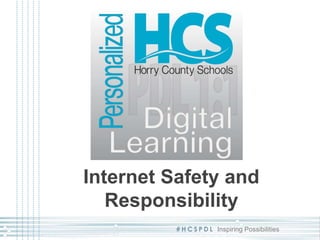
PDL Digital Citizenship
- 1. # H C S P D L Inspiring Possibilities Internet Safety and Responsibility
- 2. # H C S P D L Inspiring Possibilities How many hours per day does the average child between the ages of 8 and 18 spend with media and technology? (this includes TV, computers, tablets, video games, and cell phones) A) 2 hours B) 4 hours C) 6 hours D) 7 hours 2
- 3. # H C S P D L Inspiring Possibilities The answer is: D Children spend 7 hours and 38 minutes a day • Watching TV • Playing games • Using apps • Watching videos/movies • Reading books • Social media Source: Common Sense Media 3
- 4. # H C S P D L Inspiring Possibilities How do we make sure our children are: 1. Safe and protected 2. Good digital citizens 3. Have the skills they need for college and a career 4
- 5. # H C S P D L Inspiring Possibilities What skills do you think students need to succeed in college and a career? 5
- 6. # H C S P D L Inspiring Possibilities The 10 skills employers want in college graduates: 6 1. Ability to work in a team 2. Ability to make decisions and solve problems 3. Ability to plan, organize and prioritize work 4. Ability to communicate verbally with people 5. Ability to obtain and process information 6. Ability to analyze quantitative data 7. Technical knowledge related to a job 8. Proficiency with computer software programs 9. Ability to create and/or edit written reports 10. Ability to sell and influence others *according to survey by National Association of Colleges and Employers
- 7. # H C S P D L Inspiring Possibilities Going beyond the 3 R’s 7
- 8. # H C S P D L Inspiring Possibilities The Classroom of the Past: 8
- 9. # H C S P D L Inspiring Possibilities The Classroom of the Future: 9
- 10. # H C S P D L Inspiring Possibilities Classrooms and learning spaces designed to support: --Communication --Critical thinking --Creativity --Collaboration Technology and web tools for students 24 hours a day Training and Guidance for teachers on how to incorporate technology and digital tools to engage students 10 Transforming Teaching and Learning
- 11. # H C S P D L Inspiring Possibilities 11 • A personal device for every HCS student in grades 3-12 by 2017 • A new instructional model centered on blended learning • Intense teacher training and professional development • Expanded use of digital content to support great teaching “It is more that just giving our students devices. It is about changing the way teachers teach and students learn.”
- 12. # H C S P D L Inspiring Possibilities How do we make sure our children are: 1. Safe and protected 2. Good digital citizens 3. Have the skills they need for college and a career 12
- 13. # H C S P D L Inspiring Possibilities 13 • Filtering software • Administrators can remotely view student devices • Acceptable use policies Our Top Priority is Student Safety Online
- 14. # H C S P D L Inspiring Possibilities 9 out of 10 teens use or have social media 75% of teens have cell phone 14 Most Popular Social Media Sites 61% 55% 22% 21% 13% Tumblr Facebook Twitter Instagram Snapchat Source: Common Sense Media
- 15. # H C S P D L Inspiring Possibilities What Teens are Posting 15 91% 71% 71% 53% 20% Photos School City or Email Cell of name town address phone # Themselves they live Source: Common Sense Media
- 16. # H C S P D L Inspiring Possibilities Clicks can have Consequences • Scams • Cyberbullying • Sexting • Digital harassment • Damaged reputations • Risky online relationships 16
- 17. # H C S P D L Inspiring Possibilities What is your Digital Footprint? The data trail left by the interactions in a digital environment including the use of TV, mobile phone, the Internet, and other connected devices and sensors.
- 18. # H C S P D L Inspiring Possibilities 18 The importance of a good digital footprint • 29% of College Admissions officers have Googled an applicant • 31% have visited social media sites to learn more about an applicant • 70% of job recruiters say they have rejected an applicant based on their social media postings • Some financial lending companies are using social media to determine a person’s credit worthiness. • Social media has been used as evidence in court cases
- 19. # H C S P D L Inspiring Possibilities 19 Helping your teen create a Positive Digital Footprint • Help them think long term • Have an agreement on what’s ok to post • Teach them to keep personal information private • Make sure they use privacy settings on their social network pages • Remind them to protect their friends’ privacy • The golden rule applies online
- 20. # H C S P D L Inspiring Possibilities 20 Horry County Schools is working hard to keep students safe by: 1. setting clear, realistic, and enforced policies. 2. teaching digital citizenship in our classrooms. 3. encouraging students to stand up, not stand by. 4. maintaining a website for students, staff, and parents with tools, tip sheets, and resources. Digital Citizenship and Internet Safety
- 21. # H C S P D L Inspiring Possibilities
- 22. # H C S P D L Inspiring Possibilities
Editor's Notes
- Action: As people are walking in, thank them for coming and start off with a quick quiz on the screen via poll everywhere or some other fashion. Ask people to think about their answers as they sit down and if they have a cell phone, text their answer. OR Just use the PowerPoint slides and do not make it interactive As we begin our presentation tonight I want to start off with a quick quiz. Don’t worry, you aren’t going to be graded, and the quiz is only one question. How many hours does the average child between the ages of 8 and 18 spend with media and technology? That includes TV, computers, tablets, video games, and cell phone.
- Action: Show the poll everywhere results on the screen or ask people to share their thoughts. Reveal this slide to give the answer The answer is D, 7 hours. Actually it’s more like 7 hours and 38 minutes. So what are our kids doing during those 7 hours and 38 minutes? They are watching TV, playing games, using apps, watching videos and movies, reading books and sharing comments and photos via social media. Bottom line. Our kids are spending more time doing these activities than they are spending in school, with you their parents, and in many cases even sleeping. Technology is not going away but rather it is increasing and will continue to increase.
- So if technology isn’t going anywhere, how do we make sure our children are: Safe and protected. Good digital citizens (just like you want your child to be a good citizen and respect their neighbors and community members, you want them to do the same online and in the digital world) Have the skills they need for college and career In the next half-hour, we are going to cover all three topics and give you some tools and resources you can use at home with your children so you can make sure they are safe and protected, that they are good digital citizens and that they are developing the skills they need to be successful in college and a career. We are going to start first with #3
- Action: Use poll everywhere or ask participates to answer aloud. --Ask guests to take out their cell phones again and text a skill or skills that they think students must have to land a job after high school or college. --As answers come in, mention them aloud to the group OR Just have parents think of their answer and ask them share it with the person next to them or raise their hand and share their answer. After about 30 seconds or so advance to the next slide.
- While those are all great skills that can give our students a leg up in the work force, a recent survey by the National Association of Colleges and Employers came up with their top ten list of skills that employers want most in college graduates. You can read over all ten, but I want to point out several skills that are on the list. They include #5 the ability to obtain and process information, #6 the ability to analyze quantitative data and #8 proficiency with computer software programs. Those three skills are very closely tied to computers, technology and to the devices your kids are already using on a daily basis. Here at HCS we want to make sure that your student graduates with all ten of these skills. That’s why we are changing the way we are delivering instruction in the classroom.
- I am sure we all remember the three R’s—reading, writing and arithmetic. Those are still skills all students must have. But now in education we are adding the 4C’s — which are skills all students will need to compete in today’s 21st century workforce. They are communication, critical thinking, creativity, and collaboration.
- How many of you are familiar with this image? It probably looks very similar to your elementary, middle and even high school experience. Desks all lined up in a row, the teacher at the front of the room writing on the chalkboard.
- Now take a look at the classroom of the future. Things look a lot differently, don’t they. We must keep in mind that classrooms are changing. Teachers are teaching differently and students are learning differently. The space they use to learn is arranged very differently from the old school design.
- As HCS transforms our school classrooms to foster the 4Cs, we are also transforming the way teaching and learning is happening in the classrooms. That includes using technology and using the tools that students are already using outside the classroom. And most importantly, training teachers how to use technology and web 2.0 tools to engage students. We have a name for the digital transformation that is happening in teaching and learning across HCS and it is called the Personalized Digital Learning.
- As part of the Personalized Digital Learning Initiative, every student in grades 3-12 will receive a device. We are teaming the rollout with a new instructional model based on blended learning. HCS is distributing the devices in phases: Phase I – Grades 6-8 in 2013-14 Phase II – Grades 9-12 in 2014-15 Phase III- Grades 3-5 in 2015-16 But PDL is about more that just giving our students computers. It is about transforming teaching and learning. As part of the initiative, our teachers are undergoing training and professional development on how to use the devices as well as different resources and web tools inside the classrooms. The HCS curriculum department has also created an expanded and enhanced planning documents and support to assist teachers in their daily instruction and lesson planning. As a result, classrooms throughout the district are beginning to look very different. And so are the projects and the homework kids are taking part in outside of the school day.
- Earlier tonight I told you that I was going to talk about three key things when it relates to technology and our kids. We talked about #3 and now I hope you now all have a better understanding of how we are using technology at HCS to make sure our students have the skills they need for college and career. But now I want to address how we can work together to keep our kids safe and protected and make sure they become good digital citizens.
- Here at HCS safety is a top priority, and we have taken steps to ensure that the devices we are distributing are safe for your student to use at school. The district’s content filtering software blocks certain social media sites such as Youtube, Facebook, and Instagram. Our goal do all we can to ensure that devices are used for academic purposes at school. Administrators also have capability to remotely view student computers Your and your student (also signed) or (will sign)a form stating that you both understand that HCS does not permit the unethical use of the device, the Internet, email or any other media. However, with that being said—we want to have an honest conversation about technology, the Internet and some of the consequences that can result when we put these tools in the hands of our kids.
- There are real dangers that exist in the 24/7 world we now live. Particularly when it comes to the way our kids are socializing and interacting with one another. And like it or not, the majority of today’s teenagers are using social media to communicate with each other. Recent data suggests that nine out of ten teenagers are using social media. The most prevelent use of social media is via a smart phone. The most popular social media sites for teens are Tumblr Facebook Twitter Instagram Snapchat It is important to note that this list changes frequently as new tools are developed. If you are not familiar with these social media sites, you need to get familiar with them. While most of them are blocked by the devices we are giving out to our students at HCS, they are not blocked on the cell phones that you have provided and purchased for your children. And the reality is, most kids have already been accessing and will continue to access these sites using their phones. In fact, 75% of teens have their own cell phones or have access to a cell phone at home. And they are using their phones to access these social media sites. Educating students about the appropriate use of technology, when and where it is acceptable to use certain apps, etc. is a joint responsibility of schools and families.
- So when teenagers go to these sites, what are they posting? 91% Photos of themselves 71% School name 71% city or town they live in 53% email address 20% cell phone As you can see from these stats, teenagers are very often sharing private information. Teens are extremely comfortable with documenting their lives online. But this “always on” culture also creates an environment where teens can make some impulsive decisions that can come back to haunt them.
- The clicks your teens are making can have some real consequences. You only have to listen to the news to hear about a teenager falling victim to one or more of the scenarios listed here. They are real, they happen often and not just to teens, but adults as well. They include Scams Cyberbullying Sexting Digital Harassment Damaged Reputation Risky online relationships
- They also can lead to your teen having learning a “digital footprint” they will not be proud of. A digital footprint is the digital trail left by interactions in a digital environment including TV, mobile phones, the Internet and other connected devices and sensors. In other words, it is your online reputation. Everything you or anyone else posts about you online becomes part of a public online presence known as a digital footprint. Basically Google yourself and see what comes up. That’s your digital footprint.
- Having a good digital footprint is extremely important. What a student or even we as adults post online can help or hurt our image and future opportunities, For example. --29% of College Admissions officers have Googled an applicant --31% have visited social media sites to learn more about an applicant --70% of job recruiters say they have rejected an applicant based on their social media postings --Some financial lending companies are using social media to determine a person’s credit worthiness. --In some cases, social media has even been used in court cases., That’s why it is so important that we help our children understand that they have the ability to shape their online profile so that it presents an image they can be proud of. Something that happens spur of the moment –like a picture or angry post can resurface years later. Your teen may think they are sending something to a friend, but that friend can send it to someone else, and they can send it to someone else, and so on.
- So what can you as a parent do to help your teen create a positive digital footprint. Help them think long term. Explain to your teen that everything leaves a digital footprint with information that can be searched and passed along to thousands of people. Others can pass on that information too, so if they don’t want to see something tomorrow, they better not post today. Have an agreement on what’s ok to post. Make sure your teens know your rules about suggestive material and other content that will reflect poorly on them. No embarrassing or cruel posts, not hate speech, no compromising pictures. Teach teens to keep personal information private. Help teens define which information is important for them to keep private when they’re online. To start, we recommend that teens not share their addresses, phone numbers, or birth dates. Make sure your teens use privacy settings on their social network pages. Encourage teens to think carefully about the nature of their relationships (close friends, family, acquaintances, strangers) and adjust their privacy settings accordingly. Remind teens to protect their friends’ privacy. Passing along a rumor or identifying someone in a picture (called “tagging”) affects other people’s privacy. If your teen is uncomfortable being tagged in friends’ photos, they can ask to have the photos or the tags removed. But beyond that, there’s not too much they can do. So teach your teen that it’s better to check with friends first before posting something about them. Remind teens that the Golden Rule applies online. While teens don’t always have control over what other people post of them, they can be proactive and help guide which snapshots of their lives are taken in the first place. What goes around comes around. If teens spread a rumor or talks badly about a teacher, they can’t assume that what they post will stay private. Whatever negative things they say can and probably will come back to haunt them, in more ways than they can imagine.
- Our district and schools are doing all we can to help keep our students safe; however, these steps must not end at school. As we have just discussed, there are also many things parents can do at home to ensure online safety.
- The website offers updated and user-friendly information about safe and sensible use of the Internet and social media. The site features resource links, tip sheets, videos, learning resources, parent information, and a model media agreement for families to use to set down guidelines for use of cell phones, tablets, laptops, and gaming devices. We want this site to become a resource for parents to use with not only your children in high school but with younger siblings as well. I highly encourage you to check it out. The PDL link is on the district’s homepage. There is also a direct link on our school website.
- Thanks for our friends HISD, Texas for sharing the template for this presentation. At this time I would like to open up the floor to questions.
