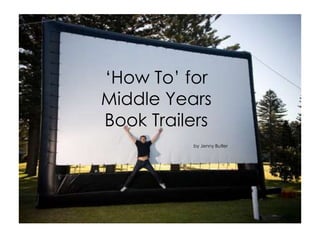
How to make book trailers
- 1. ‘How To’ for Middle Years Book Trailers by Jenny Butler
- 2. Step 1 MOST OF THE HARD WORK IS IN THIS STEP SO TAKE YOUR TIME TO WORK OUT WHAT IS IMPORTANT Create a folder on your desktop called ‘Book Trailer’. List 5 points about the plot, setting or ‘feel’ of the book that you think are the most important things to show/tell the viewer. Save this document into your Book Trailer folder. Think HOW you could get these ideas across – what image/sound effect/music would capture that point in the best way? Add these thoughts to your Plot points doc.
- 3. Step 2 COLLECT YOUR IMAGES using the weblinks on this page, look around to find images to fit what you have in your head. It is preferable to use these images as the creators have alreay given you permission to use them. Save them all into your Book Trailer folder. each time you find an image, note down the author/composer/publisher and the URL where you found it. (see 8. Credits document)
- 4. Step 3 COLLECT YOUR BACKGROUND MUSIC using the weblinks on this page, listen to lots of music to find the right background sound that complements the mood of your book and your chosen images. It is preferable to use music from these sites as the composers have already given you the permission to use their music.Save into your Book Trailer folder.
- 5. Step 4 COLLECT YOUR SOUND EFFECTS using the weblinks on this page, listen to lots of sound effects to find and save the sounds you are looking for in to your Book Trailer folder. It is preferable to use these sound effects websites as the creators have already given you permission to use their sound effects.
- 6. Step 5 PUT IT ALL TOGETHER Now you have all your links and thoughts together in one place, it’s time to make some decisions. (1) What software will you use to make your trailer? Photostory, Moviemaker or Powerpoint? Do you want to use still images or moving images? Do you like one particular program more than another? (2) Look at the main points you want to get across and keep this in mind as you choose which images, music and sound go together the best. (3) Remember – the main purpose of a book trailer is to get the viewer to borrow/read the book – will your combination of images and sound do that? (4) Put it all together. (5) As you do, keep checking against the rubric so you can see how your trailer is measuring up. (6) End your book trailer with a shot of your book cover and the credits screen.
- 7. How to make your book trailer videos VIDEOS how to make book trailers in Movie Maker http://www.youtube.com/watch?v=HVesRUBrTPs how to make a book trailer using Powerpoint http://www.youtube.com/watch?v=Z0kkmwAyOvE how to create book trailers using Photostory 3 http://www.youtube.com/watch?v=m6Oxf_6lmVs
- 8. Images Openphoto http://openphoto.net/ Wikimedia Commons http://commons.wikimedia.org/wiki/Main_Page Flickr Creative Commons – each photo you choose displays bibliographic information next to it http://flickrcc.bluemountains.net/ Veezle – free stock photos http://www.veezzle.com/ Burning Well http://www.burningwell.org/ Public Domain Images http://www.public-domain-image.com/ Copyright Friendly Image search – links to more free image websites http://weblist.me/Copyright-friendly-image-search
- 9. Moving Image Moving Image Archive - http://www.archive.org/details/movies Wikimedia Commons: Video http://commons.wikimedia.org/wiki/Category:Videos
- 10. Music Jamemdo - http://www.jamendo.com/en/ Soundzabound – royalty free music for schools http://www.soundzabound.com/index.php Purple planet http://www.purple-planet.com/# FMA Free Music Archive – search by genre http://freemusicarchive.org/ OpSound - search by genre http://www.opsound.org/pool/genre/ Creative Commons Mixter http://ccmixter.org/ Brainy Betty - http://www.brainybetty.com/soundsforpowerpoint.htm
- 11. Sound Effects Find Sounds http://findsounds.com/ Partners in Rhyme http://www.partnersinrhyme.com/pir/PIRsfx.shtml Sound Jay http://www.soundjay.com/ Soungle http://soungle.com/
- 12. Hints to Make a Good Book Trailer Have a hook for the audience: (1) to get people interested/excited about the book and (2) grab their attention with the first frame. Don't have too much text. Set the moods and convey the ‘feeling’ of the book using image, movement and sound. Length is important. Not too long or too short but enough to give a quick ‘taste’ of the book. Make sure you keep the balance between telling enough of the plot to hook but also having some unanswered questions/mystery to hook as well. Look at the concept behind the story and don't focus on the details of the book. Music and/or sound can really help to get across the plot, setting or ‘feel’ of the book.
- 14. Book Trailer Rubric continued
- 15. Credits This information needs to be listed on your credits screen at the end of the Book Trailer.
- 16. Most of all, Have FUN!