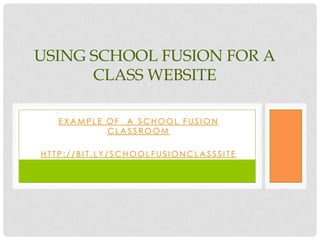
Create a Class Website in SchoolFusion
- 1. USING SCHOOL FUSION FOR A CLASS WEBSITE EXAMPLE OF A SCHOOL FUSION CLASSROOM HTTP://BIT.LY/SCHOOLFUSIONCLASSSITE
- 2. ADJUST YOUR BROWSER • Go to your school’s homepage • If you are using Internet Explore 9 you will need to change it to “compatibility view” • Click Tools in the top menu • Check off Compatibility View in the drop down
- 3. LOGIN ON YOUR SCHOOL’S SITE • The login is at the top right of your screen. • You will need to know your login name and password. • Send an email to crandall@mps-edu.org for your login. Please include the name of the school you where you teach in your email. Also, include the name of your class
- 4. ACTIVATE YOUR ACCOUNT Scroll down to the lower left of your screen and click the activate My Profile Link Edit your profile
- 5. START EDITING YOUR CLASS PAGE You will need to Activate your class webpage Click the Activate New Class Link If you do not see the above screen when you first login. Scroll to the bottom of the page and click Fusion Pages then your class
- 6. YOUR BLANK CLASS PAGE • There are boxes or “modules” than can be edited, moved or hidden. • Here is a view before any changes are made.
- 7. An Announcement A CLASS PAGE IN PROGRESS A Homework Assignment
- 8. CLICK ENABLE EDIT MODE • Click “Enable Edit Mode” located next to your class name and the editing icons will appear • Click the pencil to edit the title of a module • Click the box with 4 arrows to move the module • Click the diagonal up arrow to hide a module • Modules are in 2 columns, wide on the left, narrow and without borders on the right
- 9. ADD OR REMOVE EDIT Click Add Fusion Tool for a drop down with additional modules The above Announcement Fusion Module title was edited and renamed “Classroom Notes “ Click the link inside to add information If you would like to delete the module click the diagonal up arrow
- 10. *ADD INFORMATION TO AN ANNOUNCEMENT MODULE • Enter a Title • Enter the text in the box • The Editing Toolbar is a basic word processing type toolbar • You can copy text from any file or webpage and paste it into the module text box • Browse your computer to add an image • Save your announcement
- 11. *ADD INFORMATION TO THE LINKS MODULE • Paste the URL in the box • Assign a title • Add a description • Create the Link
- 12. *ADDING INFORMATION TO THE ASSIGNMENT MODULE • Enter an assignment name • Type information just as you would type any word processing document • Change the due date • Click save • (advanced… your students need accounts to use the homework dropbox)
- 13. *ADDING INFORMATION TO THE FILES MODULE • This is where you can upload files such as word documents or pdf files for your students to access • Browse your computer to locate the file • Write a description • Click add file
- 14. YOUR SITE IS NOW COMPLETE • This site is can be viewed by anyone with the link. • You might want to create a short link to share with your students. • When viewing your webpage look at the address of the website • Copy the text with before the first / and share this link with your students. This is a link to your class
