photoshop tutorial-majed4
•Download as PPTX, PDF•
0 likes•208 views
photoshop tutorial-majed1, you can learn photoshop from this ppt i will upload more powerpoints about photoshop hope you enjoy it
Report
Share
Report
Share
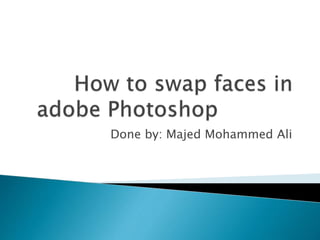
Recommended
More Related Content
What's hot (9)
How to apply a sunset to a landscape using photoshop

How to apply a sunset to a landscape using photoshop
Viewers also liked
Viewers also liked (7)
Similar to photoshop tutorial-majed4
Similar to photoshop tutorial-majed4 (20)
TUTorial By chad neuman in InDesign,Tutorial AT Vishal Dawdy .docx

TUTorial By chad neuman in InDesign,Tutorial AT Vishal Dawdy .docx
Balloons tutorial by rokas petskevicius visualpelican

Balloons tutorial by rokas petskevicius visualpelican
Grade 4 computer module 4th quarter even no. pages

Grade 4 computer module 4th quarter even no. pages
Grade 4 computer module 4th quarter even no. pages

Grade 4 computer module 4th quarter even no. pages
Recently uploaded
Recently uploaded (20)
NO1 Top Pakistani Amil Baba Real Amil baba In Pakistan Najoomi Baba in Pakist...

NO1 Top Pakistani Amil Baba Real Amil baba In Pakistan Najoomi Baba in Pakist...
In Saudi Arabia Jeddah (+918761049707)) Buy Abortion Pills For Sale in Riyadh

In Saudi Arabia Jeddah (+918761049707)) Buy Abortion Pills For Sale in Riyadh
Abortion pills in Riyadh +966572737505 <> buy cytotec <> unwanted kit Saudi A...

Abortion pills in Riyadh +966572737505 <> buy cytotec <> unwanted kit Saudi A...
Spring Summer 2026 Inspirations trend book Peclers Paris

Spring Summer 2026 Inspirations trend book Peclers Paris
Edward Boginsky's Trailblazing Contributions to Printing

Edward Boginsky's Trailblazing Contributions to Printing
Essential UI/UX Design Principles: A Comprehensive Guide

Essential UI/UX Design Principles: A Comprehensive Guide
Resume all my skills and educations and achievement 

Resume all my skills and educations and achievement
18+ Young ℂall Girls Vadodara Book Esha 7427069034 Top Class ℂall Girl Serviℂ...

18+ Young ℂall Girls Vadodara Book Esha 7427069034 Top Class ℂall Girl Serviℂ...
photoshop tutorial-majed4
- 1. Done by: Majed Mohammed Ali
- 2. 1)Find two faces. They may be in two separate photographs or one.
- 3. 2)Open the images in Photoshop. Make sure to duplicate the image, so you may go back to the original image at any time if you made a mistake.
- 4. Select face number one. Make sure to include all the unique features of that particular face such as moles, wrinkles, dimples or scars in your selection. Make sure to feather the selection to rid it or harsh edges maybe by 5px or higher depending on the size or quality of your image.
- 6. Use the Pen tool for more control. The Pen tool is preferred because it allows you to set “anchor points” that lets you adjust by clicking on the points while holding the Ctrl key to drag to reposition.
- 7. After setting anchor points right click and select “Make Selection” from the drop down menu.
- 9. Copy the selection. Press Ctrl + C on your keyboard or click on Edit>Copy from the menu to copy the selection.
- 10. Paste. Select the Document where you want to put the face unless both heads are in the same file. Create a New Layer by choosing Layer>New>Layer and Press CTRL + V or Edit Paste to paste the face to the other head.
- 11. Fit the face to the other head. Depending of the size of the body of the other head or the position of the head, you may want to do some tweaks to the size of your selection. While you are on the active Layer, click Edit>Free Transform, or Press Ctrl + T and resize or rotate as necessary.