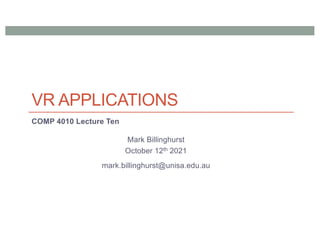
Comp4010 lecture11 VR Applications
- 1. VR APPLICATIONS COMP 4010 Lecture Ten Mark Billinghurst October 12th 2021 mark.billinghurst@unisa.edu.au
- 3. How can we Interact in VR? • How can VR devices create a natural user experience?
- 4. Universal 3D Interaction Tasks in VR • Object Interaction • Selection: Picking object(s) from a set • Manipulation: Modifying object properties • Navigation • Travel: motor component of viewpoint motion • Wayfinding: cognitive component; decision-making • System control • Issuing a command to change system state or mode
- 5. Selection and Manipulation • Selection: • specifying one or more objects from a set • Manipulation: • modifying object properties • position, orientation, scale, shape, color, texture, behavior, etc.
- 6. Common Selection Techniques •Simple virtual hand •Ray-casting •Occlusion •Go-go (arm-extension)
- 7. Ray-casting technique • “Laser pointer” attached to virtual hand • First object intersected by ray may be selected • User only needs to control 2 DOFs • Proven to perform well for remote selection • Variants: • Cone casting • Snap-to-object rays
- 8. Common Manipulation Techniques •Simple virtual hand •HOMER •Scaled-world grab •World-in-miniature
- 9. World-in-miniature (WIM) technique • “Dollhouse” world held in user’s hand • Miniature objects can be manipulated directly • Moving miniature objects affects full-scale objects • Can also be used for navigation Stoakley, R., Conway, M., & Pausch, R. (1995). Virtual Reality on a WIM: Interactive Worlds in Miniature. Proceedings of CHI: Human Factors in Computing Systems, 265-272, and Pausch, R., Burnette, T., Brockway, D., & Weiblen, M. (1995). Navigation and Locomotion in Virtual Worlds via Flight into Hand-Held Miniatures. Proceedings of ACM SIGGRAPH, 399-400.
- 10. Navigation • How we move from place to place within an environment • The combination of travel with wayfinding • Wayfinding: cognitive component of navigation • Travel: motor component of navigation • Travel without wayfinding: "exploring", "wandering”
- 11. Types of Travel • Exploration • No explicit goal for the movement • Search • Moving to specific target location • Naïve – target position not known • Primed – position of target known • Maneuvering • Short, precise movements changing viewpoint
- 12. Gaze Directed Steering • Move in direction that you are looking • Very intuitive, natural navigation • Can be used on simple HMDs (e.g. Google Cardboard) • But: Can’t look in different direction while moving
- 13. TelePortation • Use controller to select end point • Usable with 3DOF contoller • Jump to a fixed point in VR • Discrete motion can be confusing/cause sickness
- 14. Redirected Walking • Address problem of limited walking space • Warp VR graphics view of space • Create illusion of walking straight, while walking in circles Razzaque, S., Kohn, Z., & Whitton, M. C. (2001, September). Redirected walking. In Proceedings of EUROGRAPHICS (Vol. 9, pp. 105-106).
- 15. Wayfinding – Making Cognitive Maps • Goal of Wayfinding is to build Mental Model (Cognitive Map) • Types of spatial knowledge in a mental model • landmark knowledge • procedural knowledge (sequence of actions required to follow a path) • map-like (topological) knowledge • Creating a mental model • systematic study of a map • exploration of the real space • exploration of a copy of the real space • Problem: Sometimes perceptual judgments are incorrect within a virtual environment • e.g. users wearing a HMD often underestimate dimensions of space, possibly caused by limited field of view
- 16. Designing VE to Support Wayfinding • Provide Landmarks • Any obvious, distinct and non-mobile object can serve as a landmark • A good landmark can be seen from several locations (e.g. tall) • Audio beacons can also serve as landmarks • Use Maps • Copy real world maps • Ego-centric vs. Exocentric map cues • World in Miniature • Map based navigation
- 17. System Control • Issuing a command to change system state or mode • Examples • Launching application • Changing system settings • Opening a file • Etc. • Key points • Make commands visible to user • Support easy selection
- 18. 2D Menus in VR • Many examples of 2D GUI and floating menus in VR Nested Pie Menu 2D Menu in VR CAVE
- 19. How Can we Design Useful VR? • Designing VR experiences that meet real needs
- 20. The Interaction Design Process Evaluate (Re)Design Identify needs/ establish requirements Build an interactive version Final Product Develop alternative prototypes/concepts and compare them And iterate, iterate, iterate....
- 21. Methods for Identifying User Needs Learn from people Learn from analogous settings Learn from Experts Immersive yourself in context
- 22. Is VR the Best Solution? • Not every problem can be solved by VR.. • Problems Ideal for Virtual Reality, have: • visual elements • 3D spatial interaction • physical manipulation • procedural learning • Problems Not ideal for Virtual Reality, have: • heavy reading, text editing • many non-visual elements • need for connection with real world • need for tactile, haptic, olfaction feedback
- 23. Typical VR Interface Metaphors • Direct Manipulation • Reach out and directly grab objects • Ray Casting • Select objects through ray from head/hand • Vehicle Movement • Move through VR environment through vehicle movement
- 24. Affordances in VR • Design interface objects to show how they are used • Use visual cues to show possible affordances • Perceived affordances should match actual affordances • Good cognitive model - map object behavior to expected Familiar objects in Job Simulator Object shape shows how to pick up
- 25. UX Guidelines for VR • The Four Cores of UX Design for VR • Make interface Interactive and Reactive • Design for Comfort and Ease • Use usable Text and Image Scale • Include position audio and 3D sound https://www.dtelepathy.com/blog/philosophy/ux-guide-designing-virtual-reality-experiences
- 26. Cardboard Design Lab • Mobile VR App providing examples of best practice VR designs and user interaction (iOS, Play app stores)
- 27. What is Evaluation? •Evaluation is concerned with gathering data about the usability of a design or product by a specified group of users for a particular activity within a specified environment or work context
- 28. Four Evaluation Paradigms •‘quick and dirty’ •usability testing (lab studies) •field studies •predictive evaluation
- 29. Quick and Dirty • ‘quick & dirty’ evaluation: informal feedback from users or consultants to confirm that their ideas are in-line with users’ needs and are liked. • Quick & dirty evaluations are done any time. • Emphasis is on fast input to the design process rather than carefully documented findings.
- 30. Usability Testing • Recording typical users’ performance on typical tasks in controlled settings. • As the users perform tasks they are watched & recorded on video & their inputs are logged. • User data is used to calculate performance times, errors & help determine system usability • User satisfaction questionnaires & interviews are used to elicit users’ opinions.
- 31. Field/Ethnographic Studies • Field studies are done in natural settings • The aim is to understand what users do naturally and how technology impacts them. • In product design field studies can be used to: - identify opportunities for new technology - determine design requirements - decide how to introduce new technology - evaluate technology in use.
- 32. Predictive Evaluation • Experts apply their knowledge of typical users, often guided by heuristics, to predict usability problems. • Can involve theoretically based models. • A key feature of predictive evaluation is that users need not be present • Relatively quick and inexpensive
- 33. Pilot Studies • A small trial run of the main study. • Can identify majority of issues with interface design • Pilot studies check: - that the evaluation plan is viable - you can conduct the procedure - that interview scripts, questionnaires, experiments, etc. work appropriately • Iron out problems before doing the main study.
- 34. Controlled Experiments • Designer of a controlled experiment should carefully consider: • proposed hypothesis • selected subjects • measured variables • experimental methods • data collection • data analysis
- 35. Subjects • The choice of subjects is critical to the validity of the results of an experiment • subjects group should represent expected user population expected user population • Consider subject factors such as: • age group, education, skills, culture, technology background • The sample size should be large enough (10+) to be statistically representative of the user population
- 36. Hypothesis and Variables • Hypothesis: prediction of the experiment outcome • Experiments manipulate and measure variables under controlled conditions • There are two types of variables • independent: variables that are manipulated to create different experimental conditions • e.g. number of items in menus, colour of the icons • dependent: variables that are measured to find out the effects of changing the independent variables • e.g. speed of menu selection, speed of locating icons
- 37. Experimental Methods Randomly assigned Statistical data analysis Experimental task Condition 2 Condition 3 Condition 1 Subjects data data data Between- groups Randomly assigned Statistical data analysis Subjects data data data Within- groups Experimental tasks Condition 2 Condition 3 Condition 1 Experimental tasks Condition 1 Condition 3 Condition 2 Experimental tasks Condition 1 Condition 2 Condition 3
- 38. Data Types • Subjective (Qualitative) • Subjective survey • Likert Scale, condition rankings • Observations • Think Aloud • Interview responses • Objective (Quantitative) • Performance measures • Time, accuracy, errors • Process measures • Video/audio analysis How easy was the task 1 2 3 4 5 Not very easy Very easy
- 39. VR APPLICATIONS
- 41. Virtual Reality Applications • Ideal applications for VR should: • Be strongly visual, have 3D spatial elements • Benefit from first person immersion • Benefit from 3D manipulation/navigation • Support Autonomy, Interaction and Presence (AIP Cube) • Etc..
- 42. Not Everything Should be Done in VR Dr Fun - 1990
- 43. Many Possible Types of VR Applications From https://www.slideshare.net/ampnewventures/virtual-reality-vr-continuum-amp-new-ventures
- 45. Potential Disruption for Existing Domains https://www.slideshare.net/BDMIFund/the-emerging-virtual-reality-landscape-a-primer
- 46. Example VR Applications • Education • Google Expeditions • Medicine • Virtual Characters • Entertainment • The Void, Zero Latency • Art + Design • Tilt Brush • Collaboration • Facebook Spaces
- 47. EDUCATION
- 48. Google Expeditions • https://edu.google.com/expeditions/ • Mobile VR Educational application (Android, iOS) • Designed for classroom experiences
- 49. Google Expeditions • Goal: Provide low cost educational VR experience • Based on Google Cardboard VR platform • Different roles: • Guide— person leading an expedition on a tablet • Explorer— person following an expedition on a phone. • Usage • Used by millions of students • Over 1000 educational experiences developed • Royal Collection Trust, American Museum of Natural History, etc.
- 50. Teacher Led VR Experiences • Teacher/Guide uses tablet to control the experience • Selects the virtual tour experience • Guide sees tour script, can select immersive scenes to view • Guide sees focus point and where individual students are looking • Students connect as followers, look at what guides highlight Guide Interface
- 51. System • Hardware • Google Cardboard mobile viewer • Smart phones + tablet (class set) • Wireless router • Software • Viewer and Guide applications (iOS/Android) • 360 image/video VR experiences Class set for 30 students
- 52. Example Experiences • Over 1000 locations/experiences • Great barrier reef, Great Wall of China, Grand Canyon, etc.
- 54. Feedback • Teacher/student survey (100 people) • 65% experienced a “Wow” moment during Google expedition • Noted the variety of educator styles and approaches possible • People enjoyed “The feeling of ‘being’ there” From https://www.slideshare.net/zoesujon/google-expeditions-virtual-reality-and-the-classroom
- 55. Limitations • But 53% of participants identified some problems: • Difficult for some people who wore glasses • Some complained of eye strain, headaches or nausea • Some staff were reluctant/resistant to use the leader tablet • Issues of disabilities and inclusion
- 56. Key Findings • Low-cost VR/mobile VR can provide a valuable educational experience • Visit different locations, different times, etc. • Teach interaction key • Acting as guide, providing educational context • VR requires more work • Address simulator sickness, ergonomic issues, etc. • Immersion/Presence creates learning • Immersion creates memorable educational experience
- 57. Challenges/Solutions • Making VR accessible • Designing for phones, tablets, low cost viewers • Synchronizing content with all viewers • Teacher controlled viewing • Teacher can guide experiences • Engaging interaction on simple viewers • Head pointing based interaction, button input • Supporting Educational goals • Providing compelling educational content
- 58. MEDICINE
- 59. Virtual Patients • Problem • Many doctors have poor doctor/patient skills • Have limited opportunity during training to learn skills • Solution • Virtual patients that doctors can communicate with naturally • Artificial agents with speech understanding
- 60. Typical System Setup • Trainee in front of projection screen • Speech and gesture recognition • Intelligent agent on screen Johnsen, K., Raij, A., Stevens, A., Lind, D. S., & Lok, B. (2007, April). The validity of a virtual human experience for interpersonal skills education. In Proceedings of the SIGCHI conference on Human factors in computing systems (pp. 1049-1058). ACM.
- 62. Key Findings • Virtual Humans can replace actors in training • interaction skills used with a virtual human translate to the interaction skills used with a real human • Students feel a strong sense of co-presence • Having character respond to speech and gesture increases immersion • VR is capable of creating realistic characters • Life size, intelligent backend, speech recognition • Skills learnt transfer to real world
- 63. Challenges/Solutions • Training in medical environment • Design for training in medical exam room • Use projected VR not HMDs • Natural interaction • Support speech and gesture interaction • Tactile/haptic feedback • Use prosthetics to add support for palpation and other tactile interaction between doctor and virtual patient • Supporting Educational goals • Give virtual character domain knowledge
- 64. ENTERTAINMENT
- 65. Large Scale VR Gaming • Provide multi-player VR gaming in warehouse space • Examples • The Void - https://www.thevoid.com/ • Zero Latency - https://zerolatencyvr.com/
- 66. Typical System • Wide Area Tracking • Computer vision, lights/reflective balls • > 120 cameras for 300 m2 space • Backpack VR system • Haptic feedback, wireless HMD • Real Props • Tracked objects, walls Tracking cameras Backpack system
- 67. The Void Demo • https://www.youtube.com/watch?v=XgetffuOgBA
- 68. Key Findings • Wide area tracking possible • vision based systems can create large scale wide areas tracking, fast enough for game play • Shared gameplay improves experience • Focus on collaborative experiences, using avatar representations and roll division • Haptic feedback significantly increases presence • Use of physical props (objects, walls) • Content is king • Systems need compelling content/game place
- 69. Challenges/Solutions • Wide area tracking • Computer vision tracking of people • Over 100 cameras + multiple servers • Freedom of movement • Custom wireless VR backpacks • Ruggedized HMDs, weapon props • Natural interaction • Redirected walking, tangible props • Compelling content • Multi-sensory feedback, custom game platform
- 70. ART + DESIGN
- 71. Tilt Brush • Intuitive 3D immersive drawing/sculpting program • Developed by Patrick Hackett and Drew Skillman 2014 • Acquired by Google in 2015/Open sourced 2021 • https://www.tiltbrush.com/
- 72. Functionality • Goal: Extremely natural 3D painting/sculpting • User Interface • Two handed interface designed for two controllers (Vive, Rift) • Brush in dominant hand, tool palette in non-dominant • Typical drawing functionality – color, brush width, undo/redo, etc.. • Content sharing • Created content can be exported/shared in 2D/3D formats
- 75. Example Tilt Brush Sketches
- 76. Key Findings • Use familiar tools • Tilt brush interface has familiar sculpting/painting tools – e.g. brush size, colour pallet, etc • Use intuitive interface • Two handed tools with natural metaphor – one hand for pallet/menu, one hand for painting/sculpting • Provide Magical experience • Provide experience not possible in real world, e.g. changing body scale, painting in 3D, etc. • Create a community • Provide ways for people to share content
- 77. Challenges/Solutions • Intuitive Interface • Very natural metaphor – painting in space • Two handed interface – map to VR controllers • Familiar menu objects from paint programs • Need for limited training • Provide in app training, tool tips • Content sharing • Enable content to be exported in variety of formats • Video, animated GIFs, 2D images, 3D files • Engaging Experience • Provides novel immersive artistic experience
- 78. COLLABORATION
- 80. “Only through communication can Human Life hold meaning.” Paulo Freire
- 81. A wide variety of communication cues used. Speech Paralinguistic Para-verbals Prosodics Intonation Audio Gaze Gesture Face Expression Body Position Visual Object Manipulation Writing/Drawing Spatial Relationship Object Presence Environmental Face to Face Communication
- 82. Face to Face Communication Audio Cues Visual Cues Environmental Cues
- 83. Remote Communication Audio Cues Visual Cues Environmental Cues
- 84. Evolution of Communication Tools
- 85. My Workplace in 2020
- 87. Zoom Fatigue..
- 88. Why is Video Conferencing so Tiring? • Physical factors • Poor posture • Staring at fixed screen • Longer hours/work anytime • Cognitive factors • Loss of non-verbal cues, eye gaze • Need to focus more intently • Multi-tasking/split attention • Social factors • Aware of being watched • Seeing yourself • Constant staring “It's almost like you're emoting more because you're just a little box on a screen”. “I’m just so tired.” “You have to fill in the gaps. And that takes cognitive energy. You get tired more quickly.” “For somebody who’s really dependent on those non-verbal cues, it can be a big drain not to have them.”
- 91. Communication Seam • da Task Space Communication Space
- 92. Limitations with Current Technology •Lack of spatial cues • Person blends with background •Poor communication cues • Limited gaze, gesture, non-verbal communication •Introduction of artificial seams • Separation of task/communication space
- 93. Facebook Spaces • Collaborative VR environment • VR meeting and interaction space (up to 4 people) • Focus on communication • Speech and gesture based • https://www.facebook.com/spaces
- 94. System Interaction • Designed for Oculus Rift/HTC Vive • Upper body tracking, touch controllers • Simple interaction • Loading scenes, direct object manipulation • Content creation • Selfie pictures, simple sketching
- 96. Facebook Workrooms • Designed to support meetings • Meeting seating • Shared blackboard • Limited movement • Support for real devices • Keyboard/mouse input • Calibrated computer screen • Private space/public space • Rich communication cues • Lip sync • Natural gestures
- 98. Hybrid Interfaces • Support users on AR/VR or desktop/mobile devices • Spatial.io • AR/VR interface • Screen based interface • Realistic avatars/quick avatar capture • Similar interaction regardless of device • Easy content loading
- 99. Hybrid Interfaces - Spatial https://www.youtube.com/watch?v=PG3tQYlZ6JQ
- 100. Holoportation (2016) • Augmented Reality + 3D capture + high bandwidth • http://research.microsoft.com/en-us/projects/holoportation/
- 103. Other Examples • Many other examples of collaborative VR • Rec Room, High Fidelity, AltspaceVR • Sansar, VR chat, etc..
- 104. Mozilla Hubs • Web based social VR • Customizable avatars, spatial audio, 3D environments • Multi-device support • HMDs, Desktop, Mobile • Open source • https://hubs.mozilla.com
- 106. Mozilla Hubs Spoke Creator • Drag and drop scene editing • Upload assets • 3D objects, textures, animaton • Customize content – Sketchup, Google Poly, Sketchfab, etc
- 108. Mozilla Hubs - Demo
- 109. Key Findings • Minimal social cues okay • Even simple avatars can provide rich social experience • Create shared social context • Important to place users in same shared Virtual Reality environment/shared social context • Audio is key • Provide low latency audio, spatial audio cues • Create a reason for communicating • Why should people want to connect? Create shared activity/reason for people to conference
- 110. Challenges/Solutions • Create shared sense of Presence • Use common background, shared objects • Natural communication • Support non-verbal behaviour, speech/gesture input • Intuitive interaction • Map real body motion onto Avatars • Limited ability to navigate/move through environment • Engaging Experience • Shared content creation, experience capture
- 111. OTHER APPLICATIONS
- 112. Collisions – Australian VR Film • http://www.collisionsvr.com/
- 114. Best VR Apps of 2019 (Digital Trends) • ALLUMETTE – VR Stop motion film • Google Earth – Travel/geography • Kingspray Graffiti – Art/content creation • The FOO Show - VR Talk show • Virtual Desktop – Use desktop in VR • www.digitaltrends.com/virtual-reality/best-virtual-reality-apps/
- 120. RESEARCH DIRECTIONS IN MIXED REALITY Mark Billinghurst mark.billinghurst@auckland.ac.nz October 19th 2021
- 121. 1967 – IBM 1401 – half of the computers in the world, $10,000/month to run
- 122. Sketchpad (1963) • Ivan Sutherland • First interactive graphics • Pen based input
- 123. The ultimate display would, of course, be a room within which the computer can control the existence of matter. A chair displayed in such a room would be good enough to sit in. Handcuffs displayed in such a room would be confining, and a bullet displayed in such a room would be fatal.. Sutherland, Ivan. "The ultimate display." (1965).
- 125. Star Trek – HoloDeck (1974)
- 126. Star Wars – Hologram (1977)
- 127. My First VR Experience - 1990 • Silicon Graphics Reality Engine • 500,000 polygons/second • VPL Eyephone HMD • 320 x 240 resolution • Magnetic tracking • Glove input • Expensive - $250,000+
- 128. Star Wars – Collaborative AR
- 129. 1999 – Shared Space Demo • Face to face collaborative AR like Star Wars concept
- 130. Shared Space Demo
- 131. Marker Based Tracking: ARToolKit (1999) https://github.com/artoolkit
- 132. CPU: 300 Mhz HDD; 9GB RAM: 512 mb Camera: VGA 30fps Graphics: 500K poly/sec 1998: SGI O2 2008: Nokia N95 CPU: 332 Mhz HDD; 8GB RAM: 128 mb Camera: VGA 30 fps Graphics: 2m poly/sec By 2008 phones had the same hardware as used in Shared Space demo
- 133. 2005: Mobile AR version of Shared Space • AR Tennis • Shared AR content • Two user game • Audio + haptic feedback • Bluetooth networking
- 134. ARTennis Demo
- 135. VR and AR Today • Large growing market • > $25 Billion USD in 2020 • Hundreds of millions of users • Many available devices • HMD, phones, tablets, HUDs • Robust developer tools • Vuforia, MRTK, Unity, etc • Large number of applications • > 150K developers, > 100K apps • Strong research/business communities • ISMAR, IEEE VR, AWE conferences, AugmentedReality.org, etc
- 139. Future Visions of VR: Ready Player One • https://www.youtube.com/watch?v=LiK2fhOY0nE
- 140. Today vs. Tomorrow VR in 2021 VR in 2045 Graphics High quality Photo-realistic Display 110-150 degrees Total immersion Interaction Handheld controller/some gesture Full gesture/body/gaze Navigation Limited movement Natural Multiuser Few users Millions of users
- 143. “.. the technologies that will significantly affect our lives over the next 10 years have been around for a decade. The future is with us ... The trick is learning how to spot it” October 2004 Bill Buxton
- 144. CONCLUSIONS
- 145. Conclusions • AR/VR/MR is becoming commonly available • Significant advances over 50+ years • In order to achieve Sutherland’s vision, need research in • Display, Tracking, Input • New MR technologies will enable this to happen • Display devices, Interaction, Tracking technologies • There are still significant areas for research • Social Acceptance, Perception, Collaboration, Etc.
- 146. More Information Billinghurst, M. (2021). Grand Challenges for Augmented Reality. Frontiers in Virtual Reality, 2, 12.
