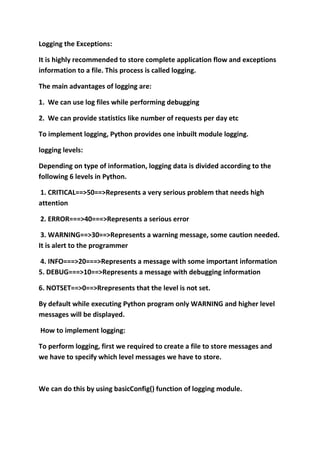
Logging in Python.docx
- 1. Logging the Exceptions: It is highly recommended to store complete application flow and exceptions information to a file. This process is called logging. The main advantages of logging are: 1. We can use log files while performing debugging 2. We can provide statistics like number of requests per day etc To implement logging, Python provides one inbuilt module logging. logging levels: Depending on type of information, logging data is divided according to the following 6 levels in Python. 1. CRITICAL==>50==>Represents a very serious problem that needs high attention 2. ERROR===>40===>Represents a serious error 3. WARNING==>30==>Represents a warning message, some caution needed. It is alert to the programmer 4. INFO===>20===>Represents a message with some important information 5. DEBUG===>10==>Represents a message with debugging information 6. NOTSET==>0==>Rrepresents that the level is not set. By default while executing Python program only WARNING and higher level messages will be displayed. How to implement logging: To perform logging, first we required to create a file to store messages and we have to specify which level messages we have to store. We can do this by using basicConfig() function of logging module.
- 2. logging.basicConfig(filename='log.txt',level=logging.WARNING) The above line will create a file log.txt and we can store either WARNING level or higher level messages to that file. After creating log file, we can write messages to that file by using the following methods. logging.debug(message) logging.info(message) logging.warning(message) logging.error(message) logging.critical(message) .Write a Python program to create a log file and write WARNING and higher level messages? EX: import logging logging.basicConfig(filename='log.txt', level=logging.WARNING) print("Logging Module Demo") logging.debug("This is debug message") logging.info("This is info message") logging.warning("This is warning message") logging.error("This is error message") logging.critical("This is critical message")
- 3. Note: In the above program only WARNING and higher level messages will be written to log file. If we set level as DEBUG then all messages will be written to log file. Ex: import logging logging.basicConfig(filename='log.txt', level=logging.DEBUG) print("Logging Module Demo") logging.debug("This is debug message") logging.info("This is info message") logging.warning("This is warning message") logging.error("This is error message") logging.critical("This is critical message") Note: We can format log messages to include date and time, ip address of the client etc at advanced level. How to write Python program exceptions to the log file: By using the following function we can write exceptions information to the log file. logging.exception(msg) Ex: Python Program to write exception information to the log file EX: import logging logging.basicConfig(filename='mylog.txt ',level=logging.INFO)
- 4. logging.info("A New request Came:") try: x=int(input("Enter First Number: ")) y=int(input("Enter Second Number: ")) print(x/y) except ZeroDivisionError as msg: print("cannot divide with zero") logging.exception(msg) except ValueError as msg: print("Enter only int values") logging.exception(msg) logging.info("Request Processing Completed")