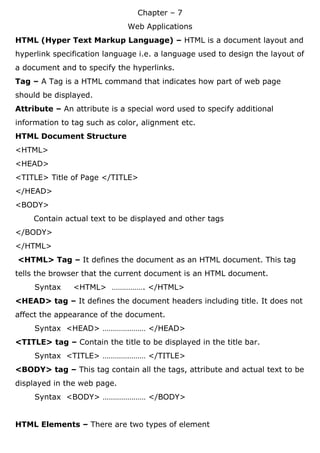
Chapter7 web application
- 1. Chapter – 7 Web Applications HTML (Hyper Text Markup Language) – HTML is a document layout and hyperlink specification language i.e. a language used to design the layout of a document and to specify the hyperlinks. Tag – A Tag is a HTML command that indicates how part of web page should be displayed. Attribute – An attribute is a special word used to specify additional information to tag such as color, alignment etc. HTML Document Structure <HTML> <HEAD> <TITLE> Title of Page </TITLE> </HEAD> <BODY> Contain actual text to be displayed and other tags </BODY> </HTML> <HTML> Tag – It defines the document as an HTML document. This tag tells the browser that the current document is an HTML document. Syntax <HTML> ……………. </HTML> <HEAD> tag – It defines the document headers including title. It does not affect the appearance of the document. Syntax <HEAD> ………………… </HEAD> <TITLE> tag – Contain the title to be displayed in the title bar. Syntax <TITLE> ………………… </TITLE> <BODY> tag – This tag contain all the tags, attribute and actual text to be displayed in the web page. Syntax <BODY> ………………… </BODY> HTML Elements – There are two types of element
- 2. 1. Container elements – It is specified by pair of tags – Start tag and End tag e.g. <TITLE> </TITLE> . 2. Empty elements – Require just a starting tag and not an ending tag e.g. <BR> . BASIC HTML TAGS <BODY> tag – This tag contain all the tags, attribute and information to be displayed in the web page. Attributes of <BODY> tag are : 1. BGCOLOR : To change the background color. 2. BACKGROUND : Specify the path and filename of image that has to be used as the background of the document. 3. TEXT : To sets the color of the text in the document. <P> tag – To start a new paragraph. Syntax <P Align = “alignment”> …………………………. </P> Alignment cab be Left, Right and Center <BR> tag – Insert a line break which implies that text following the tag will be moved to next line. Syntax <BR> Horizontal Rules <HR> tag – This tag draw a horizontal line across the whole page. We can use this tag to visually divide the information into sections. Attribute used with <HR> tag are : 1 ALIGN : To change the alignment of line. Default is center alignment. 2. NOSHADE : Produce a solid horizontal rule that has no shading. 3. SIZE : Defines the thickness of the rule. 4. WIDTH : Sets the width of the rule. 5. COLOR : Sets the color of the horizontal rule.
- 3. Heading Styles : HTML has six levels of headings, numbered 1 to 6. The highest level heading is <H1> and lowest level is <H6>. Heading displayed in larger and bolder face than normal text. Syntax : <H> ……………………….. </H> Text Styles : BoldFace <B> tag – Displays the text in BOLDFACE style. Syntax : <B> …………………. </B> Italics <I> tag – Displays text in ITALICS. Syntax : <I> …………………. </I> Underline <U> tag – Displays text as underline. Syntax : <U> ………………… </U> Image <IMG> tag – It is used to insert an image in a web page. Attributes of <IMG> tag are: 1 SRC : Gives the location of image to be inserted. 2. BORDER : Specifies the size of border. 3. ALIGN : Specifies the alignment of image. 4. WIDTH : Specifies the horizontal width of the image. 5. HEIGHT : Specifies the height of the image. The <FONT> tag – It is used to specify font, size and color to the text. The attributes are: 1 FACE : Sets the font to the specified font name 2 SIZE : Sets the size of text between 1 and 7 (7 is the largest). The default size is 3. 3 COLOR : Sets the color of text Example : <FONT FACE=”Comic Sans MS” SIZE= 6 COLOR = RED > Welcome to our home page.
- 4. </FONT> LISTS – Lists help us to organize the contents of the web page in an ordered and sequential manner. HTML supports three types of lists: Unordered lists (bulleted lists) Ordered lists (numbered) Definition lists. Ordered Lists <OL> tag – It displays a numbered list. Each list item is started by a number or a letter. Attributes of <OL> tag are: 1 START : Specifies the starting number of the list. 2. TYPE : Defines the type of numbering sequence used for the list items. “1” for counting numbers (1,2,……) “A” for uppercase letters. “a” for lowercase letters. “I” for uppercase Roman numerals. “i" for lowercase Roman numerals. <OL TYPE=”1” START=3> <LI> CDs <LI> DVDs <LI> Hard Disks </OL> Unordered Lists <UL> tag – It displays a bulleted list. Attributes of <UL> tag are: 1 TYPE : Defines the type of bullet used for list item. The value can be : CIRCLE – hollow bullet.
- 5. DISC – solid round bullet. SQUARE – a square bullet. Example : <UL> <LI> CDs <LI> DVDs <LI> Hard Disks </UL> Definition Lists <DL> tag– Definition lists consists of two parts: 1. Definition term – appears after the tag <DT> 2. Definition description – appears after the tag <DD> Example <DL> <DT> Keyboard <DD> An input device <DT> Printer <DD> An output device </DL> Output: Keyboard An input device Printer An output device List Item <LI> tag – It is used inside <OL> and <UL> tag to define list items. Each list item has to be preceded by <LI> tag. Syntax : <LI> List Item Name
- 6. Tables – It is used to display data in organized manner (rows and columns). <TABLE> tag – This tag started by <TABLE> and ended by </TABLE> tag. Attribute of <TABLE> tag are: 1. ALIGN : To specify the alignment of table in relation to the window screen. It can be set to LEFT, CENTER, or RIGHT. 2. BGCOLOR : Sets the background color for the table. 3. BORDER : Sets the border thickness around the table. 4. VALIGN : Controls the vertical alignment of cell contents. It can be TOP, MIDDLE or BOTTOM. 5. WIDTH : Sets the WIDTH of table in relation to window screen. 6 CELLPADDING : Controls the distance between data and boundaries of the cell. 7. CELLSPACING : Controls the spacing between adjacent cells. TABLE ROW <TR> tag – Describe the row in a table. Attribute of <TR> tag are: 1. ALIGN : Controls the alignment of text to left, right or center. Default is left. 2. VALIGN : Controls the vertical alignment of text in a row. It can be top, bottom or middle. 3. BGCOLOR : Sets the background color of the table row. TABLE DATA <TD> tag – It is used to specify text in a cell of the table. TABLE HEADING <TH> tag – It is used to define header row. The content of header row is automatically centered and appears in boldface.
- 7. FORMS in HTML – Forms is used to make a web page interactive. From allows the user to enter some data and this data can then sent to a web server or to another web page. <FORM> tag – It is used to create a form on a web page. Attributes of <FORM> tag are: 1. NAME : Specifies the name of the form. 2. ACTION : Specifies the URL where the form data is sent when the form is submitted. 3. METHOD : Specifies how the form data is submitted. <INPUT> tag – It is used to provide an input field in a form where the user can enter the data. An input filed may be a textfield, a checkbox, a radiobutton and more. Attributes of <INPUT> tag are: 1 TYPE : Determines the field type to take input. Field type may be radio, checkbox button and more. 2. NAME : Specifies the name of the field. 3. VALUE : Specifies the text to be displayed on the field. Different filed types : S.No. Field Type : Use 1. TEXT : To provide a single line text input field to enter text. 2. PASSWORD : To provide a single line text input field to enter password. 3. RADIO : To provide a radio button. 4. CHECKBOX : To provide a check box. 5. SUBMIT : To provide a button on the form. When it is clicked , the form is submitted to the destination. 6. RESET : To provide a button on the form. When
- 8. it is clicked, the input fields are reset to their default state. XML (eXtensible Markup Language) – XML is also a markup language like HTML. It is used to describe the data. XML has nothing to do with presentation of data in the browser. Difference between XML and HTML 1. HTML is used to display data and to focus on formatting data, whereas XML is used to describe data and focus on what data is. 2. HTML tags are predefined, whereas XML tags are not predefined. We create our own tags. 3. HTML tags are not case sensitive, whereas XML tags are case sensitive. Features of XML 1. It allows user to create his own tags and document structure. 2. XML can be used to store data. 3. It can be used to share data between two entirely different platforms. 4. XML is free. It can be written with a simple text editor.
