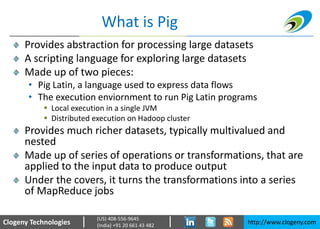
Hadoop Pig
- 1. Clogeny Technologies http://www.clogeny.com (US) 408-556-9645 (India) +91 20 661 43 482 What is Pig Provides abstraction for processing large datasets A scripting language for exploring large datasets Made up of two pieces: • Pig Latin, a language used to express data flows • The execution enviornment to run Pig Latin programs Local execution in a single JVM Distributed execution on Hadoop cluster Provides much richer datasets, typically multivalued and nested Made up of series of operations or transformations, that are applied to the input data to produce output Under the covers, it turns the transformations into a series of MapReduce jobs
- 2. Clogeny Technologies http://www.clogeny.com (US) 408-556-9645 (India) +91 20 661 43 482 What Pig is NOT Not suitable for small data sets In some cases, Pig doesn’t perform as well as programs written in MapReduce
- 3. Clogeny Technologies http://www.clogeny.com (US) 408-556-9645 (India) +91 20 661 43 482
- 4. Clogeny Technologies http://www.clogeny.com (US) 408-556-9645 (India) +91 20 661 43 482 Installing Pig Step 1: make yourself root user Step 2: Install pig • $ yum –y install pig Step 3: Install Hbase • $ yum –y install hbase
- 5. Clogeny Technologies http://www.clogeny.com (US) 408-556-9645 (India) +91 20 661 43 482 Installing Pig Step 4: Set environment variables for pig • $ vi ~/.bashrc • Add the following lines to the end of the file export PIG_CONF_DIR=/usr/lib/pig/conf export PIG_CLASSPATH=/usr/lib/hbase/hbase-0.94.6- cdh4.3.0-security.jar:/usr/lib/zookeeper/zookeeper-3.4.5- cdh4.3.0.jar Step 5: Configure Hadoop Properties • Add the following in /usr/lib/pig/conf/pig.properties fs.default.name=hdfs://localhost/ mapred.job.tracker=localhost:8021
- 6. Clogeny Technologies http://www.clogeny.com (US) 408-556-9645 (India) +91 20 661 43 482 Pig Execution Types Local Mode • Runs in a single JVM and accesses the local filesystem • Suitable only for small datasets and when trying out Pig • The execution type is set using the -x or -exectype option • To run in local mode: $ pig -x local This starts Grunt, the Pig interactive shell
- 7. Clogeny Technologies http://www.clogeny.com (US) 408-556-9645 (India) +91 20 661 43 482 Pig Execution Types MapReduce Mode • In MapReduce mode, Pig translates queries into MapReduce jobs and runs them on a Hadoop cluster • Used when you want to run Pig on large datasets • Uses the fs.default.name and mapred.job.tracker properties to connect to Hadoop • To run in MapReduce Mode: $ pig
- 8. Clogeny Technologies http://www.clogeny.com (US) 408-556-9645 (India) +91 20 661 43 482 Running Pig Programs Script • Run a script file that contains Pig commands • $ pig script.pig Grunt • An interactive shell for running Pig commands • You can run pig scripts from Grunt using run and exec Embedded • Run Pig programs from Java using PigServer class • For programmatic access to Grunt, use PigRunner
- 9. Clogeny Technologies http://www.clogeny.com (US) 408-556-9645 (India) +91 20 661 43 482 Running a sample Pig Job Step 1: Go to user Joe • $ su - joe Step 2: Start the pig grunt command prompt • $ pig Step 3: Check if the directories from the previous MR job exists • grunt> ls • It should display: hdfs://localhost:8020/user/joe/input <dir> hdfs://localhost:8020/user/joe/output <dir>
- 10. Clogeny Technologies http://www.clogeny.com (US) 408-556-9645 (India) +91 20 661 43 482 Running a sample Pig Job Step 4: Run the same MR job as a pig job • grunt> A = LOAD 'input'; • grunt> B = FILTER A BY $0 MATCHES '.*dfs[a-z.]+.*'; • grunt> DUMP B; Step 5: Check the status of the job • You can check the status of a job while it is running at http://<virtual machine ip>:50030
- 11. Clogeny Technologies http://www.clogeny.com (US) 408-556-9645 (India) +91 20 661 43 482 An Example Copy a sample file in HDFS • $ su • $ cat input/ncdc/micro-tab/sample.txt • $ hadoop fs -copyFromLocal input/ncdc/micro- tab/sample.txt . Start the Grunt shell • $ pig Load the data from sample.txt into a datastore • grunt> records = LOAD 'sample.txt' AS (year:chararray, temperature:int, quality:int);
- 12. Clogeny Technologies http://www.clogeny.com (US) 408-556-9645 (India) +91 20 661 43 482 An Example Filter out invalid records • grunt> filtered_records = FILTER records BY temperature != 9999 AND (quality == 0 OR quality == 1 OR quality == 4 OR quality == 5 OR quality == 9); Group the filtered records on data column “year” • grunt> grouped_records = GROUP filtered_records BY year; Get the max temperature for each group • grunt> max_temp = FOREACH grouped_records GENERATE group,MAX(filtered_records.temperature); Get the output • grunt> DUMP max_temp;
- 13. Clogeny Technologies http://www.clogeny.com (US) 408-556-9645 (India) +91 20 661 43 482 Example Explained Loading the data from sample.txt creates a datastore with the following schema: • records: {year: chararray,temperature: int,quality: int} Actual data is loaded only when some related datastore is DUMP’ed or STORE’ed When a filter is applied a new datastore is created from the records detastore with the same schema but with filtered data • filtered_records: {year: chararray,temperature: int,quality: int}
- 14. Clogeny Technologies http://www.clogeny.com (US) 408-556-9645 (India) +91 20 661 43 482 Example Explained When a group is created for a particular data field, for each unique value of that field a list of tuples is created The tuple list contains all data fields grouped together The length of that list is equal to the number of occurrences of the group value in original data The structure of the grouped_record dataset is • grouped_records: {group: chararray,filtered_records: {(year: chararray,temperature: int,quality: int)}}
- 15. Clogeny Technologies http://www.clogeny.com (US) 408-556-9645 (India) +91 20 661 43 482 Example Explained To get some aggregated value from a group you should apply some aggregation on one or more of the fields which were not a part of the group The structure of the aggregated data set is • max_temp: {group: chararray,int} Now when you say DUMP max_temp all the actual data loading, filtering, grouping, aggregation takes place as MR jobs The mappers are used for loading and filtering and the reducers for grouping and aggregation
- 16. Clogeny Technologies http://www.clogeny.com (US) 408-556-9645 (India) +91 20 661 43 482 Example Explained records: – (1950,0,1) – (1950,22,1) – (1950,-11,1) – (1949,111,1) – (1949,78,1) filtered_records: – (1950,0,1) – (1950,22,1) – (1950,-11,1) – (1949,111,1) – (1949,78,1)
- 17. Clogeny Technologies http://www.clogeny.com (US) 408-556-9645 (India) +91 20 661 43 482 Example Explained grouped_records: – (1949,{(1949,111,1),(1949,78,1)}) – (1950,{(1950,0,1),(1950,22,1),(1950,-11,1)}) max_temp: – (1949,111) – (1950,22)
- 18. Clogeny Technologies http://www.clogeny.com (US) 408-556-9645 (India) +91 20 661 43 482 Generating examples Creating a dataset to test your examples is a pain Using random datasets doesn’t work as filter and join operations tend to remove all random data With ILLUSTRATE, Pig provides a reasonably complete and concise sample dataset • grunt> ILLUSTRATE max_temp;
- 19. Clogeny Technologies http://www.clogeny.com (US) 408-556-9645 (India) +91 20 661 43 482 Generating examples
- 20. Clogeny Technologies http://www.clogeny.com (US) 408-556-9645 (India) +91 20 661 43 482 Comparison with Databases Relational Databases Pig SQL statements are a set of constraints that, taken together, define the output Pig Latin program is a step-by-step transformation of input relation to output RDBMS store data in tables, with tightly predefined schemas In Pig you can define the schema at runtime SQL operates on flatter data structures Pig Latin supports nested data structures RDBMS have features to support online, low latency queries, such as transactions and indexes Such features are absent in Pig
- 21. Clogeny Technologies http://www.clogeny.com (US) 408-556-9645 (India) +91 20 661 43 482 Multiquery Execution STORE and DUMP are different commands but act same in interactive mode DUMP is a diagnostic tool and always triggers execution STORE in batch mode triggers execution efficiently Pig parses whole script in batch mode and checks for any optimizations
- 22. Clogeny Technologies http://www.clogeny.com (US) 408-556-9645 (India) +91 20 661 43 482 Multiquery Execution • $ hadoop fs –copyFromLocal input/pig/multiquey/A . • $ pig • grunt> A = LOAD 'A'; • grunt> B = FILTER A BY $1 == 'banana'; • grunt> C = FILTER A BY $1 != 'banana'; • grunt> STORE B INTO 'output/b'; • grunt> STORE C INTO 'output/c'; Relations B and C are both derived from A, so to save reading A twice, Pig can run this script as a single MapReduce job by reading A once and writing two output files from the job, one for each of B and C. This feature is called multiquery execution
- 23. Clogeny Technologies http://www.clogeny.com (US) 408-556-9645 (India) +91 20 661 43 482 Multiquery Execution $ hadoop fs –copyFromLocal input/pig/multiquery/A . $ hadoop fs –mkdir output $ vi multiquery.pig Copy the script from previous slide in the file $ pig multiquery.pig The output of the MR job will show only 1 mapper and 0 reducers
- 24. Clogeny Technologies http://www.clogeny.com (US) 408-556-9645 (India) +91 20 661 43 482 Pig Latin Relational Operators Category Operator Description Loading and Sorting LOAD Load data from filesystem or other storage into a relation STORE Saves a relation to the filesystem or other storage DUMP Prints a relation to the console Filtering FILTER Removes unwanted rows from a relation DISTINCT Removes duplicate rows from a relation FOREACH…GENERATE Adds or removes fields from a relation MAPREDUCE Runs a MapReduce job using a relation as input STREAM Transforms a relation using an external program SAMPLE Selects a random sample of a relation
- 25. Clogeny Technologies http://www.clogeny.com (US) 408-556-9645 (India) +91 20 661 43 482 Pig Latin Relational Operators Category Operator Description Grouping and joining JOIN Joins two or more relations COGROUP Groups the data in two or more relations GROUP Groups the data in a single relation CROSS Creates the cross-product of two or more relations Sorting ORDER Sorts a relation by one or more fields LIMIT Limits the size of a relation to a maximum number of tuples Combining and Splitting UNION Combines two or more relations into one SPLIT Splits a relation into two or more relations
- 26. Clogeny Technologies http://www.clogeny.com (US) 408-556-9645 (India) +91 20 661 43 482 Pig Latin Diagnostic Operators Operator Description DESCRIBE Prints a relations schema EXPLAIN Prints the logical and physical plans ILLUSTRATE Shows a sample execution of the logical plan, using a generated subset of the input
- 27. Clogeny Technologies http://www.clogeny.com (US) 408-556-9645 (India) +91 20 661 43 482 Pig Latin macro and UDF statements Operator Description REGISTER Registers a JAR file with the Pig runtime DEFINE Creates an alias for a macro, UDF, streaming script, or command specification IMPORT Import macros defined in a separate file into a script
- 28. Clogeny Technologies http://www.clogeny.com (US) 408-556-9645 (India) +91 20 661 43 482 Pig Latin Commands Category Command Description Hadoop Filesystem cat Prints the contents of one or more files cd Changes the current directory copyFromLocal Copies a local file or directory to a Hadoop filesystem copyToLocal Copies a file or directory on a Hadoop filesystem to the local filesystem cp Copies a file or directory to another directory fs Accesses Hadoop’s filesystem shell ls Lists files mkdir Creates a new directory mv Moves a file or directory to another directory pwd Prints the path of the current working directory rm Deletes a file or directory rmf Forcibly deletes a file or directory
- 29. Clogeny Technologies http://www.clogeny.com (US) 408-556-9645 (India) +91 20 661 43 482 Pig Latin Commands Category Command Description Hadoop MapReduce Utility kill Kills a MapReduce job exec Runs a script in a new Grunt shell in batch mode help Shows the available commands and options quit Exits the interpreter run Runs a script within the existing Grunt shell set Sets Pig options and MapReduce job properties sh Run a shell command from within Grunt debug Runs the job in debug mode. You can also set the debug level job.name Gives a pig job a meaningful name
- 30. Clogeny Technologies http://www.clogeny.com (US) 408-556-9645 (India) +91 20 661 43 482 Expressions Category Expressions Description Examples Constant Literal Constant value 1.0, 'a' Field (by position) $n Field in position n (zero-based) $0 Field (by name) f Field named f year Field (disambiguate) r::f Field named f from relation r after grouping or joining A::year Projection c.$n, c.f Field in container c (relation, bag, or tuple) by position, by name records.$0, records.year Map lookup m#k Value associated with key k in map m items#'Coat' Cast (t) f Cast of field f to type t (int) year Conditional x ? y : z Bincond/ternary; y if x evaluates to true, z Otherwise quality == 0 ? 0 : 1
- 31. Clogeny Technologies http://www.clogeny.com (US) 408-556-9645 (India) +91 20 661 43 482 Expressions Category Expressions Description Examples Arithmetic x + y, x – y x * y, x / y x % y +x, -x Addition, subtraction Multiplication, division Modulo, the remainder of x divided by y Unary positive, negation $1 + $2, $1 - $2 $1 * $2, $1 / $2 $1 % $2 +1, –1 Comparison x == y, x != y x > y, x < y x >= y, x <= y x matches y x is null x is not null Equals, does not equal Greater than, less than Greater or equal to, less or equal to Pattern matching with regular exprn Is null Is not null q == 0, t != 9999 q > 0, q < 10 q >= 1, q <=9 q matches '[01459]‘ t is null t is not null Boolean x or y x and y not x Logical or Logical and Logical negation q == 0 or q == 1 q == 0 and r == 0 not q matches '[01459]' Functional fn(f1,f2,…) Invocation of function fn on fields f1, f2, etc. isGood(quality)
- 32. Clogeny Technologies http://www.clogeny.com (US) 408-556-9645 (India) +91 20 661 43 482 Data Types Category Type Description Examples Numeric int long float double 32-bit signed integer 64-bit signed integer 32-bit floating-point number 64-bit floating-point number 1 1L 1.0F 1.0 Text chararray Character array in UTF-16 format 'a’ Binary bytearray Byte array Not supported Complex tuple bag map Sequence of fields of any type An unordered collection of tuples, possibly with duplicates A set of key-value pairs; keys must be character arrays, but values may be any type (1,‘apple') {(1,‘apple'),(2)} ['a'#‘apple']
- 33. Clogeny Technologies http://www.clogeny.com (US) 408-556-9645 (India) +91 20 661 43 482 Schemas Defining a right schema for a dataset is not mandatory grunt> records = LOAD 'sample.txt’ AS (year:int, temperature:int, quality:int); grunt> DESCRIBE records; – records: {year: int,temperature: int,quality: int} grunt> records = LOAD 'sample.txt’ AS (year:chararray, temperature:int, quality:int); grunt> DESCRIBE records; – records: {year: chararray,temperature: int,quality: int} grunt> records = LOAD 'sample.txt’ AS (year, temperature:int, quality); grunt> DESCRIBE records; – records: {year: bytearray,temperature: int,quality: bytearray}
- 34. Clogeny Technologies http://www.clogeny.com (US) 408-556-9645 (India) +91 20 661 43 482 Schemas Not defining the schema • grunt> records = LOAD 'sample.txt'; • grunt> describe records; Schema for records unknown. • grunt> dump records; (1950,0,1) (1950,22,1) (1950,-11,1) (1949,111,1) (1949,78,1)
- 35. Clogeny Technologies http://www.clogeny.com (US) 408-556-9645 (India) +91 20 661 43 482 Schemas Creating dataset from a dataset whose schema is undefined • grunt> projected_records = FOREACH records GENERATE $0, $1, $2; • grunt> DUMP projected_records; (1950,0,1) (1950,22,1) (1950,-11,1) (1949,111,1) (1949,78,1) • grunt> DESCRIBE projected_records; projected_records: {bytearray,bytearray,bytearray}
- 36. Clogeny Technologies http://www.clogeny.com (US) 408-556-9645 (India) +91 20 661 43 482 Validations and nulls SQL will fail if we try to load string into a numeric column In Pig, if the value cannot be cast to the type declared in the schema, it will substitute a null value • $ hadoop fs -copyFromLocal input/ncdc/micro- tab/sample_corrupt.txt . • grunt> records = LOAD 'sample_corrupt.txt' AS (year:chararray, temperature:int, quality:int); • grunt> DUMP records; (1950,0,1) (1950,22,1) (1950,,1) (1949,111,1) (1949,78,1)
- 37. Clogeny Technologies http://www.clogeny.com (US) 408-556-9645 (India) +91 20 661 43 482 Validations and nulls Filtering records on null values • grunt> corrupt_records = FILTER records BY temperature is null; • grunt> DUMP corrupt_records; (1950,,1) • grunt> SPLIT records INTO good_records IF temperature is not null, bad_records IF temperature is null; • grunt> dump corrupt_records; (1950,,1) • grunt> DUMP good_records; (1950,0,1) (1950,22,1) (1949,111,1) (1949,78,1)
- 38. Clogeny Technologies http://www.clogeny.com (US) 408-556-9645 (India) +91 20 661 43 482 Macros Provide a way to package reusable pieces of Pig Latin code grunt> DEFINE max_by_group(X, group_key, max_field) RETURNS Y { A = GROUP $X by $group_key; $Y = FOREACH A GENERATE group, MAX($X.$max_field); };
- 39. Clogeny Technologies http://www.clogeny.com (US) 408-556-9645 (India) +91 20 661 43 482 Macros Using Macro • grunt> records = LOAD 'sample.txt' AS (year:chararray, temperature:int, quality:int); • grunt> max_temp = max_by_group(records, year, temperature); • grunt> DUMP max_temp; (1949,111) (1950,22) Using Normal Pig Constructs • grunt> macro_max_by_group_A_0 = GROUP records by (year); • grunt> max_temp = FOREACH macro_max_by_group_A_0 GENERATE group, MAX(records.(temperature)); • grunt> DUMP max_temp; (1949,111) (1950,22)
- 40. Clogeny Technologies http://www.clogeny.com (US) 408-556-9645 (India) +91 20 661 43 482 UDF UDF are User Defined Functions It gives the ability to plug in custom code We only cover Java UDF’s in this section UDF’s can also be written in Python and JavaScript Types of UDF: • Filter UDF • Eval UDF • Load UDF
- 41. Clogeny Technologies http://www.clogeny.com (US) 408-556-9645 (India) +91 20 661 43 482 Filter UDF Filter UDF’s are UDF used as filter in Pig The idea is to change this line • filtered_records = FILTER records BY temperature != 9999 AND (quality == 0 OR quality == 1 OR quality == 4 OR quality == 5 OR quality == 9); To • filtered_records = FILTER records BY temperature != 9999 AND isGood(quality); Filter UDFs are all subclasses of FilterFunc, which itself is a subclass of EvalFunc. EvalFunc looks like the following class: • public abstract class EvalFunc<T> { public abstract T exec(Tuple input) throws IOException; }
- 42. Clogeny Technologies http://www.clogeny.com (US) 408-556-9645 (India) +91 20 661 43 482 Filter UDF EvalFunc’s only abstract method, exec(), takes a tuple and returns a single value, the (parameterized) type T. For FilterFunc, T is Boolean, so the method should return true only for those tuples that should not be filtered out.
- 43. package org.vmware.training; import java.io.IOException; import java.util.ArrayList; import java.util.List; import org.apache.pig.FilterFunc; import org.apache.pig.FuncSpec; import org.apache.pig.backend.executionengine.ExecException; import org.apache.pig.data.DataType; import org.apache.pig.data.Tuple; import org.apache.pig.impl.logicalLayer.FrontendException; import org.apache.pig.impl.logicalLayer.schema.Schema;
- 44. public class IsGoodQuality extends FilterFunc { @Override public Boolean exec(Tuple tuple) throws IOException { if (tuple == null || tuple.size() == 0) { return false; } try { Object object = tuple.get(0); if (object == null) { return false; } int i = (Integer) object; return i == 0 || i == 1 || i == 4 || i == 5 || i == 9; } catch (ExecException e) { throw new IOException(e); } } }
- 45. Clogeny Technologies http://www.clogeny.com (US) 408-556-9645 (India) +91 20 661 43 482 Lets write out the code $ mkdir ~/UDF $ mkdir ~/UDF/IsGoodQuality $ mkdir ~/UDF/IsGoodQuality/IsGoodQualityClasses $ cd ~/UDF/IsGoodQuality $ vim IsGoodQuality.java Copy the code from previous slide into it
- 46. Clogeny Technologies http://www.clogeny.com (US) 408-556-9645 (India) +91 20 661 43 482 Lets compile the code and create a jar Set the classpath • $ export CLASSPATH=/usr/lib/hadoop/*:/usr/lib/hadoop/client- 0.20/*:/usr/lib/pig/*:/usr/lib/pig/lib/* Compile the java class • $ javac -d IsGoodQualityClasses IsGoodQuality.java Create a jar • $ jar -cvf goodquality.jar -C IsGoodQualityClasses/ .
- 47. Clogeny Technologies http://www.clogeny.com (US) 408-556-9645 (India) +91 20 661 43 482 Lets use the UDF in our code Start the pig console • $ cd • $ pig Register the jar file • grunt> REGISTER /root/UDF/IsGoodQuality/goodquality.jar; Use the UDF from the jar • grunt> records = LOAD 'sample.txt' AS (year:chararray, temperature:int, quality:int); • grunt> filtered_records = FILTER records BY temperature != 9999 AND org.vmware.training.IsGoodQuality(quality); • grunt> DUMP filtered_records;
- 48. Clogeny Technologies http://www.clogeny.com (US) 408-556-9645 (India) +91 20 661 43 482 Join Prerequisite • $ hadoop fs –copyFromLocal /root/input/pig/join/A . • $ hadoop fs –copyFromLocal /root/input/pig/join/B . • $ pig • grunt> A = LOAD 'A' AS (id:int, item:chararray); • grunt> B = LOAD 'B' AS (name:chararray, id:int); • grunt> DUMP A; (2,Tie) (4,Coat) (3,Hat) (1,Scarf) • grunt> DUMP B; (Joe,2) (Hank,4) (Ali,0) (Eve,3) (Hank,2)
- 49. Clogeny Technologies http://www.clogeny.com (US) 408-556-9645 (India) +91 20 661 43 482 Join Inner Join • grunt> C = JOIN A BY $0, B BY $1; • grunt> DUMP C; (2,Tie,Joe,2) (2,Tie,Hank,2) (3,Hat,Eve,3) (4,Coat,Hank,4) Outer Join • grunt> C = JOIN A BY $0 LEFT OUTER, B BY $1; (1,Scarf,,) (2,Tie,Joe,2) (2,Tie,Hank,2) (3,Hat,Eve,3) (4,Coat,Hank,4)
- 50. Clogeny Technologies http://www.clogeny.com (US) 408-556-9645 (India) +91 20 661 43 482 COGROUP Similar to JOIN Creates nested set of output tuples rather than a flat structure • grunt> D = COGROUP A BY $0, B BY $1; • grunt> DUMP D; (0,{},{(Ali,0)}) (1,{(1,Scarf)},{}) (2,{(2,Tie)},{(Joe,2),(Hank,2)}) (3,{(3,Hat)},{(Eve,3)}) (4,{(4,Coat)},{(Hank,4)})
- 51. Clogeny Technologies http://www.clogeny.com (US) 408-556-9645 (India) +91 20 661 43 482 CROSS Joins every tuple in a relation with every tuple in a second relation • grunt> I = CROSS A, B; • grunt> DUMP I; (2,Tie,Joe,2) (2,Tie,Hank,4) (2,Tie,Ali,0) (2,Tie,Eve,3) (2,Tie,Hank,2) (4,Coat,Joe,2) (4,Coat,Hank,4) ….
- 52. Clogeny Technologies http://www.clogeny.com (US) 408-556-9645 (India) +91 20 661 43 482 STREAM The STREAM operator allows you to transform data in a relation using an external program or script It is named by analogy with Hadoop Streaming, which provides a similar capability for MapReduce • grunt> DUMP A; (2,Tie) (4,Coat) (3,Hat) (1,Scarf) • grunt> C = STREAM A THROUGH `cut -f 2`; • grunt> DUMP C; (Tie) (Coat) (Hat) (Scarf)
- 53. Clogeny Technologies http://www.clogeny.com (US) 408-556-9645 (India) +91 20 661 43 482 STREAM The STREAM operator uses PigStorage to serialize and deserialize relations to and from the program’s standard input and output streams Tuples in A are converted to tab delimited lines that are passed to the script. The output of the script is read one line at a time and split on tabs to create new tuples for the output relation C.
