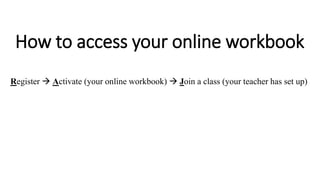
Online workbook guide for our students
- 1. How to access your online workbook Register Activate (your online workbook) Join a class (your teacher has set up)
- 2. 1) Make sure your personal email account is working. (Never forget your email username and password.) 2) Log in to your email. 3) Open a new tab. Type: cambridgelms.org/main/p/splash Press: Enter
- 5. Move/Slide the key to the lock until the image turns green First letter of your first name and your full last name (no spaces) Click “Register” and wait
- 6. Please write the username and password you made on the cover of book so you will not forget them. Also, your personal email you used for your registration to the online workbook is very important. You should never forget your personal email address and password.
- 7. This page means your registration is successful. Click
- 8. Enter the code on the cover of the student’s book then click “Activate a Product”
- 9. This page means the activation is successful.
- 10. Click “Join a Class” Do not click “Self Study” yet
- 11. (In this example, the teacher used the class code “baby.” Her students will use this code.)
- 13. Click “Content” Registration, Activation and Joining a Class Successful! Extremely important: You should be working under “Class Study,” “Self-study.” “Self-study” cannot be checked by your teacher. You can still work on “Self-study” if you want, but please don’t forget your “Online Workbook” in “Class Study.”
- 14. Students should make sure they are working on their “Online Workbook.”
- 15. Reminders: 1) Do not forget: personal email username and password online workbook username and password website: cambridgelms.org/main/p/splash Write them on the cover page of your book. It will be very difficult to help you if you cannot remember these information. 2) Make sure you are working under “Class Study” (not “Self- study”) tab. 3) Check that you are doing the “Online Workbook” (not the “Assessment” or the “Extension”).
