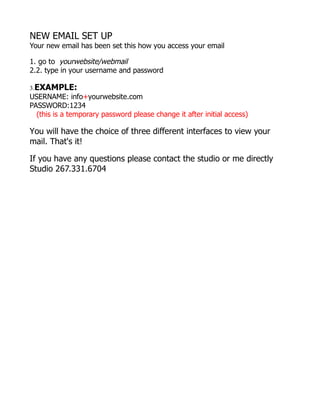
HOW TO ACCESS YOUR EMAIL ACCOUNT
- 1. NEW EMAIL SET UP Your new email has been set this how you access your email 1. go to yourwebsite/webmail 2.2. type in your username and password 3.EXAMPLE: USERNAME: info+yourwebsite.com PASSWORD:1234 (this is a temporary password please change it after initial access) You will have the choice of three different interfaces to view your mail. That's it! If you have any questions please contact the studio or me directly Studio 267.331.6704