OverviewIn this project you will implement a server for the Purdue.docx
Overview In this project you will implement a server for the Purdue Safe Walk Program. The server you are going to write will handle requests and commands sent from the user. Safe Walk is a campus safety system (currently done manually) that allows people on campus to request that someone walk with them from one location to another on campus. For more details, refer to this document . Definitions Here are some definitions and terms that will be used throughout this project. Locations A location is a building in Purdue campus. A location is identified by a unique acronym. First, for simplicity, the following locations will be defined in the system: CL50 : Class of 1950 Lecture Hall EE : Electrical Engineering Building LWSN : Lawson Computer Science Building PMU : Purdue Memorial Union PUSH : Purdue University Student Health Center * : Any one of the location above You may think of * as a wildcard that matches with any of the first five locations. As you will see later, a user message will contain two locations, FROM and TO . Locations not on the list above will be considered invalid. User A user is anyone who sends content to the server. Requester A requester is a user who asks for help (instead of sending commands). Again, as you will find later, not all users are requesters. Prerequisites Knowledge of file I/O operations. Knowledge of Java List API . Objectives Understand and use the Java Socket API to implement an iterative server. More specifically, java.net.ServerSocket for a socket-based server program. Understand the similarities between files and sockets. Learn to implement a basic, text-based server-client protocol. Learn to write exhaustive JUnit tests. Learn to use simple network utilities telnet and netcat ( nc ). Specifications Now you are going to write your own server program. Command-Line Arguments Name your program SafeWalkServer . To run it, use the command java SafeWalkServer port where the port argument should be an integer between 1025 and 65535 inclusive. If the port argument is given but invalid, print an error message (any meaningful message) and exit gracefully. If the port argument is not provided, your program should use a port that is automatically allocated, in which case you must print this port number to stdout before the server starts accept ing requests. For example, Port not specified. Using free port 8888. where 8888 is the port allocated automatically. Note that 8888 is just an example. If the port is already used (the constructor of ServerSocket will throw an exception). Print an error message and exit gracefully. Class Constructors Your SafeWalkServer should have two constructors corresponding to the situations where port may or may not be given. Finish these two methods: /** * Construct the server, and create a server socket, * bound to the specified port. * * @throws IOException IO error when opening the socket. */ public SafeWalkServer ( int port ) th.
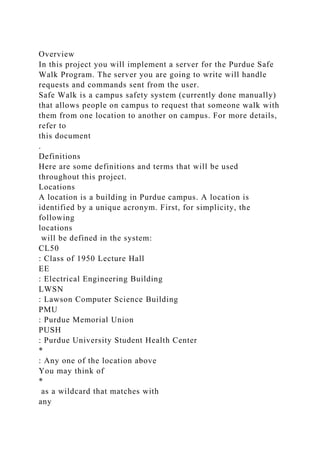
Recommended
Recommended
More Related Content
Similar to OverviewIn this project you will implement a server for the Purdue.docx
Similar to OverviewIn this project you will implement a server for the Purdue.docx (20)
More from loganta
More from loganta (20)
Recently uploaded
Recently uploaded (20)
OverviewIn this project you will implement a server for the Purdue.docx
- 1. Overview In this project you will implement a server for the Purdue Safe Walk Program. The server you are going to write will handle requests and commands sent from the user. Safe Walk is a campus safety system (currently done manually) that allows people on campus to request that someone walk with them from one location to another on campus. For more details, refer to this document . Definitions Here are some definitions and terms that will be used throughout this project. Locations A location is a building in Purdue campus. A location is identified by a unique acronym. First, for simplicity, the following locations will be defined in the system: CL50 : Class of 1950 Lecture Hall EE : Electrical Engineering Building LWSN : Lawson Computer Science Building PMU : Purdue Memorial Union PUSH : Purdue University Student Health Center * : Any one of the location above You may think of * as a wildcard that matches with any
- 2. of the first five locations. As you will see later, a user message will contain two locations, FROM and TO . Locations not on the list above will be considered invalid. User A user is anyone who sends content to the server. Requester A requester is a user who asks for help (instead of sending commands). Again, as you will find later, not all users are requesters. Prerequisites Knowledge of file I/O operations. Knowledge of Java List API . Objectives Understand and use the Java Socket API to implement an iterative server. More specifically, java.net.ServerSocket for a socket-based server program. Understand the similarities between files and sockets. Learn to implement a basic, text-based server-client protocol. Learn to write exhaustive JUnit tests. Learn to use simple network utilities telnet and netcat ( nc ). Specifications
- 3. Now you are going to write your own server program. Command-Line Arguments Name your program SafeWalkServer . To run it, use the command java SafeWalkServer port where the port argument should be an integer between 1025 and 65535 inclusive. If the port argument is given but invalid, print an error message (any meaningful message) and exit gracefully. If the port argument is not provided, your program should use a port that is automatically allocated, in which case you must print this port number to stdout before the server starts accept ing requests. For example, Port not specified. Using free port 8888. where 8888 is the port allocated automatically. Note that 8888 is just an example. If the port is already used (the constructor of ServerSocket will throw an exception). Print an error message and exit gracefully. Class Constructors Your SafeWalkServer should have two constructors corresponding to the situations
- 4. where port may or may not be given. Finish these two methods: /** * Construct the server, and create a server socket, * bound to the specified port. * * @throws IOException IO error when opening the socket. */ public SafeWalkServer ( int port ) throws IOException { //TODO: finish the method } /** * Construct the server, and create a server socket,
- 5. * bound to a port that is automatically allocated. * * @throws IOException IO error when opening the socket. */ public SafeWalkServer ( ) throws IOException { //TODO: finish the method } Note that the constructors may throw exceptions if any problem occurs during the execution of the constructor. If the object is successfully instantiated without exceptions then the server object is ready to run. To enable the socket to be reclaimed by the operating system when the program exits, be sure to set the address to reusable by calling setReuseAddress(true) . For more details, refer to setReuseAddress . Required Methods Your SafeWalkServer
- 6. class must extend ServerSocket class and implement the Runnable interface. Thus, you must provide a run method. You must also provide a method isPortValid . The following javadoc comments describe their functionality. /** * Start a loop to accept incoming connections. */ public void run ( ) { //TODO: finish this method } /** * Return true if the port entered by the user is valid. Else return false. * Return false if you get a NumberFormatException while parsing the parameter port
- 7. * Call this method from main() before creating SafeWalkServer object * Note that you do not have to check for validity of automatically assigned port */ public static boolean isPortValid ( String port ) { //TODO: finish this method } Note that your server should not start accept ing incoming requests before run() is called. To make the server run forever, your run() method may look something like: while
- 8. ( /* condition */ ) { Socket client = accept ( ) ; // i.e., do something with client } Note that accept() blocks the execution of the server until there is an incoming connection. Basic Protocol It is very difficult for two people to communicate if one does not understand the other's language. Similarly, a server cannot talk to clients unless they conform to the same protocol. The protocol that your server uses will be simple text messages. Client Requests There are two types of messages that your server needs to handle: request messages and commands . The request message is simple text in CSV (comma-separated value) form, with
- 9. three fields: NAME , FROM , TO where NAME is the human-friendly name of the user. You can assume it does not contain any commas. FROM is the location the user wants to move from ( FROM cannot be * ). TO is the destination of the user's movement ( TO cannot be the same as FROM ). For example, a message Tom Riddle,LWSN,PUSH means the person named Tom Riddle wants to move from LWSN to PUSH , while the message Harry Potter,LWSN,* means that Harry Potter wants to move from LWSN
- 10. to * location (perhaps to help someone as a volunteer). There are three commands that your server needs to handle. Note that they all start with a colon ( : ). :RESET For each waiting request message, respond with ERROR: connection reset and close its socket, before discarding the request. For the client that originated the command, respond with RESPONSE: success and close its socket. :SHUTDOWN Gracefully terminate the server (i.e., do what :RESET does, close the socket and whatever streams your server uses, and exit the run loop). :PENDING_REQUESTS, TASK , FROM , TO TASK refers to the information that the user is seeking. Valid values for TASK are # and * .
- 11. Valid values for FROM and TO are one of the locations listed above. Refer to the following table to know the action that needs to performed for each combination of TASK , FROM and TO . Close the client socket after the write operation. While writing unpaired request messages, use the 3-tuple form (see example below) If a command from the client starts with a colon ( : ) but does not conform to the above specifications then respond to the client with ERROR: invalid command and close its socket. TASK FROM TO Write to the client socket (Action) # * * total number of pending requests # Any valid location other than * * total number of pending requests starting at FROM #
- 12. * Any valid location other than * total number of pending requests destined to TO * * * list all the pending requests Example commands and their corresponding response messages are as shown below. Note that these are examples, you should not hard code values in your program. You should stick to the format of the response messages shown below. :PENDING_REQUESTS,#,LWSN,* // command RESPONSE: # of pending requests from LWSN = 1 // response :PENDING_REQUESTS,#,*,PUSH // command RESPONSE: # of pending requests to PUSH = 2 // response :PENDING_REQUESTS,#,*,* // command RESPONSE: # of pending requests = 2 // response :PENDING_REQUESTS,*,*,* // command [[Alicia, PMU, PUSH], [Riya, LWSN, EE]] // response Request/Command Handling
- 13. Whenever accept() returns a Socket object, your server has received a new request/command to handle. Your server should handle a request/command by doing the following steps: validity check , handle request/command , clean up . Validity Check Before performing a request/command, your server should first check if it is valid. The rules are as follows: If the text is a command (i.e., starting with : ), make sure it is in the list of defined commands. If the text represents a request, make sure it contains all three tokens (i.e., NAME , FROM , TO ), separated by commas; and that FROM and TO are known locations; FROM cannot be * ; TO
- 14. must be different from FROM . If the request is invalid, respond with ERROR: invalid request to the client and close its socket. If the command is invalid, respond with ERROR: invalid command to the client and close its socket. Handle Request/Command If the message is a valid command, perform it as specified in the list of commands. If the message is a valid request, try to find a match for it: Try to find a pair for the client: The FROM location of paired clients must be the same; The TO location of paired clients must be the same, or , one and only one can have its TO be * . If there is no suitable pair for the requester, put it on hold: You will need a list structure to store outstanding user requests in which to search for matches. Do not
- 15. close the client socket when storing them because you will need the connection later. For this project, you can assume the client will not close the socket by itself. If a matched pair is found, move the on-hold client out of the list, respond to each of the pair their match's request message prefixed with RESPONSE: , and close their sockets. If a user (e.g., C) can form pairs with more than one user (e.g., A and B), then pair it with the oldest on-hand user (e.g., A, if A submitted its request first). That is, requests are handled in first-come, first-served order, sometimes also called First-In First-Out (FIFO). For example, given Tom Riddle,LWSN,PUSH Vegeta,LWSN,EE Harry Potter,LWSN,* Andy,CL50,* Bella,CL50,* Cyndi,EE,* Woody,CL50,PMU Goku,LWSN,EE Edward,CL50,PUSH John Doe,PUSH,PMU
- 16. :PENDING_REQUESTS,*,*,* the server will do the following: Tom Riddle is put on hold (added to the list) Vegeta gets put on hold Harry Potter is matched with Tom Riddle from LWSN to PUSH Harry Potter receives RESPONSE: Tom Riddle,LWSN,PUSH Tom Riddle receives RESPONSE: Harry Potter,LWSN,* Tom Riddle is removed from the list Andy is put on hold Bella is put on hold. She cannot be matched with Andy because they are both going to * (they are volunteers) Cyndi is put on hold Woody is matched with Andy from CL50 to PMU Woody receives RESPONSE: Andy,CL50,* Andy receives RESPONSE: Woody,CL50,PMU Andy is removed from the list Goku is matched with Vegeta from LWSN to EE Vegeta receives RESPONSE: Goku,LWSN,EE Goku receives RESPONSE: Vegeta,LWSN,EE Vegeta is removed from the list Edward is matched with Bella (sparkle, sparkle!) from CL50 to PUSH John Doe is put on hold Cyndi is still in the queue, waiting on a user to advertise EE to anywhere except * The client who sends :PENDING_REQUESTS,*,*,*
- 17. will get [[Cyndi, EE, *], [John Doe, PUSH, PMU]] If the server then receives command :RESET then Cyndi and John Doe will get the response ERROR: connection reset and have their connections closed. Use the readLine method of BufferedReader when reading from input streams, and the println method of PrintWriter when writing to output streams. Refer to textbook or lecture slides from week 10 (External Communication) for more details. Clean Up After a client has been served (paired with another client, or connection reset), close its streams and socket gracefully so that Java garbage collector knows to reclaim the resources. Self-Testing For testing the server you can either write JUnit tests or use networking tools. We strongly suggest that you write JUnit tests as it can automate the testing process. Writing Junit Tests Download Client.java . Use this class to start a client from your test method. Do not make any modifications to the Client class.
- 18. If you are clueless at this point then refer to Official JUnit website Lecture handout on JUnit. You can download the corresponding programs from Piazza Client.java import java.io.BufferedReader ; import java.io.IOException ; import java.io.InputStreamReader ; import java.io.PrintWriter ; import java.net.Socket ; import java.net.SocketTimeoutException ;
- 19. /** * Client class for SafeWalkServer */ public class Client implements Runnable { private final String host ; private final int port ; private final
- 20. String message ; private boolean timeout ; private String result ; /** * Used to create Client socket without timeout */ public Client ( String host, int port, String msg ) {
- 21. this . host = host ; this . port = port ; this . message = msg ; } /** * Necessary for JUnit testing (and otherwise) * Used to create Client socket with timeout */ public Client
- 23. timeout = value ; } public String getResult ( ) { return result ; } public void run ( ) { // try with resource block is used here try
- 26. ( message ) ; result = in. readLine ( ) ; } catch ( SocketTimeoutException e ) { /* During testing the following message might get printed. * It does not always mean that there is an error in the program */ System . out . println
- 30. InterruptedException e ) { e. printStackTrace ( ) ; } System . out . println ( c. getResult ( ) ) ; } } Networking Tools UNIX Or Mac OS X Using the lab computers, or a personal computer running Linux or Mac
- 31. OS X, you will have access to two simple UNIX networking tools that may help you in the initial testing, and are described below. One is telnet . To use telnet to send messages to your server, issue the following command in your terminal: $ telnet HOST_NAME PORT_NUMBER where HOST_NAME and PORT_NUMBER are the host and port on which your server program is running. Here, you can use 127.0.0.1 or localhost as the host name if you wish to connect to a port on the local machine. If the connection is established, you can send text by typing it. The other is netcat , which prints the content in its stdin to a remote socket, and prints the response to stdout . An example command may be $ nc data.cs.purdue.edu 14180 < client_msg.txt which assumes your server runs on data.cs.purdue.edu:14180 and the request message is stored in client_msg.txt . Windows
- 32. If you are developing on a Windows computer, you may or may not have access to the telnet command by default. You can test this by opening the command prompt and trying to run it. If you don't have access, an alternative is to use ncat , an implementation of netcat for Windows. Download from here . Use it with the form $ ncat and then type your request or command and hit enter. Submission Because this project is for teams of two, be sure to indicate in the comments of your code the names, login ids and lab sections of both team members (or just your name, if you worked alone). Make sure this comment is at the top of your file (just above the class definition) . Also remember to REMOVE ANY PACKAGE . /** * Project 5 * @author teamMemberOne, login id, labsec * @author teamMemberTwo, login id, labsec (can be omitted if working alone) */ MANDATORY Intermediate Deadline (April 15, 11:59 pm)
- 33. : What you MUST submit?: SafeWalkServer must implement the isPortValid() method and the Shutdown and Reset command handling. You may implement the other features as well, but we will not consider them while grading the intermediate submission. Submit SafeWalkServer.java for grading using the turn-in command $ turnin -v -c cs180 -p project5 SafeWalkServer.java Final Deadline (April 25, 11:59 pm) : What you MUST submit?: SafeWalkServer must implement all the features described in the handout. Submit SafeWalkServer.java for grading using the turn-in command $ turnin -v -c cs180 -p project5Final SafeWalkServer.java NOTE: The intermediate submission is MANDATORY . If your intermediate submission correctly implements all the features asked for the intermediate submission then you will get 30 points. You will get full points (100) for this project only if your intermediate and final submissions are completely correct. If for example you don't make the intermediate submission and implement the full project for the last deadline, the maximum total score you can get is 70. The complete program has to work for the final submission. For the intermediate submission the implementation of Reset and Shutdown requires you to understand the request part of this project. For example, if Alice sends a request to the server, the server has to handle it but doesn't have to find a match, and then if Bob sends a :RESET
- 34. command, then both Alice and Bob have to receive proper response messages. Suggestion: The invalid commands and requests won't be tested during the intermediate grading, therefore a GOOD WAY of taking advantage of that MAY be to consider every messages which are not the Reset or Shutdown commands as a valid request. The commands which are not required for the intermediate submission WON'T be tested while grading your intermediate submission. Therefore you can freely forget or implement them: it will not impact your intermediate grade. Grading Rubric The grading rubric is as follows: 30 points: Intermediate deadline 10 points: Server can instantiate given valid ports and can have the OS assign a free port to use 5 points: isPortValid() 10 points: Correct implementation of RESET 5 points: Correct implementation of SHUTDOWN 70 points: Final deadline 50 points: Server can accept valid request messages, find matches, or queue them when no pair is found, and give correct match responses 20 points: Correct implementation of pending requests command