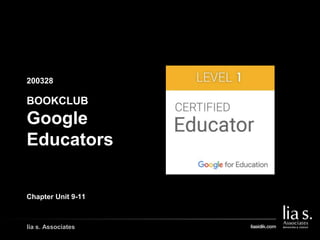
Boost Student Research Skills with Chrome
- 1. lia s. Associates 200328 GAMBAR COVER BUKU/ GAMBAR PENDUKUNG LAIN BOOKCLUB Google Educators Chapter Unit 9-11
- 2. lia s. Associates PREVIOUS UNIT UNIT 1: GET READY TO USE TECHNOLOGY IN THE CLASSROOM + Explore the Benefits of the Digital Classroom and Encourage Twenty-First Century Work Habits + Get Familiar with Google Tools for the Digital Classroom + Create Safe, Responsible Digital Citizens + Think Beyond the Textbook UNIT 2: EXPAND YOUR ACCESS TO HELP AND LEARNING + Get Your Questions Answered + Build Your Own Learning Network + Discover Local Google for Education Experts UNIT 3: HAVE A (MOSTLY) PAPERLESS CLASSROOM + Move Your File Into Drive + Make Fewer Class Copies + Bring Your Quizzes Online Using Google Forms
- 3. lia s. Associates PREVIOUS UNIT UNIT 4: SAVE TIME COMMUNICATING + Use Gmail to Communicate with Your Classroom + Organize and Search Gmail to Save Time + Use Hangouts for Real-time Student Communication + Use Google Groups to Build Better Class Communication + Share Your Students’ Work With the School Community UNIT 5: ORGANIZE ACTIVITIES FOR YOURSELF AND OTHERS + Keep Track of Your Class Schedules and Appointments Using Google Calendar + Get More Organized
- 4. lia s. Associates PREVIOUS UNIT UNIT 6: BRING MEETINGS ONLINE + Make In - Person Meetings More Effective + Use Hangouts to Hold Meetings Anytime, Anywhere UNIT 7: BRING STUDENT WORK ONLINE + Get Your Class Organized + Assign Work More Easily + Collect Assignments Effortlessly + Give and Receive Feedback UNIT 8: MEASURE, UNDERSTAND, AND SHARE STUDENT GROWTH + Measure Student Progress + Analyze Student Growth Data + Tell Your Student Growth Story
- 5. lia s. Associates Unit 9: TEACH STUDENTS ONLINE SKILLS 01 _INTRODUCTION 02 _Search Smart 03 _Boost Student Research Skills 04 _Use Chrome To Explore The Web With Your Class
- 6. lia s. Associates What Will You Learn? - The essential digital literacy skill of searching online - Simple steps to evaluate sources - Easy processes for filtering search results and an understanding of why this is important - How to avoid plagiarism in the context of Web research - How to customize your online experience using Google Chrome - The potential for creativity and curiosity to be fostered using Chrome Apps and Extensions
- 7. lia s. Associates What Products Will We Cover?
- 8. lia s. Associates 1. How To Search 2. Utilizing Filters and Modifiers in Search 3. Understanding How To Use Chrome as a Customised Browser 4. Managing Bookmarks 5. Install and Uninstall Extensions What Skills Will You Need?
- 9. lia s. Associates 02 Search Smart
- 10. lia s. Associates The three 'search smart' basics are: 1. Choosing the right search terms 2. Understanding search results 3. Narrowing a search to get the best results Searching Online - an Essential Digital Literacy Skill
- 11. lia s. Associates 1. Entering The Keywords 2. Help Check Spelling 3. Use Quotation Mark 4. Using More than 2 Keywords There are many tricks to making use of Google's user engine in conducting searches more efficiently and effectively.
- 12. lia s. Associates Entering The Keywords Start with the simplest keywords, then add complete supporting words, this will help Google as a whole.
- 13. lia s. Associates ● Use short, concise and clear keywords to help Google search smarter, use words that are commonly used by a website. Entering The Keywords
- 14. lia s. Associates Google's spell checker automatically uses the most common spelling of given words, whether you spell correctly or not. Help Check Spelling
- 15. lia s. Associates When searching for something specific, using quotation marks can filter Google's search results to be more accurate. The use of quotation marks, means that Google will search all the words completely. Use Quotation Mark
- 16. lia s. Associates Google can search for more than one keyword in a search. With this trick, search results will be more diverse because it displays the results of keywords 1 and 2 at once. Using More than 2 Keywords
- 17. lia s. Associates 03 Boost Student Research Skills
- 18. lia s. Associates Here are some questions you could consider posing to your students to determine the validity of what they’ve read online: ■ Who is the author(s) of the content? Do they have any special skills that qualify them to write on this topic? ■ Is the content trying to make you believe a particular point of view? Are there ideas or opinions that are missing? Assessing the Validity and Reliability of Information
- 19. lia s. Associates 04 Use Chrome To Explore The Web With Your Class
- 21. lia s. Associates The 'Omnibox' on the Chrome browser aside from functioning as a URL bar and search place, it can also function as a place to find out the weather, view Sports Scores and be a simple calculator. THE OMNIBOX
- 22. lia s. Associates 1. Mengetahui Cuaca Masukkan "cuaca" diikuti dengan nama kota dan negara bagian, kode pos A.S., atau nama kota dan negara. THE OMNIBOX
- 23. lia s. Associates 2. Skor Olahraga Ketik nama tim atau nama liga pertandingan ke kotak telusur. THE OMNIBOX
- 24. lia s. Associates 3. Kalkutor Untuk menggunakan fungsi kalkulator internal Google, masukkan penghitungan yang akan dilakukan dalam kotak penelusuran. THE OMNIBOX
- 25. lia s. Associates Bookmarks are used to mark sites that are favorites or that we visit frequently. In chrome and mozilla the name is bookmark, whereas in Internet Explorer the "favorite" only has a different name but still has the same function. The bookmark function itself includes: ● Make it easy for us to save the name / address of the website in large quantities ● We can organize and group website addresses according to specific themes or topics ● Can save time for pages that we often visit BOOKMARKING
- 26. lia s. Associates THE CHROME WEB STORE
- 27. lia s. Associates You can download an ever-increasing number of apps from the Chrome Web store, which enable you to customise Chrome and do much more than simply browse the web. There are apps that allow you to make movies, edit photos, present information differently and play interactive skill-building games. This short video captures what apps are all about. APPS (From The Chrome Web Store)
- 28. lia s. Associates You can install a massive amount of Extensions from the Chrome Web Store. These extensions give you extra tools for viewing and interacting with web pages. For example, the Screencastify extension allows you to record video screencasts of your browser with your own voiceover. Imagine using this to have students explain their thinking as they analyze a website. EXTENSIONS (From The Chrome Web Store)
- 29. lia s. Associates 1. Masuk ke Chrome 1. Pilih Settings dari menu Chrome SIGN TO CHROME
- 30. lia s. Associates 3. Klik tombol sign in to chrome Pilih Settings dari menu Chrome 4. Masukkan email dan Kata sandi akun Google Anda SIGN TO CHROME
- 31. lia s. Associates 5. Tunggu beberapa saat, ketika chrome menyinkrokan informasi anda SIGN TO CHROME
- 32. lia s. Associates UNIT REVIEW
- 33. lia s. Associates UNIT REVIEW
- 34. lia s. Associates UNIT REVIEW
- 35. lia s. Associates UNIT REVIEW
- 36. lia s. Associates UNIT REVIEW
- 37. lia s. Associates UNIT REVIEW
- 38. lia s. Associates UNIT REVIEW
- 39. lia s. Associates UNIT REVIEW
- 40. lia s. Associates UNIT REVIEW
- 41. lia s. Associates UNIT REVIEW
- 42. lia s. Associates UNIT REVIEW
- 44. lia s. Associates Unit 10: BUILD INTERACTIVE LESSONS 01 _Introduction 02 _Create Engaging Presentation with Slides 03 _Augment Your Lessons with Interactive Content 04 _Empower Student Learning with Earth 05 _Enhance Your STEM Class with Science Journal 06 _Kick Start Environmental Problem Solving with Your Plan, Your Planet
- 45. lia s. Associates What Will You Learn ■ How to make your presentations look better and more effectively communicate your point ■ How graphic design can help with your messaging ■ How to add dynamic and engaging content into your presentations ■ Where to find resources for class that other teachers have tried and recommend ■ How apps can help engage your students ■ How to enrich your STEM class with digital tools ■ How to make science learning more interactive
- 46. lia s. Associates What Products Will We Cover?
- 47. lia s. Associates 02 Create Engaging Presentation with Slides
- 48. lia s. Associateslia s. Associates Google Slides is part of the G Suite for Education; it’s a slideshow application that allows multiple people to collaborate on a slide deck at the same time. Inserting images, infographics, and videos provide the opportunity for viewers to learn through visual and auditory methods - inspiring active thinking. Enhancing Your Presentation
- 49. lia s. Associateslia s. Associates a. Use the Insert Feature to Add Images and Video. b. Insert and Arrange Text, Shapes, and Lines. c. Create Linked Text for Engaged Learning Engage Your Student with Google Slides
- 50. lia s. Associateslia s. Associates Teachers can creatively shift the message being shared with a class by using color, graphic organizers, shapes, and lines. Eye-catching headlines and organized chunks of text can greatly increase the readability and help with the comprehension of the content presented. Google Slide Makeovers for Engaging Students
- 51. lia s. Associates 03 Augment Your Lessons with Interactive Content
- 52. lia s. Associateslia s. Associates One of the problems that teachers face when trying to create more interactive, technology-supported lessons is figuring out where to start. To START go to: chrome.google.com/webstore. Enrich Your Class
- 53. lia s. Associateslia s. Associates Here are a few useful skills to help you track down some outstanding apps and extensions: a. Find Content for Classroom Use b. No Internet, No Problem c. Integrations with Google Drive Finding the Right Content
- 54. lia s. Associates 04 Empower Student Learning with Earth
- 55. lia s. Associateslia s. Associates Google Earth is a web based 3D virtual globe that puts the world’s geographic information at your fingertips. Google Earth was first launched 10+ years ago as a desktop application, and has been used by teachers worldwide since then, across all subject matters. With Google Earth, teachers and students can explore the world and learn how complex ideas fit together. A World of Opportunities
- 56. lia s. Associateslia s. Associates Features and Navigation Guide
- 57. lia s. Associateslia s. Associates Tools to Try
- 58. lia s. Associates 05 Enhance Your STEM Class with Science Journal
- 59. lia s. Associateslia s. Associates A Science Tool in Your Pocket Science Journal is an application built specifically for scientific explorations. It transforms your mobile device into a pocket science laboratory and a digital science notebook at the same time! Science Journal makes it easy to: + Measure and record real-time data using the device's built-in sensors + Take notes and pictures to document, structure, and organize observations + Review and analyze recorded data and graphs + Export and share data
- 60. lia s. Associateslia s. Associates a. Start and Name an Experiment b. Make a Text Observation c. Record Sensor Measurements d. Document with a Picture Features and Navigation Guide
- 61. lia s. Associateslia s. Associates Tools To Try
- 62. lia s. Associates 06 Kick Start Environmental Problem Solving with Your Plan, Your Planet
- 63. lia s. Associateslia s. Associates Explore the Features of Your Plan, Your Planet. When opening Your Plan, Your Planet in your browser, you will notice that the tool is designed to reflect that the greatest impacts on our planet come from how we use and produce food, water, energy, and stuff on a daily basis. Each of these sectors is represented by an icon in conjunction with an animation. Clicking on the icon will start your exploration in that topic. Explore the Features of Your Plan, Your Planet
- 64. lia s. Associateslia s. Associates There are various playful elements embedded in Your Plan, Your Planet that keep your students engaged. Each exploration starts with an interactive section in which students have to answer questions about their own consumption behaviors. Based on the student’s input, the tool will quantify their environmental impact, which allows them to assess the consequences of some of their everyday activities. Engage Students with Interactive Explorations
- 65. lia s. Associates UNIT REVIEW
- 66. lia s. Associates UNIT REVIEW
- 67. lia s. Associates UNIT REVIEW
- 68. lia s. Associates UNIT REVIEW
- 69. lia s. Associates UNIT REVIEW
- 70. lia s. Associates UNIT REVIEW
- 71. lia s. Associates UNIT REVIEW
- 72. lia s. Associates UNIT REVIEW
- 73. lia s. Associates UNIT REVIEW
- 74. lia s. Associates UNIT REVIEW
- 75. lia s. Associates Unit 11: CAPTIVATE YOUR CLASS WITH VIDEO 01 _INTRODUCTION 02 _Find High-Quality Educational Content on YouTube 03 _Curate Educational Content on YouTube 04 _Create the Optimal Viewing Experience
- 76. lia s. Associates What Will You Learn ■ Search and find content creators and videos using YouTube ■ Identify best practices for using YouTube in the classroom ■ Harness the YouTube subscription feature to develop a stream of top quality educational content ■ Curate educational videos based on topic, genre, or standard in playlists ■ Share videos through playlists, forms, and slides ■ Create the optimal viewing experience for students by adjusting YouTube controls
- 77. lia s. Associates What Products Will We Cover?
- 78. lia s. Associates 02 Find High-Quality Educational Content on YouTube
- 79. lia s. Associates HELLO YOUTUBE!!! Teachers around the globe are harnessing video to inspire students, start discussions, or even to directly teach a process, skill, or topic. Whether starting a class with a ‘hook’ video that gets students thinking, or assigning a 10-minute instructional video as homework à la the flipped-classroom, teachers value the power of video to captivate today’s learners in ways that textbooks may not.
- 80. lia s. Associates Finding, Saving, and Showing Educational Videos a. Filter Your Search b. Save or Bookmark a Video c. Save a Playlist d. Embed a Video in Google Slides e. Embed Video in Google Forms
- 81. lia s. Associates 03 Curate Educational Content on YouTube
- 82. lia s. Associates YouTube Channels YouTube is a great place to get introduced to Channels that produce high quality educational videos. Channels such as Khan Academy, Crash Course and Veritasium are just a few examples - and once you find a channel you like, it’s a great idea to subscribe to it right away!
- 83. lia s. Associates Subscribing and Curating Harnessing YouTube through channel subscriptions and curating playlists can help teachers be more efficient with their time as they can both find videos to enhance the curriculum, AND organize and share those videos with students. a. Subscribe to Channels b. Access Playlists and Subscriptions in the Guide c. Create a Playlist d. Edit and Organize a Playlist e. Save Another User’s Playlist f. Share Playlists with Students
- 84. lia s. Associates 04 Create the Optimal Viewing Experience
- 85. lia s. Associates The Flexibility of YouTube The simple act of providing a video to a student that can be accessed anytime and anywhere allows the student to review course material as often as necessary and at their own pace. But we all recognize that there are no two teaching environments that are exactly the same. From resource availability, to bandwidth, to a teacher’s skill and comfort level, to each individual student’s needs, we all have unique classrooms, challenges, and curricula.
- 86. lia s. Associates YouTube Optimization Features
- 87. lia s. Associates UNIT REVIEW
- 88. lia s. Associates UNIT REVIEW
- 89. lia s. Associates UNIT REVIEW
- 90. lia s. Associates UNIT REVIEW
- 91. lia s. Associates UNIT REVIEW
- 92. lia s. Associates UNIT REVIEW
- 93. lia s. Associates UNIT REVIEW
- 94. lia s. Associates UNIT REVIEW
- 95. lia s. Associates UNIT REVIEW
- 96. lia s. Associates UNIT REVIEW
- 100. lia s. Associates
- 101. lia s. Associates THANK YOU lia s. Associates
