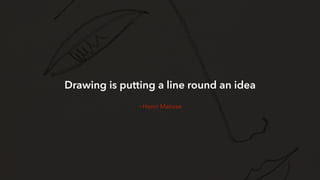
How to hack electronics
- 1. Drawing is putting a line round an idea ~Henri Matisse
- 2. Hacking is giving form to an idea
- 5. Hack to Do
- 6. Hack to Do Think
- 7. How to Hack Electronics PLANNING-NESS 2014
- 8. Hi. I’m Robert Gallup
- 9. Agenda Mad Cap First Hacks Electricity + Electronics Hacking Switches + Knobs + Smart LEDs Project? Wrap Up
- 10. Feel Free to Wander
- 11. ?
- 12. Your Hacker’s Kit E STEALTH CASE BREADBOARD RESISTOR LED SMART LED JUMPER WIRES BUTTON KNOB TRINKET
- 13. Microcontroller
- 14. Put the Trinket in the Breadboard >
- 15. Connect the Trinket to your Computer > Power Indicator Glowing at First
- 16. Download Software > http://www.robertgallup.com/download/planningness2014-mac.zip Unzip Arduino Software Note: There are also downloads for “-windows”, and “-linux”
- 17. Start Arduino
- 18. Mac OS X: Security Settings > 1 2 3 4 Open Preferences Unlock, and change “Allow apps …” to Anywhere Run IMPORTANT: Reset security settings
- 19. Configure the Software for Your Board >
- 20. Configure the Programmer >
- 21. Add the Planning-ness Examples > 1 2 Select planningness2014 in the Libraries folder from the class software download
- 22. If it works, … >
- 23. ?
- 24. Load the LEDBlink Example >
- 25. The Sketch Window > Sketch (program)
- 26. Run the Sketch on your Trinket > 1 2 Press Reset Press the Run button LED glows
- 27. Wait. What?!
- 28. The “Blink” > Blinking
- 29. Sketch Structure (Recipe) E // S void setup() { pinMode(1, OUTPUT); } ! // Loop void loop() { digitalWrite(1, HIGH); delay(500); digitalWrite(1, LOW); delay(500); } Comment Statements
- 30. Sketch Walkthrough (See the Comments) E // Setup runs once at the beginning void setup() { pinMode(1, OUTPUT); // Pin #1 is output } ! // Loop runs over and over again forever void loop() { digitalWrite(1, HIGH); // turn the LED on delay(1000); // wait for a second digitalWrite(1, LOW); // turn the LED off delay(1000); // wait for a second }
- 31. Hack 01: Change the Blinking Speed ( 1. Change the blink speed Hint: edit the blink sketch to change the blink delay from 1 second to 1/4 second (note: 1 second = 1000 milliseconds). Then run the sketch again. 2. Stretch: Make a short on, longer off blink Hint: the delay times don’t have to be the same.
- 32. Your First Circuit E Jumper Wire LED Resistor
- 33. Wire Up an LED > USB #0 #1 #2 5V BAT GND #4 #3 RST JUMPER WIRE
- 34. A Note about Breadboards E All of the contact points in the same row are connected The “rift” separates the two sides
- 35. Hack 02: An LED on Another Pin ( 1. Rewire your hack to move the LED to Trinket pin #2. 2. In the “blink” sketch, change the LED pin to match. Hint: You may have to change more than one line
- 36. Hack 02: A Solution ( // Setup runs once void setup() { pinMode(2, OUTPUT); // Pin #2 is output } ! // Loop repeats forever void loop() { digitalWrite(2, HIGH); // turn the LED on delay(1000); // wait for a second digitalWrite(2, LOW); // turn the LED off delay(1000); // wait for a second }
- 37. Hack 02: Another Way, “Variable” ( // Declarations int pinLED = 2; ! // Setup runs once at the beginning void setup() { pinMode(pinLED, OUTPUT); // Pin is output } ! // Loop runs over and over again forever void loop() { digitalWrite(pinLED, HIGH); // turn the LED on delay(1000); // wait for a second digitalWrite(pinLED, LOW); // turn the LED off delay(1000); // wait for a second } Declare Variable pinLED = 2
- 38. Variable Declaration E int pinLED = 2; TYPE NAME VALUE
- 39. Libraries Make It Easier
- 40. Add the BobaBlox Library > 1 2 Select BobaBlox Folder from the class software download
- 41. Load and Run the LEDBlinkPinLibrary Example >
- 42. What’s Different About This Sketch? E // Include the library #include <BobaBlox.h> ! // Declarations LED boardLED(1); // Declare an LED on pin #1 ! // Setup runs once at the beginning void setup() { } ! // Loop repeats forever. Use the “blink” method to blink boardLED void loop() { boardLED.blink(); }
- 43. LED Variable Declaration E LED boardLED(1); TYPE NAME PIN
- 44. Using a Function (method) E boardLED.blink(); NAME METHOD NAME
- 45. Another Version of the Blink Method E boardLED.blink(1, 100); # TIMES DELAY
- 46. Hack 03: An LED on Another Pin ( 1. Change the library Blink sketch to use an LED on pin #3 Hint: You can add a 2nd LED, or move the LED you connected in the previous hack.
- 47. Hack 04: Fast Blink ( 1. Change the library sketch to blink faster Hint: look at the example of the LED blink method that uses two parameters, times and delay.
- 48. Hack 05: Blink Morse Code ( 1. Load and run the SOS sketch from planningness2014 examples. Note: In Morse Code, “S” is dot-dot-dot, “O” is dash-dash- dash. 2. Change the sketch so it blinks “CQ”. Hint: In Morse Code, “C” is dot-dash-dot-dash, “Q” is dash-dash-dot-dash. Note: “CQ” is a little like “YO” in the ham radio world.
- 49. For the Wanderer: Examples E
- 50. For the Wanderer: Reference E
- 51. ?
- 52. Chips + Circuits
- 53. A Microcontroller E ! ! SENSORS microcontroller Input: temperature, motion, touch, … ACTUATORS Output: light, motor, sound, heat, … PROGRAM
- 54. E The Trinket Basic Connections (pinout) 0 1 2 +5V (Regulated) Digital I/O Ground 4 3 LED (Pin 1) USB Reset Button ADAFRUIT Power LED TRINKET I/O Pins connect the microcontroller to power, sensors, and actuators.
- 55. Electronics
- 56. Electricity Starts with Electrons E Electrons are negative (but, nice) - -
- 57. Sometimes Electrons Mingle E In conductive materials, electrons are free to float - - - - - - - - -
- 58. Mix in Some Universal Forces E + - Positive Negative Like Yin+Yang, or Good+Evil, one comes with the other
- 59. Electricity = Motivated Electrons E - - - - + - - - - - Electrons are attracted by a positive force
- 60. Voltage (volts) = How Motivated E - + - - - -
- 61. Current (amps) = How Many E - - - - - - - - - + - - - - - - -
- 62. Volts Jolt! Current Kills!
- 63. Current flows positive to negative + + + + + + - + + + + + + + + + + Actually, Current is a Little Twisted E
- 64. + But, Not Without a Circuit
- 65. + This is a Schematic, BTW
- 67. Component: Resistor E + + + + ++ + + + + + HEAT VOLTAGE DROP
- 68. Component: LED (Light Emitting Diode) E CATHODE / - + ANODE / + -
- 69. ?
- 70. More Hacks
- 71. The Button (Digital Input) E
- 72. Component: Button (Switch) E CONNECTED 1 2 PIN GND PIN GND
- 73. Wiring Up a Single Button > USB #0 #1 #2 5V BAT GND #4 #3 RST JUMPER WIRE JUMPER WIRE
- 74. Load / Run the ButtonLED Example E // Declarations LED boardLED(1); Button pushButton(2); int buttonState; ! // Setup runs once at the beginning void setup() { } ! // Loop repeats forever void loop() { // Read the switch. Set LED on/off according to button state buttonState = pushButton.isDown(); if (buttonState == 1) { boardLED.on(); } else { boardLED.off(); } }
- 75. Pushbutton Variable Declaration E Button pushButton(1); TYPE NAME PIN
- 76. Pushbutton isDown Method E pushButton.isDown(); NAME METHOD NAME
- 77. Other Pushbutton Methods E pushButton.isDown(); pushButton.isUp(); pushButton.isPressed(); pushButton.isReleased();
- 78. Branching (One Thing or Another) E if (buttonState == 1) { boardLED.on(); } else { boardLED.off(); }
- 79. The If statement (if/then/else) E if (condition) { ••• } else { ••• } if condition is true if condition is false conditions: (a == b) (a < b) (a > b) (a <= b) (a >= b) (a != b)
- 80. Hack 06: Reverse the Logic ( 1. Reverse the logic in the buttonLED sketch. I.e. make the LED go OFF when the button is pressed. Hint: there are two ways to do this 2. Stretch: make the LED blink when the button is pressed. Hint: what other LED functions do you have to work with?
- 81. The Knob (Analog Input) E
- 82. Component: Knob (Potentiometer) E +5V GND Analog Pin +5V GND Analog Pin
- 83. Analog to Digital Converter (ADC) E ADC 0, 25, 100, 300, 100, 1023 Voltage Values (0-1032)
- 84. E The Trinket: A More Complete Picture +5V (USB) 0 1 2 0 1 1 Battery Ground 4 2 3 3 Digital I/O Analog Output Analog Input Reset +5V (Regulated) LED (Pin 1) USB Reset Button ADAFRUIT Power LED TRINKET
- 85. Wiring Up a Knob > USB #0 #1 #2 5V BAT GND #4 #3 RST
- 86. Load / Run the knobDimLED Example E LED boardLED(1); Knob bluKnob(1); ! int knobValue; int LEDBrightness; ! void setup() { } ! void loop() { // Check the knob value // Convert the knob value (0-‐1023) to a brightness (0-‐255). // Note: see the Map command in the reference knobValue = bluKnob.value(); LEDBrightness = map(knobValue, 0, 1023, 0, 255); boardLED.setBrightness(LEDBrightness); } .setBrightness() (see reference)
- 87. Knob Variable Declaration E Knob bluKnob(1); TYPE NAME PIN
- 88. Knob Value Method E bluKnob.value(); NAME METHOD NAME
- 89. Hack 07: Change Knob Direction ( 1. Change the direction of the know. I.e. So the brightness goes down when the knob it turned up. 2. Stretch: Change the blink speed with the knob position.
- 90. The Smart LED (Digital LED) E Unlike a standard LED, the Smart LED has a small processor inside that controls the light and communicates digitally with your microprocessor. They are also called NeoPixels. Generically, they are sometimes referred to by their “controller”, the WS2812 or WS2811.
- 91. Component: Smart LED (NeoPixel) E Digital In +5V GND Digital Out 0 1 2 3 4 5 6 7 Digital In Multiple of these LEDs can be “cascaded” from a singe pin on your micro process (but, you may need outside power).
- 92. Wiring Up a Smart LED (NeoPixel) > USB #0 #1 #2 5V BAT GND #4 #3 RST
- 93. Hack 08: Hack the SmartPixel Example ( 1. After wiring the SmartPixel up, load and run the SmartPixel sketch. 2. Change the rate the colors change in the sketch 3. The sketch currently uses red, green, and blue as it’s colors. Change to three different colors Hint: look at the comments to figure out the parameters for the setPixelColor() method.
- 94. Hack 09: Hack the SmartPixelRainbow Sketch ( 1. Load and run the SmartPixelRainbow sketch. 2. Change the rate the colors change in the sketch. Hint: You can guess what to do (perfectly respectable), or look at the complicated code in the NeoPixelFunctions tab for a clue.
- 95. Hack 10: More Smart LED Hacks ( 1. BIG STRETCH: See if you can figure out how to control the rainbow color with a knob. Hint: look at the setPixelColor() and wheel() methods. 2. GIANT STRETCH: See you can cooperate with some of your table-mates and connect several smart LEDs together. Hint: one of the parameters when you declare the LED variable, is the number of LEDs in the strip.
- 96. ?
- 97. Wax On. Wax Off.
- 98. LEDs
- 99. Buttons
- 101. Smart LED
- 102. Team Project
- 103. Hack 99: Hack Digital Personality ( 1. Team up and use everything you’ve learned to design a switch with a personality. Hint: use two LEDs and a switch. pressing the switch turns one of the LEDs on/off. The other LED flashes in some way with personality to indicate whether you’ve been successful. Note: could you use a knob as the switch? 2. Do anything else you want to try as an individual. Or, as a team.
- 104. Wrap Up
- 105. Many Other Platforms E Arduino RPi BeagleBone spark.io pinocc.io teensy
- 106. Add-On Boards (Shields) E
- 107. Next Steps: Online Tutorials E http://arduino.cc/en/Tutorial http://playground.arduino.cc https://learn.sparkfun.com ! http://learn.adafruit.com http://learn.adafruit.com/category/learn-arduino ! ! google “arduino tutorials”
- 108. Next Steps: Arduino Comic E http://www.jodyculkin.com/wp-content/uploads/2011/09/arduino-comic-latest3.pdf
- 109. Online Resources E ARDUINO: www.arduino.cc, reference, tutorials SPARKFUN: www.sparkfun.com, components, devices, tutorials ADAFRUIT: www.adafruit.com, components, devices, tutorials MAKE MAGAZINE: www.makezine.com, magazine, books, stuff MAKER SHED: www.makershed.com, components, kits, stuff INSTRUCTABLES: www.instructables.com, tutorials RADIO SHACK: www.radioshack.com, components, devices, tutorials AMAZON: www.amazon.com, books, components, devices, tutorials O’REILLY: www.oreilly.com, books, tutorials, etc. ELECTRONIC GOLDMINE: http://www.goldmine-elec-products.com, components JAMECO: www.jameco.com, components MOUSER: www.mouser.com, components DIGIKEY: www.digikey.com, components !
- 110. Thank You!
- 111. Robert Gallup bob@xobxob.com @robertgallup
