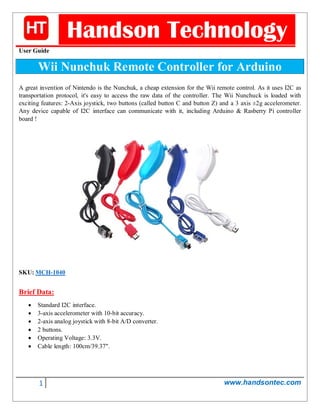
Wii Nunchuk for Arduino
- 1. 1 www.handsontec.com Handson Technology User Guide Wii Nunchuk Remote Controller for Arduino A great invention of Nintendo is the Nunchuk, a cheap extension for the Wii remote control. As it uses I2C as transportation protocol, it's easy to access the raw data of the controller. The Wii Nunchuck is loaded with exciting features: 2-Axis joystick, two buttons (called button C and button Z) and a 3 axis ±2g accelerometer. Any device capable of I2C interface can communicate with it, including Arduino & Rasberry Pi controller board ! SKU: MCH-1040 • Standard I2C interface. Brief Data: • 3-axis accelerometer with 10-bit accuracy. • 2-axis analog joystick with 8-bit A/D converter. • 2 buttons. • Operating Voltage: 3.3V. • Cable length: 100cm/39.37".
- 2. 2 www.handsontec.com Figure-1; Mechanical Dimension Mechanical Dimension: Figure-2: Nunchuk Socket Pin Assignment Connector Pin Assignment:
- 3. 3 www.handsontec.com Figure-3: Nunchuk to Arduino Adapter Board Interface to Arduino Controller Board: To make connection from Nunchuk’s 6-pin connector to Arduino board without cutting the cable, we need a small break- out board. This break-out board can be easily inserted into the 6-pins Nunchuk connector securely. The other end of this board is standard 2.54mm header pin which can insert to breadboard or use with jumper wires. Figure-4 Connection from Nunchuk controller (using adapter board) to Arduino board: Table-1: Nunchuk Adapter Pin Arduino Pin Clock (Green Wire) Analog-In A5 (SCL) Data (Yellow Wire) Analog-In A4 (SDA) 3.3V Supply (Red Wire) 3.3V Ground (Black Wire) GND
- 4. 4 www.handsontec.com Figure-5: Nunchuk to Arduino Connection Next we will perform a simple LED test by pressing the 2-buttons on the Nunchuck controller. First we need a library to do this job, download this library “ArduinoNunchuk” and extract it to Arduino IDE libraries folder. Open the Arduino IDE and locate “nunchuk LEDControl” sketch:
- 5. 5 www.handsontec.com /*========================================================================== // Author : Handson Technology // Project : Arduino Uno with Nunchuk Remote Controller // Description : Nunchuk LED Control // Source-Code : nunchukLEDControl.ino //========================================================================== */ #include <Wire.h> #include <ArduinoNunchuk.h> ArduinoNunchuknunchuk=ArduinoNunchuk(); constint DIGTIAL_LED =13; constint PWM_LED =3; intpwmLEDValue; void setup() { nunchuk.init();//start classy library delay(100); nunchuk.update();//read data from the classic controller pinMode(DIGTIAL_LED, OUTPUT); pinMode(PWM_LED, OUTPUT); } void loop() { nunchuk.update();//read data from the classic controller //the joystick is already 0-255, so we can write it directly to PWM analogWrite(PWM_LED,nunchuk.analogY);//write the PWM value to the LED //if a is pressed, turn the digital LED on if(nunchuk.zButton== true) { digitalWrite(DIGTIAL_LED, HIGH); } //if b is pressed, turn the digital LED off if(nunchuk.cButton== true) { digitalWrite(DIGTIAL_LED, LOW); } }
- 6. 6 www.handsontec.com Pressing the “Z Button” on the Nunchuk controller will turn On the Arduino on-board LED (L). Pressing “C Button” will turn Off the LED. By connecting another LED to digital pin 3 of Arduino board and push forward and backward of the Nuchuk Joystick, you can do a dimming control of this LED. Congratulation! you have successfully established the I2C communication of Nunchuk remote controller with Arduino controller board. There are plenty of exciting application of this Nunchuk controller with Arduino board including robotics, self- balancing 2-wheels car, remote control drones…
- 7. 7 www.handsontec.com Wii-Nunchuk Data Format: The Wii-Nunchuk is a slave I2Cbus device that output six bytes of data as follow:
- 8. 8 www.handsontec.com Wii-Nunchuk Postion Description:
- 10. 10 www.handsontec.com • Controlling Two Servo Motor with Wii Nunchuk. Wii Nunchuk is versatile game controller that can be easily connected to Arduino board using I2C bus data format. Wire up the circuit as shown in below diagram. Parts needed in this task: Arduino Uno. • Wii Nunchuk Controller with adapter board. • Micro Servo Motor. • Some jumper wired. // Source-Code : Arduino Sketch: Copy and paste (or download from the below link) the below sketch into Arduino IDE and upload to Arduino Uno board. Once upload completed, try to move the Wii Nunchuk joystick forward, backward, left and right direction and observe the turning on the two servo motors attached to D10 & D11. /*========================================================================== // Author : Handson Technology (www.handsontec.com) // Project : Wii Nunchuk Servo Control with Arduino Uno // Description : Controlling 2-servo motor with Wii Nunchuk Controller nunchuk_2-servos.ino //========================================================================== */ #include <Wire.h>
- 11. 11 www.handsontec.com #include <Servo.h> Servo servoLeft; // Define left servo-1 Servo servoRight; // Define right servo-2 static uint8_t nunchuck_buf[6]; // array to store nunchuck data, void setup() { Serial.begin(19200); servoLeft.attach(10); // Set left servo-1 to digital pin 10 servoRight.attach(11); // Set right servo-2 to digital pin 9 nunchuck_init(); // send the initilization handshake Serial.print ("Finished setupn"); } void loop() { nunchuck_get_data(); // map nunchuk data to a servo data point int x_axis = map(nunchuck_buf[0], 23, 222, 180, 0); int y_axis = map(nunchuck_buf[1], 32, 231, 0, 180); //move servo to desired position based on Wii nunchuk reading servoLeft.write(x_axis); servoRight.write(y_axis); // un-comment next line to print data to serial monitor // nunchuck_print_data(); } // Nunchuck functions // initialize the I2C system, join the I2C bus, // and tell the nunchuck we're talking to it void nunchuck_init() { Wire.begin(); // join i2c bus as master Wire.beginTransmission (0x52); Wire.write ((byte)0xF0); Wire.write ((byte)0x55); Wire.write ((byte)0xFB); Wire.write ((byte)0x00); Wire.endTransmission (); } // Send a request for data to the nunchuck void nunchuck_send_request() { Wire.beginTransmission(0x52); // transmit to device 0x52 Wire.write(0x00); // sends one byte Wire.endTransmission(); // stop transmitting } // Receive data back from the nunchuck. int nunchuck_get_data() { int cnt=0; Wire.requestFrom (0x52, 6); // request data from nunchuck
- 12. 12 www.handsontec.com while (Wire.available ()) { // receive byte as an integer nunchuck_buf[cnt] = nunchuk_decode_byte(Wire.read()); cnt++; } nunchuck_send_request(); // send request for next data payload // If we recieved the 6 bytes, then go print them if (cnt >= 5) { return 1; // success } return 0; //failure } // Print the input data we have received // accel data is 10 bits long // so we read 8 bits, then we have to add // on the last 2 bits. That is why I // multiply them by 2 * 2 void nunchuck_print_data() { static int i=0; int joy_x_axis = nunchuck_buf[0]; int joy_y_axis = nunchuck_buf[1]; int accel_x_axis = nunchuck_buf[2]; // * 2 * 2; int accel_y_axis = nunchuck_buf[3]; // * 2 * 2; int accel_z_axis = nunchuck_buf[4]; // * 2 * 2; int z_button = 0; int c_button = 0; // byte nunchuck_buf[5] contains bits for z and c buttons // it also contains the least significant bits for the accelerometer data // so we have to check each bit of byte outbuf[5] if ((nunchuck_buf[5] >> 0) & 1) z_button = 1; if ((nunchuck_buf[5] >> 1) & 1) c_button = 1; if ((nunchuck_buf[5] >> 2) & 1) accel_x_axis += 2; if ((nunchuck_buf[5] >> 3) & 1) accel_x_axis += 1; if ((nunchuck_buf[5] >> 4) & 1) accel_y_axis += 2; if ((nunchuck_buf[5] >> 5) & 1) accel_y_axis += 1; if ((nunchuck_buf[5] >> 6) & 1) accel_z_axis += 2; if ((nunchuck_buf[5] >> 7) & 1) accel_z_axis += 1; Serial.print(i,DEC); Serial.print("t"); Serial.print("joy:"); Serial.print(joy_x_axis,DEC); Serial.print(",");
- 13. 13 www.handsontec.com Serial.print(joy_y_axis, DEC); Serial.print(" t"); Serial.print("acc:"); Serial.print(accel_x_axis, DEC); Serial.print(","); Serial.print(accel_y_axis, DEC); Serial.print(","); Serial.print(accel_z_axis, DEC); Serial.print("t"); Serial.print("but:"); Serial.print(z_button, DEC); Serial.print(","); Serial.print(c_button, DEC); Serial.print("rn"); // newline i++; } // Encode data to format that most wiimote drivers except // only needed if you use one of the regular wiimote drivers char nunchuk_decode_byte (char x) { x = (x ^ 0x17) + 0x17; return x; } The above sketch is self explanatory with the detail comments; we will skip further code anatomy in the brief application guide. Watch this demo in our youtube video. https://www.youtube.com/watch?v=ULD0sUijLSw