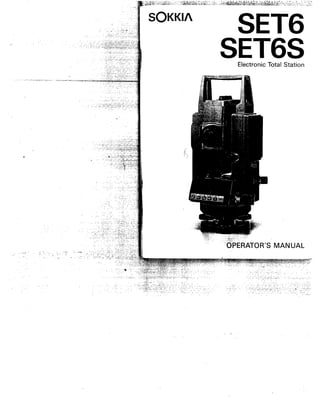
Sokkia set6 Total Station manual
- 1. SOKKIA SET6 SET6S Electronic Total Station ( , _,-':-2~Ú~G;:~~:;:':;' '. .OPERATOR'S MANUAL
- 2. Congratulations on your purchase of the SET6! :D ., -- c. Before using the instrument, please read this operator's manuaL. CONTENTS QUICK GUIDE FEATURES 1. NAMES OF PARTS . . . . . . . . . . . . . . . . . . . . . . . . . . . " 1 '- 2. PRECAUTIONS.......... . . . . . . . . . . . .. . . . . . . . " 2 3. KEY FUNCTIONS. . . . . . . . . . . . . . . . . . . . . . . . . . . . .. 4 4. MODE DIAGRAM. . . . . . . . . . . . . . . . . . . . . . . . . . . . .. 5 5. DISPLAY SyMBOLS................. ... .. ...... 6 6. BATTERY BDC25: MOUNTING. . . . . . . . . . . . . . . . . .. 7 ? 7. SETTING UP THE INSTRUMENT. . . . . . . . . . . . . . . .. 8 7.1 Centring................................... 8 7.2 Levelling.................................. 9 7.3 FOcussing.................................. 11 8. PREPARATION FOR POWER ON ................. 12 r 9. POWER ON AND INSTRUMENT CHECKS. . . . . . . . . .. 13 (Note: Power-saving cut-off) . . . . . . . . . . . . . . . . . .. 14 10. PREPARATION FOR MEASUREMENT. . . . . . . . . . . .. 15 10.1 Indexing the vertical circle . . . . . . . . . . . . . . . . . . .. 15 (Note: Automatic vertical angle compensation) .... 16 10.2 Target sighting........ .. ............. . ...... 17 5: (Note: Parallax).... ..... ..... ....... . .... ... 17 10.3 Display and reticle illumination. . .. . . . . . . . . . . . .. 18 11. ANGLE MEASUREMENT. ... ..... ... ... ..... .... 19 11.1 Measure the horizontal angle between two points - Zero set - ............................... 19 11.2 Set the horizontal circle to a required value z - Angle hold - . . . . . . . . . . . . . . . . . . . . . . . . . . . . . 20 11.3 Select the horizontal display - Angle right/left - ......................... 21 12. DISTANCE MEASUREMENT. . . . . . . . . . . . . . . . . . . . . 23 12.1 Atmospheric correction. . . . . . . . . . . . . . . . . . . . . . . 23 o 12.2 Prism sighting and return signal check. . . . . . . . . . . . 25 12.3 Distance and angle measurement. . . . . . . . . . . . . . .. 27 f~~:f:¡ii~1!''(~;r~'0?~;;'."'." ~ -0 r: o (f -i
- 3. ...,...................... 13. ERROR CODES. . . . . . . . . . . . . . . . . . . . , . . . . . . . . . . . 30 ; 14. CHECKS AND ADJUSTMENTS ................... 31 14.1 Plate leve I ................................. 31 ~ .: 14.2 Circular level . . . . . . . . . . . . . . . . . . . . . . . . . . . . . . . 33 14.3 Tilt sensor. . . . . . . . . . . . . ... . . . . . . . . . . . . . . . . . 34 ~ $ 14.4 Reticle.................................... 36 .~J ,T~ 14.5 Optical plummet. . . . . . . . . . . . . . . . . . . . . . . . . . . . 38 14.6 Additive distance constant. . . . . . . . . . . . . . . . . . . . . 39 14.7 Distance measurement check flow chart .. . . . . . . . . 40 15. INSTRUMENT PARAMETERS..... ........... .... 41 No.1 Prism constant correction. . . . . . . . . . . . . . . . . . . . 42 No.2 Distance mode. . . . . . . . . . . . . . . . . . . . . . . . . . " 42 No.3 Distance units ............................ 43 No.4 Earth curvature and refraction correction ....... 43 No.5 Audio for return signal ..................... 43 No.6 Vertical angle mode. . . . . . . . . . . . . . . . . . . . . . " 44 No.7 Vertical circle indexing ..................... 45 No.8 Vertical angle tilt compensation. . . . . . . . . . . . . . . 45 No. 10 Angle units. . . . . . . . . . . . , . . . . . . . . . . . . . . . . " 46 No. 11 Auto power cut-off ........................ 46 No.12 Illumination auto cut-off. . . . . . . . . . . . . . . . . . . . 47 No. 13 Reticle illumination brightness. . . . . . . . . . . . . . . . 47 16. POWER SYSTEM. . . . . . . . . . . . . . . .. . . . . . . . . . . . . .. 48 17. REFLECTING PRISMS AND ACCESSORIES. . . . . . . . . 50 18. STANDARD EQUIPMENT. . . . .. . . . . . . . . . . . . . . . . . 52 19. MAINTENANCE .... . . . . . . . . . . . . . . . . . . . . . . . . . . . 53 APPENDIX 1: MANUALLY INDEXING THE VERTICAL CIRCLE. . . . . . . .. " . .. . . . . . . 54 APPENDIX 2: ACCURACY OF MEASUREMENT OF ATMOSPHERIC CONDITONS... . . . . . . . . 55 APPENDIX 3: EARTH CURVATURE AND REFRACTION CORRECTION. . .. . . . . . . " 56 APPENDIX 4: STANDARD ACCESSORIES.. .. . . " . . . . . 57 APPENDIX 5: OPTIONAL ACCESSORIES. . . . .. . . . . . . .. 58 SPECIFICATIONS. . . . . . . .. . . . . . . . . . . . . .. .. . . . . . . . . 60 ATMOSPHERIC CORRECTION CHART. . . . . . . . . . . . . . . . 63 · The specifications and general appearance of the instrument may be altered at any time and may differ from those appearing in catalogues and this operator's manuaL. .. .. ..-._--~-'-~.-.--~----~-.,'''~''ò-=~~~~~~.i''''~. ..' ..""=., ~~~'-~""~,.'.......'.... .; :~~ . - - :-.:".-,-, - ~_~_:~.._~I~:"::--.-:__ --:-:¿'--õ:;-:?c-~t-:f':S:-::--~¿-:..:v:-~--~'."~::::" . . .. .. ..,.. d~I:: " -"':, '. .~ . '1
- 4. ~ QUICK GUIDE .. ., . Ensure that the battery is charged before measurement. Setting up the instrument ~ . Battery mounting T P. 7 . Centring/Levelling/Focussing T P. 8 '- ~ Preparation for power on T P. 12 . Prism constant correction/Distance mode/Distance units/Earth curvature and refractionlVertical angle display / ? Angle units ':~ ~~i: --;,~,~ ,,"; . ':,.~ -, ,,-,',_: :);:;;Ç~~~2:;~~~-L;,2~3:'l~§-_;-,.'i~;.:::~':""-~, ;.~,-.:.~,.,~~:. ~~'~t Power on/V circle indexing . Power on/I nstrument self-check r . Vertical circle indexing . Target sighting ..~ t'~.~~~;;. t- ~!;.~~;l":"";.':i::'. ~~; :..; -- . Angle measurement · Measure the angle between two 5: points · Set the horizontal circle to a required value Distance measurement z . Atmospheric correction T P. 23 . Return signal check T P. 25 . Distance and angle measurement T P. 27 o Note: The instrument parameters are set to default settings at the factory. Before use, ensure that the parameters are set to your required options. See Section ~. rr" ;:~: -0 o (f -i
- 5. 1. NAMES OF PARTS o ~ ~ ~ o ~ ~ 41 æ 4D Above figures are SET6. o
- 6. :'::g-:~:?r!;~W~m~fl1~ff~:~!§~~~~~f2~f~§X~;f~t!fO~~ff~4-2:f~j: o Instrument centre mark æ Power switch f) Handle æ Data output connector ø Instrument height mark æ Horizontal clamp o Levelling foot screw (: Horizontal fine motion o Base plate screw (1 Circular level adjusting o Keyboard screw 4E Display o Circular level æ Plate level (j Optical plummet eyepiece W Plate level adjusting screw o Objective lens ID Vertical clamp 4I Tubular compass slot fl Vertical fine motion screw æ Handle securing screw fÆ Telescope eyepiece -Ð Battery BDC25 ai Telescope focussing ring ~ Peep sight IMPORTANT: The battery has not been charged at the factory. Please charge the battery fully before using. ,- Ð " .,-.._:-:'L...--::-..'::....-.-.::?~;,:-"-~~~~~":-.:?,.:. ..~_.._ . . . ~-~-,.'-~"
- 7. FEATURES ( Light in weight, highly accurate total station) · The total weight of the instrument is 4.8 kg including the handle and battery. For total station operations, all keys on the keyboard can be used for two or more functions. (Automatic tilt compensation of vertical angles) · The tilt angle of the vertical axis is measured by an internal sensor. The vertical angle value can be automatically compen- sated for this tilt angle and the compensated value displayed. (Instrument parameter settings stored in memory) · The SET6 has an internal memory which stores the instrument parameter settings. The parameter settings can be changed by key operation and the new settings are memorized even after power off. ( Rechargeable battery ) · The SET6 is powered by a rechargeable battery. For continuous angle measurement, a fully-charged battery supplies power for 17 hours, and for continuous angle and distance measurement, the battery will allow operation for 2 hours 50 minutes (at an ambient temperature of 25°C). ( Data output function) · An RS-232C data output connector is provided for use with a ."";.'.¡ data collector or external computer. The SET6 can transmit : slope distance and horizontal and vertical angle data to an external device. l - - - ., - - - _. - - -- -':-_'"--:"-~--~~~"-'-~-,,;::-:.~~.~~~~-t~~~-:-::~-:~"-::':~~~~::Ä%~::~~-:::::~~~!f~:~:'::';¡.,': .:1 ..~ § '~
- 8. 2. PRECAUTIONS 1) When the SET6 is not used for a long time, check it at least once every three months. 2) Handle the SET6 with care. Avoid heavy shocks or vibration. 3) When removing the SET6 from the carrying case, never pull it out by force. The empty carrying case should then be closed to exclude dust. 4) If any problems are found with the rotatable po(tion, screws or optical parts (e.g. lens!. contact our agent. 5) Never place the SET6 directly on the ground. 6) Never carry SET6 on the tripod to another site. 7) Protect the SET6 with an umbrella against strong sunlight and rain. 8) When the operator leaves the SET6, the vinyl cover should be placed over the instrument. 9) Do not aim the telescope at the sun. 10) Always remove the battery from the SET6 before returning it to the case. 11) Always switch the power off before removing the internal battery. 12) Do not wipe the display æ, keyboard 4f or the carrying case with any organic solvent. 13) When the SET6 is placed in the case, follow the layout plan. 14) Make sure that the SET6 and the protective lining of the carrying case are dry before closing the case. (The case is hermetically sealed; if moisture is trapped inside, damage to the instrument could occur.) Ð - .::- ::~. ~""~"!.~"::~':'.-:--"'.;" -~ !-¿.:;..,-:~~ '"- ..... -,. ,'- ,-..- ~ ,:, ri
- 9. 3. KEY FUNCTIONS , :;""~ ":? -" · The upper functions are accessed by pressing B and the required '~fh, J: key. *" .~ # J"J I Ð .. --_.--_._.~.__._-~-~"""""..~.,""'-~.."'.;"'""~~~~~....,--~. . " ~.~"'~~-~ ._--"'~-:-":~-~"-I'''-:--:_-:"~'''''l''',~'Û---' ~, ; " :~ .~ .~
- 10. 4. MODE DIAGRAM Measurement Switch on .. V indexing 8 8' , +-I(~JI-+ , ii-- t +-8 m~ m .In single measurement mode, after the measure- ment, the instrument automatically returns to the Basic mode. Parameter setting Check and adjust ti It sensor ~l ~l ON ON Switch on while pressing ppm. II Switch on while pressing CD 0 SET gand iæ. mand Em. (Long audio tone) l l Swi tch off Switch off " r~R:iW,l.:a0'K;V":'CC'~~-:.'-'.
- 11. 5. DISPLAY SYMBOLS V Vertical angle (0 at zenith) ~- L V Vertical angle (0 horizontal on face left) t: 'II ~ ¡: V Vertical angle (0 horizontal :1900/ 100gon/1600mil) I _0-V , ,-, ,-, ,-,0,- ,-, ',-, ,-,"~,- t r H-'OOOOOOO 1+ Compensated angle % Vertical angle Shift ..... . .. .,0 S H FT H , ,-, ,-, ,-,0,-, ,-,' -,-,-,' , go gon angle units Tracking TRK :é1 - i 0 0 O. O. o. b ° ft (l measure- EDM power on v ment Angle or distance value or error code Feet distance units ¡H .~ Horizontal angle right Horizontal angle left L ~ ~: Horizontal angle hold dÍ Slope distance ¿J Horizontal distance ¿JI Height difference " . '~ , ,. - - -, - "'" v ~-,'--~--~'- ~ """"'''''7"''~~':K",c,--,ò;,:",~,,*::::!-':-'~~~C''''''':-:''1 ;~,' '! ~ :, .t
- 12. 6. BATTERY BDC25: MOUNTING . Charge the battery before measurement. T P. 48 * Ensure that the power switch æ isOFF. ( Mounting the battery) Battery release 1) Close the battery release button cover. ~ cover Release button 2) Match the battery guide with the hole in the instrument battery recess. Guide pin 3) Press the top of the battery until a click BDC25 is heard. ( Removing the battery) 1) Open the battery release cover. 2) Press the release button downward. 3) Remove the battery. BDC25 ø ,c, ",,_, ,~,~%2't1?'èóc?:;0 ìí;(.' ¡;,l. ¡¡;
- 13. I 7. SETTING UP THE INSTRUMENT · Mount the battery in the instrument before performing this opera- tion. i $.' ~: l'r.~ r., j' ,~i 7.1 Centring l ,,' î 1) Ensure that: '--'; 41 t CD The tripod head is approximately level, and over the surveying point. CV The tripod shoes are firmly fixed in ~ the ground. CD Survey point 2) Place the SET6 on the tripod head. Support it with one hand and insert and tighten the centring screw with the other. 3) Turn the optical plummet eyepiece (; to focus on the reticle circles. Note the position of the surveying point with respect to the reticle centre. (; . ... ......___~.~H...,.""~"""".."'.Ai S i"
- 14. 7.2 Levelling Levelling 1) Optical 1) Adjust the levelling foot screws 0 to foot screws plummet centre the surveying point in the optical plummet reticle. 1,,*., 2) Observe the off-centre direction of the ,; circular level 0 bubble. U legs .~" ~ tripod plummet :~ ~ Adj ust Optical . .. 3) Shorten the tripod leg nearest the bubble direction or extend the leg farthest from this direction. Generally, two tripod legs must be ad- justed to centre the bubble. 4) Using the horizontal clamp 4F, turn the upper part of the instrument until the plate level æ is parallel to a I ine between levelling screws A and B. 5) Centre the plate bubble using levelling screws A and B. Note: The bubble moves towards a clockwise-rotated foot screw. 6) Turn the upper part through 900. The plate level is now perpendicular to a line between levelling screws A and B. Centre the plate level bubble using level- ling screw C. ¡ A B ¡ ~r_~"x,ox";¡:.c~"".:..."",'i'J¡'.r~"',,.,o,.c., c o ' ,-~"--".~'J"¡'''''''1"~''~~''-''-''_- ~'_-." -. -. - - - _' ," .,...-'....,..;-.., '. ;::-.:_~.~._-;~"""_":.r.-_'. .!i' '. rt ,;, :r:
- 15. 7) Turn the upper part a further 90° and , check the bubble position. If the bubble is off-centre, either perform the plate level adjustment described on page 31 or carefully adjust levelling screws A and B in equal and opposite directions A 8 to remove half of the bubble displace. 4J ment. Again turn the upper part a further 90° and use levelling screw C to remove half of the displacement in th is direction. · The bubble should now remain in the same position for any position of the upper part. (If it does not, repeat the levelling pro- cedure.) The following steps are different for the SET6 and SET6S. o (SET6) 8) Look through the optical plummet eye- piece. Loosen the centring screw slightly, then carefully slide the instrument over è the tripod head until the surveying point is exactly centred in the reticle. Re-tighten the centring screw. 9) Repeat procedures 4)-8) until the instru- ment is correctly levelled and centred over the surveying point. (SETGS) 8) Turn the tribrach shifting clamp anti- clockwise. Adjust the instrument position on the tribrach to centre the surveying point. Tighten the shifting clamp to fix the instrument in the centre position. Note: The SET6S shifting tribrach can be adjusted up to :t8mm. ~ ~-;~-:-:~"-~-"'-~-~""-~~-~"'::-~~:::~~~*~~~~~::2::~~..~~-i-;.. 11 ~( .~ :t-'
- 16. 7.3 Focussing 1) Look through the telescope at a bright, featureless background. 2) Turn the eyepiece ~ clockwise, then anticlockwise until just before the reticle image goes out of focus. Using this pro- c E8 cedure, frequent reticle re-focussing is not necessary, since your eye is focussed at infinity. æ .i-~~,.:-~~.~.~*~~t(~K¿:-?:;'~:;.':':' ~ ; .'r. lI ?
- 17. , ;' 8. PREPARATION FOR POWER ON :1 ,j.,.'~,..,,' The SET6 instrument parameters are set at the factory to the options tabulated below. Before using the in- strument for the first time, check that these parameters are set to your required options. · To change the parameter options, see "INSTRUMENT PARAM- ETE RS" on page 41. Parameter No. Function Options ~ Prism constant -30mm (adjustable from 0 to 1 correction -90mm in 10mm steps.) 2 3 4 Distance mode Distance units Earth curvature and refraction - Repeat/Single measurements Metres or feet Not applied or applied T P. 42 T P. 56 correction Zenith O/Horizontal 0/ Horizontal 0:190° 6 Vertical angle (100 gon/1600 mil)/ % vertical angle 20" (5mgon/0.l mil) or 10" (2 9 Angle resolution mgon/0.05 mil) 10 Angle units Degrees or gon or mil (Underlined values are the factory settings.) . See page 41 for a complete list of the instrument parameters. æ -- .~ ... '-.",',-.~-, ~'.-.-:-c~-c-c"'cxccc~"x-o':g:::-:C"'0"'-;j."C::;:~0:~:~c:i--"':'",~O'~':ol ~- ~
- 18. 9. POWER ON AND INSTRUMENT CHECKS 1) Turn the SET6 power switch æ ON. r~h ON The audio tone sounds and all the display h symbols are shown on the display while Q) the instrument performs self-diagnostic ;!~:-:'~-:8 8 8'8 88 8.. ;~; checks. SlfT'n..... ". ", .. ",gI!;,-:888,8.8.e-8 :: 2) On successful completion of the checks, l Q) the battery power is çisplayed as a _I.. numeric code for three seconds. LI II :' __ n_________ r! :.. ~.-, " (At 25°C) ~ (Angle only) ( Distance and angle) ¡ c: ... Less than 1 hr 20 min Less than 30 min : ... 1 hrs 20 min to 11 hrs 50 min 30 min to 2 hrs 30 min 2 hrs 30 min to 2 hrs 50 min 1,:, ... 20hrs 50min to 21 hrs40min :: ... 11 hrs 50min to 20hrs 50min 2 hrs 50 min .i I--~ or lu. 0. OCO ' ,,- i If b dE d is displayed, the battery voltage is too low for measurement. Turn the power switch off and re-charge the bat- tery. (This display also occurs during ~ measurement when the battery power is I low.) V ,-, _I;. '- 3) The "V C:" display indicates that the H ,-, i-' ,-i i- ,-, '_I LI '- ,_"_, instrument is ready for vertical circle indexing. E :: '-: , E :: 5 " :.s or c ,': ~' is displayed when the tilt angle exceeds 10'. Re-Ievel the SET6 using the plate level bubble. æ r.' ,-::~~Wif~~?F~~r::F~~' 1m: GF ;-, H
- 19. j~l (Note: Power-saving cut-off) I · If the power switch is left on, the SET6 has the option to switch ~; off automatically 30 minutes after the last key operation. Instrument parameter No. 11 T P. 41 · Parameter 11 can be used to switch off and on the 30-minute power cut-off facility. æ I - -. '-0 - '"----. -- ,,---- -:~_-_~~~-:_~~~,,.=...,, '-'i-" - - - ~ -- ------:--~-~-:-..-"'~:~~.~"..-~~--::".,;-~.~-..-:--~~;:?;:::_::::-~':.::;~'_f;~-c:':~::-~-:, 1 . , .- ~~ " .~ i ~ i
- 20. 10. PREPARATION FOR MEASUREMENT 10.1 Indexing the vertical circle (When V circle indexing parameter is set to "F:".) Turn the SET6 power switch æ ON. H.. DÒDDD --------~.._- æ' v D~, ,',-'~ .,... Waiting for vertical circle indexing (Vertical circle indexing) 1) Loosen the vertical clamp fj, and transit the telescope completely. (Indexing occurs when the objective lens crosses the horizontal plane in face left.) t The audio tone sounds and the vertical I; ¡- angle (V) is displayed. i! ~_'r~f' f. H" ,., ri i-' ,-, ,-, ~~,? r. LI LI '_'1_' ,_, . Angle measurement can now begin. (The instrument is now in the theodol ite I mode.) Note: Each time the instrument is switched on, the vertical index must be re- determined. I nstrument parameter No.7 T p, 41 . Parameter 7 can be used to change the vertical circle indexing. Options are indexing by transitting the telescope or indexing by face left, face right sightings. p, 54 I æ r"N~0*~:¡~~f"8~-;.:t:'OT": ""." Øf ~!r ,-;. , f~
- 21. , ?~ (Note: Automatic vertical angle compensation) · When the compensation mark is shown on Automatic vertical angle compensation .~ark ¿ the display, the vertical angle is automati. cally compensated for small tilt errors. V ¡ , . Read the compensated vertical angle after the displayed angle value becomes steady. Instrument parameter NO.8 T P. 41 · Parameter 8 can be used to switch off and on the automatic vertical angle compensation; for example, the automatic compensation should be switched off if the display is unsteady due to vibration or strong wind. æ - .,- -~ ~""':- -:,~ ~~'f:"'-":~::k"':::~'¡-;~.7?::::;:&;;.t":::~:?-t;.--,::. . ~:t .~ "
- 22. 10.2 Target sighting Line the target with 1 ) Loosen the vertical and horizontal clamps ~ the white arrow in the peep sigh t. ID, æ and use the peep sight ~ to bring l the target into th.e field of view. 2) Re-tighten both clamps. 3) Turn the focussing ring ~ to focus on the target. 4) Use the vertical and horizontal fine mo- tion screws ~, 4D to sight the target precisely. The last adjustment of each fine motion screw should be in a clock- wise direction. Position of the target in relation to the reticle: '~~ '~,''- :j;' ,', . Angle only measurement: ~ Use the reflecting prism or the target. ~,',',.""".',. ( Target centre) ; ;;.", ,+ . Distance and angle measurement: Use the reflecting prism. ~.,,-',. Note: Observe to the same point of the ( Prism centre) reticle when the telescope face is changed. 5) Check that there is no parallax between the target image and the reticle. (Note: Parallax) · This is the relative displacement of the target image with respect to the reticle when the observer's head is moved slightly before the eyepiece. Parallax will introduce reading errors and must be removed before observations are taken. Parallax can be removed by re-focussing. (J ;.~~£~~~~lf~~~~~ë~::;?;-0F:'~"" ~._' ~. :1;
- 23. l~ 10.3 Display and reticle illumination ;,~' :"0 B r-T v S:fD'D2f(-I:': . Press B to illuminate the display and H"' 35:1'3'30:1" i reticle of the SET6. ,._____J Press B again to switch the illumination off. EB I nstrument parameter No. 12 T P. 41 · Parameter 12 can be used to switch on/off the 30-second illumination automatic cut.off facility. Instrument parameter No. 13 T p, 41 · Parameter 13 can be used to select the illumination brightness (2 steps). æ '"'-c',,-_- ,~. ---"-----.C-C?-C:":."-"-:'C""";C~;;:=K;;o-o-~C~:t1o'.~,,,.' I , . , . :~ .~
- 24. 11. ANGLE MEASUREMENT Check! before angle measurement: 1. The SET6 is set up correctly over the surveying point. -: P. 8 2. The remaining battery power is adequate. -: P. 13 3. The vertical angle display mode and angle units are correct. -:P.12 4. The vertical circle has been indexed. -:P.15 11.1 Measure the horizontal angle between two points - Zero set - ~ iJ:E'LJ~ Horizontal'angiset B.a o SET o SET . Press ~, ~ to set the horizontal angle to zero. l H" DDDOD A~ '" 1) Sight the first target A. ~ OSET E),a o SET 2) Press B, ~ to set the horizontal angle display to zero. A ""¿ B 3) Use the horizontal clamp æ and fine motion screw ~ to sight target B. ~ The displayed horizontal angle is the H.. :'-Ou'-'-:20" angle between points A and B. 67 ~.:~Y~-:::-t:1i~Æ*~~-::K',~,~:-':':--:-'_-:' :-,", ,"-,-;:;',-,:":~;:':'~'~':~,::-i-:~' - ,
- 25. 11.2 Set the horizontal circle to a required value J !t - Angle hold - l ~ Jj~d=.3 Horizontal angle hold - ELm .. · Press §J, B to hold the displayed ~ l-,' 1 -~ horizontal angle. í F f -, LI" iL' -,,-, H' ,,,,-, 'c ,_, . The hold symbol. is displayed. 1 i - EJ.1l . To release the horizontal angle hold, again press §J, B. "l~ ~: e.g. Set 60°00'20" to reference target R. 1) Use the horizontal clamp æ and fine L_~i_u I H" e,-"-"-,~ motion screw 4D to turn the theodolite until an angle of 60°00'20" is shown on - the display. B,B ""~ 2) Press §J, B to hold the horizontal display, as above. H' ,- ,-,,-, ,-, -, l-i Ü!...'_'LIC ,_, ~~ 3) Use the horizontal clamp and fine motion screw to turn the theodolite to sight on - the reference target R. .. B,B 4) Press §J, lE to release the display hold. Reference target R has now been set to 60°00'20" . w cc..c'C".~c..~~c"cc."C"'".'C""""'."'~ ~
- 26. 11.3 Select the horizontal display - Angle right/left - ~ j'j .cj'bj i Horizontal angle right/left aD · Select the required horizontal angle display using the a key. (Display symbol · ~ : horizontal angle right) (Display symbol ... : horizontal angle left) · The horizontal left angle display selection is lost after the power is switched off. æ
- 27. I ~ ", ~, ~ ~ . .C""'O~-""'7"""'"";'""----~--~'----:-"'':-:7:v?-0:,,:..~:t~~:;~:;~1 ;~ :;! .~ " L !
- 28. 12. DISTANCE MEASUREMENT 12.1 Atmospheric correction · The atmospheric correction is necessary for accurate distance measurement, because the velocity of light in air is affected by the temperature and atmospheric pressure. The SET6 is designed so that the correction factor is 0 for a temperature of +15°C (+59° F) and an atmospheric pressure of 1013mb (29.9inchHg). Note: To obtain the average refractive index of the air throughout the measured i ight path, you should use the average atmo- spheric pressure and temperature. Take care when calculat- ing the correction factor in mountainous terrain. T P. 55 · Measure the temperature and pressure with a thermometer and a barometer and read the correction factor from the table on page 63. Temperature e.g. Temperature: +25°C C) .; ,:: Atmospheric pressure: 1000 mb ppm Read correction value from the table. ,, ",s The correction value is +13 ppm. 25° C . - - - - - _. - - The correction value can be calculated from: 0.2904 x P (mb) X = 278.96 - 1 + 0.003661 x t (OC) Pressure 1000mb where: P = Atmospheric pressure in mb t = Temperature in Centigrade To convert inchHg to millibars, divide by 0.0295. To convert temperature from Fahrenheit to Centigrade, use the formula: 0C = 5 (OF - 32) 9 · The atmospheric correction value can be input to the SET6 as a value between -499 ppm and +499 ppm in 1 ppm steps. I · The input atmospheric after the power is switched off. in the memory for about 15 hours correction value is stored I · If the atmospheric correction is not required, set the ppm value to ~X_~:'~~~~CM ~ ~,r lrr C', :r"
- 29. ~ J'J yLJ j ppm setting mode J ~ pprn.. Basic mode · Press LSlJ, 9 to go to the ppm l setting mode from the Basic mode. B,g l pprn.. .. · m Count up ~ ppm setting mode ~ Change between the x 100 H, l xl0 and xl ppm columns. B l · EJ Stores the value and exits to the Basic mode. Basic mode e.g. Set a ppm value of 13 ppm From Basic mode: l pprn.. Press lSiJ, 9 to go to the ppm setting mode. ~- H.. SIfT ."'''_ _ __ ~ '-'._"-", .1 _ ""i, '_'0'-'-' J l l .. The x 100 (-) ppm column flashes. Set this column to 0 using 9. (-0,0,1,2,3,4, -4, -3, -2,-1) l ~ F'--'~H.. SlfT.. DDDPP'-'-' - --------_._------------ l .. Press m to change to the x 10 ppm column. (Value flashes) Set 1 to this column using ~. E",-~ H.. .-"." Co Co ,-"J ~ '-' ,,-, , ~-----~- 1 ~ Press m to change to the x 1 ppm l .. column. (Value flashes) Set 3 to this column using 9. l Press EJ to return to the Basic mode. . The entered ppm value is stored in the memory for about 15 hours after the power is switched off. ~ _.~-~ -- ----,--~ ~""-- - ~-~--..~_~_.._;..-:: -c.._-::~--r-_.- :-'"..~__::~--~_"::~.~..:'~:'-::2"_~~: ~-'~'.. -----------~~~~'~..~"''"~_1~"-i~~- -~~~:o.:, , ~ ~ " ;~
- 30. 12.2 Prism sighting and return signal check · Especially for long distances, it is useful to check that the return signal is adequate for measurement. ~ ).0123 Retumsignal-ai-ecklñgmoeJ' Basic mode · Sight the centre of the reflecting .. prism with the telescope. T P. 17 ø B , i' ø · Press ~, æ to go to the return .. signal checking mode. .. , Signal checking mode Check the signal strength. ~TJ , i' .. ø æ .. o · Press ~:, æ to return to the Basic mode, or press æ to start measure- Basic mode Measure. ment. ment start · The return signal level is displayed accord- ing to its strength. An optional audio tone is output when the signal strength is adequate. No return signaL. Sight the prism centre r-'----'----J" - -~------ --- ,-_ -_._- .c - - _ - _ again. T P. 17 ~=~-l Adequate for measurement. I d CoCoCo_ - ,,/ (Optional audio tone is output.) I d CoCoCoCo_ J Return signal is too strong. If this display I d -- -- Co ,,/ persists, please contact our agent. ~ ~.~~~,%:~%,::F::=:z"-~::.";.'------" .. -.~'~-~ ') ~.'" . ¡*' '" ffi
- 31. l Return signal audio tone on/off T P. 41 · Parameter 5 can be used to switch on/off the return signal audio tone. ~ . - ,"V '.-." ~---~---~--,--~c-"'c'-X-:",'''::;:::''~:;''~::;''tx?,-?-i~i!tt' . "1 ',':¡ :; ,
- 32. 12.3 Distance and angle measurement Check! before distance and angle measurement: 1. The SET6 is set up correctly over the surveying point. T P. 8 2. The remaining battery power is adequate. T P. 13 3. The prism constant, the distance mode, set. the distance units and the curvature and refraction correction have been correctly T P. 12 4. The vertical angle format and angle units T P. 12 have been correctly set. 5. The vertical circle has been indexed. T P. 15 6. The SET6 is in the Basic mode. set. T P. 23 7. The atmospheric correction is correctly 8. The centre of the reflecting prism is being sighted and the return signal is adequate for measurement. T P. 25 · For simultaneous measurement of distance and horizontal angle, the horizontal angle can be set to zero or a required value. For horizontal angle operations, see page 19-. im 1) In Basic mode, select repeat/single* or tracking measurement. (Tracking mea- surement = Distance value displayed at first after 1.5 sec, then every 0.4 sec in '" cm units.) The TR K symbol is shown on the display I,.. in tracking mode. * Repeat or single measurement can be selected by instrument parameter No.2. TP.42 f1 ~~~--_-_.,-,"or.-=.~_,~~~~_.,____. ._.' ' .... "''l.."~.~''~-i~¡."",~..;.~",,,,,,__,'r_~_'':__' ... --._._....----......,...~~~~ . -- I~' ~,"'-'"~.;. ."..~,~):-i" r--::~.:--:-. -'.- -- _.- ¡t, ,
- 33. : Horizontal 2) Select the distance measuring mode by distance pressing ~. : Height fl (.. difference d : Slope distance æ : Measurement 3) Press æ to start the measurement. start The display flashes to show that the measurement is being performed. H.~ 35 ':(5 ~:'L::f' 4) The selected distance and angle will be ~ 203. :52 il displayed after measurement. In repeat or tracking measurement mode, æ : Measurement stop press æ to stop the measurement. . In single measurement mode, the stop key does not need to be pressed. Note: If E ,? c:: is displayed, the return eei_i I ,- -,,-, t signal is absent. In th is situation, sight the prism correctly and re- measure. If any other error code is displayed, see page 30. · After the measurement has been stop- ped, the horizontal distance, height dif- ference and slope distance, and vertical and horizontal angle data are stored in the memory. ~ '- --~-.-"'_-~"~":'i-_~_~ -~~~---~~~~~~"1:M~~.;"-i~"~_~, ,, -- ---~- ...,._..-~--.---.-...~ -"'2-;:--r__~~R-".--:':_-r~----r':~~::~ , 1~ " . .1 l i
- 34. ~--- §s- :is 9 .'i f( ."¡ Horizontal angle ~ -' L'un3. ,'5L' I .. -' Horizontal distance ~ I l r! V ó:,_,°'-'1-'"3'-'''_1'') Vertical angle u/;.~ ~ ~ I Height difference L ..,cJ ~ I l iT V 5 0'0 a:? a"-'~ Vertical angle ~ c'3'-:.5S-: Slope distance ~ I . The horizontal angle and horizontal dis- tance, the vertical angle and height dif- ference or the vertical angle and slope distance can be displayed by pressing ~. · Press aD to go to the Theodolite mode from the Basic mode. , ~! , .. ;H'~-'---;¡,~;¡Å""'--~--~---'-_Y~-- -,.,' . ~ : ;' . ,~:-..-::-~::~;'.,:r~:fr:~:---."r;'')'''~' -: --~. -,--.!'" '-. . rrr -" ',' lI
- 35. 13. ERROR CODES I · If there is any fault in the SET6 operation, the error codes shown below will be displayed. Display Meaning Action .' Battery voltage Replace the battery with , 0 "- , 1,J C ,.: low. is too a charged one, or charge the battery. OSET ,- , '-i ,-, * Error when measuring a Press C5H~' em to set the C "_"_, horizontal angle. horizontal angle to zero. ,- , ,-, , * Error when measuring a Index the vertical circle C ,'-, , vertical angle. again, Tilt angle of trunnion ,- C i i ,'I'i direction exceeds -10'. Re,level the SET6. t , , , ,- , :; Tilt angle of sighti ng direction exceeds -10'. , - i , ,- Tilt angle of trunnion C , '0 direction exceeds +10'. , - , , -, Tilt angle of sighting C , i i direction exceeds +10'. Incoming reflecti on was Re-sight the prism. C _i - - - disturbed. I n crease the number of Or measurement condi- prisms for long distances, tions are bad, Remeasure the d ¡stan ce ,- after confirming the re- Incoming reflection was :; '-"C, C _ totally absent at start of turn signal. ,- ::' ,-, , measurement. C '- '-' , * If the SET6 telescope or upper part is rotated faster than four revolutions per second, the error indication "E : c: C:" or II E ::::" is displayed. · When an error indication persists, or if an error indication "E xxx" is displayed with any number other than those displayed above, please contact our agent. ~ .1 .;~ '..".~.~. ~-~;''';''"'"''-'--~~''''~-'--~:-:~'::''::~'':'~~:''~l-:::::T~:;-.~~~l:~?~~3~-' ~ ~
- 36. 14. CHECKS AND ADJUSTMENTS . It is important that the SET6 is periodically checked and adjusted. I n addition, the instrument should be checked after transportation, long storage or when damage to the instrument is suspected to have occurred. 14.1 Plate level . The glass tube of the plate level is sensitive to temperature change or shock. Check and adjust as follows: ( Check) 1) Turn the upper part of the instrument until the plate level is parallel to a line between levelling foot screws A and B. Centre the plate level bubble using level- ling screws A and B. Note: The bubble moves towards a clock- wise-rotated footscrew. Bubble movement 2) Loosen the horizontal clamp æ and turn the upper part 900. i.e. The plate level is perpendicular to a line between levelling screws A and B. Centre the plate level bubble using level- ling screw C. c 3) Turn the upper part through 1800 and check the bubble position. If the bubble is still centred, no adjust- ~ ment is necessary. AA 180' If the bubble is not centred, adjust as follows: ø. ,,' . ;',.. ...~:i"'~~-r"::''..:'!:~:!~r~~..-~1-:-~-''-:-._~-~'' - r, ."K¡,~,.,.,;r= ','. -,~",~""~~-~---.~"-,,. ¡fi' fr,..: iff; :;r J~
- 37. (Adjustment) 4) Use levelling screws 4) Correct half of the bubble displacement using levelling screw C. ~I~i.~:: 11111 101 "1/2 51 Use adjusting pin 5) Correct the remaining half displacement with the adjusting pin. - Note: The bubble moves away from a ( clockwise rotation of the adjusting screw. 6) Repeat the procedures from 1) until the bubble remains centred for any position of the upper part. If the bubble is not still centred in the plate level, please contact your SO KK I A agent. ~ !J ~ - -~O-~--~----'-"~_C-W~~---_C""x"'''''--~.--~~''-i -- ------ ,~--'~---=~----":-_:-..:;..'";:-:__:-_-. -.--,:~_.. -":Î:::r_ , i 1 i
- 38. 14.2 Circular level ( Check) 1) Perform the plate level adjustment as in 14.1, or carefully level the instrument using the plate leveL. 2) Check the position of the circular level bubble. If the bubble is off-centre, adjust ( as follows: (Adjustment) 3) Note the off-centre direction of the bubble. 4) Loosen the adjusting screw farthest from this direction to centre the bubble. 5) Adjust all three adjusting screws until the tension of each screw tightening is the same, and the bubble is centred. Warning: Over-tightening the adjusting screws may damage the circular leveL. Unequal tightening of the screws may mean that the bubble will go out of adjustment. If the bubble is not still centred in the circular level, please contact your SOKKIA agent. æ r""'~3fê""~%-'~C.'. .. ,; :1;
- 39. 14.3 Tilt sensor · If there is a tilt 0 point error, the tilt angle is not 0 when the instrument is properly levelled, and it causes an angle error. This tilt 0 point error can be checked and adjusted as follows. ( Check) 1) Carefully level the SET6. i~~'"d_"I--~tMEl CD OSET g_~'~ ""-..-."1 2) Press the æ and B keys and switch the SET6 on at the same time. . ~lON hi ~ 3) The tilt angle is displayed at the upper line, and the horizontal angle is displayed at the lower line. Note the tilt angle value A, e.g. - 20". A B Tilt angle A H ,-, ,-, 1-' '-i ,-, Horizontal angle L :=: - c: ë' c: -id __."_ ... U L' L/ 1_' ,_, '80~ 4) Loosen the horizontal clamp æ and turn the upper part through 180°:!5'watching the display of horizontal angle. A B Note the tilt angle value B at the 180° position, e.g. 20". ,c ,-, -, ,-, -'- = B ue ,_, Calculate the offset value: (A + B)/2 H-a. iaDOGa:) e.g. (-20 + 20)/2 = 0 (A+BI/2;:j:20" . If the offset value is :! 20" or less, no adjustment is necessary, and switch the power off to finish the check. . If the offset value is greater than :!20", the sensor index should be adjusted as follows: OSET B,1m (Adjustment) OSET I- -, ,-,L:: r, ,- C U U _I_ 5) Press EJ, 1m to input the ti It angle B at HUo :8DOOOO the 180° position. ~ --.:-..~....~,.._';. '--~---~'''~.:'-~~-:-:-:--:-~--~~:"?~:':~~~-:~:f*~~:~~ .~ i 1 1 ¡
- 40. 6) Loosen the horizontal clamp and turn the upper part back to the 0° horizontal angle ~"". A~B position. The tilt angle for this position IS dis, played. ,C2 c: 5 D _1- = A H.. ,-iíi,-,íii.i t.UULILI o SET o SET '--~ , .i 'Štì .. 7) Press 8, im to input this displayed tilt Q) angle A. ,c 2 :J 6 a _I:. The audio tone sounds. and the tilt 0 , '-Ii' i ,_, -I point data is displayed. (If the tilt 0 point data is greater than 100:112, please contact your SOKKIA agent. ) ;-~~-~.~.~--~ c: e' ci?=, i = c After three seconds, the adjusted new tilt angle value is displayed. L H aoooo Note this tilt angle value C, e.g. 20". 8) Loosen the horizontal clamp and turn the upper part to the 180° horizontal angle position. ""4â A B Note the tilt angle value D, e.g. -20". Calculate the new offset value: (C + D)/2 I .. i H - 0 c' G _1- = 0 i'.' '-',-, ,-, '-i '- '0 '_'U L"_' .-, e.g. (20 + (-20) ) /2 = 0 Confirm that the offset value is :1 20" or L __ less and switch the power off. (C+D)/2~~20" If the offset value is greater than :! 20", switch the power off and repeat the adjustment procedures from 1). ~l If the offset value is greater than :120" in spite of repeating the adjustment, please Switch off contact your SOKKIA agent. * r ",' .,: '. ~ ~~:-,~~:i~-.'i,"~':,.~_'" ~~~_"~_~-1r-.""-..-::-."- -_. .--~_. . r¡¡::~--~"'~, "", ii'-'~~~'V_-~'~"',"O.",c.' ~. , ~~
- 41. 14.4 Reticle Note: Before this procedure, check the tilt sensor as in 14.3. Perpendicularity of the reticle to the horizontal axis ( Check) 1) Carefully level the SET6. Select and sight a clear target on the upper part A of the reticle line. 2) Turn the telescope vertical fine motion ff screw until the target is on the lower part of the reticle B. Check that the target is still positioned centrally within the reticle lines. If the target is off-centre, please contact your SOKKIA agent. ~ 1 , !
- 42. Vertical and horizontal reticle line positions ( Check) Approx. 1 DDm 1) Set up a clear target 100 m (330 ft) from ~ ~ tì .....,----____hnhme ¡_l__~.._ _ ____ i ~~~__ the SET6. Carefully level the SET6, switch on and index the vertical circle. ,-, r,o-, r,'.: 1-,.' I. =, LI .J LI L LI -- 2) Sight the target on face left. .. '" -",,-,,-, Read the horizontal and xertical angles. H iO.J -'LI LI I! v e.g. H: 18°34'00" . . . . . a¡ Face left V: 90°30'20" . . . . . b¡ v :'C 0°:,,-,',-,.-1"_1.: t. ,_, _, _'LIU Lf 3) Now sight the target on face right and /00°:1 I_' J ,-i read the horizontal and vertical angles. l!. H.. , _, L' _, , L I_' e.g. H: 198°34'20" . . . . . ar Face right V: 269°30'00" . . . . . br 4) Subtract the horizontal face left angle from the horizontal face right angle. The difference should be 180°:!40". Add the vertical face left and face right angles. The sum should be 360°:!40". ar - a¡ = 180°00'20" br + b¡ = 360°00'20" 5) If either of the values are greater than :!40", repeat the above procedures. If, after repeating the procedures, the values are still greater than :!40", please contact your SOKKIA agent. q) fŠ0l~O:~i1*:;:;?:~~:i:?~"-,~.;,,..;-, '-" ~!ft :¡:'
- 43. 14.5 Optical plummet ( Check) 1) Carefully level the SET6 and exactly centre a surveying point in the reticle of the optical plummet. o 2) Turn the upper part 1800 and check the position of the surveying point in the reticle. If the surveying point is still centred, no adjustment is necessary. If the surveying point is not still centred in the optical plummet, please contact your SOKKIA agent. ~ ¡ 1 "," -. -,---.~ .~--~"-"~.~=-:--;c--~-~-t~~::::-~::~~~~~t:?~~*~~~:~~~~~~~~~7-;~"" _-i, ""c, . ~"1 !
