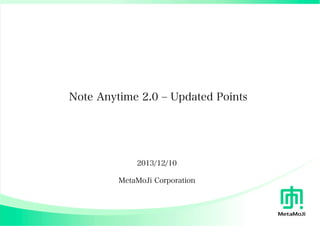
Note Anytime 2.0 update features
- 1. Note Anytime 2.0 ‒ Updated Points 2013/12/10 MetaMoJi Corporation
- 2. Updating for 3 OS Simultaneously
- 3. Enhancing Expressive Power・Improved Points ■Create Expressive Notes with New Features By adopting the Color Wheel, Note Anytime allows you to select colors from rich color variations. In addition, the UI of color settings has been improved such as the Ink Color Settings, the Font Color Settings. Previous UI allows you to use only fixed colors of the Color Palette. The number of available colors increases significantly by using the Color Palette and the Color Wheel. • Monochromatic Color Palette : Standard Palette (10 colors) / History Palette (50 colors) • Gradation Color Palette : 10 colors in addition to Monochromatic Color Palette
- 4. Enhancing Expressive Power・Improved Points ■Create Expressive Notes with New Features ⚫ Differences in expression by Pen Nib Standard Pen Highlighter Pen Calligraphy Pen Fountain Pen Brush
- 6. Enhancing Expressive Power・Improved Points ■Create Expressive Notes with New Features ⚫ New pen types are avairable Note Anytime offers 3 new pen types: Highlighter Pen, Fountain Pen (Medium/Hard) and Brush (Soft/Drawing) in additon to the previous types: Standard Pen, Standard Pen(Dashed) and Calligraphy Pen (PresetA/PresetB/Custom). ※Note Anytime 2 (Paid Version) is standard equipped with Calligraphy Pen(Custom) that was an addon item in the previous version. <Highlighter Pen> Highlighter Pen is avairable as a linemarker that can trace on characters or images. You can select a color from the Color Pallete with 10 colors and also spesify the thickness of a line. <Fountain Pen> Fountain Pen allows you to write letters with deep impression that is inexpressible with Standard Pen or Calligraphy Pen. There are 2 types for Fountain Pen as follows; ・Medium → Hardness of pen nib is standard. ・Hard → Hardness of pen nib is somewhat stiffer than medium type. < Brush> Thickness of lines is changable by pen pressure as same as Fountain Pen. ・Soft → Avairable for keeping lines thinner from the beginning to the end. ・Drawing → Avairable for emphasizing the width and the strength of characters.
- 7. Enhancing Expressive Power ・ Improved Points ■Create Expressive Notes with New Features ⚫ Best for presentation! New Function Laser Pointer. Laser Pointer allows you to take advantage in presentation. By tapping the Laser Pointer Icon on the Navigation Bar on the top of the editor screen, you can change the color and the thickness of the Laser Pointer. Strokes drawn with the Laser Pointer will fade out a few second later in the order they were drawn and they are not remained on the editor screen.
- 8. Enhancing UI Design・Improved Points ■Renovation of UI Design ⚫ Adopting the Simple UI Overhauling the UI design of the Editor Screen and the Cabinet Screen. The former rounded UI design with soft impression is changed to the new simple UI design using sharp lines. <The Cabinet Screen> <The Editor Screen> The former design New design ← ← ← The former design New design ← ← ←
- 9. Enhancing UI Design・Improved Points ■Renovation of UI Design ⚫ Adopting the New Navigation Bar The Navigation Bar is renewed. That incorpotates the functions of [Floating Palette] that was used in the previous version. While inheriting the feeling of previous operability, it has been changed with new UI configurations. ⚫ Floating Palette is Still Available Note Anytime allows to use the Floating Palette for users who are accustomed with previous operability. You can switch On and Off to display the [Floating Palette] from the System Settings Menu. We also equip the new Floating Palette that appears under each icon.
- 10. Enhancing UI Design・Improved Points ■Renovation of UI Design ⚫ Change Icon Color The color of Note Anytime latest version icon has been changed.
- 11. Improvement of Operability・Improved Points ■ Add Pages Easily ⚫Insert the other note into the current note You can insert the copy of the other note that has finished editing into the current editing note. The note you specify is inserted after the current editing page. ⚫ How to add a new page Tapping + button that is next to the Change Pages button allows to add a new page.
- 12. Improvement of Operability・Improved Points ■New Selection Mode of the Lasso Tool ⚫ New selection mode of the Lasso Tool ⚫ Conventional selection mode The object encircled partly is selected in this mode. ⚫ New added selection mode Only the object encircled entirely is selected in this mode. This mode is available for selecting handwritten letters on photos or images.
- 13. Enhancing Operability of Text Mode・Improved Points ■Convert to Text You can convert handwritten letters that you draw in the Pen Mode into text fonts in the Text Unit.
- 14. Enhancing Operability of Text Mode・Improved Points ■Move to Text Unit Handwritten letters that you draw in the Pen Mode are converted into the Text Unit as they are. You can convert handwritten letters into texts later using mazec.
- 15. Enhancing Operability of Text Mode・Improved Points ■Set Input Style (Input Attribute) of Text Unit is Available Setting Text Unit Style function has been improved so that you can set easily while inputting texts. You can set the Text Unit Style using the [Text Attribute Bar] on top of the software keyboard without selecting from the [Text Unit Style] menu. Available Setting Items (from the left of the Text Attribute Bar ) ・Font ・Text Size ・Text Color ・Bold ・Italic(※New Function) ・Underline ・Delete Line ・Alignment(Left/Center/Right) ・Bulleted and Numbed (※New Function)
- 16. Enhancing Operability of Text Mode・Improved Points ■Italics is Available You can change texts in italics by tapping [ I ] button on the Text Attribute Bar. ■Making Bulleted / Numberd Lists You can make bulleted / numbered lists in the Text Unit from the Context Menu or the Text Attribute Bar. ▼Markes that can be used in the list ・Bulleted Marks *(Asterisk) > − + ・(Bullet point) ※(U+2022)and(U+30FB) ・Numbered Marks 1. 1) (1) A. a.
- 17. Enhancing Operability of Text Mode・Improved Points ■Merging / Unmerging Text Unit Note Anytime2 allows you to merge / divide the Text Unit. After converting handwritten strokes to the Text Unit using a new feature "Convert to Text", this function is available when the result of conversion is not as expected. You can arrange the Text Unit as you want by merging or dividing the Text Unit.
- 18. Enhancing Operability of Text Mode・Improved Points ■Re-convert Function You are allowed to return the text strings converted using the function "Contert to Text" to the original strokes before conversion. You can reconvert the strokes by selecting from the Converted Alternatives. ■Search and Replace Texts Function By selecting the [Text Search] menu from the Navigation Bar, the Search Bar is displayed. Text Replacing function is also avairable on iOS version. ■Spell Check Function You can check the spelling of words in the Text Unit depending on the Locale and the Language specified in mazec settings. As a result of spell checking, red dot lines are displayed under the letters that have Corrected Alternatives. By tapping a word with the red dot line, Corrected Alternatives will be displayed in the context menu. You can tap to select the right one among them and the word is replaced to a new word. * You can set Spell Check to On or Off in the System Settings dialog. * If you use the language that OS does not support spell check function such as Japanese, Chinese, Spell Check is performed for English.
- 19. Enhancing Function of Editor・Improved Points ■ Importing Office Files(iOS version only ) Note Anytime2 allows you to import the Office files created using Word, Excel and PowerPoint with filename extension such as doc, docx, xls, xlsx, ppt and pptx. The Office files are converting to PDF format through the Google Drive of a user, and imported to Note Anytime2. * If you have not logged in the Google Drive, the Log In dialog will be displayed before converting. ■ Importing Text Files(iOS version only ) Note Anytime2 allows you to import text files. Accoding to the volume of texts, pages are automatically added in order to fit all texts. ■ Import Images(New function available in iOS version) * This function has been available for Android and Windows version. Note Anytime2 allows you to import image files such as png, jpeg and gif. Those files are imported as Image Units to a note. This function is equivalent to that of [Add from Photo / Album] menu.
- 20. Enhancing Editor Features・Improved Points ■ Suppor Google Drive Cloud Service Note Anytime supports the Google Drive cloud service in addition to Evernote and Dropbox that have been supported in the previous version. ■ Created Date is set to Default Note Title In the previous version, the strings " (Title) " is initialy displayed in the entry field. In the new version, created date is set to the dafault note title. ■ Set Opacity to the Background Image Selected from the Album You can set opacity to a background image selected from the album with [Paper - Change Background] menu. ■ Scroll so that you can see the upper left corner of a notes when switching pages
- 21. Enhancing Editor Features・Improved Points ■PDF export and Print by specifying pages ■Insert a note into the current note (iOS version) You can insert a note that you have already edited into the current note that you are editing without creating a new note by importing PDF.
- 22. Enhancing Editor Features・Improved Points ■Correspond Papers and the Zoom Box We have changed specification in oder to link the movement between the Zoom Box on the bottom of the Editor Screen and the paper. We also support that a new line starts to match the background of a paper.
- 23. Enhancing the overall Cabinet Features・Improved Points ■ The number of tag that can be set on the Cabinet has been increased The maximum number of the tag that can be set on the Cabinet was 200 in the previous version. You are allowed to set tags up to 1,000 in this new version. ■Tag Searching Because the maximum number of the tag has been increased, Note Anytime provides a function for searching a tag that you specify easily. You can see the search window in the [Edit Tag] dialog. ■ Select multiple notes on the Cabinet You are allowed to select multiple notes on the Cabinet so that you can move, export or delete more than one note altogether. ■ Search a note by specifying the texts included in note contents