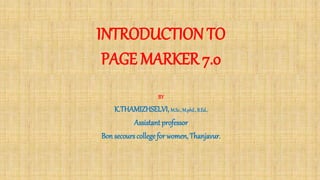
Pagemaker
- 1. INTRODUCTION TO PAGE MARKER 7.0 BY K.THAMIZHSELVI, M.Sc., M.phil.,B.Ed., Assistantprofessor Bon secours college for women, Thanjavur.
- 2. ADOBE PAGE MAKER • Pagemaker is a Desktop publishing program • Used to create publications for print and electronic distribution • Page maker used text, graphics and layout to create publications for business card, advertisements, brochures, Magazines, Prospectuses, catalogs, etc • BENEFITS: • Professional quality publications • Extensive layout and design features • Control of the production process • Color publications
- 3. GETTING STARTED WITH PAGE MAKER
- 4. File New Document setup
- 5. Elements in Pagemaker Window • Title bar • Menu bar • Tool bar • Horizontal and vertical rulers • Zero point maker • Publication window • Tool box • Publication page • Paste board • Margin guides & column guides • Scroll bars • Master page icons & Page icons
- 7. Working with Text • Click on the Text tool in the Toolbox. • Click anywhere on your document within the margin guides, and then drag the mouse to the right to create a rectangular box. • Type the text using type tool. • Position the cursor at the beginning of the text you want to format. • To delete text Click and drag the text to select it. Tap the Delete key or simply start typing, which will replace the selected text. Click on the Edit menu, and then select Clear.
- 8. • To copy or move the text - Click on the Edit menu Select the Cut, Copy or Paste command • To change the type style - Click on the Type menu Select your desired option • To add lot of text to your document, use the Place command to import text from a word processor, or use PageMaker’s Story Editor.
- 9. TOOL BOX • The Toolbox can be dragged around just like any other window. • To close it, go to Window on the menu bar and select Hide Tools • . To retrieve it, go to Window and select Show Tools • .These tools are used primarily for creation and editing of simple graphics and text.
- 11. • Pointer Tool Used to select items, text, or a location. Once an item has been selected, it can be resized, moved, copied or deleted. • Text tool Enables text entry and editing. • Rotating tool Rotates text, drawings, or graphics. • Cropping tool Allows custom trimming of graphics. • Line tool Draws straight lines at any angle. See Elements, Lines for options. • Constrained line tool Draws horizontal, vertical, and 45 degree lines. See Elements, Line for options. • Rectangle tool Draws rectangles. To draw squares, hold the SHIFT key before clicking and dragging. • Rectangle frame tool Creates rectangular placeholders for text and graphics. To create square placeholders, hold down the SHIFT key before clicking and dragging.
- 12. • Ellipse tool Draws ellipses. To draw circles, hold down the SHIFT key before clicking and dragging. • Ellipse frame tool Creates elliptical placeholders for text and graphics. • To create circular placeholders, hold down the SHIFT key before clicking and dragging. • Polygon tool Draws basic polygons. See Element, Polygon Settings for options. • Polygon frame tool Creates polygonal placeholders for text and graphics. • Hand tool Used to scroll the page (an alternative to the scroll bar) • Zoom tool Used to magnify or reduce the view of your work area. To zoom out hold the ALT key before clicking.