Google+ & twitter
•Download as PPTX, PDF•
0 likes•239 views
Google+ allows users to connect with friends and family, follow interesting people, and share photos, videos, and links. It operates similarly to Facebook but with a Google interface. Some disadvantages are that it may be redundant for those who already use Facebook and Twitter, and it requires yet another online account to manage. Twitter allows sharing of 140-character messages called Tweets. It is useful for staying up to date with friends, news, celebrities, and community events. Users can follow accounts, search hashtags to find discussions on topics, and link their Twitter account to Facebook. However, Twitter also has limitations in only allowing 140 characters per message and the potential for offensive content.
Report
Share
Report
Share
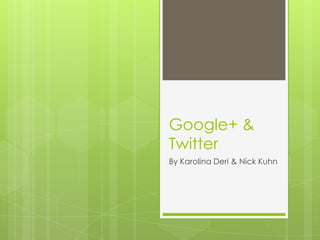
Recommended
Recommended
More Related Content
What's hot
What's hot (20)
How to Investigate Individuals and Companies Using Pinterest

How to Investigate Individuals and Companies Using Pinterest
Twitter and Blogging by @gallit_z and @hughtheteacher

Twitter and Blogging by @gallit_z and @hughtheteacher
Viewers also liked
Viewers also liked (6)
Similar to Google+ & twitter
Similar to Google+ & twitter (20)
Social networking 101: Facebook, Twitter, LinkedIn and more! 

Social networking 101: Facebook, Twitter, LinkedIn and more!
Social Networking for Emerging Speakers: Facebook, Twitter, Linkedin, Youtube...

Social Networking for Emerging Speakers: Facebook, Twitter, Linkedin, Youtube...
Planned Giving: Social Technology and Planned Giving

Planned Giving: Social Technology and Planned Giving
Recently uploaded
Mehran University Newsletter is a Quarterly Publication from Public Relations OfficeMehran University Newsletter Vol-X, Issue-I, 2024

Mehran University Newsletter Vol-X, Issue-I, 2024Mehran University of Engineering & Technology, Jamshoro
Recently uploaded (20)
On National Teacher Day, meet the 2024-25 Kenan Fellows

On National Teacher Day, meet the 2024-25 Kenan Fellows
Unit-V; Pricing (Pharma Marketing Management).pptx

Unit-V; Pricing (Pharma Marketing Management).pptx
Mixin Classes in Odoo 17 How to Extend Models Using Mixin Classes

Mixin Classes in Odoo 17 How to Extend Models Using Mixin Classes
General Principles of Intellectual Property: Concepts of Intellectual Proper...

General Principles of Intellectual Property: Concepts of Intellectual Proper...
ICT role in 21st century education and it's challenges.

ICT role in 21st century education and it's challenges.
Jual Obat Aborsi Hongkong ( Asli No.1 ) 085657271886 Obat Penggugur Kandungan...

Jual Obat Aborsi Hongkong ( Asli No.1 ) 085657271886 Obat Penggugur Kandungan...
Google+ & twitter
- 1. Google+ & Twitter By Karolina Deri & Nick Kuhn
- 2. Google+: Introduce Yourself Setup Google account if don’t already have one Begin creating your profile; Pictures, fun fact and even bragging rights Your Google+ profile is your smile to the world!
- 3. Google+: Connect with Friends & Family Add friends and family to start sharing Search your email contacts to add friends and family Create groups called “circles” to share with friends, family, coworkers, acquaintances and many more Share with all or just a specific circle
- 4. Google+: Follow Interesting People Follow interesting people to see what they’re saying Follow interesting people from the worlds of entertainment, sports, fashion, technology, travel, music and many more
- 5. Google+: Say Hi Find a post that is interesting and add a comment or a +1 Share photos, videos, a link or whatever else you would like Google+ is about sharing
- 6. Google+: Mobile Access Add Google+ to your Android and iPhone
- 7. Google+: What does it look like?
- 8. Google+: Disadvantages & Limitations Looks and operates much like Facebook but with a Google feel If you already have Facebook and Twitter it just another account you need to have Dislikes??
- 9. Twitter: What is Twitter Anyway? 140-character messages called Tweets Tweet your thoughts, something funny or a quote with people that follow you Read tweets from the people that you follow
- 10. Twitter: How is it Useful? Follow friends, family, news, celebrities community events to stay up to date with what's new Tweets are sent and received in real time Link to Facebook to further enhance your social media experience User friendly interfacing
- 11. Twitter: How can you sign up? Go to www.twitter.com and create an account Create a fun and exciting @person account Use your existing email and Facebook account to start following people right away
- 12. Twitter: Features & Benefits Create a topic for people to talk about by identifying it with a #hashtag See what others have said on the same topic by searching the #hashtag for that topic Keeps the most up to date information on the #hashtag you’re tracking No rambling!! 140 characters only
- 13. Twitter: Disadvantages, limitations & dislikes Only 140 characters A lot of Tweets can be cumbersome to look through People can say offensive things