Acquire data from_driver_license_businesscard-w
•
0 likes•145 views
Acquire data from_driver_license_businesscard
Report
Share
Report
Share
Download to read offline
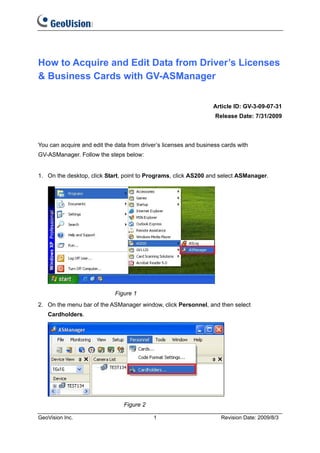
Recommended
Getting startedwithtallydeveloper9 | Tally Synchronisation | Tally Services |...

Getting startedwithtallydeveloper9 | Tally Synchronisation | Tally Services |...stannventures.Pvt.Ltd
More Related Content
Similar to Acquire data from_driver_license_businesscard-w
Getting startedwithtallydeveloper9 | Tally Synchronisation | Tally Services |...

Getting startedwithtallydeveloper9 | Tally Synchronisation | Tally Services |...stannventures.Pvt.Ltd
Similar to Acquire data from_driver_license_businesscard-w (20)
Suse service virtualization_image_set up_guide_140214

Suse service virtualization_image_set up_guide_140214
Getting startedwithtallydeveloper9 | Tally Synchronisation | Tally Services |...

Getting startedwithtallydeveloper9 | Tally Synchronisation | Tally Services |...
Symantec CryptoExec for WHMCS - Installation and Management Guide

Symantec CryptoExec for WHMCS - Installation and Management Guide
Full screen Web Browser support RS-232 / TCPIP peripheral (plugin)

Full screen Web Browser support RS-232 / TCPIP peripheral (plugin)
Sage CRM 7.2 Patch Release Notes (Patch E June 2014)

Sage CRM 7.2 Patch Release Notes (Patch E June 2014)
Doorsng po t_core_workbook_sse_imagev3.3.1_v6moda_final_letter

Doorsng po t_core_workbook_sse_imagev3.3.1_v6moda_final_letter
More from TSOLUTIONS
More from TSOLUTIONS (20)
VIVOTEK Presentation : บรรยายพิเศษเทคโนโลยีระบบกล้องวงจรปิด IPCCTV Technology...

VIVOTEK Presentation : บรรยายพิเศษเทคโนโลยีระบบกล้องวงจรปิด IPCCTV Technology...
VIVOTEK Presentation : TSOLUTIONS : Integrated Security Solutions Provider fo...

VIVOTEK Presentation : TSOLUTIONS : Integrated Security Solutions Provider fo...
GeoVision : Access Control Solutions : How to : Wiegand settings

GeoVision : Access Control Solutions : How to : Wiegand settings
GeoVision : Access Control Solutions : Knowledge : AS Manager using MSSQL Server

GeoVision : Access Control Solutions : Knowledge : AS Manager using MSSQL Server
GeoVision : Video Management Solutions : How to : Upgrading GV-CMS CenterV2 C...

GeoVision : Video Management Solutions : How to : Upgrading GV-CMS CenterV2 C...
GeoVision : Access Control Solutions : How to : Upgrading AS Manager

GeoVision : Access Control Solutions : How to : Upgrading AS Manager
GeoVision : Video Management Solutions : How to : Trigger GV-NVR Thru AS-200

GeoVision : Video Management Solutions : How to : Trigger GV-NVR Thru AS-200
GeoVision : Video Management Solutions : Technology Solutions Index

GeoVision : Video Management Solutions : Technology Solutions Index
GeoVision : Access Control Solutions : Single Door with 2 times schedule 

GeoVision : Access Control Solutions : Single Door with 2 times schedule
GeoVision : Video Management Solutions : Open Windows Firewall to allow Webca...

GeoVision : Video Management Solutions : Open Windows Firewall to allow Webca...
GeoVision : Intergation Solutions : GV-NVR and Access Control with PTZ preset...

GeoVision : Intergation Solutions : GV-NVR and Access Control with PTZ preset...
GeoVision : CCTV Solutions : Set Noise tolerance to avoid false alarm

GeoVision : CCTV Solutions : Set Noise tolerance to avoid false alarm
GeoVision : CCTV Solutions : GV-NVR Sanyo connection issue

GeoVision : CCTV Solutions : GV-NVR Sanyo connection issue
GeoVision : CCTV Solutions : Rename preset cause GV-NVR restart

GeoVision : CCTV Solutions : Rename preset cause GV-NVR restart
GeoVision : CCTV Solutions : GV-NVR Remote error message

GeoVision : CCTV Solutions : GV-NVR Remote error message
GeoVision : CCTV Solutions : Recording issue with Bosch IP Camera

GeoVision : CCTV Solutions : Recording issue with Bosch IP Camera
GeoVision : CCTV Solutions : RAID vs Non-RAID System for Storing Surveillance...

GeoVision : CCTV Solutions : RAID vs Non-RAID System for Storing Surveillance...
GeoVision : CCTV Solutions : POS Display for Player

GeoVision : CCTV Solutions : POS Display for Player
GeoVision : CCTV Solutions : GV-NVR for Object counting

GeoVision : CCTV Solutions : GV-NVR for Object counting
Recently uploaded
Recently uploaded (20)
Integration and Automation in Practice: CI/CD in Mule Integration and Automat...

Integration and Automation in Practice: CI/CD in Mule Integration and Automat...
Human Factors of XR: Using Human Factors to Design XR Systems

Human Factors of XR: Using Human Factors to Design XR Systems
Transcript: #StandardsGoals for 2024: What’s new for BISAC - Tech Forum 2024

Transcript: #StandardsGoals for 2024: What’s new for BISAC - Tech Forum 2024
Breaking the Kubernetes Kill Chain: Host Path Mount

Breaking the Kubernetes Kill Chain: Host Path Mount
Artificial intelligence in the post-deep learning era

Artificial intelligence in the post-deep learning era
#StandardsGoals for 2024: What’s new for BISAC - Tech Forum 2024

#StandardsGoals for 2024: What’s new for BISAC - Tech Forum 2024
08448380779 Call Girls In Greater Kailash - I Women Seeking Men

08448380779 Call Girls In Greater Kailash - I Women Seeking Men
The Codex of Business Writing Software for Real-World Solutions 2.pptx

The Codex of Business Writing Software for Real-World Solutions 2.pptx
Snow Chain-Integrated Tire for a Safe Drive on Winter Roads

Snow Chain-Integrated Tire for a Safe Drive on Winter Roads
Swan(sea) Song – personal research during my six years at Swansea ... and bey...

Swan(sea) Song – personal research during my six years at Swansea ... and bey...
Beyond Boundaries: Leveraging No-Code Solutions for Industry Innovation

Beyond Boundaries: Leveraging No-Code Solutions for Industry Innovation
Automating Business Process via MuleSoft Composer | Bangalore MuleSoft Meetup...

Automating Business Process via MuleSoft Composer | Bangalore MuleSoft Meetup...
How to Remove Document Management Hurdles with X-Docs?

How to Remove Document Management Hurdles with X-Docs?
Acquire data from_driver_license_businesscard-w
- 1. How to Acquire and Edit Data from Driver’s Licenses & Business Cards with GV-ASManager Article ID: GV-3-09-07-31 Release Date: 7/31/2009 You can acquire and edit the data from driver’s licenses and business cards with GV-ASManager. Follow the steps below: 1. On the desktop, click Start, point to Programs, click AS200 and select ASManager. Figure 1 2. On the menu bar of the ASManager window, click Personnel, and then select Cardholders. Figure 2 GeoVision Inc. 1 Revision Date: 2009/8/3
- 2. 3. In the Cardholder List dialog box, click the New button. Figure 3 4. In the Cardholder Setup dialog box, click the Scan tab. Figure 4 GeoVision Inc. 2 Revision Date: 2009/8/3
- 3. 5. Place a driver’s license or a business card onto the scan table of the SnapShell camera ID scanner. Scan table Figure 5 6. On the Scan tab, select Driver License or Business Card in the File Type field. Figure 6 GeoVision Inc. 3 Revision Date: 2009/8/3
- 4. 7. Here we use the Driver License as the example to demonstrate the following steps. Select Driver License in the File Type field and click Scan. When the scan is complete, the license image is displayed. Figure 7 8. Click Extract to read the license data. Figure 8 GeoVision Inc. 4 Revision Date: 2009/8/3
- 5. 9. After the extraction is complete, the data is displayed. Figure 9 10. To modify the data, click the desired field and type the new texts. Click anywhere in the dialog box when you finish the modification. Figure 10 GeoVision Inc. 5 Revision Date: 2009/8/3
- 6. 11. After the data modification is complete, click Update. Figure 11 12. The data of this driver’s license is now updated in the database. Figure 12 GeoVision Inc. 6 Revision Date: 2009/8/3
- 7. 13. Click the Home tab to view the data of the driver’s license. If you want to view the data of a business card, click the Business tab. Figure 13 GeoVision Inc. 7 Revision Date: 2009/8/3
