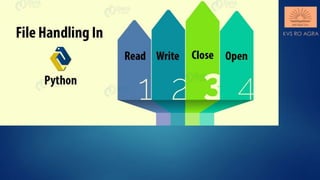
Data file handling in python introduction,opening & closing files
- 2. File handling: Need for a data file, Types of file: Text files, Binary files and CSV (Comma separated values) files. ● Text File: Basic operations on a text file: Open (filename – absolute or relative path, mode) / Close a text file, Reading and Manipulation of data from a text file, Appending data into a text file, standard input / output and error streams, relative and absolute paths. ● Binary File: Basic operations on a binary file: Open (filename – absolute or relative path, mode) / Close a binary file, Pickle Module – methods load and dump; Read, Write/Create, Search, Append and Update operations in a binary file. ● CSV File: Import csv module, functions – Open / Close a csv file, Read from a csv file and Write into a csv file using csv.reader ( ) and csv.writerow( ). CONTENTS AS PER NEW CBSE CURRICULUM
- 3. File handling: Need for a data file, Types of file: Text files, Binary files & CSV Files ● Text File: Basic operations on a text file: Open (filename – absolute or relative path, mode) / Close a text file. CONTENTS COVERAGE IN THIS PRESENTATION
- 4. Till now whatever programs we have written, the standard input in coming from keyboard and output is going to monitor i.e. no where data is stored permanent and entered data is present as long as program is running . After that execution, the programmatically generated data is disappeared. And when we again run those programs we start with a fresh data. Why? This is because that data is entered in RAM which is temporary memory and its data is volatile. However, if we need to store the data, we may store it onto the permanent storage which is not volatile and can be accessed every time.. Here, comes the need of file. Files enables us to create, update, read, and delete the data stored through our python program. And all these operations are managed through the file systems. WHY DO WE NEED FILES Hard Disk Program in RAM (Random Access Memory)
- 5. A file (i.e. data file) is a named place on the disk where a sequence of related data is stored. In python files are simply stream of data, so the structure of data is not stored in the file, along with data. It contains data pertaining to a specific application, for later use. The data files can be stored in two It It contains data pertaining to a specific application, for later use. 2 What is a file in python
- 6. TYPES OF FILES Python allow us to create and manage three types of file 1. TEXT FILE 2. BINARY FILE 3. CSV FILE
- 7. What is Text File? Text file stores information in ASCII OR UNICODE character. In text file everything will be stored as a character for example if data is “computer” then it will take 8 bytes and if the data is floating value like 11237.9876 it will take 10 bytes. In text file each like is terminated by special character called EOL. In text file some translation takes place when this EOL character is read or written. In python EOL is ‘n’ or ‘r’ or combination of both 1. TEXT FILE
- 8. What is Binary File? It stores the information in the same format as in the memory i.e. data is stored according to its data type so no translation occurs. In binary file there is no delimiter for a new line Binary files are faster and easier for a program to read and write than text files. Data in binary files cannot be directly read, it can be read only through python program for 2. BINARY FILE
- 9. What is CSV File? CSV is a simple file format used to store tabular data, such as a spreadsheet or database. Files in the CSV format can be easily imported to and exported from programs that store data in tabular format. 3. CSV Files
- 10. TEXT FILES BINARY FILES CSV FILES 1. Text Files are sequential files 1. A Binary file contain arbitrary binary data CSV is a simple file format used to store tabular data. 2. Text files only stores texts 2 Binary Files are used to store binary data such as image, video, audio, text CSV are used to stores data such as a spreadsheet or database 3. There is a delimiter EOL (End of Line i.e n) 3. There is no delimiter A comma-separated values file is a delimited text file that uses a comma to separate values 4. Due to delimiter text files takes more time to process. while reading or writing operations are performed on file. 4. No presence of delimiter makes files to process fast while reading or writing operations are performed on file. CSV is faster to handle as these are smaller in size. Moreover CSV is easy to generate 5. Text files easy to understand because these files are in human readable form 5. Binary files are difficult to understand. CSV is human readable and easy to read manually Difference Between Text Files, Binary Files & CSV Files
- 11. OPENING AND CLOSING FILES
- 12. OPENING AND CLOSING FILES To handle data files in python, we need to have a file object. Object can be created by using open() function or file() function. To work on file, first thing we do is open it. This is done by using built in function open(). Syntax of open() function is file_object = open(filename [, access_mode] [,buffering])
- 13. OPENING AND CLOSING FILES open() requires three arguments to work, first one ( filename ) is the name of the file on secondary storage media, which can be string constant or a variable. The name can include the description of path, in case, the file does not reside in the same folder / directory in which we are working The second parameter (access_mode) describes how file will be used throughout the program. This is an optional parameter and the default access_mode is reading.
- 14. OPENING AND CLOSING FILES The third parameter (buffering) is for specifying how much is read from the file in one read. When we work with file(s), a buffer (area in memory where data is temporarily stored before being written to file), is automatically associated with file when we open the file. While writing the content in the file, first it goes to buffer and once the buffer is full, data is written to the file. Also when file is closed, any unsaved data is transferred to file. flush() function is used to force transfer of data from buffer to file
- 15. OPENING FILE myfile = open(“story.txt”) here disk file “story.txt”is loaded in the memory and its reference is linked to “myfile” object, now python program will access “story.txt” through “myfile” object. here “story.txt” is present in the same folder where .py file is stored otherwise if disk file to work is in another folder we have to give full path.
- 16. myfile = open(“d:mydatapoem.txt”,”r”) here we are accessing “poem.txt” file stored in separate location i.e. d:mydata folder. at the time of giving path of file we must use double backslash() in place of single backslash because in python single slash is used for escape character and it may cause problem like if the folder name is “nitin” and we provide path as d:nitinpoem.txt then in nitin “n” will become escape character for new line, SO ALWAYS USE DOUBLE BACKSLASH IN PATH Another solution of double backslash is using “r” before the path making the string as raw string i.e. no special meaning attached to any character as: myfile = open(r“d:mydatapoem.txt”,”r”) OPENING FILE
- 17. Absolute Vs Relative PATH To understand PATH we must be familiar with the terms: DRIVE, FOLDER/DIRECTORY, FILES. Our hard disk is logically divided into many parts called DRIVES like C DRIVE, D DRIVE etc.
- 18. Absolute Vs Relative PATH The drive is the main container in which we put everything to store. The naming format is : DRIVE_LETTER: For e.g. C: , D: Drive is also known as ROOT DIRECTORY. Drive contains Folder and Files. Folder contains sub-folders or files Files are the actual data container.
- 19. Absolute Vs Relative PATH DRIVE FOLDER DRIVE Folders/Subfolders
- 21. Absolute Path Absolute path is the full address of any file or folder from the Drive i.e. from ROOT FOLDER. It is like: Drive_Name:FolderFolder…filename For e.g. the Absolute path REVENUE.TXT will be C:SALES2018REVENUE.TXT Absolute path of SEC_12.PPT is C:PRODNOIDASec_12.ppt of file
- 22. Relative Path Relative Path is the location of file/folder from the current folder. To use Relative path special symbols are: Single Dot ( . ) : single dot ( . ) refers to current folder. Double Dot ( .. ) : double dot ( .. ) refers to parent folder Backslash ( ) : first backslash before (.) and double dot( .. ) refers to ROOT folder.
- 23. Relative addressing C: DRIVE SALES FOLDER 2018 FOLDER REVENUE.TXT FILE 2019 FOLDER SHEET.XLS FILE IT FOLDER MEMBERS.DOC FOLDER HR FOLDER PROD FOLDER NOIDA FOLDER SEC_8.XLS FILE SEC_12.PPT FILE DELHI FOLDER Current working directory SUPPOSECURRENTWORKING DIRECTORY IS : SALES WEWANTTO ACCESSSHEET.XLSFILE,THEN RELATIVEADDRESSWILL BE .2019SHEET.XLS
- 24. Relative addressing C: DRIVE SALES FOLDER 2018 FOLDER REVENUE.TXT FILE 2019 FOLDER SHEET.XLS FILE IT FOLDER MEMBERS.DOC FOLDER HR FOLDER PROD FOLDER NOIDA FOLDER SEC_8.XLS FILE SEC_12.PPT FILE DELHI FOLDER SUPPOSECURRENTWORKING DIRECTORY IS : DELHI WEWANTTO ACCESSSEC_8.XLS FILE,THEN RELATIVEADDRESSWILL BE ..NOIDASEC_8.XLS Current working directory
- 25. Getting name of current working directory import os pwd = os.getcwd() print("Current Directory :",pwd)
- 27. FILE ACCESS MODES MODE File Opens in r Text File Read Mode rb Binary File Read Mode These are the default modes. The file pointer is placed at the beginning for reading purpose, when we open a file in this mode.
- 28. FILE ACCESS MODES MODE File Opens in r+ Text File Read & Write Mode rb+ Binary File Read Write Mode w Text file write mode wb Text and Binary File Write Mode w+ Text File Read and Write Mode wb+ Text and Binary File Read and Write Mode a Appends text file at the end of file, if file does not exists it creates the file.
- 29. FILE ACCESS MODES MODE File Opens in ab Appends both text and binary files at the end of file, if file does not exists it creates the file. a+ Text file appending and reading. ab+ Text and Binary file for appending and reading.
- 30. FILE ACCESS MODES - EXAMPLE For Ex: f=open(“notes.txt”, ‘r’) This is the default mode for a file. notes.txt is a text file and is opened in read mode only.
- 31. FILE ACCESS MODES - EXAMPLE For Ex: f=open(“notes.txt”, ‘r+’) notes.txt is a text file and is opened in read and write mode.
- 32. FILE ACCESS MODES - EXAMPLE For Ex: f=open(“tests.dat ”, ‘rb’) tests.dat is a binary file and is opened in read only mode.
- 33. FILE ACCESS MODES - EXAMPLE For Ex: f=open(“tests.dat”, ‘rb+’) tests.dat is binary file and is opened in both modes that is reading and writing.
- 34. FILE ACCESS MODES - EXAMPLE For Ex: f=open(“tests.dat”, ‘ab+’) tests.dat is binary file and is opened in both modes that is reading and appending.
- 35. close FUNCTION
- 36. close FUNCTION fileobject. close() will be used to close the file object, once we have finished working on it. The method will free up all the system resources used by the file, this means that once file is closed, we will not be able to use the file object any more. For example: f.close()
- 37. THANK YOU & HAVE A NICE DAY UNDER THE GUIDANCE OF KVS RO AGRA VEDIO LESSON PREPARED BY: KIRTI GUPTA PGT(CS) KV NTPC DADRI
