Fund of design unit 1 module 3 format constraints
•Download as PPTX, PDF•
0 likes•96 views
Report
Share
Report
Share
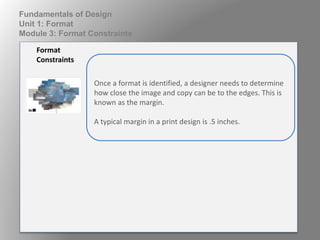
Recommended
Recommended
More Related Content
Viewers also liked
Viewers also liked (8)
Elem of design unit 7 module 2 investigation of fonts

Elem of design unit 7 module 2 investigation of fonts
Fund of design unit 4 module 5 the potential expressive qualities of color!

Fund of design unit 4 module 5 the potential expressive qualities of color!
Wd133 unit 7 module 1 understanding and implementing filters

Wd133 unit 7 module 1 understanding and implementing filters
Fund of design unit 6 module 1 using type as design

Fund of design unit 6 module 1 using type as design
Fund of design unit 3 module 2 understanding shape in composition

Fund of design unit 3 module 2 understanding shape in composition
More from kateridrex
More from kateridrex (20)
Dig imag unit 11 module 4 creating slices in an image (2)

Dig imag unit 11 module 4 creating slices in an image (2)
Dig imag unit 11 module 4 creating slices in an image (2)

Dig imag unit 11 module 4 creating slices in an image (2)
Dig imag unit 11 module 4(2) creating slices in an image

Dig imag unit 11 module 4(2) creating slices in an image
Dig imag unit 11 module 4 creating slices in an image

Dig imag unit 11 module 4 creating slices in an image
Dig imag unit 11 module 1 understanding web graphics

Dig imag unit 11 module 1 understanding web graphics
Dig imag unit 9 module 1 working with the pen tool

Dig imag unit 9 module 1 working with the pen tool
Dig imag unit 8 module 2 creating and saving alpha channels

Dig imag unit 8 module 2 creating and saving alpha channels
Dig imag unit 7 module 1 understanding and implementing filters

Dig imag unit 7 module 1 understanding and implementing filters
Dig imag unit 5 module 2 using the various painting tools

Dig imag unit 5 module 2 using the various painting tools
Dig imag unit 5 module 1 learning about brush types and properties

Dig imag unit 5 module 1 learning about brush types and properties
Fund of design unit 1 module 3 format constraints
- 1. Once a format is identified, a designer needs to determine how close the image and copy can be to the edges. This is known as the margin. A typical margin in a print design is .5 inches. Format Constraints Fundamentals of Design Unit 1: Format Module 3: Format Constraints
- 2. Sample of business card margins Fundamentals of Design Unit 1: Format Module 3: Format Constraints
- 3. Sample of design format Fundamentals of Design Unit 1: Format Module 3: Format Constraints Jan Tschichold Book Cover Design Shepard Fairey Poster
- 4. Sample of Advertisement formats Fundamentals of Design Unit 1: Format Module 3: Format Constraints