Ccard Layout
•Download as PPTX, PDF•
0 likes•327 views
it,s just describe card layout only in a simple way
Report
Share
Report
Share
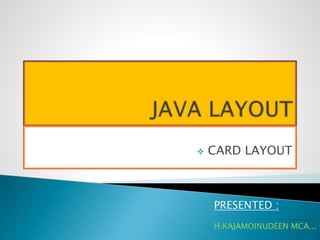
Recommended
Recommended
More Related Content
What's hot
What's hot (20)
SE Computer, Programming Laboratory(210251) University of Pune

SE Computer, Programming Laboratory(210251) University of Pune
Nonlinear analysis of frame with hinge by hinge method in c programming

Nonlinear analysis of frame with hinge by hinge method in c programming
Similar to Ccard Layout
Similar to Ccard Layout (19)
Sokoban Game Development Using Java ( Updated using Screenshots & Class Diagr...

Sokoban Game Development Using Java ( Updated using Screenshots & Class Diagr...
Actividad #7 codigo detección de errores (yango colmenares)

Actividad #7 codigo detección de errores (yango colmenares)
Adapting to Tablets and Desktops - Part 2 - Transcript.pdf

Adapting to Tablets and Desktops - Part 2 - Transcript.pdf
Need help with questions 2-4. Write assembly code to find absolute v.pdf

Need help with questions 2-4. Write assembly code to find absolute v.pdf
JavaScript Iteration Protocols - Workshop NodeConf EU 2022

JavaScript Iteration Protocols - Workshop NodeConf EU 2022
There are 5 C++ files below- Card-h- Card-cpp- Deck-h- Deck-cpp- Main-.docx

There are 5 C++ files below- Card-h- Card-cpp- Deck-h- Deck-cpp- Main-.docx
Recently uploaded
https://app.box.com/s/x7vf0j7xaxl2hlczxm3ny497y4yto33i80 ĐỀ THI THỬ TUYỂN SINH TIẾNG ANH VÀO 10 SỞ GD – ĐT THÀNH PHỐ HỒ CHÍ MINH NĂ...

80 ĐỀ THI THỬ TUYỂN SINH TIẾNG ANH VÀO 10 SỞ GD – ĐT THÀNH PHỐ HỒ CHÍ MINH NĂ...Nguyen Thanh Tu Collection
Recently uploaded (20)
NO1 Top Black Magic Specialist In Lahore Black magic In Pakistan Kala Ilam Ex...

NO1 Top Black Magic Specialist In Lahore Black magic In Pakistan Kala Ilam Ex...
Unit 3 Emotional Intelligence and Spiritual Intelligence.pdf

Unit 3 Emotional Intelligence and Spiritual Intelligence.pdf
Python Notes for mca i year students osmania university.docx

Python Notes for mca i year students osmania university.docx
dusjagr & nano talk on open tools for agriculture research and learning

dusjagr & nano talk on open tools for agriculture research and learning
Beyond_Borders_Understanding_Anime_and_Manga_Fandom_A_Comprehensive_Audience_...

Beyond_Borders_Understanding_Anime_and_Manga_Fandom_A_Comprehensive_Audience_...
Interdisciplinary_Insights_Data_Collection_Methods.pptx

Interdisciplinary_Insights_Data_Collection_Methods.pptx
80 ĐỀ THI THỬ TUYỂN SINH TIẾNG ANH VÀO 10 SỞ GD – ĐT THÀNH PHỐ HỒ CHÍ MINH NĂ...

80 ĐỀ THI THỬ TUYỂN SINH TIẾNG ANH VÀO 10 SỞ GD – ĐT THÀNH PHỐ HỒ CHÍ MINH NĂ...
HMCS Vancouver Pre-Deployment Brief - May 2024 (Web Version).pptx

HMCS Vancouver Pre-Deployment Brief - May 2024 (Web Version).pptx
Exploring_the_Narrative_Style_of_Amitav_Ghoshs_Gun_Island.pptx

Exploring_the_Narrative_Style_of_Amitav_Ghoshs_Gun_Island.pptx
PANDITA RAMABAI- Indian political thought GENDER.pptx

PANDITA RAMABAI- Indian political thought GENDER.pptx
Ccard Layout
- 1. CARD LAYOUT PRESENTED : H.KAJAMOINUDEEN MCA..,
- 2. Card Layout class : The Card Layout class manages the components in such a manner that only one component is visible at a time. It treats each component as a card that is why it is known as Card Layout Constructors of Card Layout class: Card Layout(): creates a card layout with zero horizontal and vertical gap. Card Layout(int hgap, int vgap): creates a card layout with the given horizontal and vertical gap.
- 3. COMMONLY USED METHODS OF CARD LAYOUT CLASS: public void next(Container parent): is used to flip to the next card of the given container. public void previous(Container parent): is used to flip to the previous card of the given container. public void first(Container parent): is used to flip to the first card of the given container. public void last(Container parent): is used to flip to the last card of the given container. public void show(Container parent, String name): is used to flip to the specified card with the given name.
- 4. EXAMPLE PROGRAM import java.awt.*; import java.awt.event.*; import javax.swing.*; public class CL extends JFrame implements ActionListener{ CardLayout card; JButton b1,b2,b3,b4; Container c; CL(){ c=getContentPane(); card=new CardLayout(40,30); //create CardLayout object with 40 hor space and 30 ver space c.setLayout(card); b1=new JButton("KAJAMOINUDEEN"); b2=new JButton("VISHAL"); b3=new JButton("GOWTHAMI"); b4=new JButton("GOPI");
- 5. b1.addActionListener(this); b2.addActionListener(this); b3.addActionListener(this); b4.addActionListener(this); c.add("a",b1);c.add("b",b2);c.add("c",b3);c.add("d",b4); } public void actionPerformed(ActionEvent e) { card.next(c); } public static void main(String[] args) { CardLayoutExample cl=new CardLayoutExample(); cl.setSize(400,400); cl.setVisible(true); cl.setDefaultCloseOperation(EXIT_ON_CLOSE); } }
- 6. 2. EXAMPLE PROGRAM import java.awt.*; import java.awt.event.*; import javax.swing.*; public class SwingLayoutDemo { private JFrame mainFrame; private JLabel headerLabel; private JLabel statusLabel; private JPanel controlPanel; private JLabel msglabel; public SwingLayoutDemo(){ prepareGUI(); } public static void main(String[] args){ SwingLayoutDemo swingLayoutDemo = new SwingLayoutDemo(); swingLayoutDemo.showCardLayoutDemo(); }
- 7. private void prepareGUI(){ mainFrame = new JFrame("Java SWING Examples"); mainFrame.setSize(400,400); mainFrame.setLayout(new GridLayout(3, 1)); headerLabel = new JLabel("",JLabel.CENTER ); statusLabel = new JLabel("",JLabel.CENTER); statusLabel.setSize(350,100); mainFrame.addWindowListener(new WindowAdapter() { public void windowClosing(WindowEvent windowEvent){ System.exit(0); } }); controlPanel = new JPanel(); controlPanel.setLayout(new FlowLayout()); mainFrame.add(headerLabel); mainFrame.add(controlPanel); mainFrame.add(statusLabel); mainFrame.setVisible(true); }
- 8. private void showCardLayoutDemo(){ headerLabel.setText("Layout in action: CardLayout"); final JPanel panel = new JPanel(); panel.setBackground(Color.CYAN); panel.setSize(300,300); CardLayout layout = new CardLayout(); layout.setHgap(10); layout.setVgap(10); panel.setLayout(layout); JPanel buttonPanel = new JPanel(new FlowLayout()); buttonPanel.add(new JButton("OK")); buttonPanel.add(new JButton("Cancel")); JPanel textBoxPanel = new JPanel(new FlowLayout()); textBoxPanel.add(new JLabel("Name:")); textBoxPanel.add(new JTextField(20)); panel.add("Button", buttonPanel); panel.add("Text", textBoxPanel);
- 9. final DefaultComboBoxModel panelName = new DefaultComboBoxModel(); panelName.addElement("Button"); panelName.addElement("Text"); final JComboBox listCombo = new JComboBox(panelName); listCombo.setSelectedIndex(0); JScrollPane listComboScrollPane = new JScrollPane(listCombo); JButton showButton = new JButton("Show"); showButton.addActionListener(new ActionListener() { public void actionPerformed(ActionEvent e) { String data = ""; if (listCombo.getSelectedIndex() != -1) { CardLayout cardLayout = (CardLayout)(panel.getLayout()); cardLayout.show(panel, (String)listCombo.getItemAt(listCombo.getSelectedIndex())); } statusLabel.setText(data); }
