Report
Share
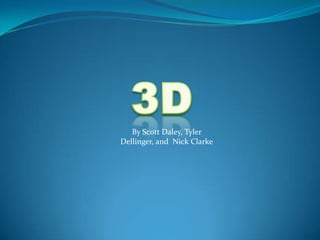
Recommended
More Related Content
What's hot
What's hot (15)
Similar to Scott,tyler,nick
Similar to Scott,tyler,nick (20)
How to Turn a Picture Into a Line Drawing in Photoshop

How to Turn a Picture Into a Line Drawing in Photoshop
Recently uploaded
https://app.box.com/s/7hlvjxjalkrik7fb082xx3jk7xd7liz3TỔNG ÔN TẬP THI VÀO LỚP 10 MÔN TIẾNG ANH NĂM HỌC 2023 - 2024 CÓ ĐÁP ÁN (NGỮ Â...

TỔNG ÔN TẬP THI VÀO LỚP 10 MÔN TIẾNG ANH NĂM HỌC 2023 - 2024 CÓ ĐÁP ÁN (NGỮ Â...Nguyen Thanh Tu Collection
Recently uploaded (20)
TỔNG ÔN TẬP THI VÀO LỚP 10 MÔN TIẾNG ANH NĂM HỌC 2023 - 2024 CÓ ĐÁP ÁN (NGỮ Â...

TỔNG ÔN TẬP THI VÀO LỚP 10 MÔN TIẾNG ANH NĂM HỌC 2023 - 2024 CÓ ĐÁP ÁN (NGỮ Â...
Unit 3 Emotional Intelligence and Spiritual Intelligence.pdf

Unit 3 Emotional Intelligence and Spiritual Intelligence.pdf
Basic Civil Engineering first year Notes- Chapter 4 Building.pptx

Basic Civil Engineering first year Notes- Chapter 4 Building.pptx
This PowerPoint helps students to consider the concept of infinity.

This PowerPoint helps students to consider the concept of infinity.
Beyond_Borders_Understanding_Anime_and_Manga_Fandom_A_Comprehensive_Audience_...

Beyond_Borders_Understanding_Anime_and_Manga_Fandom_A_Comprehensive_Audience_...
Sensory_Experience_and_Emotional_Resonance_in_Gabriel_Okaras_The_Piano_and_Th...

Sensory_Experience_and_Emotional_Resonance_in_Gabriel_Okaras_The_Piano_and_Th...
HMCS Vancouver Pre-Deployment Brief - May 2024 (Web Version).pptx

HMCS Vancouver Pre-Deployment Brief - May 2024 (Web Version).pptx
Fostering Friendships - Enhancing Social Bonds in the Classroom

Fostering Friendships - Enhancing Social Bonds in the Classroom
Jual Obat Aborsi Hongkong ( Asli No.1 ) 085657271886 Obat Penggugur Kandungan...

Jual Obat Aborsi Hongkong ( Asli No.1 ) 085657271886 Obat Penggugur Kandungan...
UGC NET Paper 1 Mathematical Reasoning & Aptitude.pdf

UGC NET Paper 1 Mathematical Reasoning & Aptitude.pdf
Kodo Millet PPT made by Ghanshyam bairwa college of Agriculture kumher bhara...

Kodo Millet PPT made by Ghanshyam bairwa college of Agriculture kumher bhara...
Scott,tyler,nick
- 1. 3D By Scott Daley, Tyler Dellinger, and Nick Clarke
- 3. Take two simultaneous pictures with two cameras side by side. LeftRight
- 4. Open both images in Photoshop. Press ctrl+a and go to edit>copy. Go to file>new and press ok. Edit>paste the image into the new document. Go to the other image, press crtl+a, and copy and paste it into the new document. Leave the background white.
- 5. Double click the layer names to rename them to “left” and “right” accordingly.
- 6. Set the top image to 50% opacity and drag the top image to align with the bottom.
- 7. Select the area only where the two images overlap. Go to image>crop to crop the image.
- 8. Set the opacity of the top layer back to 100%
- 9. Right image Go to image>adjustments>curves and select the green channel. Drag the line down to 0. Repeat for the blue channel. End result->
- 10. Left image Go to image>adjustments>curves and select the red channel. Drag the line down to 0. End result->
- 11. Change the layer style of the top layer to “screen”.
- 12. Magic!
- 13. Bibliography "Making Anaglyph Images in Adobe Photoshop." Southern California Earthquake Center. Web. 07 Feb. 2011. <http://www.scec.org/geowall/makeanaglyph.html>.